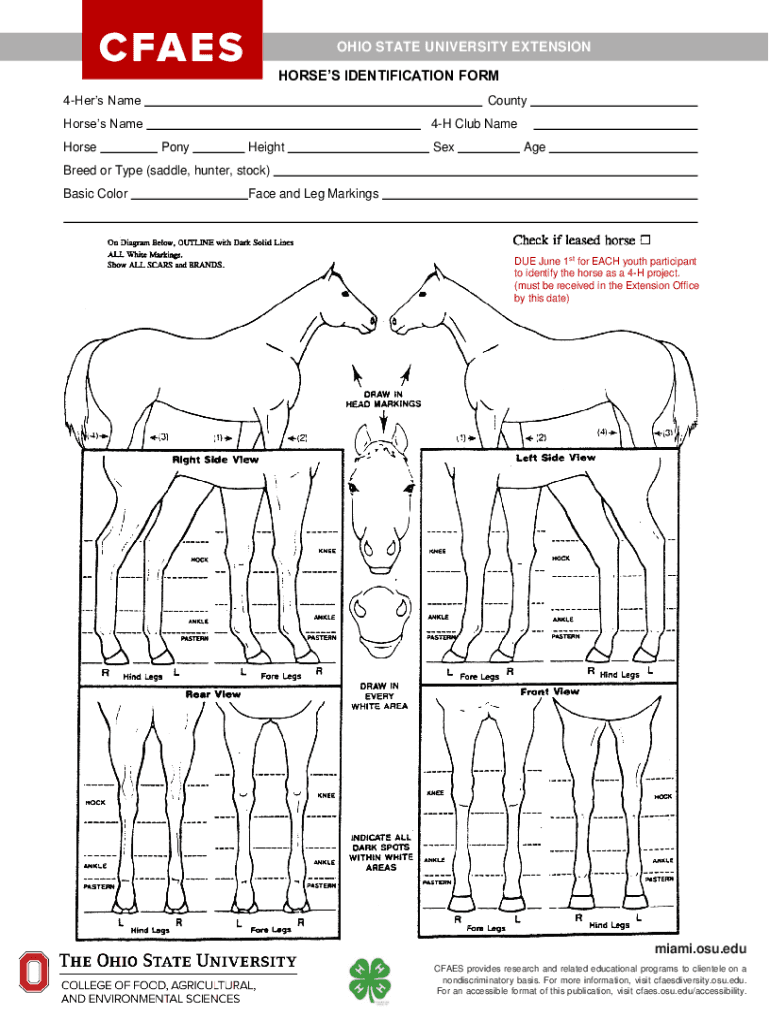
Horse Identification Chart 2021-2026


What is the Horse Identification Chart
The Horse Identification Chart is a vital document used to identify and record specific characteristics of horses. This chart typically includes details such as the horse's breed, age, gender, and distinctive markings. Horse leg markings, in particular, play a crucial role in the identification process, as they can vary significantly from one horse to another. These markings can include white scars, spots, or unique color patterns on the legs, which help in distinguishing individual horses within a breed or registry.
How to use the Horse Identification Chart
Using the Horse Identification Chart involves accurately filling out the required information about the horse. Begin by gathering essential details, including the horse's name, registration number, and breed. Next, carefully document the horse's leg markings, ensuring that you describe them clearly and precisely. This may involve noting the location, size, and color of each marking. Once completed, the chart serves as an official record for identification purposes, which can be essential for breeding, competition, or legal documentation.
Steps to complete the Horse Identification Chart
Completing the Horse Identification Chart requires attention to detail and a systematic approach. Follow these steps:
- Gather necessary information about the horse, including its name, breed, and age.
- Observe the horse's leg markings closely and take notes on their characteristics.
- Fill out the chart with accurate descriptions of the horse's features, including any unique markings.
- Review the completed chart for accuracy and completeness before submission.
Legal use of the Horse Identification Chart
The Horse Identification Chart is legally recognized in various contexts, particularly in horse registration and ownership verification. It serves as an official document that can be used in disputes regarding ownership or breeding rights. For the chart to be legally binding, it must be completed accurately and submitted to the appropriate registry or organization. Compliance with local and state regulations regarding horse identification is essential to ensure that the chart holds legal weight.
Key elements of the Horse Identification Chart
Several key elements must be included in the Horse Identification Chart to ensure its effectiveness. These elements typically include:
- The horse's name and registration number.
- Breed and age of the horse.
- A detailed description of the horse's physical characteristics, including leg markings.
- Owner's information, including contact details.
Incorporating these elements ensures that the chart serves its purpose of accurately identifying the horse.
Examples of using the Horse Identification Chart
There are various scenarios where the Horse Identification Chart can be utilized effectively. For instance, breeders may use the chart to document lineage and pedigree, while owners may need it for registration purposes with breed associations. Additionally, the chart can be instrumental in competitions, where identification is crucial for verifying entries. In legal matters, such as disputes over ownership, the chart provides a clear record that can help resolve issues efficiently.
Quick guide on how to complete horse identification chart
Complete Horse Identification Chart effortlessly on any device
Digital document management has become increasingly popular among businesses and individuals. It serves as an ideal eco-friendly alternative to conventional printed and signed forms, allowing you to obtain the proper document and securely save it online. airSlate SignNow provides all the tools you require to create, modify, and eSign your paperwork quickly and without delays. Manage Horse Identification Chart on any device using the airSlate SignNow Android or iOS applications and enhance any document-centric process today.
The easiest way to modify and eSign Horse Identification Chart without hassle
- Obtain Horse Identification Chart and then click Get Form to begin.
- Utilize the tools we offer to fill out your form.
- Emphasize pertinent sections of the documents or redact sensitive information with tools that airSlate SignNow provides specifically for that purpose.
- Create your eSignature with the Sign feature, which takes moments and carries the same legal validity as a conventional handwritten signature.
- Review all the details and then click the Done button to save your changes.
- Select your preferred method to send your form, whether by email, SMS, or an invitation link, or download it to your PC.
Eliminate worries about lost or misplaced documents, tedious form navigation, or mistakes that necessitate printing new copies. airSlate SignNow meets your document management needs in just a few clicks from any device you choose. Alter and eSign Horse Identification Chart and ensure outstanding communication at every step of the form preparation process with airSlate SignNow.
Create this form in 5 minutes or less
Find and fill out the correct horse identification chart
Create this form in 5 minutes!
People also ask
-
What are horse leg markings and why are they important?
Horse leg markings refer to the unique patterns or colors found on a horse's legs. These markings are essential for identification, helping owners and breeders recognize individual horses and their lineage. Understanding horse leg markings also plays a vital role in the assessment of a horse's value and pedigree.
-
How can I document horse leg markings using airSlate SignNow?
With airSlate SignNow, you can easily create and eSign documents that describe and document your horse's leg markings. The platform allows you to upload images and annotate details, ensuring that all necessary information is recorded. This simplifies record-keeping for breeders, trainers, and horse owners alike.
-
Are there any fees associated with documenting horse leg markings on airSlate SignNow?
airSlate SignNow offers a cost-effective solution for documenting horse leg markings with various pricing plans. Depending on the features you need, you can select a plan that suits your budget. By using airSlate SignNow, you get value for your money while ensuring professional documentation of your horse's characteristics.
-
What features does airSlate SignNow provide for handling horse leg markings documentation?
airSlate SignNow provides several features tailored for documenting horse leg markings, including customizable templates, secure cloud storage, and easy sharing options. You can digitally sign documents, collaborate with others, and access them from anywhere. These tools enhance the efficiency and accuracy of managing horse identification records.
-
How does airSlate SignNow integrate with other tools for horse management?
airSlate SignNow seamlessly integrates with various tools commonly used in horse management, such as CRM systems and breeding management software. This integration allows you to automatically sync data related to your horse's leg markings and other vital information. Streamlining your workflow helps improve operational efficiency in managing horse-related documentation.
-
Can I share documents that include horse leg markings with others?
Yes, with airSlate SignNow, you can easily share documents that include details and images of your horse's leg markings. The platform enables you to send documents via email or link, allowing collaborators to review and sign as needed. This feature is particularly useful for breeders and buyers in verifying the horse's identity.
-
What are the benefits of using airSlate SignNow for horse leg markings documentation?
Using airSlate SignNow for horse leg markings documentation offers numerous benefits, including improved accuracy, time savings, and enhanced security. The platform ensures that all records are kept in a digital format, reducing the risk of loss or mismanagement. Additionally, eSigning speeds up the process, enabling quicker transactions and agreements.
Get more for Horse Identification Chart
- Notice payment form
- Addendum lease form
- Apartment parking rules form
- Rent receipt download form
- Application to proceed in district court without prepaying fees or costs indigency or in forma pauperis long form
- Complaint regarding assault and battery form
- Construction sub contractor form
- Collector abuse form
Find out other Horse Identification Chart
- eSignature Real Estate Form Louisiana Simple
- eSignature Louisiana Real Estate LLC Operating Agreement Myself
- Can I eSignature Louisiana Real Estate Quitclaim Deed
- eSignature Hawaii Sports Living Will Safe
- eSignature Hawaii Sports LLC Operating Agreement Myself
- eSignature Maryland Real Estate Quitclaim Deed Secure
- eSignature Idaho Sports Rental Application Secure
- Help Me With eSignature Massachusetts Real Estate Quitclaim Deed
- eSignature Police Document Florida Easy
- eSignature Police Document Florida Safe
- How Can I eSignature Delaware Police Living Will
- eSignature Michigan Real Estate LLC Operating Agreement Mobile
- eSignature Georgia Police Last Will And Testament Simple
- How To eSignature Hawaii Police RFP
- Can I eSignature Minnesota Real Estate Warranty Deed
- How Do I eSignature Indiana Police Lease Agreement Form
- eSignature Police PPT Kansas Free
- How Can I eSignature Mississippi Real Estate Rental Lease Agreement
- How Do I eSignature Kentucky Police LLC Operating Agreement
- eSignature Kentucky Police Lease Termination Letter Now