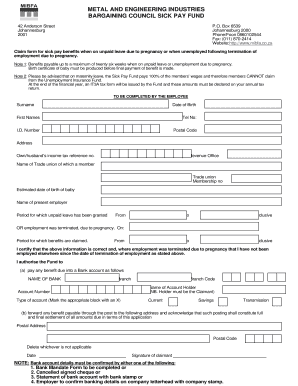
Mibco Provident Fund Claim Forms PDF


What is the Mibco Provident Fund Claim Forms Pdf
The Mibco Provident Fund Claim Forms PDF is a crucial document for individuals seeking to withdraw funds from their Mibco provident fund account. This form serves as an official request for the disbursement of accumulated funds, which may include contributions made by both the employee and employer. The form must be completed accurately to ensure a smooth withdrawal process. Understanding the purpose and requirements of this document is essential for anyone looking to access their retirement savings efficiently.
Steps to complete the Mibco Provident Fund Claim Forms Pdf
Completing the Mibco Provident Fund Claim Forms PDF involves several key steps to ensure that all necessary information is accurately provided. Here is a straightforward process to follow:
- Download the form: Obtain the latest version of the Mibco provident fund claim forms PDF from the official source.
- Fill in personal information: Provide your full name, contact details, and identification number.
- Account details: Include your Mibco provident fund account number and any relevant employment information.
- Withdrawal amount: Specify the amount you wish to withdraw and the reason for the withdrawal.
- Signature: Sign and date the form to validate your request.
- Submit the form: Follow the submission guidelines to ensure your claim is processed promptly.
How to obtain the Mibco Provident Fund Claim Forms Pdf
To obtain the Mibco Provident Fund Claim Forms PDF, individuals can visit the official Mibco website or contact their employer's human resources department. The form is typically available for download in a user-friendly format, allowing for easy access and completion. It is important to ensure that you are using the most recent version of the form to avoid any delays in processing your claim.
Required Documents
When submitting the Mibco Provident Fund Claim Forms PDF, certain documents are required to support your application. These may include:
- A copy of your identification document, such as a driver's license or passport.
- Proof of employment, which may include a recent payslip or employment letter.
- Any additional documentation that may be relevant to your withdrawal request.
Having these documents ready will facilitate a smoother claim process and help prevent any potential delays.
Eligibility Criteria
Before submitting the Mibco Provident Fund Claim Forms PDF, it is essential to understand the eligibility criteria for withdrawal. Generally, you may qualify if you meet one of the following conditions:
- You have reached retirement age.
- You have left your employment and wish to withdraw your funds.
- You are facing financial hardship and can provide documentation to support your claim.
Reviewing these criteria beforehand can help ensure that your withdrawal request is valid and meets the necessary requirements.
Form Submission Methods
The Mibco Provident Fund Claim Forms PDF can be submitted through various methods, depending on the guidelines provided by Mibco. Common submission methods include:
- Online submission: Some users may have the option to submit their forms electronically through a secure portal.
- Mail: You can send the completed form and supporting documents via postal service to the designated Mibco address.
- In-person submission: Visiting a local Mibco office may also be an option for those who prefer face-to-face assistance.
Selecting the appropriate submission method is important for ensuring that your claim is processed in a timely manner.
Quick guide on how to complete mibco provident fund claim forms pdf
Complete Mibco Provident Fund Claim Forms Pdf effortlessly on any device
Managing documents online has become increasingly popular among businesses and individuals. It offers an ideal environmentally friendly alternative to traditional printed and signed papers, allowing you to locate the correct form and securely store it on the internet. airSlate SignNow provides all the resources you need to create, modify, and electronically sign your paperwork quickly without delays. Manage Mibco Provident Fund Claim Forms Pdf on any platform with airSlate SignNow's Android or iOS applications and streamline any document-related process today.
The easiest method to edit and electronically sign Mibco Provident Fund Claim Forms Pdf without hassle
- Locate Mibco Provident Fund Claim Forms Pdf and click Get Form to begin.
- Utilize the tools available to complete your document.
- Emphasize important sections of the documents or redact sensitive information with tools that airSlate SignNow offers specifically for that purpose.
- Generate your signature using the Sign feature, which takes only seconds and holds the same legal validity as a conventional wet ink signature.
- Review the details and click on the Done button to save your changes.
- Select your preferred method to send your form, via email, SMS, or an invitation link, or download it to your computer.
Eliminate the worry of lost or misplaced documents, cumbersome form searching, or errors requiring the printing of new copies. airSlate SignNow caters to your document management needs in just a few clicks from any device you choose. Modify and electronically sign Mibco Provident Fund Claim Forms Pdf and ensure excellent communication throughout your form preparation process with airSlate SignNow.
Create this form in 5 minutes or less
Create this form in 5 minutes!
People also ask
-
What is the mibco provident fund withdrawal process?
The mibco provident fund withdrawal process involves submitting a claim form along with the required documentation. Once your application is processed, the funds will be transferred to your bank account. It's essential to ensure that all information is accurate to avoid delays in your mibco provident fund withdrawal.
-
How long does it take to process a mibco provident fund withdrawal?
Processing a mibco provident fund withdrawal typically takes between 7 to 14 business days. This timeframe may vary based on the completeness of your documents and the processing workloads. You can track the status of your application through the official channels provided.
-
Are there any fees associated with the mibco provident fund withdrawal?
Generally, there are no fees for submitting a mibco provident fund withdrawal, but it's advisable to check with your fund administrator for specific policies. Some institutions may charge fees for certain services related to your account. Always review the fee structure before initiating your withdrawal.
-
What documents are required for successful mibco provident fund withdrawal?
To complete a mibco provident fund withdrawal, you typically need to provide an ID document, proof of employment termination, and a completed withdrawal form. Additional documentation may be required based on your specific circumstances, so it's best to verify with the provident fund administrator.
-
Can I track my mibco provident fund withdrawal application?
Yes, you can usually track your mibco provident fund withdrawal application through the online portal provided by your fund administrator. By entering your details, you can see the status of your request and any necessary updates. This feature ensures you stay informed throughout the process.
-
What are the benefits of using airSlate SignNow for mibco provident fund withdrawal?
Using airSlate SignNow for your mibco provident fund withdrawal enhances the efficiency and security of document submissions. Our platform allows you to eSign documents easily and ensures they are processed quickly. This streamlined approach saves time and reduces paperwork hassle.
-
How does airSlate SignNow integrate with the mibco provident fund withdrawal process?
airSlate SignNow can seamlessly integrate with your existing workflows to facilitate the mibco provident fund withdrawal process. This integration allows you to send, sign, and manage withdrawal documents all in one place. It ultimately enhances the overall user experience and speeds up the withdrawal process.
Get more for Mibco Provident Fund Claim Forms Pdf
- Alaska notice of breach of written lease for violating specific provisions of lease with no right to cure for residential form
- Alaska office lease agreement form
- Alaska warning of default on commercial lease form
- Ak deposit form
- Alaska notice of appeal district court to superior court form
- Alaska assignment form
- Alaska agreement and receipt for deposit of will form
- Alaska affidavit for collection of personal property of decedent all locations other than juneau form
Find out other Mibco Provident Fund Claim Forms Pdf
- Electronic signature Doctors PDF Louisiana Now
- How To Electronic signature Massachusetts Doctors Quitclaim Deed
- Electronic signature Minnesota Doctors Last Will And Testament Later
- How To Electronic signature Michigan Doctors LLC Operating Agreement
- How Do I Electronic signature Oregon Construction Business Plan Template
- How Do I Electronic signature Oregon Construction Living Will
- How Can I Electronic signature Oregon Construction LLC Operating Agreement
- How To Electronic signature Oregon Construction Limited Power Of Attorney
- Electronic signature Montana Doctors Last Will And Testament Safe
- Electronic signature New York Doctors Permission Slip Free
- Electronic signature South Dakota Construction Quitclaim Deed Easy
- Electronic signature Texas Construction Claim Safe
- Electronic signature Texas Construction Promissory Note Template Online
- How To Electronic signature Oregon Doctors Stock Certificate
- How To Electronic signature Pennsylvania Doctors Quitclaim Deed
- Electronic signature Utah Construction LLC Operating Agreement Computer
- Electronic signature Doctors Word South Dakota Safe
- Electronic signature South Dakota Doctors Confidentiality Agreement Myself
- How Do I Electronic signature Vermont Doctors NDA
- Electronic signature Utah Doctors Promissory Note Template Secure