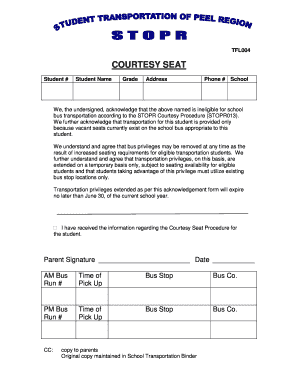
Stopr Courtesy Seating Form 2010


What is the Stopr Courtesy Seating Form
The Stopr Courtesy Seating Form is a document designed to facilitate the allocation of seating for individuals who require special accommodations in various settings, such as public transportation or events. This form ensures that those with disabilities or other needs can secure appropriate seating arrangements, promoting inclusivity and accessibility. By providing essential information about the individual's requirements, the form helps organizations comply with legal obligations regarding accessibility and support.
How to use the Stopr Courtesy Seating Form
Using the Stopr Courtesy Seating Form involves several straightforward steps. First, obtain the form from the relevant authority or organization that manages seating arrangements. Fill in the required fields, which typically include personal information, the nature of the accommodation needed, and any additional details pertinent to your situation. Once completed, submit the form according to the specified guidelines, whether online, via mail, or in person. Ensure to keep a copy for your records, as it may be necessary for future reference.
Legal use of the Stopr Courtesy Seating Form
The legal use of the Stopr Courtesy Seating Form is crucial for ensuring compliance with various accessibility laws in the United States, including the Americans with Disabilities Act (ADA). This form serves as a formal request for accommodations and can protect both the individual and the organization from potential legal issues. Proper completion and submission of the form demonstrate a commitment to inclusivity and adherence to legal standards, making it a vital component of the accommodation process.
Steps to complete the Stopr Courtesy Seating Form
Completing the Stopr Courtesy Seating Form involves a series of clear steps:
- Obtain the form from the appropriate source.
- Carefully read the instructions provided with the form.
- Fill in your personal information, including name, contact details, and any relevant identification numbers.
- Specify the type of accommodation needed, providing detailed information to help the organization understand your requirements.
- Review the completed form for accuracy and completeness.
- Submit the form through the designated method, ensuring you follow any specific submission guidelines.
- Keep a copy of the submitted form for your records.
Key elements of the Stopr Courtesy Seating Form
The Stopr Courtesy Seating Form contains several key elements that are essential for its effectiveness:
- Personal Information: This includes the individual's name, contact information, and any relevant identification.
- Accommodation Details: A clear description of the specific seating requirements or accommodations needed.
- Signature: A signature or digital acknowledgment confirming the accuracy of the information provided.
- Submission Instructions: Guidelines on how and where to submit the form, ensuring it reaches the appropriate authority.
Examples of using the Stopr Courtesy Seating Form
The Stopr Courtesy Seating Form can be utilized in various scenarios, including:
- Requesting accessible seating on public transportation for individuals with mobility challenges.
- Securing designated seating at events or venues for those who require additional support.
- Coordinating seating arrangements for individuals with medical conditions that necessitate specific accommodations.
Quick guide on how to complete stopr courtesy seating form
Complete Stopr Courtesy Seating Form effortlessly on any device
Digital document management has gained traction among businesses and individuals. It offers a fantastic eco-friendly substitute for conventional printed and signed documents, as you can find the necessary form and securely store it online. airSlate SignNow provides you with all the tools required to create, alter, and eSign your documents swiftly without delays. Handle Stopr Courtesy Seating Form on any device with airSlate SignNow Android or iOS applications and enhance any document-centric procedure today.
The simplest way to modify and eSign Stopr Courtesy Seating Form effortlessly
- Find Stopr Courtesy Seating Form and then click Get Form to begin.
- Utilize the tools we offer to fill out your form.
- Highlight important sections of the documents or obscure sensitive details with tools that airSlate SignNow provides specifically for that purpose.
- Generate your eSignature using the Sign feature, which takes seconds and carries the same legal validity as a conventional wet ink signature.
- Review the information and then click on the Done button to save your changes.
- Choose your preferred method to submit your form, whether by email, SMS, or invitation link, or download it to your computer.
Eliminate concerns about lost or misplaced documents, tedious form searching, or mistakes that require printing new copies. airSlate SignNow fulfills your document management needs in just a few clicks from a device of your choice. Modify and eSign Stopr Courtesy Seating Form and ensure excellent communication at any stage of the form preparation process with airSlate SignNow.
Create this form in 5 minutes or less
Find and fill out the correct stopr courtesy seating form
Create this form in 5 minutes!
People also ask
-
What is stopr courtesy seating?
Stopr courtesy seating is a specialized feature designed to enhance the experience of managing seating arrangements. It allows users to easily assign and manage seating preferences for events, ensuring that all attendees feel comfortable and valued.
-
How does stopr courtesy seating benefit my business?
By utilizing stopr courtesy seating, businesses can streamline event organization and improve guest satisfaction. This feature allows for more efficient seating arrangements, thus reducing confusion and enhancing the overall experience for attendees.
-
Is there a cost associated with using stopr courtesy seating?
The cost of incorporating stopr courtesy seating into your service depends on your chosen plan with airSlate SignNow. We offer various pricing tiers that include this feature, ensuring that you find a solution that fits your budget and business needs.
-
Can I customize stopr courtesy seating arrangements?
Yes, stopr courtesy seating arrangements can be fully customized to suit the needs of your event. You can specify seat assignments, accommodate special requests, and ensure that the seating reflects your brand's values and preferences.
-
Does stopr courtesy seating integrate with other tools?
Absolutely! Stopr courtesy seating is designed to seamlessly integrate with various event management and customer relationship management (CRM) tools. This facilitates a smooth workflow, enabling you to use stopr courtesy seating alongside your existing applications.
-
How can I get started with stopr courtesy seating?
Getting started with stopr courtesy seating is easy! Simply sign up for an airSlate SignNow account, choose the appropriate plan, and start setting up your seating arrangements to enhance your events efficiently.
-
What types of events can benefit from stopr courtesy seating?
Stopr courtesy seating is ideal for a variety of events, including conferences, weddings, corporate meetings, and more. Any event that requires careful seating management can benefit from this feature to improve guest experience.
Get more for Stopr Courtesy Seating Form
Find out other Stopr Courtesy Seating Form
- Electronic signature Illinois Real Estate Affidavit Of Heirship Easy
- How To Electronic signature Indiana Real Estate Quitclaim Deed
- Electronic signature North Carolina Plumbing Business Letter Template Easy
- Electronic signature Kansas Real Estate Residential Lease Agreement Simple
- How Can I Electronic signature North Carolina Plumbing Promissory Note Template
- Electronic signature North Dakota Plumbing Emergency Contact Form Mobile
- Electronic signature North Dakota Plumbing Emergency Contact Form Easy
- Electronic signature Rhode Island Plumbing Business Plan Template Later
- Electronic signature Louisiana Real Estate Quitclaim Deed Now
- Electronic signature Louisiana Real Estate Quitclaim Deed Secure
- How Can I Electronic signature South Dakota Plumbing Emergency Contact Form
- Electronic signature South Dakota Plumbing Emergency Contact Form Myself
- Electronic signature Maryland Real Estate LLC Operating Agreement Free
- Electronic signature Texas Plumbing Quitclaim Deed Secure
- Electronic signature Utah Plumbing Last Will And Testament Free
- Electronic signature Washington Plumbing Business Plan Template Safe
- Can I Electronic signature Vermont Plumbing Affidavit Of Heirship
- Electronic signature Michigan Real Estate LLC Operating Agreement Easy
- Electronic signature West Virginia Plumbing Memorandum Of Understanding Simple
- Electronic signature Sports PDF Alaska Fast