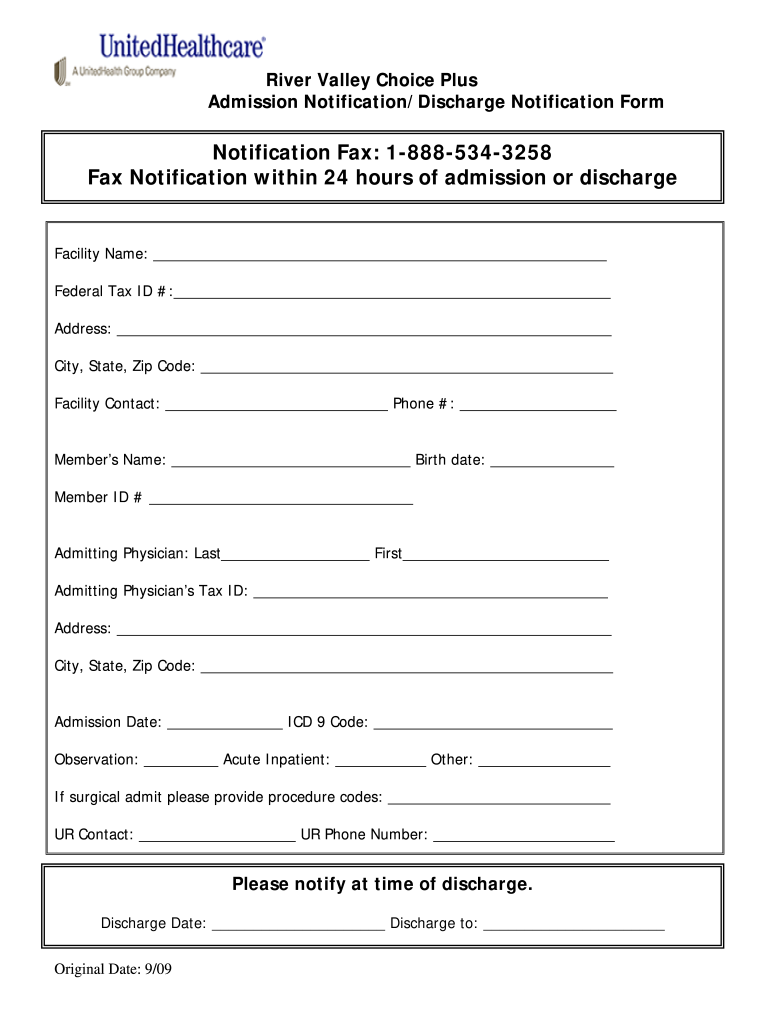
Editable Emergency Room Discharge Papers 2009-2026


What are Editable Emergency Room Discharge Papers?
Editable Emergency Room Discharge Papers are official documents provided to patients upon their release from an emergency room. These papers contain essential information about the patient's treatment, follow-up care instructions, and any medications prescribed. The editable format allows healthcare providers to customize the document to meet specific patient needs, ensuring that all relevant details are included. This adaptability is crucial for maintaining accurate medical records and facilitating seamless communication between patients and healthcare providers.
How to Use Editable Emergency Room Discharge Papers
Using Editable Emergency Room Discharge Papers involves several straightforward steps. First, healthcare providers can access a digital template that allows them to input patient-specific information. This includes the patient's name, date of discharge, diagnosis, and follow-up care instructions. After completing the form, the provider can save and share the document with the patient, ensuring they have a clear understanding of their post-discharge care. Patients can also keep a copy for their records, which can be useful for future medical appointments.
Steps to Complete Editable Emergency Room Discharge Papers
Completing Editable Emergency Room Discharge Papers requires careful attention to detail. Follow these steps for accuracy:
- Access the editable template through a secure platform.
- Fill in the patient's personal information, including full name and date of birth.
- Document the date and time of discharge.
- Include a summary of the treatment received during the emergency visit.
- List any medications prescribed, along with dosages and instructions.
- Provide clear follow-up care instructions, including any necessary appointments.
- Review the completed document for accuracy and completeness before saving.
Legal Use of Editable Emergency Room Discharge Papers
Editable Emergency Room Discharge Papers must comply with legal standards to ensure their validity. In the United States, these documents are governed by regulations such as HIPAA, which protects patient privacy and ensures that medical information is handled securely. It is essential for healthcare providers to use these papers in accordance with state laws and healthcare regulations, ensuring that all necessary information is included and that the patient understands their rights and responsibilities following discharge.
Key Elements of Editable Emergency Room Discharge Papers
Key elements of Editable Emergency Room Discharge Papers include:
- Patient Information: Full name, date of birth, and contact details.
- Discharge Date: The official date and time of discharge.
- Diagnosis: A summary of the medical condition treated.
- Treatment Summary: Details of the care provided during the visit.
- Medications: List of prescriptions with dosages and instructions.
- Follow-Up Care: Recommendations for future appointments or tests.
Examples of Using Editable Emergency Room Discharge Papers
Editable Emergency Room Discharge Papers can be utilized in various scenarios. For instance, a patient discharged after treatment for a broken arm would receive a document detailing their diagnosis, treatment, and instructions for follow-up care, including physical therapy. Another example includes a patient who visited for chest pain, where the discharge papers would outline the tests performed, results, and recommendations for further evaluation by a specialist. These examples illustrate the importance of clear communication through properly completed discharge forms.
Quick guide on how to complete discharge form
The optimal method to obtain and sign Editable Emergency Room Discharge Papers
At the level of a whole organization, ineffective procedures surrounding document validation can drain numerous working hours. Approving documents like Editable Emergency Room Discharge Papers is an inherent aspect of operations across various sectors, which is why the efficacy of each agreement's lifecycle signNowly impacts the overall productivity of the organization. With airSlate SignNow, executing your Editable Emergency Room Discharge Papers is as straightforward and rapid as possible. This platform provides you with the latest version of nearly any document. Even better, you can sign it instantly without needing to install external software on your computer or printing any physical copies.
Steps to obtain and sign your Editable Emergency Room Discharge Papers
- Explore our collection by category or use the search bar to locate the document you require.
- Preview the document by clicking Learn more to confirm it is the correct one.
- Click Get form to start editing immediately.
- Fill out your document and include any relevant information using the toolbar.
- Once finished, click the Sign tool to sign your Editable Emergency Room Discharge Papers.
- Choose the signature method that is most suitable for you: Draw, Create initials, or upload a photo of your handwritten signature.
- Click Done to finalize editing and proceed to sharing options if necessary.
With airSlate SignNow, you have everything required to manage your documents proficiently. You can find, fill, edit, and even send your Editable Emergency Room Discharge Papers all in one tab without any difficulty. Enhance your workflows by utilizing a single, intelligent eSignature solution.
Create this form in 5 minutes or less
FAQs
-
What is the biggest scam that every Indian must be aware of?
Recently I have come across a possible scam about counterfeit/fake products in India. Counterfeit/fake products are nothing new to Indian Society. These products are easily available in markets like Pallika Bazar (Delhi), Fashion street (Mumbai) etc. You can get first copy products of many branded companies included Puma, Nike, Adidas, Reebok (shoes, t-shirts etc), Micheal Kors, Guess (hand bags, Purse). There are markets where you can easily get copies of branded wrist watches and even perfumes. But people who buy products from these markets are aware of the fact that these are duplicate products.No, No… This is not the scam I am talking about. The scam starts from next level. It involves giant e-commerce websites including Snapdeal. The people who lives in India are pretty much aware of this e-commerce website and the discounts which it offers on multiple products including clothing, electronics and many other things.Recently, I was surfing on Facebook, then there was an advertisement regarding sales on Nike Shoes. It obviously got my attraction. I was amazed to see the discounts on shoes. Some discounts were close to 60% of the market value. It was a great deal. I thought of giving it a try because I did not want to miss the deal. And I am sure many people like me might have got attracted to same deals and bought the shoes from the website. I received the product within 3 days. When I opened the package, I was shocked to see that the shoes were duplicate (I am a regular user). I showed it to one of my friends, he told that “Shi to hai yaar, tujhe aise hi lag rha h” - (It is good bro, you are having false doubts). But still I wanted to get it tested from official Nike store to confirm. I visited the Nike store and they confirmed my doubt. The shoes were fake. I contacted Snapdeal regarding this problem. They told me that I can return the product and they would be refunding my money. But then I asked, what are you going to do to seller who is sending fake products using your website. He replied with standard answer - “We will look into this matter. We take extreme care before onboarding any seller. Blah Blah…..!!!” He even told me that the seller was Authorised Nike Dealer.Then, I understood the whole concept behind the huge discounts on branded materials. These websites are full of such kind of sellers. The sellers provide huge discounts on branded products (though they are cheap fake products which are easily available in market at no more than Rs. 500–700). They sell these products at Rs. 2000–3000 by showing the original price equivalent to Rs. 6000–10000 (Equivalent to original prices in showrooms). This is how these sellers are looting people by selling them fake products. It it hard to notice if the products received are fake or original for new users as they look exactly the same in every manner. Since they are coming from a trusted channel (like Snapdeal), nobody sheds a doubt and may take them as original.Now, you must be thinking why these website allow such sellers on their websites. The reason is simple, it increases the number of sales on their websites and WHO DOES NOT WANT THAT. After all, the investors are looking for these sales figures.I hope you understood the scam. Beware when you buy such items from e-commerce websites. You might be their next victim.Here are few tricks to avoid buying fake products:When you are buying from these website, look at the original price on which discount is being applied and the visit the official website of that brand. If the price is same, then it may or may not be original but if the price is different, I would suggest you to stay away from that product.Whenever you buy expensive branded products, just get it confirmed from an official store (if you can). It is completely useless to throw away your money on fake products unknowingly.Here some photographs related to this incident:Link to the product on Website: Nike Air Max 2017 Running ShoesLink to the Product on Nike Website: Look what I found at Nike online.
-
Have you ever laughed when a doctor told you a diagnosis?
Not at the diagnosis itself but getting here has been kind of amusing.A few years back, a doctor looking at a chest x-ray noticed that I had a healed crushed vertebra. I knew that I had hurt my back a year earlier but didn’t realize it was a crushed vertebra. When I told her that I got it lifting a shop-vac into my pickup truck, she was suspicious. As a (then) early 50’s male, I shouldn’t have bones getting crushed for something that innocuous. She ran some tests that showed that I had abnormally low bone density but everything else was fine. She suggested that I see a specialist.After a (long story) while I get to see an hematologist/oncologist. They start doing some measurements of protein in my blood. The value keeps rising. Bone marrow and biopsy tests from my hip shows unusual cells. The doctor says I have Waldenstrom’s macroglobulinemia. But … they keep testing and the protein value roughly stabilizes. It’s too high but not high enough for a definitive Waldenstrom’s diagnosis. I have Monoclonal Globulinemia of Unspecified Significance, MGUS. Treatment is to watch and wait to see if it develops into something more serious.This summer, I crush another vertebra lifting up a computer. MRI scan shows a tumor in the crushed vertebra and the vertebra next to it as well as some other damage. Diagnosis? Multiple myeloma.I get signed up for a clinical study for multiple myeloma. Doctors need to get another bone marrow and biopsy from my hip to baseline my condition before starting treatment. Diagnosis? Not multiple myeloma. It’s Waldenstrom’s.The hematologist wants to have a back specialist take a look. When I see the very experienced back specialist he says that he’s never seen Waldenstrom’s lead to crushed vertebra. Diagnosis? It’s probably multiple myeloma.But, importantly, he says we can’t keep guessing. We need to get a bone marrow and biopsy test from the vertebra to be certain. Result? It’s Waldenstrom’s. Everybody is now in agreement.I know way more about my immune system than I ever expected to know.
-
How do I apply for finacial aid as independent if my mom wont get her 2016 taxes ?
There are only four ways to fill out the FAFSA forms (US) and/or apply for US college financial aid as an independent person (without requiring input from your parents):Be 24 years old or olderHave an honorable discharge from the US militaryBe legally marriedSome how get emancipated from your parents.Otherwise you Have to have them fill out their portion of the FAFSA and CSS Profile forms.All the best.
-
How is financial aid calculated?
The college adjudicates the financial determination for the college’s money and acts as an agent for the Federal money.Every US citizen, permanent resident and legal refugee will fill out the FAFSA forms (FAFSA - Free Application for Federal Student Aid) in order to qualify for any Federal aid, and any US college that awards aid wants to take advantage of the Federal aid first.Many of the private colleges will ask the applicant to fill out the PROFILE (Apply for College Financial Aid) forms (that cost money to fill out) and use the extra information that is gathered to determine the college’s expectation of the Expected Family Contribution (EFC). Those forms require the student to fill out some of the information and All of the parents to fill our information. Without complete forms, there is No financial aid…. None …. Zero…. no matter how poor you are. Therefore, it is Essential that your parents fill out those forms. You MUST have your parents fill out the forms, unless you are 24 years old or older, a member of the US military or honorably discharged, or legally married. However, if you are married, then your spouse must fill out the forms with you.The total cost (TC) of the college is the tuition, mandatory fees, room, board, books and supplies and some miscellaneous expenses.Your need for financial aid is TC - EFC. You can Not negotiate on the EFC. It is what the college perceives it to be. Therefore, be very careful and honest in filling out the FAFSA and PROFILE forms. If you are considered an US applicant then you must (generally) submit your latest Federal Tax forms (for your parents and for you) to the college. If you or your parents own a “small business”, be prepared to be GRILLED for extra information as almost every college believes families Hide money in a small business. I have known families that had to produce evidence that the family was not Hiding money in younger siblings bank accounts or investment accounts. Be prepared for a Lot of forms.If you are an international applicant, then you may Not fill out the FAFSA forms. And the PROFILE or other forms that you and all your parents fill-out must be verified by an independent agency in your country that is trusted by the college. Small business owners could be haunted even more if international.Once the level of financial aid is determined, the US applicants are Expected to take a Federal Pell Grant. And even if the college says otherwise, they will structure your “aid” to almost force an US applicant to take a Federal Direct Loan (they have their ways….)All colleges expect the student to Earn money each Summer (including the Summer before you start college). Period. Many colleges also expect the student to earn some money during the academic year (one way to “force the US student” to take a Federal Direct loan).If you get financial aid from a college, then Expect to graduate with some amount of student loans. That is because you must apply for financial aid Each year, and “surprise, surprise”, I have seen Increase the EFC for rising juniors and seniors…….. (therefore reducing the amount of college money provided to you as a grant).Given that a Private US college can cost as much as $300,000 for four years, most students need to apply for financial aid.Some colleges will award some Merit Scholarship money to excellent students, however the elite Private US colleges (for the most part) do Not award any merit scholarships.Athletic scholarships are a whole different story.Enjoy the process.All the best.
-
Why does the healthcare system in Canada have such a long wait?
I used to write software to help hospitals keep track of their efficiency, and wait times was one of the things measured. (So were unnecessary tests, length of stay in Hospital, re-admission rates and much more)If you are interested in wait times and getting reports, the Canadian Institute for Health Information CIHI is a valuable resource.There are some things to consider.Triage: Some thing are important (Breathing before Bleeding before Broken) than others, so wait times should be sorted by diagnosis before making claims.Past results show that when Canada sets a target, the system responds to meet it, but you can't optimize everything. Triage as a concept is about setting priorities.Also, consider that workload on the health system is not uniformly spread out. I once broke a bone on Dec 23. I was out of the hospital with everything done, after having an X-ray, (including a copy of my x-rays on CD because they knew I was going to travel after Christmas), my physician talking to a specialist about the results deciding not to do surgery. All done in 3 hours from the time I got *injured*. Yes, that includes getting up, going home, finding a babysitter for my kid, waiting for my wife to come home and bring me to the hospital, limping across the parking lot, going home afterwards, etc. Everything. Apparently Canadians aren't getting sick or injured the Thursday before Christmas Eve. There are other days of the week or year where the emergency rooms are overwhelmed, and wait times skyrocket for a short period. Disease or cultural patterns can make some days have a sudden surge in need for health service.One important indicator that we track is the time from arrival to triage. If we can quickly sort out whom is going to die and whom can apply ice while waiting for the critical cases to go first, we get a preferable trade of higher wait times for non-emergency care and low overall mortality.Some Doctor's practices are better at managing appointments than others. So beware making conclusions about overall performance from a few samples, a classic logical fallacy. With my family Doctor, if you are sick or injured, you see him that day. If you just want an allergy shot or to follow up on a chronic condition, then it is next day or day after scheduled appointment. My wife's doctor (different practice) is nowhere near such schedule control and punctuality. [Any statements about why given the data I have would be purely speculative.]Population Density and Size. It is easier to achieve economies of scale and the efficiencies of specialization with high population and density. It is also easier to reallocate patients to another hospital with available capacity if it is nearby. Those whom compare Canada to France or the UK have to remember those countries have double Canada's population stuffed into less space than Manitoba, just 1 province. If those countries can't run a more efficient health care system, there is something very wrong with them.Pay by Taxes? Well that is a 2 sided coin.Canadian political parties both left and right claim to have plans to have balanced budgets. (This should be taken to mean that the Canadian voters expect the parties to at least claim they have a plan to eventually do so, and is not a partisan endorsement or prescription of how that is to be achieved.)This may come as a surprise to some readers, but a sizable number of Canadians want to keep their taxes low, and sometimes vote in governments with Tax Cuts as their agenda. This often does result in cuts to health care service, such as the Ontario Liberals removing annual eye exams from coverage (around 2004) . So while we do have taxpayer funded health care, it should not be read as unlimited money. We are trying to get value for money. Moving to a public system and away from a private one is sustained by being better value for money. Even those wanting to expand the public health care system are expected to bargain hard to control costs.Here is a hypothetical to make a point: Suppose you have to buy expensive diagnostic equipment, do to 48 "tests" a day. One unit can do one test an hour. As the purchasing manager, do you buy 2 of them, and run 24 hours a day, or 4 and let the techs sleep at night? If you buy 4, you have spent twice the money to achieve the same speed of service. If you can't line up the people needing the test to fill that queue 24 hours a day, you can't get away with buying only 2. Idle capacity costs money. If there is always 1 new person in line to get service as a test begins, you can maximize throughput and eliminate down-time. To a certain extent, wait times are about minimizing idle capacity.Next time you are in a hospital ward and there is no nurse at the station, remember that admins want their nurses doing patient care over 80% of the time. So 80% of the time they are out doing rounds and actively taking care of people instead of being available at the station. One will eventually return to the station, and one will definitely respond to the emergency button.Cuts that remove idle capacity are often called 'trimming the fat' and don't impact wait times. Other cuts do eliminate capacity or fail to provide service, so there are other issues. In some ways, this is dumping costs off the taxpayer and onto the sick, privatization by stealth.This is to illustrate that there is a tension between financial efficiency and speed of service. Sometimes we make good choices to achieve both. There are also cases where improving patient throughput at a lower cost per patient raises total costs because more people can get service faster. In the spirit of a non-partisan forum, I'll leave it to the Canadian readers to decide which politicians at a particular moment are cutting services to achieve budget targets and which ones are finding efficiencies and yielding real savings.Then there is something to consider: How much surplus capacity is needed in case of emergency, seasonal variance, or a crisis that can quarantine hospitals, such as SARS?In part America is paying for surplus capacity, UN-required tests, profit margins, massive administration, advertising, billing collection and bad debts, and other business overheads. Unlike America, other countries try to do bulk purchasing to negotiate better deals for drugs. This is part of how other countries can spend a lot less per citizen on health and get comparable or better results.In general Canada does quite well at giving priority to doing things to save lives faster rather than elective procedures. Remember when comparing health care systems you have to use %of GDP as a measure, since a government dumping a cost off the Taxpayer and onto the taxpayers whom happen to need care helps the Government's bottom line and reduces taxes, but does not make the national system more financially efficient.
-
How do I fill out the MHT-CET MBA exam application form in detail?
DTE Maharashtra has discharged MHT CET 2018 application form as on January 18 in online mode, can be filled by competitors by following the means said in how to fill MHT CET application frame 2018. Applicants who need to enlist themselves for the selection test should take after the means as given in how to fill MHT CET 2018 application form to maintain a strategic distance from oversights and entire method to go smooth and bother free. The means to fill the application type of MHT CET 2018 incorporates enlistment, filling of required subtle elements, transferring of filtered reports, instalment and affirmation page download. Hopefuls are required to fill the application type of MHT CET 2018 painstakingly to stay away from dismissal by the specialists. It is essential to take the application shape filling methodology of MHT CET genuinely on the grounds that exclusive those hopefuls who will present their structures effectively will get concede cards. Such applicants who will have legitimate MHT CET 2018 concede cards will be permitted to show up in the exam.Competitors must read the means offered underneath to fill and submit MHT CET 2018 application frame in a sorted-out way:Stage 1 – RegistrationApplicants should enrol themselves and give the required details. Candidate should concur whether he or she is an Indian resident or not.Proceeding onward, they will be required to fill the accompanying individual subtle elements:Full name (as showing up on the announcement of characteristics of SSC tenth or proportional exam), Father’s name, Mother’s first name, Last name, Gender, Contact Information, Address for correspondence, House No/Street, Area Name, Town/City , State, District, Pin code, Country, Mobile Number, Primary Email Id (Email will be sent to this email ID), Alternate Email Id (Parent’s Email ID, if accessible), Contact Telephone No. (with STD Code), Permanent Residence in Village/Town/City, Domicile of Maharashtra/Disputed Maharashtra Karnataka Border (MKB)/Outside Maharashtra, Reservation, Category of competitor (Caste perceived in Maharashtra state), Candidates having a place with SC, ST, VJ(A), NT(B), NT(C), NT(D), OBC and SBC classes must have their individual standing authentications, Candidates having a place with Non Creamy Layer (NCL) should create substantial testament upto March 31, 2019, Other DetailsRegardless of whether the candidate has a place with – PWD class or not (competitors qualified who are qualified under this classification ought to have under 40% incapacity), visually impaired, low vision. Orthopedically debilitated and competitors influenced with Cerebral Palsy and Dyslexia, who are not in a situation to compose, can benefit a copyist/author for the MHT-CET 2018 examRegardless of whether the applicant is a J&K vagrant or notReligionOther placement tests that applicant has enrolled for (JEE Main/NEET/None)Add up to Annual Family IncomeAadhaar NumberFinancial balance DetailsName of the record holder according to Bank recordName of the BankName of the Bank BranchKind of Account (Savings/Current)Financial balance NumberIFSC CodePoints of interest of HSC (twelfth/Equivalent Examination)Regardless of whether hopeful has passed/showed up for confirmation in Pharmacy (just for Biology applicants)Place from where hopeful has finished HSC (twelfth)/proportional exam showing up/Passed from school/Jr. School arranged (Maharashtra/Outside Maharashtra)Subtle elements required for MHT-CET 2018Subjects for CET examination (Physics, Chemistry, Mathematics, Biology)Dialect for the exam (English, Marathi, Urdu)Enter secret keyCompetitors should make a secret word (least 8 and most extreme 15 characters and should have one capitalized, one lower case and one numeric)In the wake of entering the secret key, competitors should affirm it. This secret word will be utilized for future logins.Statement by the hopefulApplicants should read the revelation composed and after that tap on “I Agree”Applicants need to enter the security key as gave and after that tap on “Next” catchStage 2 – Confirmation and SubmissionIn the wake of filling the previously mentioned subtle elements, hopefuls will have the capacity to check the data filled and alter certain things in the application frame.Applicants can backpedal and change or alter the accompanying particulars (as noticeable in green shading) before accommodation:Exam focusSubjects pickedDialect of the examIndividual with handicap choiceIn any case, there are particulars (as unmistakable in blue shading) that can’t be altered at this stage once submitted:Father’s nameLast nameDate of birthVersatile numberEmail IDSubsequent to rolling out the improvements, if required, hopefuls should present the shape.Stage 3 – Application number gotApplicants will get a message on the screen in regards to effective enlistment for MHT CET 2018 with their application number. A similar number will be sent to them gave email ID. Competitors can see and check their entered data in this progression.Stage 4 – Edit and Upload photo and markApplicants will have the capacity to alter the points of interest they have filled in the application frame. In any case, regardless they won’t have the capacity to alter their full name, father’s name, last name, date of birth, versatile number and email ID. In the event that candidates would prefer not to alter any points of interest, they can move to the subsequent stage of transferring their photo and mark in the arrangement recommended by the experts.Stage 5 – Uploading photo and markApplicants should transfer their current identification estimate shading photo and mark in the configuration given in the table underneath. On the off chance that, applicants are not ready to transfer the right photographs/marks, they should reload the right records and afterward transfer.Stage 6 – VerificationCompetitors will get a message on their screens with respect to fruitful transferring of photo and mark. They will likewise have the capacity to see a connection saying ” Click here to make payment “. Applicants should tap on the connection to enter the instalment entryway.Stage 7 – Payment gatewayHopefuls will have the capacity to see every one of the subtle elements filled by them alongside their transferred photo and mark on their screens. The application expense sum will likewise be noticeable in this progression, which they should pay in the wake of perusing the revelation. It is to noticed that competitors will have the capacity to change their subjects they are applying for.Applicants will have the capacity to influence application to charge payment through credit/check card, net saving money, plastic (ATM PIN), wallets and then some. They should influence instalment of the application to sum with comfort charge and expense.After instalment of utilisation charge, competitors will have the capacity to see a message on their screen with respect to accomplishment of exchange. Applicants must remove a print from this page.Stage 8 – Acknowledgment pageCompetitors must take a print from the affirmation page and keep it securely for some time later.Hope this Helps!!
-
What are the things that movies get wrong about medicine and doctors?
Thanx for the A2A. You asked about movies, but I am going to assume you also mean TV. I’m an aging baby boomer, so some of my examples go back a ways.Marcus Welby, M.D. had his office in his house, but he also made house calls. Consuelo was his nurse and his office manager. He never billed. His young associate just rode around on his motorcycle. I don’t recall him ever seeing patients, but that was a long time ago.Ben Casey was a neurosurgeon who used to sweat profusely in the OR. When he called for a sponge that meant that he wanted the nurse to wipe the sweat from his brow. He would call for instruments which the nurse would snap sharply into his outstretched hand. Admittedly my experience in surgery was limited to observations while I was in school, but I never saw that. The surgeon might say, “give me one of those,” but what I saw more often was the surgical tech giving him the instruments without being asked. These people are trained for this job, and I think it’s expected that they will know what instruments the surgeon will need.Recently I took my husband to the ER because he was very ill. He was too weak to walk, so I went inside to get a wheelchair for him. A staff member came to help me, but he was not part of the ER team. He was the parking valet. ER staff never runs out into the parking lot with a stretcher. Indeed I doubt that they even have time to look out the window into the parking lot and that would only be have they had windows in the ER.Nurses work in specific areas. Even if they float, they work in that area for that shift. In shows the same nurse takes care of the patient from ER through admission to discharge. That would never happen. In fact a patient can expect to meet multiple nurses and other hospital staff during his stay.Nurses never work in high heels. We wear sneakers instead.Hospital staff never sneaks off into the supply room for sex. Despite the stereotype most of us have morals and are not out to land ourselves a doctor. Also there is no privacy. Someone could walk in at any time.Nurse Jackie was rife with inaccuracies. Hospital nurses do not come and go as they please. They rarely have time to eat lunch let alone go to a nice restaurant with linen tablecloths. Supervisors and managers are not the enemy.Some of the most glaring inaccuracies had to do with pharmacy. I doubt that a busy ER in NYC would employ one pharmacist because there is too much to do. There would never be a bed in the pharmacy. Part of the story line had to do with the pharmacist being replaced with a Pyxis. This would never happen because a Pyxis does not fill itself or make its own deliveries. Another part of this story line was the frustration of the staff as they struggled to use the Pyxis. This was resolved by the department manager who took the fire ax and broke the Pyxis and passed out meds to the nurses who were standing in line. While considerably more expensive than calling pharmacy for meds and technical support to have the Pyxis fixed, it is more dramatic. Rebooting is too simple.I wish I could tell you that the part about a chemically impaired nurse is inaccurate, but those of us who work around narcotics are at very high risk. That brings to mind another inaccuracy on Nurse Jackie. The pharmacist passed out meds to the staff which is highly illegal. That is another reason why no one should work alone in a pharmacy. Also medications that have a high abuse potential are carefully counted. His count would have been way off and aroused suspicion.No one ever runs a code by first announcing that it’s showtime. No one ever demands that a dying patient stay with him.Sometimes patients leave AMA or against medical advice. We don’t beg them to stay. We notify their doctors and let these patients know the ramifications of their decision. The only time that we insist that they cannot go is if they had been previously determined to be incompetent to make their own decisions. TBH we are often happy to see them go because they were very difficult people. After they leave we just continue with our work. The vast majority of patients and their families appreciate what we do.Just like any other workers in any other field, our breaktimes are downtime for us. They are not a time to offer emotional support to family members. I have seen this many times in hospital dramas that a nurse will have lunch with a patient’s family. That would never ever happen. You would never see a show where a lawyer, for example, sees a client and then has lunch with him, but for some reason this happens to nurses often on hospital shows.Back in the seventies there was a show called Nurse. In this particular episode the staff had been over worked because a blizzard made it imposssible for many of their coworkers to get to work. Now they were short again and needed someone to stay over. In real life we’d be like “not me. I’m going home.” These nurses all eagerly volunteered to be the one to stay over. Remember that they had already put in a lot of overtime and were exhausted.I don’t recall seeing any other staff on hospital shows besides doctors and nurses (and the aforementioned pharmacist). Real hospitals have housekeepers, PCTs, dieticians, social workers, respiratory therapists, physical therapists etc etc.House was a popular show, but I was done after the first episode. House had trouble making a diagnosis, so he had his residents break into the patient’s house to look for anything that might be helpful. Movies and TV shows quite often ask their viewers to suspend disbelief, but this was too much for me.
-
Why aren't war trophies and "bringbacks" allowed in the US military?
Because the United States military prides itself as the most highly trained and professional military force in the world. We are not thieves, or mercenaries, or rapists etc. The things that occurred in past times are what they are, but the stuff GI's from all allied nations raided, stole, sent home etc. was not anything of military nature or related. They stole all the silver, china, jewelry anything from just regular civilians. You don't win hearts and minds and appear to be a peaceful liberation force if our infantry is tossing every house and taking everything of value. lolIn present day every single box, case, container, bag, you name it. Is laid out and searched one by one by customs agents (usually coast guard) in country.. then they watch you load it all and they seal the container. THEN it gets shipped back to the states.. yes you can slip something small by them but I'm talking something that can fit in your pocket. There have been TONS of soldiers busted building false walls in shipping containers and trying to send back AK's, RPK's, RPG's, AT4's, grenades, you name it. I'm sure some have successfully done it but it's hard, most get caught, and it's not worth being in federal "man sex daily" prison. The invasion of Iraq in 2003 was when we had the best opportunity cause every process for returning home was new and we all had the most equip to bring back. I got Iraqi helmets, bayonets, uniforms, but that was it. BUT every unit was able to bring home some Iraqi heavy weaponry to put outside of our headquarters, we got a couple big ass AA guns. We tried to bring back this Honda motorcycle that the feyadeen has mounted a recoiless rifle to, but the commanders wouldn't sign off. LolTrust me many many soldiers brought back stuff. Just not big, expensive, valuable things or anywhere near the scale of past wars. And no weapons what so ever. Anyone that has been in the post 9/11 military and tells you they got to bring their M4 (or ANY weapon for that matter) home with them is a complete 100% full of shit liar that never served. We wish we could bring guns back like WW2 vets did. That would be amazing.
-
Can you share your experience as a homeless person?
As many of you know, I was homeless when I was younger. Life on the streets is hard, harder than you can possibly imagine.The first night was terrifying. I knew I was going to die. I knew I was going to get stabbed by other homeless people for my boots and sleeping bag, and God forbid they discover I had £38 in cash, they would probably slit my throat for that. I was going to get AIDS and I was going to die. It was a certainty.The first time I came across a group of homeless people that night was when I tried to find a place to sleep in an abandoned building. One happened to see me trying to climb through a broken window and told me it was a bad idea. That's where the prostitutes took their punters, and where the local heroin dealers plied their trade. I had no idea about any of this stuff, so I was glad of the advice.The person who told me to stay away from that building told me he and a few other homeless guys had a place in the park nearby and I could come along if I wanted. I knew the park and knew it was open on all sides, so I could get away if anything went sideways, so figured I had nothing to lose.Those guys asked me what happened to make me homeless. I told them exactly what my landlord did. I think they took pity on me as they could see I was scared, and let me know what to expect. I discovered how to apply for council housing, where the nearest soup van was and how often it turned up. They told me where I could find food and some of the things they found useful to survive. They were really nice people, and that surprised me. I didn't feel threatened in their presence, but wasn't ready to stay with them.Let me tell you, that first night was petrifying. Every noise was a threat. Every shadow a murderer. It was the start of the coldest winter on UK record at that time and believe me, I felt every bit of it. I was alone in the world. I was cold and I was scared. I'm not ashamed to admit I cried my eyes out that night and didn't sleep a single second. It was the longest night of my life.Early the next morning I got out of my sleeping bag and packed it away. I had a steely determination to sort everything out. I had been told what to do, I was intelligent and I could figure this out. I wasn't going to to spend another night on the riverbank.Number one on my list was to get a council flat. All I had to do was visit the housing office, declare myself homeless and sign some forms. Surely they could understand that I was young, naïve and desperately vulnerable. It should be enough to get me to the top of the list, or at least into emergency accommodation. Well first I had to find the housing office. I never needed to go there before so I had no idea where it was. Luckily there is a council advice centre in the local shopping centre. I went there, made a quick enquiry and walked to the next town to start the process of getting myself somewhere else to live.I decided on my way there I was going to speak to the police after I had finished at the housing office. I knew they couldn't do anything about the illegal eviction as it was a civil matter, but they would be able to punish my landlord and his mate for threatening me with extreme violence if I didn't leave immediately.I got to the housing office around mid afternoon. It took me a while to find it as I hadn't really been to the next town over much before. Walking in, I took a ticket from the machine on the front desk and waited my turn. I was called up to a private booth within a few hours. I didn't mind the wait as I knew I would get some keys at the end of it.The housing officer asked me loads of questions and gave me stacks of forms to fill out. It took ages. Eventually I was called back to a booth where a different officer looked over everything. He asked me why I left my previous home. I gave him all the details. All he was interested in was that I had left voluntarily. If you make yourself intentionally homeless, regardless of the circumstance, you go straight to the bottom of the list. I tried to plead with him and told him exactly what my landlord said, and how he acted. This guy was huge. Six foot four of bad tempered agressive muscle. I was a 9.5 stone weakling. I am not exaggerating when I say that one punch from this man could easily have killed me. The housing officer didn't care about that. All he kept telling me was that what I was alleging to have happened was illegal and landlords can't evict people without notice, so obviously I had done something wrong to warrant it. I hadn't. I rarely ever spoke to my landlord, and had been paying my rent in full, on time every month. I had never been so much as a day late.I asked to speak to another housing officer as I knew I wasn't getting anywhere with this one. A woman came and sat in front of me and asked me all the same questions, but seemed more willing to listen to me. She said there were other criteria for immediate assistance I might meet so reeled off a few more questions. Was I a drug addict seeking rehab? No. Was I dependent on alcohol? No. Was I disabled or mentally ill? No. Was I an ex offender? No. I didn't fit any profile which mattered. The council had discharged their duty of care by adding me to the waiting list and there was nothing else I could do.Dejected, but more determined than ever to get revenge on my landlord for what he did, I went to the police station next. I told a constable what has transpired and that I wanted to press charges. He didn't care either. The threats, whilst illegal, came down to his word against mine. He was a successful landlord who had evicted me for some reason, I was a homeless guy with a grudge. It was obvious the police were not taking my side and I was wasting my time.I went back to the riverbank.The next morning I met up with the guys from the park. I told them what had happened and they said they weren't surprised. I asked for some more advice. I don't remember what they told me, but I do remember it didn't help.I picked up a free newspaper from one of the stands in the town on my way back from the park to the riverbank. It mentioned that the winter shelter was reopening soon and gave it's address. I was there the day it opened but was already too late, all the rooms were gone. I went there every day for 2 weeks trying to get a room, and eventually got lucky. They had a zero tolerance policy towards drugs and one of the residents had been caught with syringes. He was being kicked out as I arrived. I took his room and stayed there for a week before I was evicted for some made up reason I don't remember.I went back to my friends in the park, but none of them believed I had gotten a room there as they were so difficult to get.A few weeks later, one of the big hospitals in my town closed down for a complete refurbishment. I saw it as a way to move off of the riverbank to somewhere inside. I scoped out the hospital and decided against trying to to sleep inside the main building as I could be found by the workmen and thrown off site. I looked at the external lab buildings but they were either being demolished or had big alarm boxes on the outside. Eventually, at the very far end of the site, I saw what was to become my home for the next several months. It was an abandoned brick shed. It was full to the ceiling with empty cardboard boxes, but best of all, the door could be secured from the inside. I had a roof over my head, it was dry and it was lockable. I made a tunnel through the boxes to the wall furthest from the door and made a little den. There was just enough room for me to sit up in one direction, and lie flat in another. If I was quiet, no one would know I was there.I needed to make it comfortable. I used several thick cardboard boxes to insulate me from the bare concrete base, and took a load of hospital bedding out of a skip on site one evening when the workers had gone home. Piled on top of the cardboard, it was quite comfortable. I already had a sleeping bag, so I slept on top of the sheets in that.That shed probably saved my life.I mentioned the soup kitchen van which came once or twice a week. Well sometimes it didn't come at all. I was already eating out of bins, but I needed that soup as it was the only warm food I could get. Eventually it's funding must have dried up as it stopped coming to altogether. I had also been careless in allowing myself to be seen taking food out of a bin at the back of a bakery, and the bin was locked away. That was the end of the food. I didn't eat for nearly 2 weeks.Something people don't tell you about real hunger is the pain. Being hungry hurts. Being hungry can make you hallucinate. You can die of hunger with a full meal in front of you as you are too weak to eat it. I came very close to starving to death.Someone told me the salvation army give out food, all you have to do is ask. I made my way to the nearest Sally army church and waited until the service was over before asking to see the vicar. He took me to the kitchen and filled a carrier bag with food. I was too dilerious to notice he had given me a frozen loaf of bread and a load of tins I couldn't open as I didn't have a can opener. What it did have was some fruit, a few slices of ham and some biscuits. That carrier bag of food lasted 3 weeks.I was having a conversation with one of the other homeless guys I knew and he told me that the council didn't just offer their own properties, they offered a service to private landlords too. This was later confirmed in a story in one of the free local newspapers, which also mentioned that the council didn't take all the properties offered, despite having a deficit, as they didn't consider some of the accomodation to be suitable. I suddenly had a new mission.I started waking up early, so I could make my way to the housing office and be first in line every day. I stayed there all day,every day for several weeks until I had a lucky break. A middle aged lady came in and I heard her say to the person on the front desk she had some bedsits to offer. They ended up not being suitable, but while she was waiting I struck up a conversation with her. I told her why I was there and what happened to make me homeless. I persuaded her to give me a chance and we filled out the housing benefit forms there and then. She gave me a lift to her bedsits and showed me inside.As I now had an address, on the way to the bedsits we stopped at the benefits agency so I could register for income support. It would be a few days until I received my first payment.As I had not taken off my clothes in many months, I was desperate for a bath. I had to wait a few days as there was no way I was putting my dirty clothes on again. I slept on the floor as I didn't want to get the bed dirty.Once my first payment arrived, I went shopping. I bought fresh socks and pants, a new pair of jeans and a new t-shirt. I also bought the cheapest shampoo and toothpaste they had. I went home, sat in that bath for hours and fell asleep in a warm, comfortable bed for the first time in months. The next morning I put on my fresh clothes and haven't looked back since.
Create this form in 5 minutes!
How to create an eSignature for the discharge form
How to make an electronic signature for your Discharge Form online
How to create an electronic signature for the Discharge Form in Chrome
How to generate an electronic signature for putting it on the Discharge Form in Gmail
How to make an eSignature for the Discharge Form right from your mobile device
How to make an electronic signature for the Discharge Form on iOS devices
How to make an electronic signature for the Discharge Form on Android devices
People also ask
-
What are discharge forms and why are they important?
Discharge forms are crucial documents that confirm the completion of a service or transaction between parties. They help ensure that all parties are aware of their responsibilities and liabilities after the agreement has concluded. Using airSlate SignNow for your discharge forms streamlines this process by providing a secure and efficient way to sign and manage these important documents.
-
How can I create discharge forms using airSlate SignNow?
Creating discharge forms with airSlate SignNow is simple and intuitive. You can start by selecting a template suited to your needs or uploading an existing document. Once uploaded, you can customize the form with fields for signatures, dates, and other necessary information to effectively capture the details of the discharge agreement.
-
Is there a cost associated with using airSlate SignNow for discharge forms?
Yes, airSlate SignNow offers various pricing plans tailored to meet different business needs. Each plan provides access to essential features for creating and managing discharge forms. You can choose a plan based on the number of users and the volume of documents to be processed, ensuring a cost-effective solution for your business.
-
Can I integrate airSlate SignNow with other software for discharge forms?
Absolutely! airSlate SignNow supports integration with numerous third-party applications, making it easy to incorporate discharge forms into your existing workflows. Whether you're using CRM tools, document management systems, or other platforms, you can seamlessly integrate airflow capabilities to enhance efficiency and productivity.
-
What security measures does airSlate SignNow provide for discharge forms?
Security is a top priority for airSlate SignNow, especially when it comes to discharge forms containing sensitive information. The platform utilizes advanced encryption methods to protect data during transmission and storage, ensuring that your documents are safe from unauthorized access. Additionally, comprehensive audit trails provide transparency and traceability for every signed document.
-
How long does it take to process discharge forms with airSlate SignNow?
Processing discharge forms with airSlate SignNow is incredibly quick. The platform automates signature requests and document routing, signNowly reducing turnaround time. Most users find that they can complete the signing process within minutes, allowing for efficient management of important paperwork.
-
Are there mobile options for managing discharge forms?
Yes! airSlate SignNow offers a user-friendly mobile app that allows you to manage your discharge forms on the go. Whether you're in the office or out in the field, you can easily create, send, and sign documents, ensuring you have the flexibility you need to stay productive at all times.
Get more for Editable Emergency Room Discharge Papers
- Legal last will and testament form for a domestic partner with adult children nevada
- Nevada married form
- Nv legal form
- Nv minor form
- Legal last will and testament form for domestic partner with minor children nevada
- Nevada will 497321047 form
- Legal last will and testament form for married person with adult and minor children from prior marriage nevada
- Legal last will and testament form for domestic partner with adult and minor children from prior marriage nevada
Find out other Editable Emergency Room Discharge Papers
- eSign Louisiana Non-Profit Quitclaim Deed Safe
- How Can I eSign Maryland Non-Profit Credit Memo
- eSign Maryland Non-Profit Separation Agreement Computer
- eSign Legal PDF New Jersey Free
- eSign Non-Profit Document Michigan Safe
- eSign New Mexico Legal Living Will Now
- eSign Minnesota Non-Profit Confidentiality Agreement Fast
- How Do I eSign Montana Non-Profit POA
- eSign Legal Form New York Online
- Can I eSign Nevada Non-Profit LLC Operating Agreement
- eSign Legal Presentation New York Online
- eSign Ohio Legal Moving Checklist Simple
- How To eSign Ohio Non-Profit LLC Operating Agreement
- eSign Oklahoma Non-Profit Cease And Desist Letter Mobile
- eSign Arizona Orthodontists Business Plan Template Simple
- eSign Oklahoma Non-Profit Affidavit Of Heirship Computer
- How Do I eSign Pennsylvania Non-Profit Quitclaim Deed
- eSign Rhode Island Non-Profit Permission Slip Online
- eSign South Carolina Non-Profit Business Plan Template Simple
- How Can I eSign South Dakota Non-Profit LLC Operating Agreement