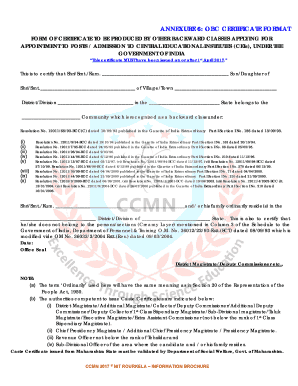
Annexure 6 Form for Medical


What is the Annexure 6 Form for Medical
The Annexure 6 form for medical is a specific document utilized in various medical and legal contexts, particularly for individuals seeking medical certificates or related documentation. This form serves to validate medical conditions or disabilities, often required for educational or employment purposes. It is essential for ensuring that claims related to health are substantiated with proper documentation, thereby facilitating access to necessary services or benefits.
How to Use the Annexure 6 Form for Medical
Using the Annexure 6 form for medical involves several straightforward steps. First, obtain the form, typically available in PDF format from official sources or healthcare providers. Next, fill out the required sections, which may include personal information, details about the medical condition, and any relevant medical history. Ensure that the form is signed by a qualified medical professional to validate the information provided. Finally, submit the completed form to the relevant authority or organization as specified in the instructions.
Steps to Complete the Annexure 6 Form for Medical
Completing the Annexure 6 form for medical requires careful attention to detail. Follow these steps:
- Download the form in PDF format from a reliable source.
- Fill in your personal information, including your name, address, and contact details.
- Provide a detailed description of your medical condition, including symptoms and duration.
- Include any necessary medical history that supports your current health status.
- Ensure a licensed medical professional reviews and signs the form to authenticate it.
- Submit the form to the designated authority, ensuring you keep a copy for your records.
Legal Use of the Annexure 6 Form for Medical
The legal use of the Annexure 6 form for medical is crucial for ensuring compliance with healthcare regulations. This form is often required in legal contexts, such as disability claims or educational accommodations. It must be completed accurately and signed by a qualified medical professional to be considered valid. Adhering to legal standards helps protect both the individual and the issuing authority, ensuring that the information is recognized in legal proceedings or institutional reviews.
Key Elements of the Annexure 6 Form for Medical
Key elements of the Annexure 6 form for medical include:
- Personal Information: Name, address, and contact details of the individual.
- Medical Condition: A clear description of the health issue being addressed.
- Medical History: Relevant past medical conditions that may impact the current situation.
- Professional Certification: Signature and credentials of the medical professional validating the information.
- Date of Completion: When the form was filled out and signed.
Who Issues the Annexure 6 Form for Medical
The Annexure 6 form for medical is typically issued by healthcare providers, including hospitals, clinics, and licensed medical practitioners. In some cases, educational institutions or government agencies may also provide this form to facilitate access to medical documentation for specific purposes. It is essential to ensure that the issuing authority is recognized and that the form meets all necessary legal and regulatory requirements.
Quick guide on how to complete annexure 6 form for medical
Complete Annexure 6 Form For Medical effortlessly on any gadget
Digital document handling has gained traction with businesses and individuals alike. It offers an ideal sustainable substitute for traditional printed and signed documents, allowing you to obtain the right form and securely save it online. airSlate SignNow provides you with all the tools necessary to create, modify, and electronically sign your documents quickly and easily. Manage Annexure 6 Form For Medical on any gadget with airSlate SignNow's Android or iOS apps and simplify any document-related task today.
How to modify and eSign Annexure 6 Form For Medical seamlessly
- Obtain Annexure 6 Form For Medical and click on Get Form to begin.
- Utilize the tools we offer to complete your document.
- Emphasize crucial sections of the documents or conceal sensitive information with tools specifically provided by airSlate SignNow for that purpose.
- Generate your eSignature using the Sign tool, which takes mere seconds and carries the same legal validity as a conventional ink signature.
- Review the details and click on the Done button to save your modifications.
- Select how you wish to share your form, via email, text (SMS), or invitation link, or download it to your computer.
Eliminate worries about lost or mislaid files, tedious form searching, or mistakes that necessitate printing new document copies. airSlate SignNow meets your document management needs in just a few clicks from your chosen device. Alter and eSign Annexure 6 Form For Medical and guarantee excellent communication at every stage of your document preparation process with airSlate SignNow.
Create this form in 5 minutes or less
Create this form in 5 minutes!
People also ask
-
What is Annexure 6, and how does it relate to document signing?
Annexure 6 is a crucial document often required in various business transactions. Utilizing airSlate SignNow, you can easily prepare, send, and eSign your Annexure 6 efficiently. Our platform simplifies the process, ensuring compliance and quick turnaround times.
-
How does airSlate SignNow ensure the legality of Annexure 6 signatures?
airSlate SignNow complies with electronic signature laws, ensuring that your Annexure 6 signatures are legally binding. Our platform employs advanced encryption and authentication methods, so you can have confidence in the validity and security of your transactions.
-
What features does airSlate SignNow offer for managing Annexure 6 documents?
Our platform offers a range of features tailored for managing Annexure 6, including customizable templates, collaboration tools, and real-time tracking. You can streamline the entire workflow from preparation to final signing, enhancing productivity.
-
Is there a cost associated with using airSlate SignNow for Annexure 6?
Yes, airSlate SignNow offers competitive pricing plans suitable for businesses of all sizes who need to manage Annexure 6 electronically. Our cost-effective solutions ensure you get value while simplifying your document signing process.
-
Can I integrate airSlate SignNow with other applications for managing Annexure 6?
Absolutely! airSlate SignNow allows seamless integration with various applications like Google Drive, Salesforce, and more. This facilitates a holistic approach to managing your Annexure 6 and other important documents within your existing workflows.
-
What are the benefits of using airSlate SignNow for electronic Annexure 6 signing?
The benefits include enhanced speed, reduced paperwork, and improved security. By using airSlate SignNow for your Annexure 6, you can eliminate the hassle of traditional document signing, allowing your team to focus on what matters most.
-
How user-friendly is airSlate SignNow for signing Annexure 6?
airSlate SignNow is designed with user experience in mind, making it incredibly easy to send and sign Annexure 6 documents. You don’t need technical skills; the intuitive interface guides you through each step of the signing process.
Get more for Annexure 6 Form For Medical
- Kansas commercial rental lease application questionnaire form
- Kansas residential rental lease agreement form
- Kansas revocation of living trust form
- Lead paint disclosure 481379614 form
- Kansas satisfaction release or cancellation of mortgage by corporation form
- Partial release mortgage template form
- Kentucky agreement form
- Bylaws 481379626 form
Find out other Annexure 6 Form For Medical
- How To Electronic signature Washington Government PDF
- How Can I Electronic signature New Mexico Finance & Tax Accounting Word
- How Do I Electronic signature New York Education Form
- How To Electronic signature North Carolina Education Form
- How Can I Electronic signature Arizona Healthcare / Medical Form
- How Can I Electronic signature Arizona Healthcare / Medical Presentation
- How To Electronic signature Oklahoma Finance & Tax Accounting PDF
- How Can I Electronic signature Oregon Finance & Tax Accounting PDF
- How To Electronic signature Indiana Healthcare / Medical PDF
- How Do I Electronic signature Maryland Healthcare / Medical Presentation
- How To Electronic signature Tennessee Healthcare / Medical Word
- Can I Electronic signature Hawaii Insurance PDF
- Help Me With Electronic signature Colorado High Tech Form
- How To Electronic signature Indiana Insurance Document
- Can I Electronic signature Virginia Education Word
- How To Electronic signature Louisiana Insurance Document
- Can I Electronic signature Florida High Tech Document
- Can I Electronic signature Minnesota Insurance PDF
- How Do I Electronic signature Minnesota Insurance Document
- How To Electronic signature Missouri Insurance Form