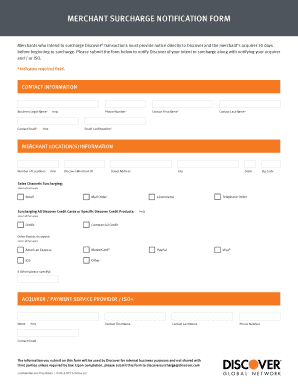
Discover Surcharge Form


What is the Discover Surcharge Form
The Discover surcharge form is a document used by businesses to disclose any additional fees charged to customers who use a Discover credit card for transactions. This form ensures transparency and compliance with regulations governing credit card surcharges. By utilizing this form, merchants can clearly communicate the surcharge amount to customers, helping to avoid misunderstandings at the point of sale.
How to use the Discover Surcharge Form
Using the Discover surcharge form involves several straightforward steps. First, businesses must ensure they are compliant with state and federal regulations regarding credit card surcharges. Next, the form should be filled out accurately, detailing the specific surcharge percentage that will be applied to Discover card transactions. Once completed, the form should be displayed prominently at the point of sale or provided to customers prior to the transaction to ensure they are informed of any additional fees.
Steps to complete the Discover Surcharge Form
Completing the Discover surcharge form requires attention to detail. Follow these steps:
- Gather necessary business information, including the business name and address.
- Specify the surcharge percentage that will be applied to Discover card transactions.
- Ensure compliance with any applicable state regulations regarding surcharge disclosures.
- Review the form for accuracy before finalizing it.
- Keep a copy for your records and provide a copy to customers as needed.
Legal use of the Discover Surcharge Form
The legal use of the Discover surcharge form is governed by various regulations. Businesses must adhere to the rules set forth by the card networks and state laws regarding surcharges. This includes ensuring that the surcharge does not exceed the allowable limit and that customers are adequately informed before completing a transaction. Compliance with these regulations helps protect businesses from potential legal issues and maintains customer trust.
Key elements of the Discover Surcharge Form
Key elements of the Discover surcharge form include:
- Business identification details, such as name and address.
- The specific surcharge percentage applied to Discover card transactions.
- Clear language outlining the surcharge policy for customer understanding.
- A signature line for the business owner or authorized representative.
State-specific rules for the Discover Surcharge Form
State-specific rules regarding the Discover surcharge form can vary significantly. Some states allow surcharges, while others prohibit them altogether. It is essential for businesses to research and understand the regulations in their state to ensure compliance. This may involve consulting legal resources or state regulatory agencies to confirm the legality of applying a surcharge on Discover card transactions.
Quick guide on how to complete discover surcharge form
Accomplish Discover Surcharge Form seamlessly on any device
Managing documents online has gained traction among organizations and individuals. It serves as an ideal eco-friendly substitute for traditional printed and signed papers, allowing you to find the correct form and securely store it online. airSlate SignNow equips you with all the necessary tools to create, modify, and eSign your documents swiftly without delays. Handle Discover Surcharge Form on any platform using airSlate SignNow's Android or iOS applications and simplify any document-related process today.
The easiest way to adjust and eSign Discover Surcharge Form effortlessly
- Find Discover Surcharge Form and click Get Form to initiate the process.
- Utilize the tools we offer to complete your document.
- Emphasize pertinent sections of the documents or redact sensitive information using tools specifically provided by airSlate SignNow for this purpose.
- Create your eSignature with the Sign tool, which takes mere seconds and carries the same legal significance as a conventional wet ink signature.
- Review all the details and then press the Done button to save your modifications.
- Choose how you want to share your form, whether by email, text message (SMS), invitation link, or download it to your computer.
Eliminate the worry of lost or misplaced documents, tiring form searches, or errors that require printing new document copies. airSlate SignNow meets all your document management needs in just a few clicks from any device of your preference. Modify and eSign Discover Surcharge Form and ensure effective communication at every stage of the form preparation process with airSlate SignNow.
Create this form in 5 minutes or less
Create this form in 5 minutes!
People also ask
-
What is the discover surcharge form in airSlate SignNow?
The discover surcharge form is a specific document template that allows businesses to effectively communicate any surcharge details to their customers. Using airSlate SignNow, you can easily create, customize, and eSign this form to ensure compliance and transparency. This feature helps streamline your billing process, making it essential for effective customer relationship management.
-
How can airSlate SignNow help me create a discover surcharge form?
With airSlate SignNow, creating a discover surcharge form is a hassle-free experience. Our platform offers intuitive templates and customization options, allowing you to tailor the form to your business needs. Additionally, you can incorporate branding elements and easily send these forms for eSignature, ensuring a professional appearance.
-
Are there any costs associated with using the discover surcharge form feature?
Using the discover surcharge form feature comes with airSlate SignNow's flexible pricing plans. Depending on your chosen plan, you can access various features, including document creation, eSigning, and storage. We offer competitive pricing to ensure that businesses of all sizes can utilize the discover surcharge form effectively without breaking the bank.
-
What are the benefits of using a discover surcharge form?
The discover surcharge form helps maintain transparency in transactional processes, ensuring your customers are clearly informed about any extra charges. This clarity can enhance customer trust and satisfaction. Additionally, eSigning the form through airSlate SignNow simplifies record-keeping and reduces paper usage, contributing to a more sustainable business model.
-
Can I integrate the discover surcharge form with other tools?
Absolutely! airSlate SignNow offers seamless integration capabilities with numerous third-party tools, making it easy to incorporate the discover surcharge form into your existing workflows. Whether you are using CRM software or financial platforms, our integrations ensure that your document management processes remain efficient and interconnected.
-
Is the discover surcharge form secure?
Yes, the discover surcharge form created using airSlate SignNow is backed by industry-leading security protocols. We prioritize data protection and compliance, employing encryption and access controls to safeguard your information. This means you can confidently send and store sensitive documents without worrying about unauthorized access.
-
How can I customize my discover surcharge form?
Customizing your discover surcharge form is straightforward with airSlate SignNow's robust editor. You can modify text, add logos, and adjust layouts to align with your branding. Additionally, you can create multiple versions of the form to cater to different customer segments or business scenarios, enhancing overall flexibility.
Get more for Discover Surcharge Form
- Alabama ucc1 financing statement addendum alabama form
- Alabama ucc3 financing statement amendment alabama form
- Alabama ucc3 financing statement amendment addendum alabama form
- Legal last will and testament form for single person with no children alabama
- Legal last will and testament form for a single person with minor children alabama
- Legal last will and testament form for single person with adult and minor children alabama
- Legal last will and testament form for single person with adult children alabama
- Legal last will and testament for married person with minor children from prior marriage alabama form
Find out other Discover Surcharge Form
- How To eSign West Virginia Courts Confidentiality Agreement
- eSign Wyoming Courts Quitclaim Deed Simple
- eSign Vermont Sports Stock Certificate Secure
- eSign Tennessee Police Cease And Desist Letter Now
- Help Me With eSign Texas Police Promissory Note Template
- eSign Utah Police LLC Operating Agreement Online
- eSign West Virginia Police Lease Agreement Online
- eSign Wyoming Sports Residential Lease Agreement Online
- How Do I eSign West Virginia Police Quitclaim Deed
- eSignature Arizona Banking Moving Checklist Secure
- eSignature California Banking Warranty Deed Later
- eSignature Alabama Business Operations Cease And Desist Letter Now
- How To eSignature Iowa Banking Quitclaim Deed
- How To eSignature Michigan Banking Job Description Template
- eSignature Missouri Banking IOU Simple
- eSignature Banking PDF New Hampshire Secure
- How Do I eSignature Alabama Car Dealer Quitclaim Deed
- eSignature Delaware Business Operations Forbearance Agreement Fast
- How To eSignature Ohio Banking Business Plan Template
- eSignature Georgia Business Operations Limited Power Of Attorney Online