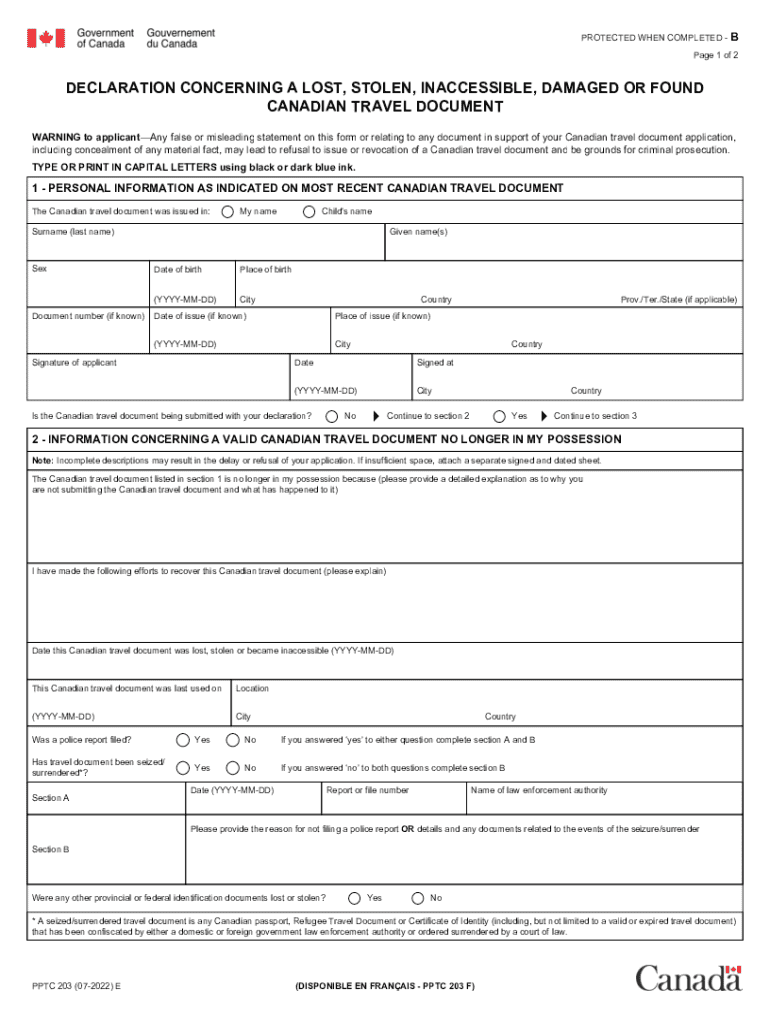
Cost of Canadian Passport 2022-2026


What is the cost of a Canadian passport?
The cost of obtaining a Canadian passport varies based on several factors, including the type of passport and the processing time selected. As of now, the fees for a standard adult passport (valid for five or ten years) are approximately one hundred dollars for a five-year passport and one hundred and fifty dollars for a ten-year passport. For children under the age of sixteen, the fee is around fifty dollars for a five-year passport. Additional fees may apply for expedited processing or other services.
How to obtain a Canadian passport
To obtain a Canadian passport, individuals must complete the application form, which can be done online or via a paper form. The application requires personal information, proof of Canadian citizenship, and identification. Applicants must also provide a recent passport photo that meets specific requirements. Once the form is completed, it must be submitted along with the appropriate fee to a designated passport office or by mail. Processing times can vary depending on the method of application and the volume of requests.
Steps to complete the Canadian passport application
Completing the Canadian passport application involves several key steps:
- Gather necessary documents, including proof of citizenship and identification.
- Complete the application form, ensuring all information is accurate and complete.
- Obtain a passport photo that meets the official requirements.
- Pay the applicable fee based on the type of passport being requested.
- Submit the application form and documents to the appropriate passport office or by mail.
Legal use of the Canadian passport
A Canadian passport serves as a legal document for international travel, confirming the holder's identity and citizenship. It is essential for entering and exiting foreign countries and is recognized globally. To ensure legal validity, the passport must be kept up to date and should not be altered or damaged. Additionally, it is important to comply with any visa requirements of the destination country.
Required documents for Canadian passport application
When applying for a Canadian passport, applicants must provide several key documents:
- A completed application form.
- Proof of Canadian citizenship, such as a birth certificate or citizenship certificate.
- Government-issued identification that includes a photo and signature.
- A recent passport photo that meets specific guidelines.
- Payment for the application fee.
Form submission methods for Canadian passport
Applicants can submit their Canadian passport applications through various methods:
- In-person at designated passport offices, which may offer same-day service.
- By mail, sending the completed application and documents to the appropriate processing center.
- Online for certain application types, allowing for a more streamlined process.
Quick guide on how to complete cost of canadian passport
Effortlessly prepare Cost Of Canadian Passport on any device
Digital document management has gained traction among both businesses and individuals. It serves as an ideal environmentally friendly substitute for traditional printed and signed paperwork, allowing you to access the correct template and securely store it online. airSlate SignNow provides all the tools necessary to create, modify, and electronically sign your documents quickly without any holdups. Manage Cost Of Canadian Passport on any device using the airSlate SignNow applications for Android or iOS, and simplify any document-related process today.
The simplest way to modify and eSign Cost Of Canadian Passport with ease
- Locate Cost Of Canadian Passport and then click Get Form to begin.
- Utilize the tools we offer to complete your form.
- Emphasize important sections of your documents or conceal sensitive information with tools specifically provided by airSlate SignNow for that purpose.
- Create your electronic signature using the Sign tool, which only takes seconds and holds the same legal validity as a conventional handwritten signature.
- Review the details and click the Done button to save your modifications.
- Choose your preferred method for sending your form, whether by email, text message (SMS), invite link, or download it to your computer.
Say goodbye to lost or mislaid files, tedious form searches, or mistakes that require printing new document versions. airSlate SignNow addresses all your document management needs in just a few clicks from any device you choose. Modify and electronically sign Cost Of Canadian Passport and ensure excellent communication at every stage of the document preparation process with airSlate SignNow.
Create this form in 5 minutes or less
Find and fill out the correct cost of canadian passport
Create this form in 5 minutes!
People also ask
-
What is pptc203 and how does it relate to airSlate SignNow?
pptc203 is the designation for a vital component in the airSlate SignNow platform that enhances document signing and management. It streamlines the eSigning process, empowering businesses to send and sign documents effortlessly. By utilizing pptc203, users can achieve faster turnaround times and improve overall document workflow efficiency.
-
What features does airSlate SignNow provide under the pptc203 integration?
The airSlate SignNow platform equipped with pptc203 features includes robust document tracking, customizable templates, and in-depth report analytics. These features allow users to monitor document status in real-time and streamline the signing process, providing a seamless experience for both senders and signers. The ease of use ensures that all stakeholders can collaborate effectively.
-
How much does airSlate SignNow cost, and is pptc203 included?
airSlate SignNow offers competitive pricing plans, and the pptc203 features are included in all subscription tiers. This means customers can take full advantage of the document eSigning functionalities at a price that fits their budget. Additionally, a free trial is available, allowing users to explore pptc203 features before committing.
-
What are the benefits of using airSlate SignNow with pptc203?
By integrating pptc203 into your workflow, airSlate SignNow enables quicker document turnaround and increased productivity. The scalable solution caters to various business sizes, allowing users to manage their signing needs effortlessly. Enhanced security features also ensure that sensitive documents are protected, instilling confidence in the eSigning process.
-
Can I integrate other applications with airSlate SignNow using pptc203?
Yes, airSlate SignNow allows for seamless integrations with a variety of third-party applications using the pptc203 framework. This integration capability enhances the overall usability of the platform and enables businesses to tailor their document management processes. Whether it’s CRM systems or cloud storage solutions, users can create a custom workflow.
-
Is technical support available for users of pptc203 in airSlate SignNow?
Absolutely! Users of airSlate SignNow, including those utilizing the pptc203 functionalities, have access to comprehensive customer support. The support team is equipped to assist with any queries or technical issues to ensure your eSigning experience is smooth and efficient. Educational resources like tutorials and FAQs are also readily available.
-
How secure is the signing process with pptc203 in airSlate SignNow?
The signing process through airSlate SignNow utilizing pptc203 is highly secure, employing industry-standard encryption and authentication measures. This protects your documents from unauthorized access while maintaining compliance with relevant regulations. Users can have peace of mind knowing that their sensitive information is safeguarded.
Get more for Cost Of Canadian Passport
- Notice to owner corporation or llc maine form
- Discharge of lien by individual maine form
- Maine lien form
- Conditional waiver and release upon progress payment individual maine form
- Conditional waiver and release upon progress payment corporation or llc maine form
- Maine waiver form
- Unconditional waiver and release upon progress payment corporation or llc maine form
- Conditional waiver and release upon final payment individual maine form
Find out other Cost Of Canadian Passport
- eSign Michigan Escrow Agreement Now
- eSign Hawaii Sales Receipt Template Online
- eSign Utah Sales Receipt Template Free
- eSign Alabama Sales Invoice Template Online
- eSign Vermont Escrow Agreement Easy
- How Can I eSign Wisconsin Escrow Agreement
- How To eSign Nebraska Sales Invoice Template
- eSign Nebraska Sales Invoice Template Simple
- eSign New York Sales Invoice Template Now
- eSign Pennsylvania Sales Invoice Template Computer
- eSign Virginia Sales Invoice Template Computer
- eSign Oregon Assignment of Mortgage Online
- Can I eSign Hawaii Follow-Up Letter To Customer
- Help Me With eSign Ohio Product Defect Notice
- eSign Mississippi Sponsorship Agreement Free
- eSign North Dakota Copyright License Agreement Free
- How Do I eSign Idaho Medical Records Release
- Can I eSign Alaska Advance Healthcare Directive
- eSign Kansas Client and Developer Agreement Easy
- eSign Montana Domain Name Registration Agreement Now