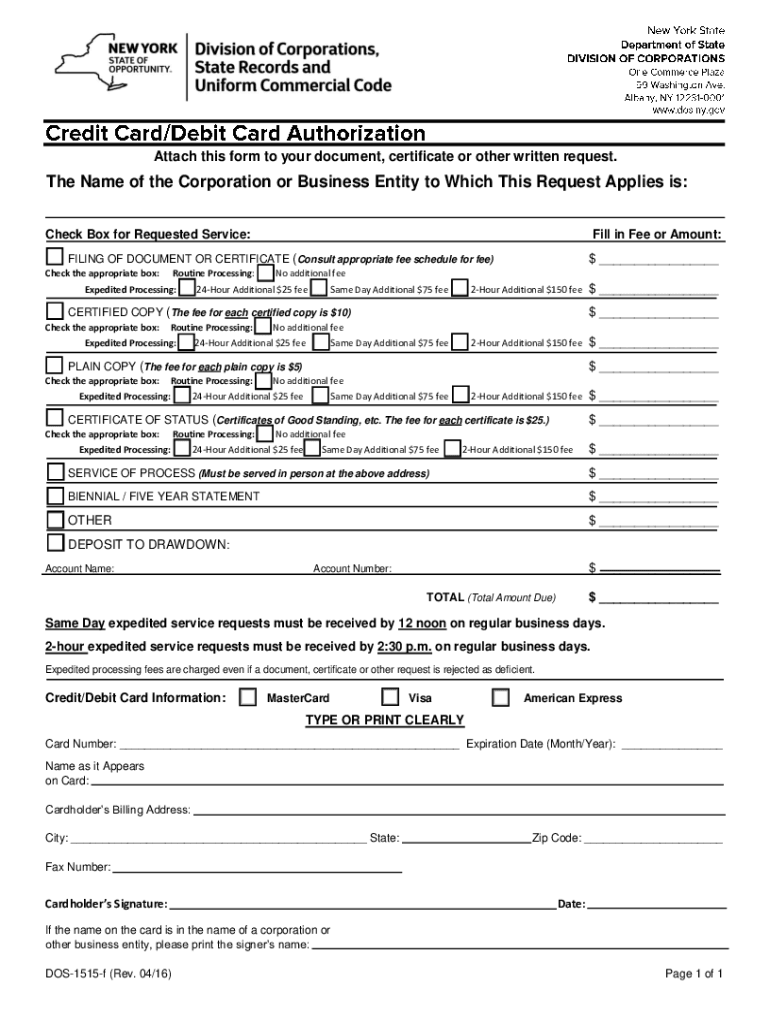
The Name of the Corporation or Business Entity to Which This Form


Understanding the NYS DOS Credit Card Authorization Form
The NYS DOS credit card authorization form is a crucial document used by businesses and individuals to authorize payments via credit card for services or fees associated with the New York State Department of State. This form ensures that the payment is processed securely and that the cardholder's information is handled in compliance with legal standards.
Steps to Complete the NYS DOS Credit Card Authorization Form
Filling out the NYS DOS credit card authorization form involves several key steps:
- Begin by entering the name of the corporation or business entity that will be receiving the payment.
- Provide the cardholder's name as it appears on the credit card.
- Input the credit card number, expiration date, and security code to ensure accurate processing.
- Include the billing address associated with the credit card.
- Sign and date the form to validate the authorization.
Legal Use of the NYS DOS Credit Card Authorization Form
This form is legally binding when completed accurately. It must comply with the Electronic Signatures in Global and National Commerce Act (ESIGN) and the Uniform Electronic Transactions Act (UETA). Ensuring that all required fields are filled out correctly helps protect both the cardholder and the entity receiving the payment from potential disputes.
Form Submission Methods
The completed NYS DOS credit card authorization form can be submitted through various methods:
- Online submission via the designated state portal.
- Mailing the form to the appropriate department.
- In-person delivery at the local office of the New York State Department of State.
Required Documents for Submission
When submitting the NYS DOS credit card authorization form, it is essential to have the following documents ready:
- A valid credit card that matches the information provided on the form.
- Proof of identity, such as a government-issued ID, may be required for verification.
- Any additional documentation that supports the transaction, if applicable.
Penalties for Non-Compliance
Failure to comply with the terms outlined in the NYS DOS credit card authorization form can lead to several consequences:
- Potential denial of services or applications associated with the payment.
- Legal repercussions if the authorization is disputed or misused.
- Financial penalties imposed by the New York State Department of State for fraudulent activities.
Quick guide on how to complete the name of the corporation or business entity to which this
Effortlessly Prepare The Name Of The Corporation Or Business Entity To Which This on Any Device
Digital document management has gained traction among businesses and individuals. It serves as an ideal eco-friendly substitute for traditional printed and signed paperwork, enabling you to obtain the necessary form and securely store it online. airSlate SignNow equips you with all the tools required to create, modify, and eSign your documents swiftly and without delays. Manage The Name Of The Corporation Or Business Entity To Which This on any device using the airSlate SignNow Android or iOS applications and simplify any document-related process today.
Effortlessly Edit and eSign The Name Of The Corporation Or Business Entity To Which This
- Obtain The Name Of The Corporation Or Business Entity To Which This and select Get Form to initiate the process.
- Utilize the tools we offer to complete your form.
- Highlight important sections of the documents or obscure sensitive information with tools specifically designed by airSlate SignNow for this function.
- Generate your eSignature using the Sign feature, which takes mere seconds and carries the same legal validity as a conventional wet ink signature.
- Review the details and click on the Done button to finalize your changes.
- Select your preferred method for sending your form: via email, SMS, invitation link, or download it to your computer.
Eliminate concerns over lost or misplaced documents, tedious form searches, or errors necessitating the printing of new document copies. airSlate SignNow fulfills all your document management needs with just a few clicks from any device of your preference. Edit and eSign The Name Of The Corporation Or Business Entity To Which This and guarantee effective communication throughout the document preparation process with airSlate SignNow.
Create this form in 5 minutes or less
Create this form in 5 minutes!
People also ask
-
What is the NYS DOS credit card authorization form?
The NYS DOS credit card authorization form is a document used to authorize credit card payments for services within the New York State Department of State. This form ensures the secure processing of payments and helps streamline transaction workflows for various services.
-
How can airSlate SignNow help with the NYS DOS credit card authorization form?
airSlate SignNow allows you to easily create, send, and eSign the NYS DOS credit card authorization form digitally. This not only saves time but also enhances the security and legality of your transactions, ensuring that the authorization process is seamless and efficient.
-
Is there a cost associated with using the NYS DOS credit card authorization form through airSlate SignNow?
Using airSlate SignNow to manage the NYS DOS credit card authorization form is cost-effective. Our plans are designed to fit various business needs, providing excellent value for the features and support you receive while managing your documents securely.
-
Are there any integrations available for the NYS DOS credit card authorization form?
Yes, airSlate SignNow offers numerous integrations that enhance the functionality of the NYS DOS credit card authorization form. You can connect with various software applications to streamline processes and improve workflow efficiency, making it easier to manage payments and document signing.
-
What are the main benefits of using airSlate SignNow for the NYS DOS credit card authorization form?
The main benefits of using airSlate SignNow for the NYS DOS credit card authorization form include increased speed, enhanced security, and user-friendliness. This platform allows businesses to handle documents quickly while ensuring compliance with legal standards for electronic signatures.
-
Can I track the status of my NYS DOS credit card authorization form?
Absolutely! airSlate SignNow provides tracking features that allow you to monitor the status of your NYS DOS credit card authorization form in real-time. You can see when the document is sent, viewed, signed, and completed, giving you full visibility over the transaction process.
-
Is it possible to store the NYS DOS credit card authorization form securely?
Yes, airSlate SignNow offers secure cloud storage for your NYS DOS credit card authorization form. This ensures that all your sensitive documents are protected against unauthorized access while providing you easy access whenever needed.
Get more for The Name Of The Corporation Or Business Entity To Which This
- Oregon trail certificate form
- Pae certification form
- Nashvillde tn parole bo form
- 6 p m bark at the park vendor application form
- Dear applicant attached you will find the girlfessionals network form
- Lake nona high school band form
- Reimbursement request form 320752780
- Complete print sign and mail fax or emailfor form
Find out other The Name Of The Corporation Or Business Entity To Which This
- eSignature Mississippi Government Limited Power Of Attorney Myself
- Can I eSignature South Dakota Doctors Lease Agreement Form
- eSignature New Hampshire Government Bill Of Lading Fast
- eSignature Illinois Finance & Tax Accounting Purchase Order Template Myself
- eSignature North Dakota Government Quitclaim Deed Free
- eSignature Kansas Finance & Tax Accounting Business Letter Template Free
- eSignature Washington Government Arbitration Agreement Simple
- Can I eSignature Massachusetts Finance & Tax Accounting Business Plan Template
- Help Me With eSignature Massachusetts Finance & Tax Accounting Work Order
- eSignature Delaware Healthcare / Medical NDA Secure
- eSignature Florida Healthcare / Medical Rental Lease Agreement Safe
- eSignature Nebraska Finance & Tax Accounting Business Letter Template Online
- Help Me With eSignature Indiana Healthcare / Medical Notice To Quit
- eSignature New Jersey Healthcare / Medical Credit Memo Myself
- eSignature North Dakota Healthcare / Medical Medical History Simple
- Help Me With eSignature Arkansas High Tech Arbitration Agreement
- eSignature Ohio Healthcare / Medical Operating Agreement Simple
- eSignature Oregon Healthcare / Medical Limited Power Of Attorney Computer
- eSignature Pennsylvania Healthcare / Medical Warranty Deed Computer
- eSignature Texas Healthcare / Medical Bill Of Lading Simple