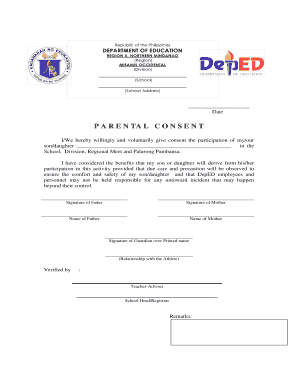
Parent Consent Form Deped 2015


What is the Parent Consent Form Deped
The Parent Consent Form Deped is a crucial document used by the Department of Education in the Philippines. It serves to obtain permission from parents or guardians regarding the collection and processing of personal data related to students. This form is essential for ensuring that educational institutions comply with data privacy laws, particularly in safeguarding the information of minors. By signing this form, parents acknowledge their understanding of how their child's data will be utilized and protected by the school or educational organization.
How to obtain the Parent Consent Form Deped
To obtain the Parent Consent Form Deped, parents or guardians can typically request it directly from the school administration or download it from the official website of the Department of Education. Schools may provide a physical copy during enrollment or orientation sessions. Additionally, some institutions may offer the form in a digital format, allowing for easier access and completion. It is important to ensure that the most current version of the form is used to comply with legal requirements.
Steps to complete the Parent Consent Form Deped
Completing the Parent Consent Form Deped involves several straightforward steps:
- Read the form carefully to understand the purpose and implications of providing consent.
- Fill in the required personal information, including the child's name, date of birth, and the parent's contact details.
- Review the sections that outline how the data will be used and the measures in place to protect it.
- Sign and date the form to indicate consent.
- Submit the completed form to the designated school official or through the specified online platform, if applicable.
Legal use of the Parent Consent Form Deped
The legal use of the Parent Consent Form Deped is grounded in compliance with data protection laws, such as the Data Privacy Act of 2012 in the Philippines. This law mandates that institutions must secure informed consent from parents or guardians before processing personal data of minors. The form must clearly outline the types of data being collected, the purpose of data collection, and the rights of the parents regarding their child's information. Proper execution of this form ensures that schools fulfill their legal obligations and protect the privacy of their students.
Key elements of the Parent Consent Form Deped
Key elements of the Parent Consent Form Deped include:
- Identification of the Child: Full name and details of the student.
- Purpose of Data Collection: Clear explanation of why the data is being collected.
- Data Protection Measures: Information on how the data will be stored and secured.
- Consent Statement: A declaration that the parent understands and agrees to the terms outlined.
- Signature Section: Space for the parent or guardian to sign and date the form.
Examples of using the Parent Consent Form Deped
Examples of using the Parent Consent Form Deped can include:
- When a school needs to collect personal data for enrollment purposes.
- For participation in school activities that require the processing of personal information.
- When implementing new educational technologies that involve data collection.
- For research purposes where student data may be analyzed.
Quick guide on how to complete parent consent form deped
Prepare Parent Consent Form Deped effortlessly on any device
Digital document management has become increasingly popular among organizations and individuals. It serves as a perfect eco-friendly alternative to traditional printed and signed documents, allowing you to find the correct form and securely store it online. airSlate SignNow equips you with all the tools necessary to create, modify, and eSign your documents swiftly without delays. Manage Parent Consent Form Deped on any device using airSlate SignNow's Android or iOS applications and streamline any document-centric process today.
The easiest way to modify and eSign Parent Consent Form Deped without any hassle
- Locate Parent Consent Form Deped and click Get Form to begin.
- Utilize the tools we offer to fill out your document.
- Highlight pertinent sections of your documents or obscure sensitive information using the tools provided specifically for this purpose by airSlate SignNow.
- Create your eSignature with the Sign tool, which takes seconds and carries the same legal validity as a conventional wet ink signature.
- Review all the details and click on the Done button to save your modifications.
- Select your preferred method to share your form, whether by email, text message (SMS), invitation link, or download it to your computer.
Say goodbye to lost or misplaced files, tedious form searching, or errors that necessitate printing new document copies. airSlate SignNow meets your document management needs in just a few clicks from any device you choose. Edit and eSign Parent Consent Form Deped to ensure outstanding communication at every stage of the form preparation process with airSlate SignNow.
Create this form in 5 minutes or less
Find and fill out the correct parent consent form deped
Create this form in 5 minutes!
People also ask
-
What is a data privacy consent form deped?
A data privacy consent form deped is a document designed to obtain consent from individuals regarding the collection, processing, and storage of their personal data. It is crucial for compliance with data protection laws and ensures that all parties understand their rights and responsibilities regarding personal information.
-
How does airSlate SignNow facilitate the creation of a data privacy consent form deped?
AirSlate SignNow provides an easy-to-use platform for creating customizable data privacy consent forms deped. Users can select from various templates, add specific clauses related to data usage, and tailor the form to meet regulatory requirements, ensuring comprehensive consent is obtained.
-
Is airSlate SignNow secure for handling data privacy consent forms deped?
Yes, airSlate SignNow prioritizes security and compliance, employing robust encryption protocols to protect all documents, including data privacy consent forms deped. This commitment ensures that sensitive information remains confidential and compliant with data protection regulations.
-
What are the benefits of using airSlate SignNow for data privacy consent forms deped?
By using airSlate SignNow, businesses benefit from a streamlined process for managing data privacy consent forms deped. The platform reduces paperwork, accelerates the signing process, and enhances overall efficiency, allowing organizations to focus on core activities while maintaining compliance.
-
Can I integrate airSlate SignNow with other tools for managing data privacy consent forms deped?
Absolutely! airSlate SignNow offers seamless integrations with various CRM, document management, and email marketing tools. This enables businesses to streamline their workflows and manage data privacy consent forms deped within their existing systems effortlessly.
-
How much does it cost to use airSlate SignNow for data privacy consent forms deped?
AirSlate SignNow offers various pricing plans tailored to different business needs, including options for unlimited eSignature usage. With flexible pricing, organizations can find a cost-effective solution that fits their budget while efficiently managing data privacy consent forms deped.
-
What features does airSlate SignNow provide for data privacy consent forms deped?
AirSlate SignNow includes features such as advanced templating, secure storage, and the ability to track document statuses. These tools empower users to create, send, and manage data privacy consent forms deped confidently and efficiently while ensuring compliance with legal standards.
Get more for Parent Consent Form Deped
- Arizona general 497297749 form
- Revocation of general durable power of attorney arizona form
- Essential legal life documents for newlyweds arizona form
- Az legal documents form
- Essential legal life documents for new parents arizona form
- Az custody form
- Small business accounting package arizona form
- Arizona procedures form
Find out other Parent Consent Form Deped
- Help Me With eSignature Tennessee Banking PDF
- How Can I eSignature Virginia Banking PPT
- How Can I eSignature Virginia Banking PPT
- Can I eSignature Washington Banking Word
- Can I eSignature Mississippi Business Operations Document
- How To eSignature Missouri Car Dealer Document
- How Can I eSignature Missouri Business Operations PPT
- How Can I eSignature Montana Car Dealer Document
- Help Me With eSignature Kentucky Charity Form
- How Do I eSignature Michigan Charity Presentation
- How Do I eSignature Pennsylvania Car Dealer Document
- How To eSignature Pennsylvania Charity Presentation
- Can I eSignature Utah Charity Document
- How Do I eSignature Utah Car Dealer Presentation
- Help Me With eSignature Wyoming Charity Presentation
- How To eSignature Wyoming Car Dealer PPT
- How To eSignature Colorado Construction PPT
- How To eSignature New Jersey Construction PDF
- How To eSignature New York Construction Presentation
- How To eSignature Wisconsin Construction Document