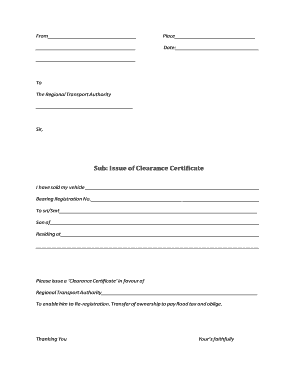
Rto Cc Form


What is the RTO CC Form?
The RTO CC form, or Clearance Certificate form, is an essential document used in the vehicle registration process in the United States. It serves as proof that a vehicle has no outstanding dues or liabilities, making it a vital requirement for transferring ownership or registering a vehicle. This form is particularly important for individuals looking to sell or buy a vehicle, as it assures the buyer that the vehicle is free of any financial encumbrances.
How to Use the RTO CC Form
Using the RTO CC form involves several steps to ensure compliance with local regulations. First, obtain the form from the appropriate regional transport office or download it from an authorized website. After acquiring the form, fill in the necessary details, including vehicle information, ownership details, and any outstanding dues. Once completed, submit the form to the relevant authority for processing. It is crucial to retain a copy of the submitted form for your records.
Steps to Complete the RTO CC Form
Completing the RTO CC form requires careful attention to detail. Follow these steps:
- Gather all required documents, including proof of identity and vehicle ownership.
- Download the RTO CC form or obtain it from your local transport office.
- Fill in the form accurately, ensuring all information is correct and complete.
- Attach any necessary supporting documents, such as payment receipts for dues.
- Submit the completed form to the appropriate authority, either online or in person.
Legal Use of the RTO CC Form
The RTO CC form holds legal significance as it verifies the status of a vehicle regarding outstanding liabilities. When properly filled and submitted, it can be used in legal proceedings to demonstrate that a vehicle is clear of debts. Compliance with local laws and regulations is crucial to ensure the form's acceptance by authorities and in potential court situations.
Key Elements of the RTO CC Form
Several key elements must be included in the RTO CC form for it to be valid:
- Vehicle Details: Information about the vehicle, including make, model, and registration number.
- Owner Information: Full name and address of the current owner.
- Outstanding Dues: Confirmation that no dues are pending against the vehicle.
- Signature: The owner's signature is required to validate the form.
Who Issues the RTO CC Form?
The RTO CC form is issued by the regional transport office (RTO) in the respective state. Each state has its own processes and requirements for issuing this form, so it is important to check with the local RTO for specific guidelines. The RTO is responsible for ensuring that all vehicle-related documentation complies with state laws and regulations.
Quick guide on how to complete rto cc form
Complete Rto Cc Form effortlessly on any device
Managing documents online has become increasingly popular among companies and individuals. It offers an ideal environmentally friendly alternative to conventional printed materials and signed agreements, since you can access the correct form and securely save it online. airSlate SignNow equips you with all the tools you need to create, modify, and eSign your documents swiftly without delays. Manage Rto Cc Form on any platform using airSlate SignNow's Android or iOS applications and streamline any document-based operation today.
The easiest way to modify and eSign Rto Cc Form with ease
- Locate Rto Cc Form and click Get Form to begin.
- Utilize the tools we offer to complete your document.
- Mark important sections of the documents or conceal sensitive information with tools provided by airSlate SignNow specifically for that purpose.
- Create your eSignature using the Sign tool, which only takes a few seconds and holds the same legal validity as a traditional handwritten signature.
- Review the details and then click on the Done button to save your modifications.
- Select your preferred method for sharing your form—via email, SMS, invite link, or download it to your computer.
Say goodbye to lost or misplaced documents, tedious form searches, or errors that necessitate printing new copies. airSlate SignNow meets your requirements in document management with just a few clicks from any device you choose. Modify and eSign Rto Cc Form and guarantee outstanding communication at every stage of the form preparation process with airSlate SignNow.
Create this form in 5 minutes or less
Create this form in 5 minutes!
People also ask
-
What is a cc form and how does it work in airSlate SignNow?
A cc form, or carbon copy form, allows you to send copies of a document to multiple recipients simultaneously. In airSlate SignNow, this feature enables you to streamline your document workflow, ensuring everyone receives a copy for review or signature. By using a cc form, you enhance communication efficiency while keeping all parties informed.
-
What are the pricing options for using the cc form feature in airSlate SignNow?
airSlate SignNow offers various pricing plans that include access to features like the cc form. You can choose from monthly or annual subscriptions depending on your business needs. Each plan provides flexibility, ranging from basic features to advanced functionalities, ensuring you get the best value with the cc form capability.
-
Can I customize the cc form in airSlate SignNow?
Yes, airSlate SignNow allows you to customize your cc forms to suit your specific needs. You can add logos, adjust layouts, and include fields relevant to your document. This customization helps maintain your brand identity while using the cc form for eSigning and sending.
-
What are the benefits of using the cc form feature in airSlate SignNow?
The cc form feature in airSlate SignNow signNowly improves document management by allowing simultaneous send-outs to multiple recipients. This reduces turnaround time and enhances collaboration among teams. By utilizing the cc form, you can ensure that all necessary parties are included in the document process without delays.
-
Does airSlate SignNow integrate with other applications for cc forms?
Yes, airSlate SignNow seamlessly integrates with various applications, enhancing functionality for your cc forms. You can connect with platforms like Google Drive, Dropbox, and various CRM systems to streamline your document workflow. These integrations allow you to manage your cc forms more efficiently across different applications.
-
Is there a limit to how many recipients can be included in a cc form?
airSlate SignNow does not impose strict limits on the number of recipients you can include in a cc form. This flexibility allows businesses to accommodate larger teams or organizations seamlessly. However, it’s recommended to keep your recipient list manageable to ensure clarity and effective communication.
-
Can I track the status of a cc form sent through airSlate SignNow?
Absolutely! airSlate SignNow provides tracking features that let you monitor the status of your cc forms. You can see who has opened the document, signed it, or if any recipients are still pending. This visibility allows for better follow-up and ensures timely completion of your document processes.
Get more for Rto Cc Form
- California contract contractor 497298123 form
- Foundation contract for contractor california form
- Plumbing contract for contractor california form
- Brick mason contract for contractor california form
- Roofing contract template form
- Electrical contractor form
- Drywall contract template form
- Flooring contract for contractor california form
Find out other Rto Cc Form
- Can I Sign Georgia Charity Warranty Deed
- How To Sign Iowa Charity LLC Operating Agreement
- Sign Kentucky Charity Quitclaim Deed Myself
- Sign Michigan Charity Rental Application Later
- How To Sign Minnesota Charity Purchase Order Template
- Sign Mississippi Charity Affidavit Of Heirship Now
- Can I Sign Nevada Charity Bill Of Lading
- How Do I Sign Nebraska Charity Limited Power Of Attorney
- Sign New Hampshire Charity Residential Lease Agreement Online
- Sign New Jersey Charity Promissory Note Template Secure
- How Do I Sign North Carolina Charity Lease Agreement Form
- How To Sign Oregon Charity Living Will
- Sign South Dakota Charity Residential Lease Agreement Simple
- Sign Vermont Charity Business Plan Template Later
- Sign Arkansas Construction Executive Summary Template Secure
- How To Sign Arkansas Construction Work Order
- Sign Colorado Construction Rental Lease Agreement Mobile
- Sign Maine Construction Business Letter Template Secure
- Can I Sign Louisiana Construction Letter Of Intent
- How Can I Sign Maryland Construction Business Plan Template