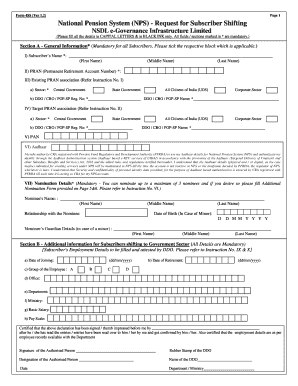
Pran Shifting Form Filled Sample


What is the Pran Shifting Form Filled Sample
The Pran Shifting Form is a crucial document for subscribers of the National Pension System (NPS) in India who wish to transfer their accounts from one Central Recordkeeping Agency (CRA) to another. This form allows the subscriber to maintain their pension account seamlessly while changing service providers. The filled sample of the Pran Shifting Form serves as a reference for users to understand the required information and format needed for proper submission.
Steps to Complete the Pran Shifting Form Filled Sample
Completing the Pran Shifting Form involves several key steps to ensure accuracy and compliance. First, gather all necessary personal information, including your Permanent Retirement Account Number (PRAN), details of the current CRA, and the new CRA you wish to transfer to. Next, fill in your personal details such as name, address, and contact information. Ensure that you provide a valid reason for the shifting request. Finally, sign the form and date it to validate your request. It is advisable to review the completed form for any errors before submission.
How to Obtain the Pran Shifting Form Filled Sample
The Pran Shifting Form can typically be obtained from the official website of the National Pension System or directly from the respective Central Recordkeeping Agency. Many financial institutions and pension service providers also offer downloadable versions of the form. Users can find filled sample forms through online resources or financial advisory websites that provide guidance on completing NPS-related documentation.
Legal Use of the Pran Shifting Form Filled Sample
The Pran Shifting Form is legally binding once it is filled out correctly and submitted to the appropriate CRA. To ensure its legal validity, the form must comply with relevant regulations governing the National Pension System. This includes providing accurate information and obtaining necessary signatures. The use of a trusted digital signature service can further enhance the legal standing of the submitted form.
Required Documents
When submitting the Pran Shifting Form, certain documents may be required to support your request. These typically include:
- A copy of your identity proof, such as a driver's license or passport.
- Proof of address, such as a utility bill or bank statement.
- Any existing NPS account statements or documents related to your current CRA.
Having these documents ready can expedite the processing of your shifting request.
Form Submission Methods (Online / Mail / In-Person)
The Pran Shifting Form can be submitted through various methods, depending on the preferences of the subscriber. Options include:
- Online Submission: Many CRAs allow for electronic submission via their websites, enabling a quick and efficient process.
- Mail: Subscribers can print the filled form and send it through postal services to the designated CRA.
- In-Person: Visiting the CRA office directly to submit the form can provide immediate confirmation of receipt.
Choosing the appropriate submission method can help ensure that your request is processed without delays.
Quick guide on how to complete pran shifting form filled sample
Complete Pran Shifting Form Filled Sample effortlessly on any gadget
Online document management has gained popularity among businesses and individuals. It serves as a perfect eco-friendly alternative to conventional printed forms and signed papers, allowing you to locate the appropriate document and securely store it online. airSlate SignNow provides you with all the tools you need to create, modify, and eSign your papers swiftly without delays. Manage Pran Shifting Form Filled Sample on any gadget using airSlate SignNow Android or iOS applications and simplify any document-related process today.
How to modify and eSign Pran Shifting Form Filled Sample effortlessly
- Locate Pran Shifting Form Filled Sample and click on Get Form to begin.
- Utilize the tools we provide to complete your document.
- Emphasize pertinent sections of your documents or redact sensitive information with tools that airSlate SignNow offers specifically for that purpose.
- Generate your eSignature using the Sign tool, which takes mere seconds and holds the same legal standing as a traditional handwritten signature.
- Review the details and click on the Done button to save your changes.
- Select your preferred method to send your form, whether by email, SMS, or invitation link, or download it to your computer.
Eliminate concerns about lost or misplaced documents, tedious form searching, or mistakes that necessitate printing new copies. airSlate SignNow meets your document management needs in just a few clicks from any device of your choosing. Edit and eSign Pran Shifting Form Filled Sample and ensure outstanding communication at every stage of the form preparation process with airSlate SignNow.
Create this form in 5 minutes or less
Create this form in 5 minutes!
People also ask
-
What is the nps inter cra subscriber shifting form?
The nps inter cra subscriber shifting form is a document used by individuals to change their National Pension System (NPS) subscriber details with the Central Recordkeeping Agency (CRA). This form streamlines the process, ensuring that all necessary changes are recorded without complications.
-
How can airSlate SignNow assist with the nps inter cra subscriber shifting form?
airSlate SignNow provides a user-friendly platform to easily complete and eSign the nps inter cra subscriber shifting form. With its intuitive interface, you can manage your documents seamlessly, saving time and effort in submitting forms.
-
Is the nps inter cra subscriber shifting form available for free?
While airSlate SignNow offers various pricing plans, completing the nps inter cra subscriber shifting form may involve standard fees associated with document processing. However, the platform's cost-effective solutions are designed to provide value through simplified workflows and efficient eSigning.
-
What features does airSlate SignNow offer for the nps inter cra subscriber shifting form?
airSlate SignNow includes features such as document templates, custom branding, and real-time tracking for the nps inter cra subscriber shifting form. These features enhance the document management process and ensure that your submissions are handled promptly and accurately.
-
Can I integrate airSlate SignNow with other tools for managing the nps inter cra subscriber shifting form?
Yes, airSlate SignNow offers integrations with various software platforms to streamline your workflow. This means you can connect your existing tools to effectively manage the nps inter cra subscriber shifting form while maximizing productivity.
-
What are the benefits of using airSlate SignNow for the nps inter cra subscriber shifting form?
Using airSlate SignNow for the nps inter cra subscriber shifting form offers numerous benefits, such as increased efficiency, reduced paper usage, and enhanced security of your documents. The platform also ensures compliance with various regulations, making it a reliable choice.
-
Is there customer support available for assistance with the nps inter cra subscriber shifting form?
Absolutely! airSlate SignNow provides customer support to help users with any questions related to the nps inter cra subscriber shifting form. You can signNow out via multiple channels, ensuring you receive timely assistance whenever needed.
Get more for Pran Shifting Form Filled Sample
- California service contract form
- California agreement contract form
- Notice of intent to enforce forfeiture provisions of contact for deed california form
- Final notice of forfeiture and request to vacate property under contract for deed california form
- Buyers request for accounting from seller under contract for deed california form
- Buyers notice of intent to vacate and surrender property to seller under contract for deed california form
- Notice default form 497298137
- California seller disclosure form
Find out other Pran Shifting Form Filled Sample
- How Can I Electronic signature Wyoming Life Sciences Word
- How To Electronic signature Utah Legal PDF
- How Do I Electronic signature Arkansas Real Estate Word
- How Do I Electronic signature Colorado Real Estate Document
- Help Me With Electronic signature Wisconsin Legal Presentation
- Can I Electronic signature Hawaii Real Estate PPT
- How Can I Electronic signature Illinois Real Estate Document
- How Do I Electronic signature Indiana Real Estate Presentation
- How Can I Electronic signature Ohio Plumbing PPT
- Can I Electronic signature Texas Plumbing Document
- How To Electronic signature Michigan Real Estate Form
- How To Electronic signature Arizona Police PDF
- Help Me With Electronic signature New Hampshire Real Estate PDF
- Can I Electronic signature New Hampshire Real Estate Form
- Can I Electronic signature New Mexico Real Estate Form
- How Can I Electronic signature Ohio Real Estate Document
- How To Electronic signature Hawaii Sports Presentation
- How To Electronic signature Massachusetts Police Form
- Can I Electronic signature South Carolina Real Estate Document
- Help Me With Electronic signature Montana Police Word