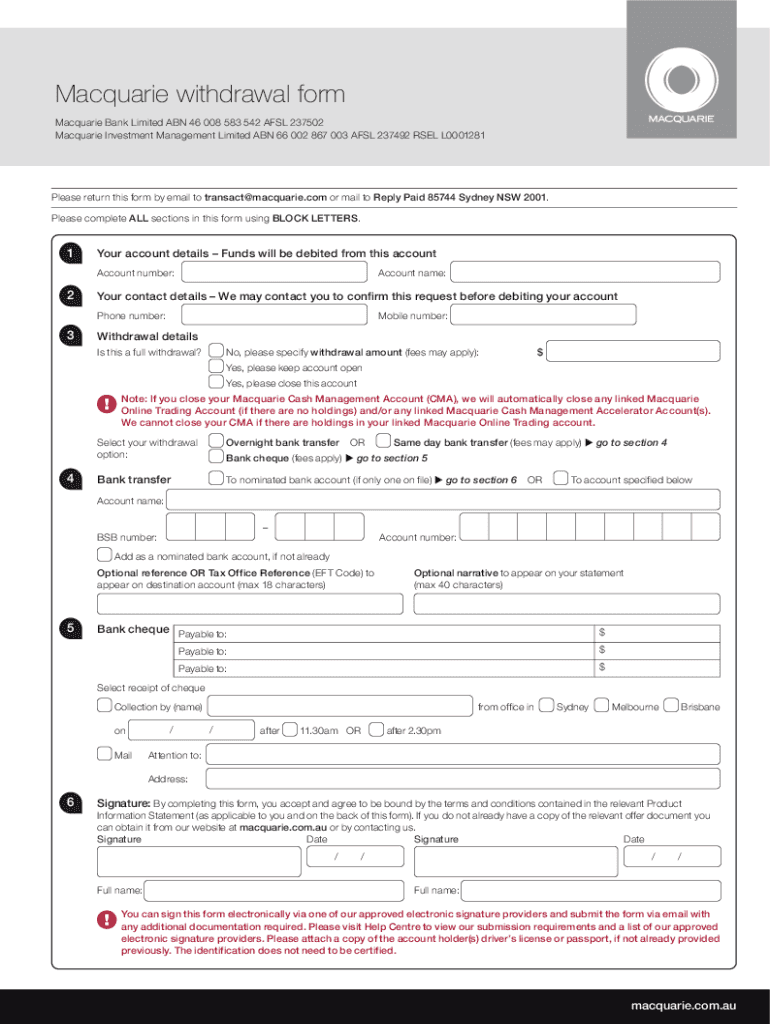
Macquarie Withdrawal Form Bank with MacquarieMacquarie 2021-2026


Understanding the Macquarie Withdrawal Form
The Macquarie withdrawal form is a crucial document for customers looking to access their funds from Macquarie Bank accounts. This form is designed to facilitate the withdrawal process, ensuring that customers can efficiently manage their finances. It typically includes essential information such as account details, the amount to be withdrawn, and the method of withdrawal. Understanding the purpose and structure of this form is vital for a smooth transaction.
Steps to Complete the Macquarie Withdrawal Form
Completing the Macquarie withdrawal form involves several straightforward steps:
- Gather Required Information: Ensure you have your account number, personal identification, and the amount you wish to withdraw.
- Fill Out the Form: Enter your details accurately, including your name, address, and account information.
- Specify Withdrawal Method: Choose how you would like to receive your funds, whether by check, direct deposit, or another method.
- Review for Accuracy: Double-check all entered information to avoid any errors that could delay processing.
- Submit the Form: Send the completed form to Macquarie Bank via the specified submission method, such as online, mail, or in-person.
Legal Use of the Macquarie Withdrawal Form
The Macquarie withdrawal form is legally binding when completed and submitted according to the bank's requirements. It is essential to ensure that all information is accurate and that the form is signed where necessary. Compliance with relevant laws, such as the Electronic Signatures in Global and National Commerce Act (ESIGN), ensures that electronic submissions are treated as valid as traditional paper forms. This legal framework provides security and legitimacy to the withdrawal process.
Key Elements of the Macquarie Withdrawal Form
When filling out the Macquarie withdrawal form, certain key elements must be included to ensure proper processing:
- Account Information: Your Macquarie account number and any associated details.
- Withdrawal Amount: Clearly state the amount you wish to withdraw.
- Withdrawal Method: Indicate whether you prefer a check, direct deposit, or another option.
- Signature: Include your signature to authenticate the request.
How to Obtain the Macquarie Withdrawal Form
The Macquarie withdrawal form can be obtained through several methods. Customers can download the form directly from the Macquarie Bank website or request a physical copy from their local branch. Additionally, some forms may be available through customer service representatives who can assist with any questions regarding the withdrawal process.
Examples of Using the Macquarie Withdrawal Form
There are various scenarios where the Macquarie withdrawal form is utilized:
- Personal Withdrawals: Individuals withdrawing funds for personal use, such as paying bills or making purchases.
- Business Transactions: Business owners accessing funds for operational expenses or investments.
- Investment Withdrawals: Customers withdrawing funds from investment accounts managed by Macquarie.
Quick guide on how to complete macquarie withdrawal form bank with macquariemacquarie
Complete Macquarie Withdrawal Form Bank With MacquarieMacquarie effortlessly on any device
Online document management has gained signNow traction among businesses and individuals. It offers an ideal eco-friendly substitute for traditional printed and signed documents, allowing you to obtain the necessary form and securely store it online. airSlate SignNow equips you with all the tools needed to create, modify, and electronically sign your documents quickly and efficiently. Manage Macquarie Withdrawal Form Bank With MacquarieMacquarie on any platform using airSlate SignNow's Android or iOS applications and enhance any document-centric process today.
How to modify and eSign Macquarie Withdrawal Form Bank With MacquarieMacquarie with ease
- Locate Macquarie Withdrawal Form Bank With MacquarieMacquarie and click on Get Form to begin.
- Utilize the tools we provide to fill out your form.
- Emphasize relevant sections of your documents or obscure sensitive information using tools that airSlate SignNow offers specifically for that purpose.
- Create your signature with the Sign tool, which takes mere seconds and holds the same legal validity as a conventional wet ink signature.
- Review the details and click on the Done button to save your changes.
- Choose how you wish to send your form—via email, text message (SMS), invitation link, or download it onto your computer.
Eliminate worries about lost or misplaced files, tiresome form searches, or mistakes that necessitate printing new copies of documents. airSlate SignNow meets your document management needs in just a few clicks from any device of your choice. Modify and eSign Macquarie Withdrawal Form Bank With MacquarieMacquarie to ensure effective communication at all stages of the form preparation process with airSlate SignNow.
Create this form in 5 minutes or less
Find and fill out the correct macquarie withdrawal form bank with macquariemacquarie
Create this form in 5 minutes!
People also ask
-
What is the macquarie discharge form, and why is it important?
The macquarie discharge form is a legal document used by Macquarie Bank customers to discharge a mortgage or loan on their property. It is important as it officially releases the borrower from their financial obligation to the bank, paving the way for property ownership transfer or sale.
-
How can airSlate SignNow help with completing the macquarie discharge form?
airSlate SignNow provides a streamlined platform that allows users to easily fill out and electronically sign the macquarie discharge form. Our user-friendly interface and simple navigation make the process efficient and hassle-free, ensuring your documents are completed accurately.
-
What are the costs associated with using airSlate SignNow for the macquarie discharge form?
AirSlate SignNow offers cost-effective pricing plans that vary based on your needs. Whether you are a small business or a large enterprise, you can choose a plan that fits your budget while allowing you to manage and sign the macquarie discharge form efficiently.
-
Can multiple users collaborate on the macquarie discharge form using airSlate SignNow?
Yes, airSlate SignNow allows multiple users to collaborate seamlessly on the macquarie discharge form. This feature enhances teamwork and ensures all required parties can sign and manage the document in real time.
-
Is the macquarie discharge form secure with airSlate SignNow?
Absolutely! Security is a top priority at airSlate SignNow. All documents, including the macquarie discharge form, are encrypted and stored securely, ensuring that your sensitive information remains protected from unauthorized access.
-
Does airSlate SignNow integrate with other applications for managing the macquarie discharge form?
Yes, airSlate SignNow integrates with various applications like Google Drive, Dropbox, and more. This allows users to manage the macquarie discharge form and other documents more efficiently, enhancing your workflow.
-
What features does airSlate SignNow offer for managing the macquarie discharge form?
airSlate SignNow provides features such as templates, in-app editing, and electronic signatures for the macquarie discharge form. These tools simplify the document management process, ensuring you can complete and send your forms quickly.
Get more for Macquarie Withdrawal Form Bank With MacquarieMacquarie
- Application for name change of minor minnesota form
- Name change of form
- Parent name change form
- Affidavit in support of order for publication and order in minor name change minnesota minnesota form
- Affidavit of personal service minnesota 497312779 form
- Mn name change form
- Order granting name change form
- Minnesota unsecured installment payment promissory note for fixed rate minnesota form
Find out other Macquarie Withdrawal Form Bank With MacquarieMacquarie
- How To eSign Maine Church Directory Form
- How To eSign New Hampshire Church Donation Giving Form
- eSign North Dakota Award Nomination Form Free
- eSignature Mississippi Demand for Extension of Payment Date Secure
- Can I eSign Oklahoma Online Donation Form
- How Can I Electronic signature North Dakota Claim
- How Do I eSignature Virginia Notice to Stop Credit Charge
- How Do I eSignature Michigan Expense Statement
- How Can I Electronic signature North Dakota Profit Sharing Agreement Template
- Electronic signature Ohio Profit Sharing Agreement Template Fast
- Electronic signature Florida Amendment to an LLC Operating Agreement Secure
- Electronic signature Florida Amendment to an LLC Operating Agreement Fast
- Electronic signature Florida Amendment to an LLC Operating Agreement Simple
- Electronic signature Florida Amendment to an LLC Operating Agreement Safe
- How Can I eSignature South Carolina Exchange of Shares Agreement
- Electronic signature Michigan Amendment to an LLC Operating Agreement Computer
- Can I Electronic signature North Carolina Amendment to an LLC Operating Agreement
- Electronic signature South Carolina Amendment to an LLC Operating Agreement Safe
- Can I Electronic signature Delaware Stock Certificate
- Electronic signature Massachusetts Stock Certificate Simple