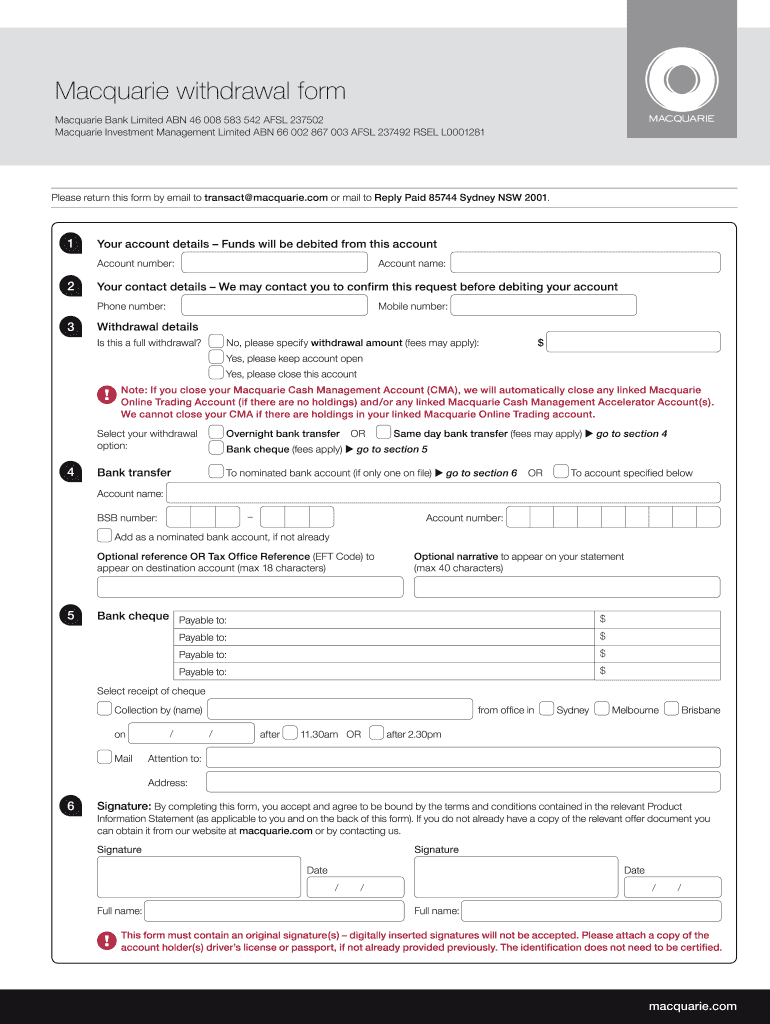
Macquarie Withdrawal Form Macquarie Withdrawal Form 2019


What is the Macquarie Withdrawal Form?
The Macquarie Withdrawal Form is a specific document used by customers to request the withdrawal of funds from their Macquarie accounts. This form is essential for ensuring that transactions are processed accurately and securely. It typically includes important details such as the account holder's information, the amount to be withdrawn, and the method of withdrawal. Understanding this form is crucial for anyone looking to manage their finances effectively through Macquarie's services.
Steps to Complete the Macquarie Withdrawal Form
Completing the Macquarie Withdrawal Form involves several key steps to ensure accuracy and compliance. First, gather all necessary information, including your account details and the amount you wish to withdraw. Next, carefully fill out the form, ensuring that all fields are completed accurately. It is important to double-check your entries for any errors. After filling out the form, you may need to sign it electronically or physically, depending on the submission method you choose. Finally, submit the form through the designated channel, whether online, by mail, or in person.
Legal Use of the Macquarie Withdrawal Form
The Macquarie Withdrawal Form is legally binding when completed correctly. To ensure its validity, it must comply with relevant eSignature laws, such as the ESIGN Act and UETA in the United States. These laws recognize electronic signatures and documents as legally equivalent to their paper counterparts, provided that certain conditions are met. Utilizing a trusted platform for electronic submission can enhance the form's legal standing, offering features like secure authentication and an audit trail.
Key Elements of the Macquarie Withdrawal Form
Several key elements must be included in the Macquarie Withdrawal Form to ensure it is processed correctly. These elements typically include:
- Account Holder Information: Name, address, and account number.
- Withdrawal Amount: The specific amount you wish to withdraw.
- Withdrawal Method: Options may include electronic transfer, check, or cash.
- Signature: Required to authorize the transaction.
Including all these elements accurately will help facilitate a smooth withdrawal process.
How to Obtain the Macquarie Withdrawal Form
The Macquarie Withdrawal Form can be obtained through various channels. Customers can access the form directly from the Macquarie website or through their online banking portal. Additionally, physical copies may be available at Macquarie branch locations. It is advisable to ensure you are using the most current version of the form to avoid any issues during the withdrawal process.
Form Submission Methods
There are several methods available for submitting the Macquarie Withdrawal Form. Customers can choose to submit the form electronically through the Macquarie online banking platform, which often provides a quicker processing time. Alternatively, forms can be mailed to the appropriate Macquarie address or submitted in person at a branch. Each submission method may have different processing times, so it is important to consider your needs when selecting a method.
Quick guide on how to complete macquarie withdrawal form macquarie withdrawal form
Complete Macquarie Withdrawal Form Macquarie Withdrawal Form effortlessly on any gadget
Web-based document management has become increasingly popular among businesses and individuals. It serves as an ideal environmentally friendly substitute for conventional printed and signed documents, allowing you to access the correct form and securely save it online. airSlate SignNow equips you with all the necessary tools to create, modify, and electronically sign your documents swiftly without delays. Handle Macquarie Withdrawal Form Macquarie Withdrawal Form on any gadget using airSlate SignNow's Android or iOS applications and simplify any document-related process today.
Steps to modify and electronically sign Macquarie Withdrawal Form Macquarie Withdrawal Form effortlessly
- Find Macquarie Withdrawal Form Macquarie Withdrawal Form and click on Get Form to begin.
- Make use of the tools we provide to fill out your document.
- Emphasize important parts of your documents or obscure sensitive information with features that airSlate SignNow supplies specifically for that purpose.
- Create your electronic signature using the Sign tool, which takes mere seconds and holds the same legal validity as a traditional handwritten signature.
- Review all the details and then click on the Done button to save your modifications.
- Select your preferred method to deliver your form, via email, SMS, or invite link, or download it to your computer.
Put an end to lost or misplaced files, tedious form hunts, or errors that necessitate printing new copies of documents. airSlate SignNow meets your document management requirements in just a few clicks from any device you choose. Modify and electronically sign Macquarie Withdrawal Form Macquarie Withdrawal Form and ensure remarkable communication at any step of your form preparation process with airSlate SignNow.
Create this form in 5 minutes or less
Find and fill out the correct macquarie withdrawal form macquarie withdrawal form
Create this form in 5 minutes!
How to create an eSignature for the macquarie withdrawal form macquarie withdrawal form
The way to create an eSignature for your PDF file in the online mode
The way to create an eSignature for your PDF file in Chrome
The best way to make an eSignature for putting it on PDFs in Gmail
How to create an eSignature from your smartphone
The best way to generate an electronic signature for a PDF file on iOS devices
How to create an eSignature for a PDF file on Android
People also ask
-
What is the macquarie withdrawal form and how do I access it?
The macquarie withdrawal form is a document required for clients to withdraw funds from their Macquarie accounts. You can easily access the macquarie withdrawal form by visiting the Macquarie Bank website or by utilizing airSlate SignNow to electronically sign and submit your form securely.
-
How can airSlate SignNow simplify the process of filling out the macquarie withdrawal form?
airSlate SignNow streamlines the process of completing the macquarie withdrawal form by allowing you to fill it out online and digitally sign it, eliminating the need for printing or scanning. This not only saves time but also ensures that your submission is error-free and securely delivered.
-
Are there any fees associated with using the macquarie withdrawal form through airSlate SignNow?
Using airSlate SignNow for the macquarie withdrawal form is generally affordable, with various pricing plans designed to fit different business needs. By leveraging this cost-effective solution, you can reduce overhead costs associated with traditional document handling.
-
What features does airSlate SignNow offer for the macquarie withdrawal form?
airSlate SignNow offers features such as customizable templates, real-time tracking, and secure e-signature capabilities for the macquarie withdrawal form. These features empower you to manage your documents efficiently and ensure compliance throughout the signing process.
-
How does airSlate SignNow enhance security for the macquarie withdrawal form?
When using the macquarie withdrawal form with airSlate SignNow, your documents are protected with advanced encryption and regulatory compliance measures. This guarantees that your personal and financial information is secure, giving you peace of mind during the withdrawal process.
-
Can I integrate airSlate SignNow with other platforms when submitting the macquarie withdrawal form?
Yes, airSlate SignNow offers seamless integration with various platforms, allowing you to submit the macquarie withdrawal form alongside your existing tools and workflows. This ensures a smoother process and keeps your operations streamlined and efficient.
-
What benefits can I expect when using the macquarie withdrawal form through airSlate SignNow?
By utilizing the macquarie withdrawal form through airSlate SignNow, you can expect numerous benefits, including reduced processing times, improved accuracy, and enhanced document tracking. This ultimately leads to a more efficient withdrawal process and better customer satisfaction.
Get more for Macquarie Withdrawal Form Macquarie Withdrawal Form
- Nc instruction booklet 2015 form
- Oregon form wr 2016
- Pre audit questionnaire state of michigan michigan form
- Michigan 4567 form 2014
- E 592a web fill application for state agency exemption number dor state nc form
- E 595cf application for conditional farmer exemption certificate number for qualified purchases web 6 14 office use north form
- Nc 1099 2016 form
- Uia4101 2014 form
Find out other Macquarie Withdrawal Form Macquarie Withdrawal Form
- How To Sign Iowa Christmas Bonus Letter
- How To Sign Nevada Christmas Bonus Letter
- Sign New Jersey Promotion Announcement Simple
- Sign Louisiana Company Bonus Letter Safe
- How To Sign Delaware Letter of Appreciation to Employee
- How To Sign Florida Letter of Appreciation to Employee
- How Do I Sign New Jersey Letter of Appreciation to Employee
- How Do I Sign Delaware Direct Deposit Enrollment Form
- How To Sign Alabama Employee Emergency Notification Form
- How To Sign Oklahoma Direct Deposit Enrollment Form
- Sign Wyoming Direct Deposit Enrollment Form Online
- Sign Nebraska Employee Suggestion Form Now
- How Can I Sign New Jersey Employee Suggestion Form
- Can I Sign New York Employee Suggestion Form
- Sign Michigan Overtime Authorization Form Mobile
- How To Sign Alabama Payroll Deduction Authorization
- How To Sign California Payroll Deduction Authorization
- How To Sign Utah Employee Emergency Notification Form
- Sign Maine Payroll Deduction Authorization Simple
- How To Sign Nebraska Payroll Deduction Authorization