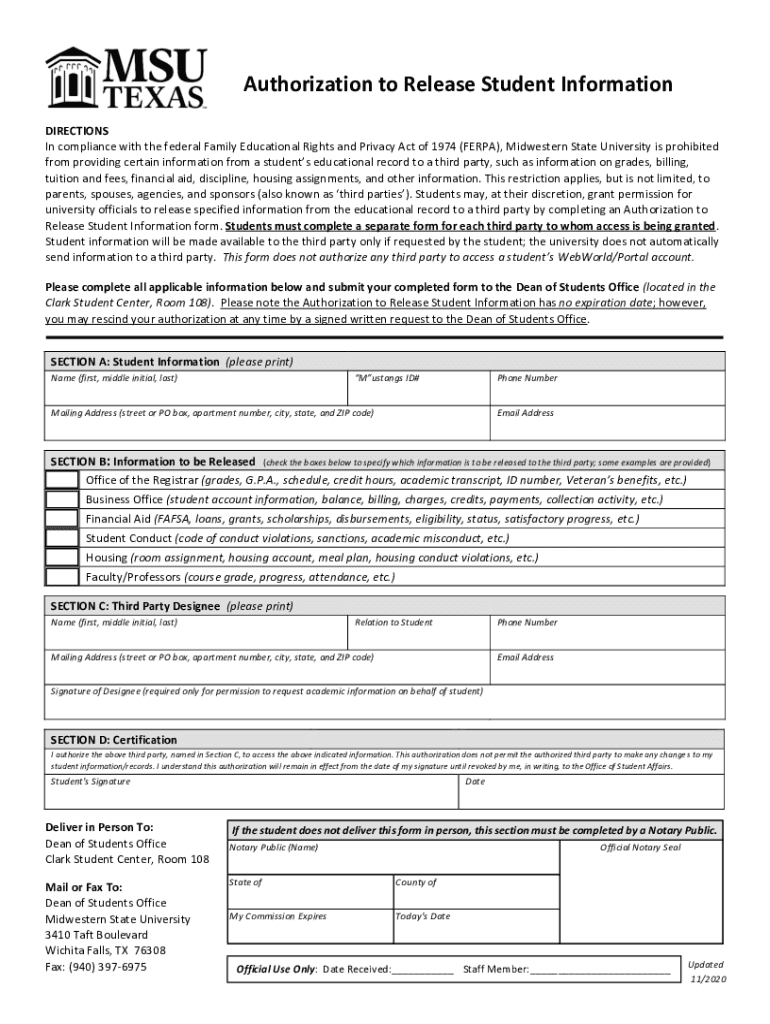
Tuition and Fees, Financial Aid, Discipline, Housing Assignments, and Other Information 2020-2026


Understanding Tuition and Fees, Financial Aid, Discipline, Housing Assignments, and Other Information
The mwsu d2l platform provides essential information regarding tuition and fees, financial aid options, discipline policies, housing assignments, and other related topics. Understanding these elements is crucial for students navigating their academic journey at Midwestern State University. Tuition and fees are typically outlined based on enrollment status and program of study, while financial aid opportunities include scholarships, grants, and loans available to eligible students. Additionally, the discipline policies ensure a conducive learning environment, and housing assignments help students secure suitable accommodations during their studies.
How to Access Tuition and Fees, Financial Aid, Discipline, Housing Assignments, and Other Information
Accessing the mwsu d2l resources for tuition and fees, financial aid, discipline, and housing assignments is straightforward. Students can log into their d2l account using their university credentials. Once logged in, they can navigate to the relevant sections to find detailed information. It is advisable to regularly check these sections for updates, especially during enrollment periods or when applying for financial aid. Resources may also include downloadable documents and links to official university policies.
Steps to Complete Tuition and Fees, Financial Aid, Discipline, Housing Assignments, and Other Information
Completing the necessary forms related to tuition, financial aid, and housing assignments through the mwsu d2l platform involves several steps:
- Log into your d2l account with your student credentials.
- Navigate to the appropriate section for tuition and fees, financial aid, or housing.
- Review the specific requirements and guidelines provided for each form.
- Fill out the required forms accurately, ensuring all information is complete.
- Submit the forms electronically through the d2l platform or follow the instructions for physical submission if applicable.
Legal Use of Tuition and Fees, Financial Aid, Discipline, Housing Assignments, and Other Information
When utilizing the mwsu d2l platform for tuition and fees, financial aid, and housing assignments, it is important to ensure compliance with legal standards. This includes understanding the implications of financial aid agreements and adhering to university policies regarding discipline. Students should be aware of their rights and responsibilities as outlined in the university's official documentation. Legal compliance not only protects students but also supports the integrity of the academic institution.
Key Elements of Tuition and Fees, Financial Aid, Discipline, Housing Assignments, and Other Information
Key elements to consider when navigating the mwsu d2l platform include:
- Tuition Rates: Understand the cost per credit hour and additional fees.
- Financial Aid Options: Explore scholarships, grants, and loan opportunities.
- Discipline Policies: Familiarize yourself with the code of conduct and disciplinary procedures.
- Housing Assignments: Review the process for securing on-campus housing and related deadlines.
Examples of Using Tuition and Fees, Financial Aid, Discipline, Housing Assignments, and Other Information
Examples of how to effectively use the mwsu d2l platform include:
- Checking tuition rates before enrolling in classes to budget accordingly.
- Applying for financial aid early to maximize funding opportunities.
- Reviewing discipline policies to understand expectations and avoid violations.
- Completing housing applications on time to secure preferred accommodations.
Quick guide on how to complete tuition and fees financial aid discipline housing assignments and other information
Complete Tuition And Fees, Financial Aid, Discipline, Housing Assignments, And Other Information effortlessly on any device
Web-based document management has gained traction among businesses and individuals. It serves as an excellent eco-friendly alternative to conventional printed and signed documents, allowing you to obtain the required form and securely save it online. airSlate SignNow provides all the tools necessary to create, modify, and electronically sign your documents swiftly without delays. Manage Tuition And Fees, Financial Aid, Discipline, Housing Assignments, And Other Information on any device using airSlate SignNow's Android or iOS applications and streamline any document-related process today.
How to modify and eSign Tuition And Fees, Financial Aid, Discipline, Housing Assignments, And Other Information with ease
- Locate Tuition And Fees, Financial Aid, Discipline, Housing Assignments, And Other Information and click on Get Form to begin.
- Utilize the tools we offer to complete your document.
- Emphasize relevant sections of your documents or redact sensitive information using the tools that airSlate SignNow offers specifically for this purpose.
- Create your signature using the Sign tool, which takes just seconds and carries the same legal authority as a traditional ink signature.
- Review the information carefully and click on the Done button to save your modifications.
- Choose how you wish to share your form, via email, text message (SMS), or invitation link, or download it to your computer.
Eliminate the worry of lost or misplaced documents, tedious form searching, or errors that require printing new document copies. airSlate SignNow meets your document management needs in just a few clicks from any device of your preference. Modify and eSign Tuition And Fees, Financial Aid, Discipline, Housing Assignments, And Other Information and ensure superb communication at every step of your form preparation journey with airSlate SignNow.
Create this form in 5 minutes or less
Find and fill out the correct tuition and fees financial aid discipline housing assignments and other information
Create this form in 5 minutes!
People also ask
-
What is mwsu d2l and how does it relate to airSlate SignNow?
MWSU D2L is a learning management system that helps educators and students manage course materials efficiently. By integrating airSlate SignNow with mwsu d2l, users can easily send documents for e-signature, streamlining administrative processes and enhancing communication.
-
How can I integrate airSlate SignNow with mwsu d2l?
Integrating airSlate SignNow with mwsu d2l is straightforward. You can use our API or built-in integrations to connect the two platforms, allowing you to send documents directly from your mwsu d2l account for e-signature anytime.
-
What features does airSlate SignNow offer for mwsu d2l users?
AirSlate SignNow provides several features to enhance the mwsu d2l experience, including customizable templates, secure e-signatures, and real-time tracking of document statuses. These features help educators streamline document management and improve collaboration.
-
Is there a pricing plan for using airSlate SignNow with mwsu d2l?
Yes, airSlate SignNow offers flexible pricing plans that cater to various user needs. Whether you are an individual educator or part of a larger institution using mwsu d2l, you can find a suitable pricing option that provides cost-effective solutions for document management.
-
What are the benefits of using airSlate SignNow with mwsu d2l?
Using airSlate SignNow with mwsu d2l simplifies the process of sending and signing documents, reducing the time spent on paperwork. Its user-friendly interface and seamless integration lead to increased efficiency and improved engagement in your educational environment.
-
Can airSlate SignNow help with compliance when using mwsu d2l?
Absolutely! AirSlate SignNow offers compliance features that align with educational regulations and standards, ensuring secure document handling within mwsu d2l. This is crucial for maintaining the integrity of sensitive information and adhering to legal requirements.
-
Is customer support available for mwsu d2l users of airSlate SignNow?
Yes, airSlate SignNow provides dedicated customer support for all users, including those using mwsu d2l. Our support team is ready to assist you with any questions or issues, ensuring a smooth experience with our e-signature solution.
Get more for Tuition And Fees, Financial Aid, Discipline, Housing Assignments, And Other Information
- Letter from tenant to landlord about landlords failure to make repairs missouri form
- Missouri repairs form
- Letter from tenant to landlord about landlord using unlawful self help to gain possession missouri form
- Letter from tenant to landlord about illegal entry by landlord missouri form
- Letter from landlord to tenant about time of intent to enter premises missouri form
- Mo tenant notice 497313152 form
- Letter from tenant to landlord about sexual harassment missouri form
- Letter from tenant to landlord about fair housing reduction or denial of services to family with children missouri form
Find out other Tuition And Fees, Financial Aid, Discipline, Housing Assignments, And Other Information
- Can I eSignature Louisiana Education Document
- Can I eSignature Massachusetts Education Document
- Help Me With eSignature Montana Education Word
- How To eSignature Maryland Doctors Word
- Help Me With eSignature South Dakota Education Form
- How Can I eSignature Virginia Education PDF
- How To eSignature Massachusetts Government Form
- How Can I eSignature Oregon Government PDF
- How Can I eSignature Oklahoma Government Document
- How To eSignature Texas Government Document
- Can I eSignature Vermont Government Form
- How Do I eSignature West Virginia Government PPT
- How Do I eSignature Maryland Healthcare / Medical PDF
- Help Me With eSignature New Mexico Healthcare / Medical Form
- How Do I eSignature New York Healthcare / Medical Presentation
- How To eSignature Oklahoma Finance & Tax Accounting PPT
- Help Me With eSignature Connecticut High Tech Presentation
- How To eSignature Georgia High Tech Document
- How Can I eSignature Rhode Island Finance & Tax Accounting Word
- How Can I eSignature Colorado Insurance Presentation