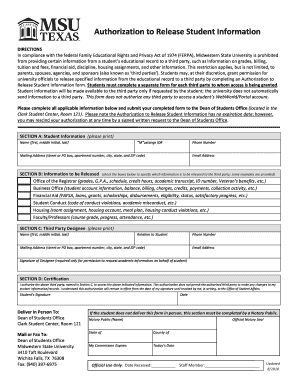
Authorization to Release Student Information Midwestern State 2018


What is the Authorization To Release Student Information Midwestern State
The Authorization To Release Student Information at Midwestern State University (MWSU) is a formal document that allows students to grant permission for the university to disclose their educational records to designated individuals or entities. This authorization is crucial for students who wish to share their academic information with parents, guardians, or other third parties for purposes such as financial aid, health services, or legal matters. The form ensures compliance with the Family Educational Rights and Privacy Act (FERPA), which protects the privacy of student education records.
How to use the Authorization To Release Student Information Midwestern State
To effectively use the Authorization To Release Student Information, students must complete the designated form accurately. This involves providing essential details such as the names of individuals authorized to receive information, the specific records to be disclosed, and the duration for which the authorization is valid. Once completed, students should submit the form to the appropriate office at MWSU, ensuring that all parties understand the scope and limitations of the information shared. It is important to keep a copy of the authorization for personal records.
Steps to complete the Authorization To Release Student Information Midwestern State
Completing the Authorization To Release Student Information involves several straightforward steps:
- Obtain the form from the MWSU website or the registrar's office.
- Fill out the required fields, including your personal information and the details of the authorized individuals.
- Specify the types of information you wish to release, such as grades, transcripts, or financial records.
- Indicate the time frame for which the authorization is valid.
- Sign and date the form to confirm your consent.
- Submit the completed form to the appropriate office at MWSU.
Key elements of the Authorization To Release Student Information Midwestern State
Several key elements must be included in the Authorization To Release Student Information to ensure its effectiveness and compliance with legal standards:
- Student Information: Full name, student ID, and contact details.
- Authorized Individuals: Names and contact information of those receiving the information.
- Scope of Disclosure: Detailed description of the records being released.
- Duration of Authorization: Start and end dates for the authorization's validity.
- Signature: Student's signature and date to validate the request.
Legal use of the Authorization To Release Student Information Midwestern State
The legal use of the Authorization To Release Student Information is governed by FERPA, which mandates that educational institutions protect student records. By completing this authorization, students consent to the release of their information, thereby allowing MWSU to share records in compliance with federal regulations. This process ensures that students maintain control over their educational data while enabling necessary communication with authorized parties.
Examples of using the Authorization To Release Student Information Midwestern State
There are various scenarios in which students might utilize the Authorization To Release Student Information:
- A student applying for financial aid may need to provide their parents access to academic records.
- A student seeking medical services may authorize a health provider to access relevant educational information.
- A student involved in legal matters may need to share academic records with their attorney.
Quick guide on how to complete authorization to release student information midwestern state
Effortlessly Prepare Authorization To Release Student Information Midwestern State on Any Device
Digital document management has gained signNow traction among businesses and individuals alike. It serves as an ideal environmentally-friendly alternative to conventional printed and signed documents, as it allows you to easily access the correct form and securely store it online. airSlate SignNow equips you with all the tools necessary to create, modify, and eSign your documents quickly and without complications. Manage Authorization To Release Student Information Midwestern State on any device using airSlate SignNow's Android or iOS applications and simplify any document-related task today.
How to Modify and eSign Authorization To Release Student Information Midwestern State with Ease
- Find Authorization To Release Student Information Midwestern State and click Get Form to begin.
- Utilize the tools we provide to fill out your form.
- Emphasize important sections of your documents or obscure sensitive information using the tools specifically designed for that by airSlate SignNow.
- Create your signature using the Sign tool, which takes just a few seconds and holds the same legal validity as an old-fashioned wet ink signature.
- Review all the details and then click on the Done button to finalize your changes.
- Choose your preferred method to send your form, whether by email, SMS, invitation link, or download it to your computer.
Eliminate concerns about lost or misplaced files, tedious document searches, or errors that necessitate printing new copies. airSlate SignNow addresses your document management needs in just a few clicks from any device you prefer. Edit and eSign Authorization To Release Student Information Midwestern State and ensure outstanding communication at every step of your form preparation process with airSlate SignNow.
Create this form in 5 minutes or less
Find and fill out the correct authorization to release student information midwestern state
Create this form in 5 minutes!
How to create an eSignature for the authorization to release student information midwestern state
The best way to make an electronic signature for your PDF document in the online mode
The best way to make an electronic signature for your PDF document in Chrome
The best way to make an electronic signature for putting it on PDFs in Gmail
The way to generate an eSignature from your mobile device
How to generate an electronic signature for a PDF document on iOS devices
The way to generate an eSignature for a PDF file on Android devices
People also ask
-
What is mwsu d2l and how does it relate to airSlate SignNow?
mwsu d2l refers to the platform where students and faculty at Missouri Western State University can access course materials. airSlate SignNow integrates seamlessly with mwsu d2l, allowing users to eSign important documents directly within the learning management system, enhancing efficiency and accessibility.
-
How can airSlate SignNow improve my experience with mwsu d2l?
Using airSlate SignNow with mwsu d2l can streamline document workflows for students and faculty. With eSigning capabilities, you can quickly approve course forms, agreements, and other essential documents, saving time and reducing paperwork.
-
Is there a cost associated with using airSlate SignNow for mwsu d2l?
airSlate SignNow offers competitive pricing plans that cater to different needs, including integration with platforms like mwsu d2l. While there are subscription costs, the time saved from streamlined document processing often justifies the investment.
-
What features does airSlate SignNow provide for users of mwsu d2l?
airSlate SignNow offers numerous features for mwsu d2l users, including eSigning, document templates, and automated workflows. These functionalities enable users to manage and sign documents more efficiently, making the educational experience smoother.
-
How do I integrate airSlate SignNow with mwsu d2l?
Integrating airSlate SignNow with mwsu d2l is a straightforward process. Users can follow the integration guide provided on the airSlate SignNow website, enabling easy access to document signing features directly within the mwsu d2l interface.
-
What benefits can I expect from using airSlate SignNow with mwsu d2l?
The benefits of using airSlate SignNow with mwsu d2l include enhanced document management, faster signing processes, and improved collaboration among students and faculty. It helps reduce delays in accessing important documents, promoting a more efficient educational environment.
-
Can airSlate SignNow handle large volumes of documents for mwsu d2l users?
Yes, airSlate SignNow is designed to handle high volumes of documents efficiently. For mwsu d2l users, this means you can manage multiple forms and agreements simultaneously without compromising speed or usability.
Get more for Authorization To Release Student Information Midwestern State
- Oregon asl 1 notice of claim of agricultural services lien oregon form
- Oregon certificate blank form
- Oregon asl 3 certificate of cessation of agricultural services lien oregon form
- Oregon ucc financing form
- Oregon termination 497324263 form
- Oregon efs fpr 1 farm products registration buyer commission merchant selling oregon form
- Oregon ucc filing form
- Oregon ucc gl 2 certificate of satisfaction of discharge of grain producers lien oregon form
Find out other Authorization To Release Student Information Midwestern State
- eSignature Arkansas Courts LLC Operating Agreement Now
- How Do I eSignature Arizona Courts Moving Checklist
- eSignature Wyoming Real Estate Quitclaim Deed Myself
- eSignature Wyoming Real Estate Lease Agreement Template Online
- How Can I eSignature Delaware Courts Stock Certificate
- How Can I eSignature Georgia Courts Quitclaim Deed
- Help Me With eSignature Florida Courts Affidavit Of Heirship
- Electronic signature Alabama Banking RFP Online
- eSignature Iowa Courts Quitclaim Deed Now
- eSignature Kentucky Courts Moving Checklist Online
- eSignature Louisiana Courts Cease And Desist Letter Online
- How Can I Electronic signature Arkansas Banking Lease Termination Letter
- eSignature Maryland Courts Rental Application Now
- eSignature Michigan Courts Affidavit Of Heirship Simple
- eSignature Courts Word Mississippi Later
- eSignature Tennessee Sports Last Will And Testament Mobile
- How Can I eSignature Nevada Courts Medical History
- eSignature Nebraska Courts Lease Agreement Online
- eSignature Nebraska Courts LLC Operating Agreement Easy
- Can I eSignature New Mexico Courts Business Letter Template