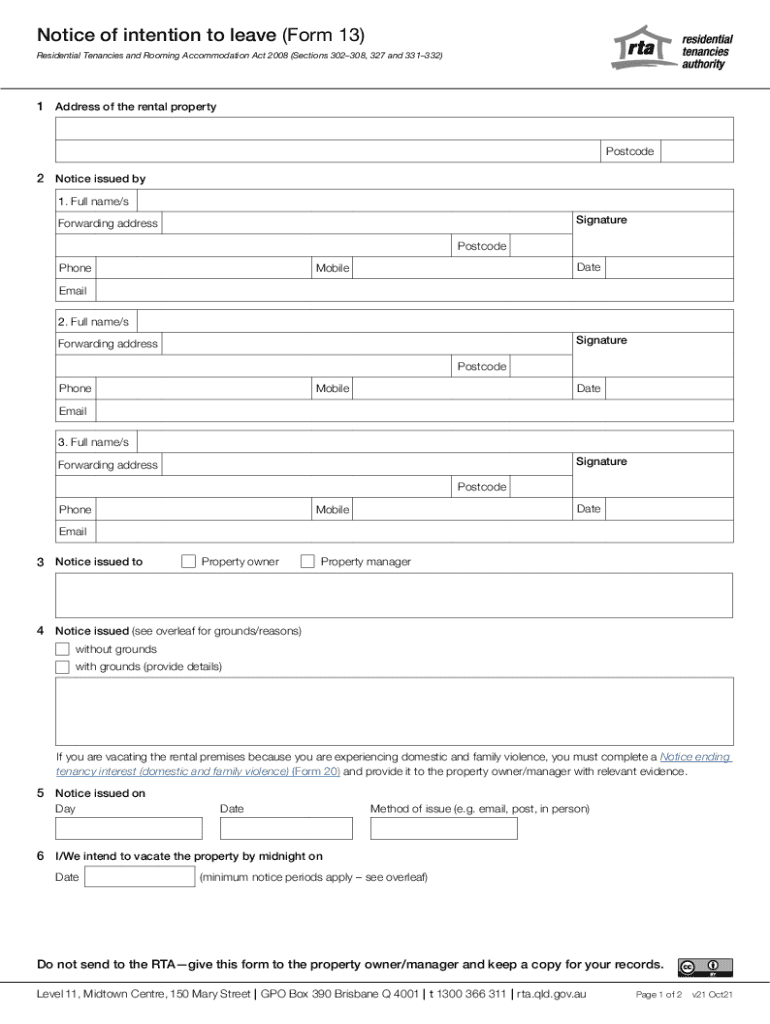
Fillable Online Fillable Online Reset Form Print Form 2021


Understanding the RTA Form 13
The RTA Form 13, also known as the Notice Intention Leave, is a crucial document used in the rental sector to formally communicate a tenant's intention to vacate a rental property. This form serves as a legal notice to landlords, ensuring that both parties are aware of the tenant's plans to leave. It is important for tenants to complete this form accurately to avoid potential disputes regarding the lease agreement.
Steps to Complete the RTA Form 13
Filling out the RTA Form 13 involves several key steps to ensure it is completed correctly:
- Gather Information: Collect all necessary details, including the rental property address, tenant's name, and the intended date of departure.
- Fill Out the Form: Clearly enter all required information in the designated fields. Ensure that the dates and names are accurate.
- Review the Form: Double-check all entries for accuracy and completeness before submitting.
- Sign and Date: Add your signature and the date to validate the notice.
Legal Use of the RTA Form 13
The RTA Form 13 is legally binding when completed correctly. It must comply with local laws regarding tenant notifications. By submitting this form, tenants fulfill their legal obligation to inform landlords of their intent to leave, which can help avoid issues related to the security deposit or lease violations.
Required Documents for Submission
When submitting the RTA Form 13, tenants may need to include additional documents, such as:
- A copy of the rental agreement to reference the terms of the lease.
- Any correspondence with the landlord regarding the notice of intent.
- Proof of identity, if required by the landlord.
Form Submission Methods
The RTA Form 13 can typically be submitted through various methods, depending on the landlord's preferences:
- Online Submission: Some landlords may allow electronic submission of the form through email or a dedicated portal.
- Mail: Sending the completed form via postal service is a common method, ensuring it is sent with sufficient time for the landlord to receive it.
- In-Person Delivery: Delivering the form directly to the landlord or property management office can provide immediate confirmation of receipt.
Key Elements of the RTA Form 13
When completing the RTA Form 13, it is important to include the following key elements:
- Tenant Information: Full name and contact details of the tenant.
- Property Information: Address of the rental property being vacated.
- Notice Period: The date by which the landlord should receive the notice, adhering to any required notice period.
- Signature: The tenant's signature to validate the form.
Quick guide on how to complete fillable online fillable online reset form print form
Effortlessly prepare Fillable Online Fillable Online Reset Form Print Form on any device
Managing documents online has gained signNow traction among businesses and individuals. It offers an ideal eco-friendly alternative to traditional printed and signed documents, as you can easily access the right form and securely store it online. airSlate SignNow equips you with all the necessary tools to create, modify, and eSign your documents quickly without any delays. Handle Fillable Online Fillable Online Reset Form Print Form on any platform using the airSlate SignNow Android or iOS applications and enhance any document-centric workflow today.
The easiest method to modify and eSign Fillable Online Fillable Online Reset Form Print Form without hassle
- Obtain Fillable Online Fillable Online Reset Form Print Form and then click Get Form to begin.
- Make use of the tools we offer to fill out your document.
- Emphasize important sections of your documents or obscure sensitive information using tools specifically designed for this purpose by airSlate SignNow.
- Create your eSignature using the Sign tool, which takes mere seconds and holds the same legal validity as a conventional ink signature.
- Review all the details and then click the Done button to finalize your changes.
- Select your preferred method for sharing your form, whether by email, SMS, or invite link, or download it to your computer.
Say goodbye to lost or misplaced files, tedious form searching, and errors that necessitate printing new document copies. airSlate SignNow meets all your document management needs in just a few clicks from any device you choose. Edit and eSign Fillable Online Fillable Online Reset Form Print Form and ensure exceptional communication at every stage of your form preparation process with airSlate SignNow.
Create this form in 5 minutes or less
Find and fill out the correct fillable online fillable online reset form print form
Create this form in 5 minutes!
People also ask
-
What is the rta form 13, and why is it important?
The rta form 13 is a document used in certain regions for notifying tenants about rent increases. It helps landlords comply with local regulations and ensures that tenants are aware of upcoming changes in their rental agreements.
-
How can airSlate SignNow help with filling out the rta form 13?
airSlate SignNow streamlines the process of filling out the rta form 13 by allowing users to easily input relevant information and eSign documents securely. This not only saves time but also reduces the risk of errors during the completion of the form.
-
Is airSlate SignNow suitable for handling multiple rta form 13 documents?
Yes, airSlate SignNow is designed to manage multiple documents efficiently, including the rta form 13. Users can quickly access templates, track changes, and handle numerous forms simultaneously, making it ideal for landlords with multiple properties.
-
What are the pricing options for using airSlate SignNow for the rta form 13?
airSlate SignNow offers flexible pricing plans that cater to businesses of all sizes. Each plan provides access to essential features for managing documents, including the rta form 13, ensuring a cost-effective solution for your eSigning needs.
-
Can I integrate airSlate SignNow with other software for managing the rta form 13?
Absolutely! airSlate SignNow seamlessly integrates with various third-party applications, allowing users to automate workflows related to the rta form 13 and enhance document management processes.
-
What are the key benefits of using airSlate SignNow for the rta form 13?
Using airSlate SignNow for the rta form 13 streamlines document management, facilitates quick eSigning, and ensures compliance with regulations. The user-friendly interface and robust features enhance productivity while maintaining a high level of security.
-
How secure is airSlate SignNow for signing the rta form 13?
airSlate SignNow prioritizes security, employing advanced encryption methods to protect your data while signing the rta form 13. Compliance with industry standards ensures that both your documents and signatures are safe from unauthorized access.
Get more for Fillable Online Fillable Online Reset Form Print Form
- Letter from landlord to tenant as notice to remove unauthorized inhabitants missouri form
- Utility shut off 497313188 form
- Letter from tenant to landlord about inadequacy of heating resources insufficient heat missouri form
- Affidavit of contractor certifying subcontractors have been paid missouri form
- Mo surcharge form
- Mo lien form
- Assignment of deed of trust by individual mortgage holder missouri form
- Missouri 60 days form
Find out other Fillable Online Fillable Online Reset Form Print Form
- Electronic signature Finance & Tax Accounting Word South Carolina Later
- How Do I Electronic signature Illinois Healthcare / Medical Purchase Order Template
- Electronic signature Louisiana Healthcare / Medical Quitclaim Deed Online
- Electronic signature Louisiana Healthcare / Medical Quitclaim Deed Computer
- How Do I Electronic signature Louisiana Healthcare / Medical Limited Power Of Attorney
- Electronic signature Maine Healthcare / Medical Letter Of Intent Fast
- How To Electronic signature Mississippi Healthcare / Medical Month To Month Lease
- Electronic signature Nebraska Healthcare / Medical RFP Secure
- Electronic signature Nevada Healthcare / Medical Emergency Contact Form Later
- Electronic signature New Hampshire Healthcare / Medical Credit Memo Easy
- Electronic signature New Hampshire Healthcare / Medical Lease Agreement Form Free
- Electronic signature North Dakota Healthcare / Medical Notice To Quit Secure
- Help Me With Electronic signature Ohio Healthcare / Medical Moving Checklist
- Electronic signature Education PPT Ohio Secure
- Electronic signature Tennessee Healthcare / Medical NDA Now
- Electronic signature Tennessee Healthcare / Medical Lease Termination Letter Online
- Electronic signature Oklahoma Education LLC Operating Agreement Fast
- How To Electronic signature Virginia Healthcare / Medical Contract
- How To Electronic signature Virginia Healthcare / Medical Operating Agreement
- Electronic signature Wisconsin Healthcare / Medical Business Letter Template Mobile