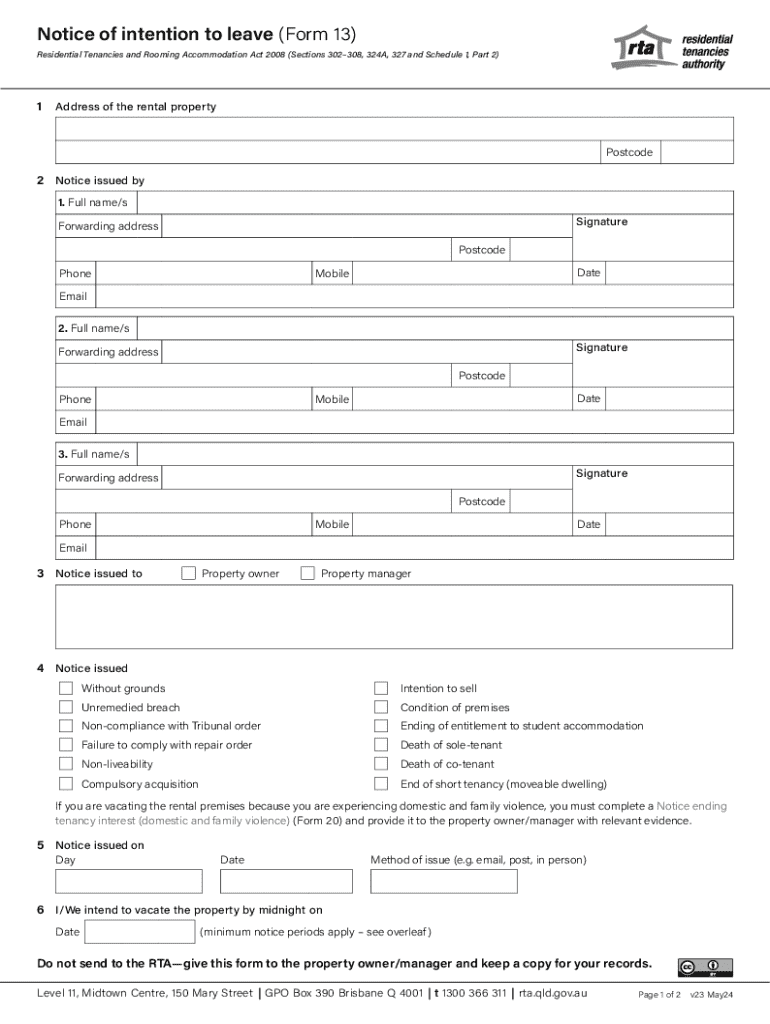
Reset Form Print Form Notice of Intention to Lea 2024


Understanding the RTA Form 13
The RTA Form 13, also known as the Notice of Intention to Leave, is a crucial document used in residential tenancy agreements in Queensland, Australia. This form allows tenants to formally notify their landlords or property managers of their intention to vacate the premises. It is essential for ensuring that both parties are aware of the tenant's plans and can make necessary arrangements.
The form must be completed accurately to avoid any disputes regarding the notice period or the return of the security deposit. Typically, tenants are required to provide a minimum notice period, which is often specified in the lease agreement or mandated by local laws.
Steps to Complete the RTA Form 13
Completing the RTA Form 13 involves several straightforward steps:
- Obtain the form: The form can be downloaded from the official RTA website or obtained from your property manager.
- Fill in your details: Include your name, address, and the date you intend to leave the property.
- Specify the notice period: Ensure that you adhere to the required notice period as outlined in your lease agreement.
- Sign and date the form: Your signature confirms your intention to leave the property.
After completing the form, it should be delivered to your landlord or property manager as per the instructions provided in your lease agreement.
Key Elements of the RTA Form 13
The RTA Form 13 contains several key elements that are important for both tenants and landlords:
- Tenant Information: This includes the tenant's name and contact details.
- Property Address: The address of the rental property must be clearly stated.
- Intended Move-Out Date: This is the date when the tenant plans to vacate the property.
- Signature: The tenant's signature is required to validate the notice.
These elements ensure clear communication between the tenant and landlord, minimizing potential misunderstandings.
Legal Use of the RTA Form 13
The RTA Form 13 serves a legal purpose in the context of tenancy agreements. It acts as formal documentation of a tenant's intention to vacate the property, which is essential for both parties to maintain compliance with tenancy laws. By providing this notice, tenants fulfill their legal obligations, while landlords can prepare for the upcoming vacancy.
Failure to provide a proper notice may lead to disputes regarding the return of the security deposit or additional charges. Therefore, understanding the legal implications of the RTA Form 13 is crucial for both tenants and landlords.
How to Obtain the RTA Form 13
Obtaining the RTA Form 13 is a simple process. Tenants can download the form directly from the Residential Tenancies Authority (RTA) website, where it is available in a user-friendly format. Alternatively, property managers may provide the form upon request.
It is recommended to ensure that you have the most current version of the form, as updates may occur. Always check for any specific requirements or changes in the process that may affect your notice to leave.
Quick guide on how to complete reset formprint formnotice of intention to lea
Effortlessly Prepare Reset Form Print Form Notice Of Intention To Lea on Any Device
Digital document management has become increasingly favored by organizations and individuals alike. It offers an ideal eco-friendly substitute for traditional printed and signed paperwork, as you can locate the appropriate form and securely preserve it online. airSlate SignNow equips you with all the tools necessary to create, modify, and eSign your documents promptly without interruptions. Manage Reset Form Print Form Notice Of Intention To Lea on any device using airSlate SignNow's Android or iOS applications and simplify any document-related procedure today.
The Easiest Way to Modify and eSign Reset Form Print Form Notice Of Intention To Lea with Ease
- Locate Reset Form Print Form Notice Of Intention To Lea and click Get Form to begin.
- Utilize the tools we offer to finish your document.
- Emphasize important sections of the documents or obscure sensitive data with tools provided specifically for that purpose by airSlate SignNow.
- Create your signature using the Sign feature, which takes mere moments and carries the same legal validity as a conventional wet ink signature.
- Review all the details and then click on the Done button to save your modifications.
- Select your preferred method to submit your form, via email, SMS, or invite link, or download it to your computer.
Say goodbye to lost or misplaced documents, cumbersome form searching, or errors that necessitate printing new copies. airSlate SignNow meets your document management needs in just a few clicks from any device you choose. Modify and eSign Reset Form Print Form Notice Of Intention To Lea to ensure outstanding communication at every stage of your form preparation process with airSlate SignNow.
Create this form in 5 minutes or less
Find and fill out the correct reset formprint formnotice of intention to lea
Create this form in 5 minutes!
How to create an eSignature for the reset formprint formnotice of intention to lea
How to create an electronic signature for a PDF online
How to create an electronic signature for a PDF in Google Chrome
How to create an e-signature for signing PDFs in Gmail
How to create an e-signature right from your smartphone
How to create an e-signature for a PDF on iOS
How to create an e-signature for a PDF on Android
People also ask
-
What is the rta form 13 and why is it important?
The rta form 13 is a crucial document used in the rental process in certain jurisdictions. It serves as a notice of intention to end a tenancy and is essential for both landlords and tenants to ensure compliance with local regulations. Understanding the rta form 13 can help avoid legal issues and streamline the rental process.
-
How can airSlate SignNow help with the rta form 13?
airSlate SignNow simplifies the process of completing and signing the rta form 13 by providing an easy-to-use platform for electronic signatures. Users can quickly fill out the form, send it for eSignature, and store it securely, making the entire process efficient and hassle-free. This ensures that all parties involved can access the document anytime, anywhere.
-
Is there a cost associated with using airSlate SignNow for the rta form 13?
Yes, airSlate SignNow offers various pricing plans that cater to different business needs. The cost is competitive and provides access to features that streamline the signing process for documents like the rta form 13. You can choose a plan that fits your budget while ensuring compliance and efficiency.
-
What features does airSlate SignNow offer for managing the rta form 13?
airSlate SignNow provides features such as customizable templates, automated workflows, and real-time tracking for the rta form 13. These tools enhance the signing experience, allowing users to manage documents efficiently and ensure that all necessary steps are completed. Additionally, the platform supports multiple file formats for added convenience.
-
Can I integrate airSlate SignNow with other applications for the rta form 13?
Absolutely! airSlate SignNow offers seamless integrations with various applications, including CRM systems and cloud storage services. This allows users to easily import and export the rta form 13 and other documents, enhancing workflow efficiency and ensuring that all data is synchronized across platforms.
-
What are the benefits of using airSlate SignNow for the rta form 13?
Using airSlate SignNow for the rta form 13 provides numerous benefits, including time savings, improved accuracy, and enhanced security. The platform ensures that documents are signed quickly and securely, reducing the risk of errors and delays. Additionally, users can access their documents from anywhere, making it convenient for both landlords and tenants.
-
Is airSlate SignNow compliant with legal standards for the rta form 13?
Yes, airSlate SignNow is designed to comply with legal standards for electronic signatures, making it a reliable choice for the rta form 13. The platform adheres to regulations such as the ESIGN Act and UETA, ensuring that your signed documents are legally binding. This compliance provides peace of mind for users in the rental process.
Get more for Reset Form Print Form Notice Of Intention To Lea
Find out other Reset Form Print Form Notice Of Intention To Lea
- Sign Oregon High Tech POA Free
- Sign South Carolina High Tech Moving Checklist Now
- Sign South Carolina High Tech Limited Power Of Attorney Free
- Sign West Virginia High Tech Quitclaim Deed Myself
- Sign Delaware Insurance Claim Online
- Sign Delaware Insurance Contract Later
- Sign Hawaii Insurance NDA Safe
- Sign Georgia Insurance POA Later
- How Can I Sign Alabama Lawers Lease Agreement
- How Can I Sign California Lawers Lease Agreement
- Sign Colorado Lawers Operating Agreement Later
- Sign Connecticut Lawers Limited Power Of Attorney Online
- Sign Hawaii Lawers Cease And Desist Letter Easy
- Sign Kansas Insurance Rental Lease Agreement Mobile
- Sign Kansas Insurance Rental Lease Agreement Free
- Sign Kansas Insurance Rental Lease Agreement Fast
- Sign Kansas Insurance Rental Lease Agreement Safe
- How To Sign Kansas Insurance Rental Lease Agreement
- How Can I Sign Kansas Lawers Promissory Note Template
- Sign Kentucky Lawers Living Will Free