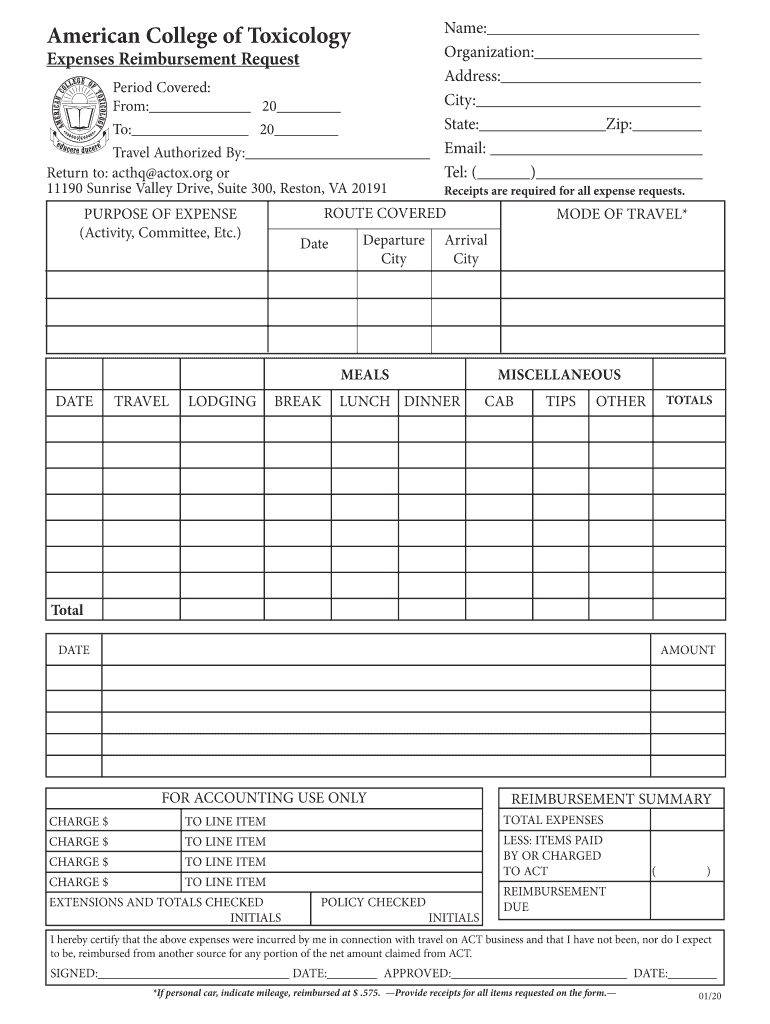
Travel Authorized by Form


What is the Travel Authorized By
The Travel Authorized By form is a crucial document that allows individuals to grant permission for travel on their behalf. This form is often used in various contexts, such as when a parent authorizes a guardian to take a child on a trip or when an employee is assigned to travel for business purposes. The document ensures that the individual granting authorization has the legal right to do so, thereby protecting all parties involved.
How to use the Travel Authorized By
Using the Travel Authorized By form involves a straightforward process. First, the individual granting authorization must complete the form with accurate details, including their name, contact information, and the name of the person receiving authorization. It is essential to specify the duration and purpose of the travel. Once completed, the form should be signed and dated by the authorizing individual to validate it. This ensures that the document is legally binding and recognized by authorities.
Steps to complete the Travel Authorized By
Completing the Travel Authorized By form requires several key steps:
- Gather necessary information, including names, contact details, and travel specifics.
- Fill out the form accurately, ensuring all fields are completed.
- Review the information for accuracy and completeness.
- Sign and date the form to confirm authorization.
- Provide copies to all relevant parties, including the traveler and any necessary authorities.
Legal use of the Travel Authorized By
The legal use of the Travel Authorized By form hinges on its proper execution. For the form to be deemed valid, it must be filled out completely and signed by the authorized individual. Compliance with local and federal regulations is vital, especially when the travel involves minors or international destinations. The form serves as a protective measure, ensuring that the designated traveler has the necessary permissions to undertake the journey.
Key elements of the Travel Authorized By
Several key elements must be included in the Travel Authorized By form for it to be effective:
- Authorizing Individual's Information: Full name and contact details of the person granting authorization.
- Recipient's Information: Name and contact details of the individual authorized to travel.
- Travel Details: Specific dates, locations, and purpose of the travel.
- Signatures: Signatures of both the authorizing individual and, if applicable, the recipient.
- Date: The date on which the authorization is granted.
Examples of using the Travel Authorized By
There are various scenarios in which the Travel Authorized By form is utilized:
- A parent authorizing a grandparent to take their child on a family vacation.
- An employer granting permission for an employee to travel for a business conference.
- A legal guardian allowing a minor to participate in a school trip.
Quick guide on how to complete travel authorized by
Easily Prepare Travel Authorized By on Any Device
Managing documents online has become increasingly popular among businesses and individuals. It offers an ideal eco-friendly alternative to traditional printed and signed documents, allowing you to obtain the correct form and securely store it online. airSlate SignNow equips you with all the necessary tools to create, modify, and electronically sign your documents quickly and without delays. Handle Travel Authorized By on any platform with airSlate SignNow's Android or iOS applications and enhance any document-related process today.
The Easiest Way to Modify and eSign Travel Authorized By Effortlessly
- Locate Travel Authorized By and select Get Form to begin.
- Utilize the tools we provide to complete your form.
- Highlight important sections of the documents or redact sensitive information using tools that airSlate SignNow supplies specifically for this purpose.
- Create your eSignature with the Sign feature, which takes mere seconds and carries the same legal validity as a conventional wet ink signature.
- Verify the details and click the Done button to save your modifications.
- Select your preferred method to deliver your form, either by email, SMS, or invite link, or download it to your computer.
Eliminate the hassle of lost or misplaced documents, cumbersome form searching, or errors that require reprinting new copies. airSlate SignNow addresses your document management needs in just a few clicks from any device you choose. Alter and electronically sign Travel Authorized By and ensure effective communication at any stage of your form preparation process with airSlate SignNow.
Create this form in 5 minutes or less
Create this form in 5 minutes!
People also ask
-
What does 'Travel Authorized By' mean in the context of airSlate SignNow?
'Travel Authorized By' refers to the capability within airSlate SignNow to facilitate the signing and authorization of travel documents. This feature ensures that all essential approvals are obtained electronically, making travel management more efficient.
-
How can airSlate SignNow support my travel authorization process?
airSlate SignNow streamlines the travel authorization process by allowing users to create, send, and sign documents securely. This ensures that travel requests are approved quickly and efficiently, minimizing delays in your travel plans.
-
What are the pricing options for airSlate SignNow?
airSlate SignNow offers various pricing plans to cater to different business needs, including options for small teams and larger organizations. You can choose a plan that enables you to efficiently manage your 'Travel Authorized By' process within your budget.
-
What features does airSlate SignNow provide for travel documentation?
airSlate SignNow includes features like customizable templates, real-time tracking, and secure cloud storage to manage travel documents effectively. These features ensure that you can easily execute the 'Travel Authorized By' process without any hassle.
-
Can I integrate airSlate SignNow with other travel management tools?
Yes, airSlate SignNow integrates seamlessly with a variety of travel management tools and systems. This integration enhances your ability to manage travel authorizations effectively, ensuring that all necessary documents are processed promptly.
-
Is airSlate SignNow suitable for international travel authorization?
Absolutely! airSlate SignNow is designed to support both domestic and international travel authorization processes. With its electronic signature features, you can ensure compliance with various travel regulations globally, making it great for 'Travel Authorized By' needs.
-
How secure is my travel information with airSlate SignNow?
airSlate SignNow prioritizes the security of your travel information by using advanced encryption and compliance with industry standards. This ensures that your 'Travel Authorized By' data remains confidential and protected from unauthorized access.
Get more for Travel Authorized By
- Ca last will testament form
- Legal last will and testament form for married person with adult children from prior marriage california
- Legal last will and testament form for divorced person not remarried with adult children california
- Legal last will and testament form for domestic partner with adult children from prior marriage california
- Legal last will and testament form for divorced person not remarried with no children california
- Legal last will and testament form for divorced person not remarried with minor children california
- Legal last will and testament form for domestic partner with adult children california
- Ca last form
Find out other Travel Authorized By
- How To Integrate Sign in Banking
- How To Use Sign in Banking
- Help Me With Use Sign in Banking
- Can I Use Sign in Banking
- How Do I Install Sign in Banking
- How To Add Sign in Banking
- How Do I Add Sign in Banking
- How Can I Add Sign in Banking
- Can I Add Sign in Banking
- Help Me With Set Up Sign in Government
- How To Integrate eSign in Banking
- How To Use eSign in Banking
- How To Install eSign in Banking
- How To Add eSign in Banking
- How To Set Up eSign in Banking
- How To Save eSign in Banking
- How To Implement eSign in Banking
- How To Set Up eSign in Construction
- How To Integrate eSign in Doctors
- How To Use eSign in Doctors