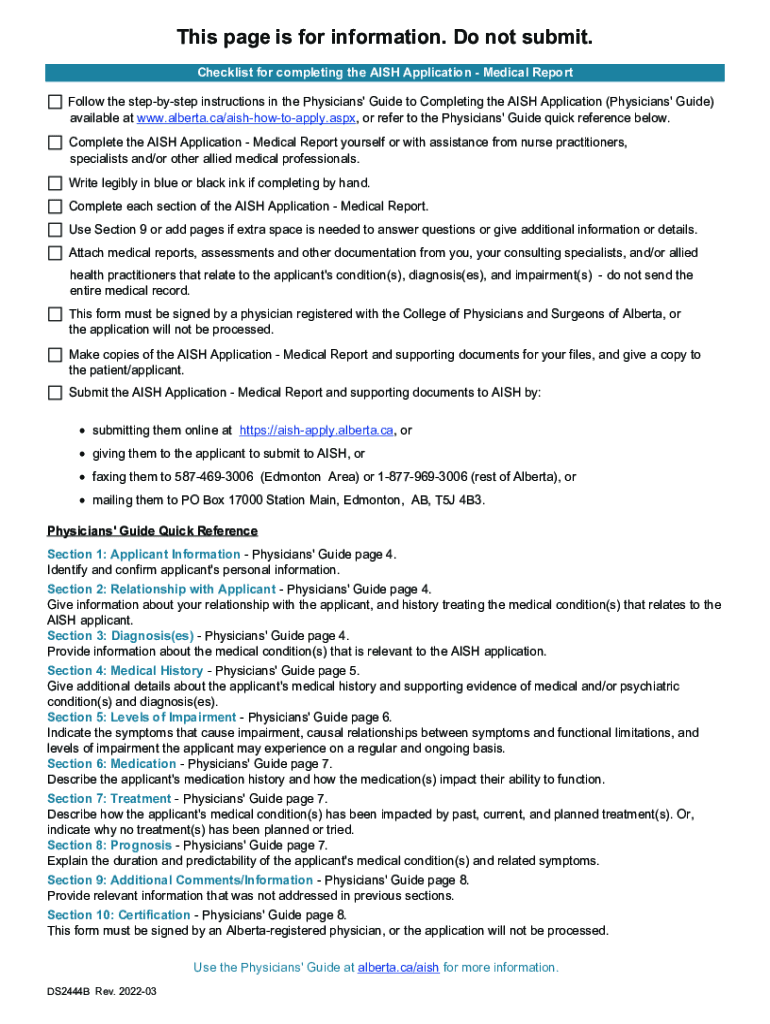
Cfr Forms Gov Ab CaformDS2444BAISH Application Medical Report Alberta 2022-2026


Understanding the aish application medical report
The aish application medical report is a crucial document required for individuals seeking financial assistance through the Assured Income for the Severely Handicapped (AISH) program in Alberta. This report provides detailed medical information that supports an applicant's eligibility for benefits. It typically includes assessments from healthcare professionals regarding the applicant's health condition, functional limitations, and the impact of these limitations on daily living activities. Ensuring that this report is comprehensive and accurate is vital for a successful application process.
Steps to complete the aish application medical report
Completing the aish application medical report involves several key steps to ensure that all necessary information is accurately captured. First, applicants should obtain the appropriate medical forms, which can often be found on official government websites or through healthcare providers. Next, individuals must visit their healthcare professionals to discuss their medical history and current conditions. It is essential that the healthcare provider fills out the report thoroughly, addressing all relevant aspects of the applicant's health. After completion, the report should be reviewed for accuracy before submission along with the main aish application form.
Eligibility criteria for the aish application
To qualify for the AISH program, applicants must meet specific eligibility criteria. Primarily, individuals must demonstrate that they have a severe and permanent disability that significantly impairs their ability to earn a livelihood. Additionally, applicants must be residents of Alberta and meet certain income and asset thresholds. It is important to gather all necessary documentation, including the aish application medical report, to support claims of disability and ensure compliance with the program's requirements.
Legal use of the aish application medical report
The aish application medical report holds legal significance as it serves as official documentation of an individual's health status and disability. This report must be completed in accordance with Alberta's regulations governing disability assistance programs. Properly executed, it can be used as evidence in appeals or reviews of AISH eligibility. It is crucial for applicants to understand the legal implications of the information provided in the report and ensure that all details are truthful and accurately reflect their health conditions.
Form submission methods for the aish application
Applicants can submit the aish application and accompanying medical report through various methods. The most convenient option is online submission via the official government portal, which allows for secure and efficient processing. Alternatively, applicants may choose to submit their forms by mail or in person at designated offices. Each submission method has its own requirements, so it is important to verify that all documents are complete and properly signed before sending them through the chosen method.
Required documents for the aish application
When applying for AISH, several documents are required to support the application. These typically include the completed aish application form, the aish application medical report, proof of Alberta residency, and documentation of income and assets. Additional information may be requested based on individual circumstances. Ensuring that all required documents are gathered and submitted can significantly streamline the application process and reduce the likelihood of delays.
Quick guide on how to complete cfrformsgovabcaformds2444baish application medical report alberta
Complete Cfr forms gov ab caformDS2444BAISH Application Medical Report Alberta effortlessly on any device
Digital document management has become favored by organizations and individuals alike. It offers an ideal eco-friendly substitute for conventional printed and signed papers, as you can obtain the appropriate format and securely save it online. airSlate SignNow provides all the tools necessary to create, edit, and eSign your documents swiftly without delays. Manage Cfr forms gov ab caformDS2444BAISH Application Medical Report Alberta on any device with airSlate SignNow's Android or iOS applications and enhance any document-related process today.
How to edit and eSign Cfr forms gov ab caformDS2444BAISH Application Medical Report Alberta with ease
- Find Cfr forms gov ab caformDS2444BAISH Application Medical Report Alberta and then click Get Form to begin.
- Utilize the tools we offer to complete your form.
- Emphasize important sections of your documents or conceal sensitive information with tools that airSlate SignNow provides specifically for that purpose.
- Create your eSignature using the Sign tool, which takes mere seconds and carries the same legal validity as a conventional wet ink signature.
- Review the information and then click on the Done button to save your changes.
- Choose how you want to send your form, via email, text message (SMS), or invitation link, or download it to your computer.
Say goodbye to lost or mislaid documents, tedious form searching, or mistakes that require reprinting new document copies. airSlate SignNow covers all your document management needs in just a few clicks from any device of your preference. Edit and eSign Cfr forms gov ab caformDS2444BAISH Application Medical Report Alberta and ensure excellent communication throughout the form preparation process with airSlate SignNow.
Create this form in 5 minutes or less
Find and fill out the correct cfrformsgovabcaformds2444baish application medical report alberta
Create this form in 5 minutes!
People also ask
-
What is the aish application and how does it work?
The aish application is a digital tool that enables users to apply for and manage their AISH benefits seamlessly. By utilizing airSlate SignNow, applicants can easily fill out the necessary forms, electronically sign documents, and track their application status, all from one user-friendly platform.
-
How much does the aish application cost?
The aish application is free to use for eligible users. With airSlate SignNow, businesses also have affordable pricing plans that enhance document management efficiency, making it a cost-effective solution for various applications, including AISH.
-
What features does the aish application offer?
The aish application includes features like eSignature capabilities, document templates, and automated workflows, all designed to streamline the application process. Users can securely upload and store their documents, ensuring a comprehensive solution for managing AISH applications.
-
Can I integrate the aish application with other software?
Yes, the aish application can be easily integrated with various third-party software and services through airSlate SignNow's API capabilities. This allows businesses to connect their AISH application processes with existing systems, enhancing overall productivity.
-
What are the benefits of using the aish application?
Using the aish application simplifies the application process by reducing paperwork, minimizing errors, and speeding up approval times. Furthermore, airSlate SignNow's secure environment ensures that your sensitive information is protected throughout the application journey.
-
Is the aish application user-friendly?
Absolutely! The aish application is designed to be intuitive and straightforward, making it accessible for users of all tech levels. With easy navigation and guided steps, applicants can complete their AISH application without any hassle.
-
What documents do I need for the aish application?
When using the aish application, you typically need identification, proof of income, and residency documents. airSlate SignNow provides templates that guide users on the specific documentation required for a successful AISH application.
Get more for Cfr forms gov ab caformDS2444BAISH Application Medical Report Alberta
- Landscape contract for contractor colorado form
- Commercial contract for contractor colorado form
- Excavator contract for contractor colorado form
- Renovation contract for contractor colorado form
- Demolition contract for contractor colorado form
- Framing contract for contractor colorado form
- Security contract for contractor colorado form
- Insulation contract for contractor colorado form
Find out other Cfr forms gov ab caformDS2444BAISH Application Medical Report Alberta
- Can I eSign New Jersey Education Form
- How Can I eSign Oregon Construction Word
- How Do I eSign Rhode Island Construction PPT
- How Do I eSign Idaho Finance & Tax Accounting Form
- Can I eSign Illinois Finance & Tax Accounting Presentation
- How To eSign Wisconsin Education PDF
- Help Me With eSign Nebraska Finance & Tax Accounting PDF
- How To eSign North Carolina Finance & Tax Accounting Presentation
- How To eSign North Dakota Finance & Tax Accounting Presentation
- Help Me With eSign Alabama Healthcare / Medical PDF
- How To eSign Hawaii Government Word
- Can I eSign Hawaii Government Word
- How To eSign Hawaii Government Document
- How To eSign Hawaii Government Document
- How Can I eSign Hawaii Government Document
- Can I eSign Hawaii Government Document
- How Can I eSign Hawaii Government Document
- How To eSign Hawaii Government Document
- How To eSign Hawaii Government Form
- How Can I eSign Hawaii Government Form