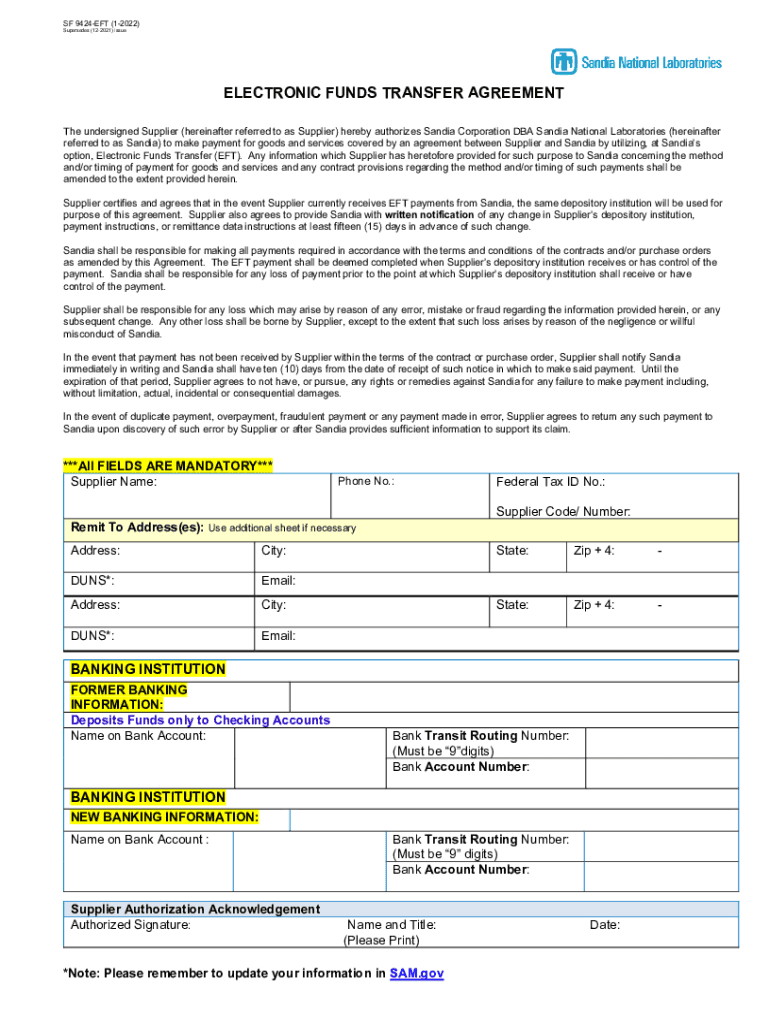
SF 9424 EFT 9 Supersedes3 Issue ELECTRONIC FUNDS TRANSFER Form


Understanding the SF 9424 EFT Electronic Funds Transfer
The SF 9424 EFT form, also known as the EFT electronic funds agreement form, is designed for individuals and businesses to authorize electronic funds transfers. This form is essential for ensuring that payments are processed securely and efficiently, allowing for a seamless transfer of funds between accounts. The SF 9424 EFT form is particularly relevant for government payments, ensuring compliance with federal regulations while facilitating electronic transactions.
Steps to Complete the SF 9424 EFT Electronic Funds Transfer
Completing the SF 9424 EFT form involves several key steps to ensure accuracy and compliance:
- Gather necessary information, including bank details, account numbers, and personal identification.
- Fill out the form with accurate information, ensuring that all fields are completed to avoid processing delays.
- Review the form for any errors or omissions before submission.
- Submit the completed form through the designated method, whether online or via mail.
Legal Use of the SF 9424 EFT Electronic Funds Transfer
The SF 9424 EFT form is legally binding when completed correctly, adhering to the regulations set forth by the Electronic Signatures in Global and National Commerce (ESIGN) Act and the Uniform Electronic Transactions Act (UETA). These laws establish the validity of electronic signatures and transactions, ensuring that the form is recognized in legal contexts. Proper execution of the form includes obtaining necessary signatures and maintaining compliance with any specific institutional requirements.
Key Elements of the SF 9424 EFT Electronic Funds Transfer
Several key elements must be included in the SF 9424 EFT form to ensure its validity:
- Account Information: Accurate bank account details are crucial for the transfer process.
- Authorization Signature: A signature is required to authorize the electronic transfer of funds.
- Date of Submission: Including the date ensures timely processing and compliance with deadlines.
- Contact Information: Providing a means of contact helps resolve any issues that may arise during processing.
Obtaining the SF 9424 EFT Electronic Funds Transfer Form
The SF 9424 EFT form can typically be obtained from government agency websites or financial institutions that facilitate electronic funds transfers. It is important to ensure that you are using the most current version of the form to comply with any updates in regulations. Many agencies provide the form in a downloadable PDF format, allowing for easy access and completion.
Examples of Using the SF 9424 EFT Electronic Funds Transfer
The SF 9424 EFT form is commonly used in various scenarios, including:
- Direct deposit of government benefits, such as Social Security payments.
- Electronic payment of taxes or fees to federal agencies.
- Authorization for payroll deposits by employers to employee bank accounts.
These examples illustrate the form's versatility in facilitating secure and efficient electronic transactions across different sectors.
Quick guide on how to complete sf 9424 eft 9 2006 supersedes3 2005 issue electronic funds transfer
Manage SF 9424 EFT 9 Supersedes3 Issue ELECTRONIC FUNDS TRANSFER effortlessly on any device
Digital document management has become more prevalent among businesses and individuals. It serves as an excellent eco-friendly alternative to traditional printed and signed documents, allowing you to find the correct form and securely store it online. airSlate SignNow equips you with all the tools necessary to create, modify, and electronically sign your documents swiftly without delays. Handle SF 9424 EFT 9 Supersedes3 Issue ELECTRONIC FUNDS TRANSFER on any device using airSlate SignNow’s Android or iOS applications and streamline any document-related process today.
How to modify and electronically sign SF 9424 EFT 9 Supersedes3 Issue ELECTRONIC FUNDS TRANSFER with ease
- Find SF 9424 EFT 9 Supersedes3 Issue ELECTRONIC FUNDS TRANSFER and click on Get Form to begin.
- Use the tools we provide to fill out your form.
- Highlight pertinent sections of the documents or redact sensitive information using tools specifically designed by airSlate SignNow for this purpose.
- Generate your electronic signature with the Sign feature, which takes seconds and carries the same legal validity as a conventional ink signature.
- Verify the details and click on the Done button to save your modifications.
- Select your preferred method to send your form, whether by email, text message (SMS), invitation link, or download it to your computer.
Put an end to missing or misplaced documents, tedious form searching, or mistakes that require printing new document copies. airSlate SignNow caters to all your document management needs in just a few clicks from any device of your choosing. Edit and electronically sign SF 9424 EFT 9 Supersedes3 Issue ELECTRONIC FUNDS TRANSFER to ensure effective communication at any stage of your form preparation journey with airSlate SignNow.
Create this form in 5 minutes or less
Create this form in 5 minutes!
People also ask
-
What is an EFT electronic funds agreement form?
An EFT electronic funds agreement form is a legal document that authorizes electronic fund transfers from one account to another. It simplifies the transaction process for businesses and individuals, ensuring secure and efficient payments. Using the airSlate SignNow platform, you can easily create and manage these agreements.
-
How can I create an EFT electronic funds agreement form using airSlate SignNow?
Creating an EFT electronic funds agreement form with airSlate SignNow is straightforward. Simply choose a template or start from scratch, add relevant fields, and customize your document as needed. Once your form is ready, you can send it out for electronic signatures with just a few clicks.
-
What are the benefits of using an EFT electronic funds agreement form?
The benefits of using an EFT electronic funds agreement form include streamlined payment processes, reduced paperwork, and increased security. By utilizing airSlate SignNow, businesses can enhance their transaction efficiency while ensuring compliance and maintaining accurate records of approvals.
-
Are there any costs associated with using airSlate SignNow to process an EFT electronic funds agreement form?
Yes, airSlate SignNow offers various pricing plans to cater to different needs. Each plan comes with unique features, including unlimited document signing, templates, and integrations. Visit our pricing page to find the best option for your business when processing EFT electronic funds agreement forms.
-
Can I integrate airSlate SignNow with my existing software for handling EFT electronic funds agreement forms?
Absolutely! airSlate SignNow offers seamless integrations with various software tools like CRM systems, payment processors, and accounting software. This ensures you can manage your EFT electronic funds agreement forms effectively within your existing workflows.
-
Is it safe to use airSlate SignNow for my EFT electronic funds agreement form?
Yes, airSlate SignNow takes the security of your documents very seriously. We employ advanced encryption measures and comply with industry standards to ensure that your EFT electronic funds agreement forms are protected during transmission and storage.
-
How do I track the status of my EFT electronic funds agreement form sent via airSlate SignNow?
You can easily track the status of your EFT electronic funds agreement form using the dashboard in airSlate SignNow. The platform provides real-time updates on whether the document has been viewed, signed, or is still pending, allowing you to stay organized and informed.
Get more for SF 9424 EFT 9 Supersedes3 Issue ELECTRONIC FUNDS TRANSFER
- Buyers notice of intent to vacate and surrender property to seller under contract for deed colorado form
- General notice of default for contract for deed colorado form
- Colorado seller disclosure form
- Seller disclosure property form
- Contract for deed sellers annual accounting statement colorado form
- Notice of default for past due payments in connection with contract for deed colorado form
- Final notice of default for past due payments in connection with contract for deed colorado form
- Co assignment form
Find out other SF 9424 EFT 9 Supersedes3 Issue ELECTRONIC FUNDS TRANSFER
- Can I eSign Connecticut Legal Form
- How Do I eSign Connecticut Legal Form
- How Do I eSign Hawaii Life Sciences Word
- Can I eSign Hawaii Life Sciences Word
- How Do I eSign Hawaii Life Sciences Document
- How Do I eSign North Carolina Insurance Document
- How Can I eSign Hawaii Legal Word
- Help Me With eSign Hawaii Legal Document
- How To eSign Hawaii Legal Form
- Help Me With eSign Hawaii Legal Form
- Can I eSign Hawaii Legal Document
- How To eSign Hawaii Legal Document
- Help Me With eSign Hawaii Legal Document
- How To eSign Illinois Legal Form
- How Do I eSign Nebraska Life Sciences Word
- How Can I eSign Nebraska Life Sciences Word
- Help Me With eSign North Carolina Life Sciences PDF
- How Can I eSign North Carolina Life Sciences PDF
- How Can I eSign Louisiana Legal Presentation
- How To eSign Louisiana Legal Presentation