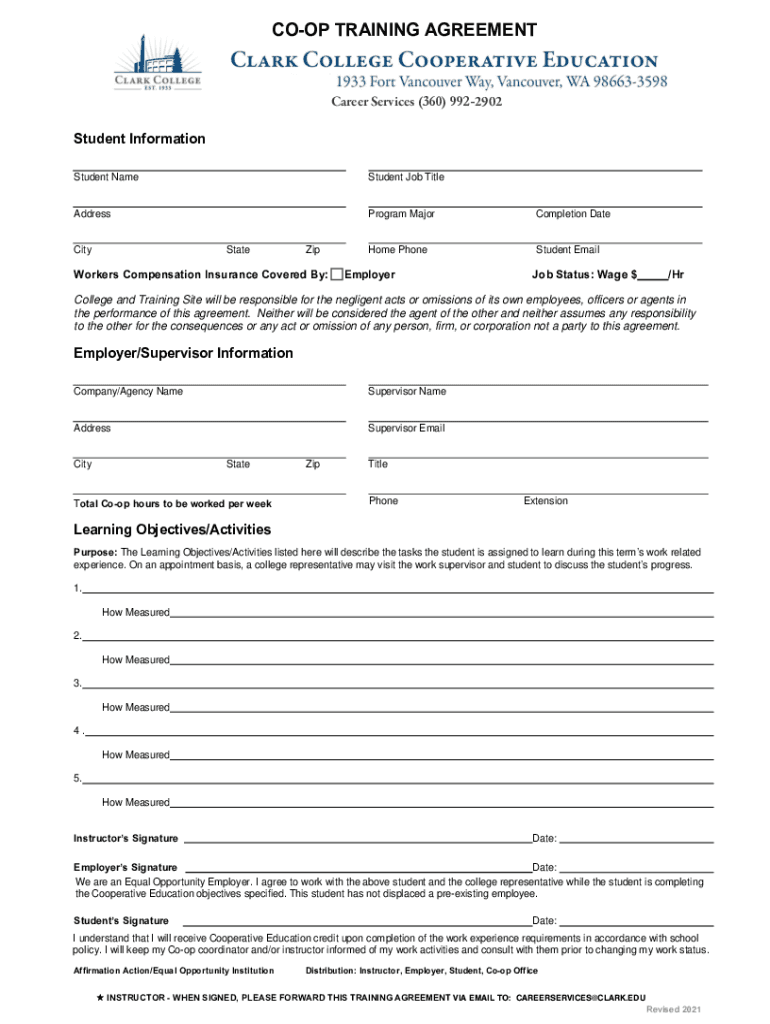
On the Job Training OJT Guidance Manual Form


What is the On the Job Training OJT Guidance Manual
The On the Job Training (OJT) Guidance Manual serves as a comprehensive resource for organizations and individuals involved in cooperative training agreements. It outlines the framework and best practices for conducting effective on-the-job training, ensuring that both trainees and employers benefit from the experience. This manual typically includes guidelines on training objectives, assessment criteria, and compliance with relevant regulations. Understanding its contents is essential for maximizing the effectiveness of training programs and ensuring that all parties are aligned with the goals of the cooperative training agreement.
How to Use the On the Job Training OJT Guidance Manual
Using the OJT Guidance Manual effectively involves several key steps. First, familiarize yourself with the manual's structure and key sections. Identify the specific training objectives relevant to your organization or training program. Next, utilize the provided templates and checklists to plan and implement training sessions. Regularly review the manual to ensure compliance with updates and changes in regulations. Engaging all stakeholders, including trainers and trainees, in discussions about the manual's content can enhance understanding and commitment to the training process.
Key Elements of the On the Job Training OJT Guidance Manual
The OJT Guidance Manual comprises several critical elements that contribute to its effectiveness. These include:
- Training Objectives: Clear goals that define what the training aims to achieve.
- Assessment Criteria: Standards for evaluating trainee performance and progress.
- Compliance Guidelines: Regulations that must be followed to ensure legal and ethical training practices.
- Documentation Templates: Forms and checklists that help standardize the training process.
- Feedback Mechanisms: Processes for gathering input from trainees and trainers to improve future training efforts.
Steps to Complete the On the Job Training OJT Guidance Manual
Completing the OJT Guidance Manual involves a systematic approach. Begin by gathering all necessary information and resources related to your training program. Next, fill out the manual's required sections, ensuring that all details are accurate and reflective of your training objectives. Review the completed manual for clarity and completeness. After finalizing the document, distribute it to all relevant stakeholders for their input and approval. Finally, implement the training program as outlined in the manual, making adjustments as needed based on feedback and outcomes.
Legal Use of the On the Job Training OJT Guidance Manual
The legal use of the OJT Guidance Manual is crucial for maintaining compliance with federal and state regulations. Organizations must ensure that the manual adheres to laws governing labor practices, safety standards, and educational requirements. This includes understanding the implications of the cooperative training agreement and ensuring that all training activities are documented and conducted in accordance with legal standards. Regular audits and reviews of the manual can help identify areas for improvement and ensure ongoing compliance.
Examples of Using the On the Job Training OJT Guidance Manual
Practical examples of using the OJT Guidance Manual can illustrate its application in real-world scenarios. For instance, a company might use the manual to develop a structured training program for new employees, outlining specific skills to be learned and assessment methods. Another example could involve a partnership between a vocational school and a local business, where the manual guides the training process, ensuring that students receive hands-on experience aligned with their educational objectives. These examples highlight the manual's versatility and importance in various training contexts.
Quick guide on how to complete on the job training ojt guidance manual
Complete On the Job Training OJT Guidance Manual effortlessly on any device
Online document management has gained popularity among businesses and individuals alike. It serves as an ideal eco-friendly alternative to conventional printed and signed documents, allowing you to access the appropriate form and securely store it online. airSlate SignNow equips you with all the necessary tools to create, modify, and eSign your documents quickly without hindrances. Manage On the Job Training OJT Guidance Manual on any platform using the airSlate SignNow Android or iOS applications and simplify any document-related task today.
The most efficient way to modify and eSign On the Job Training OJT Guidance Manual with ease
- Locate On the Job Training OJT Guidance Manual and select Get Form to begin.
- Utilize the features we provide to fill out your form.
- Emphasize pertinent sections of the documents or obscure sensitive data with tools that airSlate SignNow offers specifically for that purpose.
- Create your signature using the Sign feature, which takes seconds and holds the same legal validity as a conventional wet ink signature.
- Review all the details and hit the Done button to record your modifications.
- Decide how you wish to send your form: via email, text message (SMS), invitation link, or download it to your computer.
Eliminate concerns about lost or misfiled documents, tiring form searches, or errors that necessitate printing new copies. airSlate SignNow addresses your document management needs in just a few clicks from any device you prefer. Alter and eSign On the Job Training OJT Guidance Manual while ensuring excellent communication at any phase of the form preparation process with airSlate SignNow.
Create this form in 5 minutes or less
Create this form in 5 minutes!
People also ask
-
What is a cooperative training agreement?
A cooperative training agreement is a formalized document that outlines the responsibilities and expectations of all parties involved in a training program. It serves as a legal assurance for both employers and trainees, ensuring that everyone is on the same page regarding the training process, objectives, and duration. Utilizing a platform like airSlate SignNow can help streamline the creation and signing of these agreements.
-
How does airSlate SignNow assist with cooperative training agreements?
airSlate SignNow provides an efficient way to create, send, and eSign cooperative training agreements electronically. The platform simplifies document management by allowing users to customize templates and gather essential signatures seamlessly. This ensures that you can focus on the training itself rather than the paperwork.
-
Is airSlate SignNow a cost-effective solution for managing cooperative training agreements?
Yes, airSlate SignNow is designed to be a cost-effective solution, especially for businesses looking to streamline their document flow, including cooperative training agreements. By reducing the need for physical materials and enabling a faster signing process, companies can save on operational costs while maintaining efficiency.
-
What features of airSlate SignNow enhance the management of cooperative training agreements?
airSlate SignNow offers features like customizable templates, automated workflows, and audit trails, all of which enhance the management of cooperative training agreements. These features ensure that every step of the agreement process is tracked and managed effectively, minimizing errors and helping maintain compliance.
-
Can I integrate airSlate SignNow with other platforms for cooperative training agreements?
Absolutely! airSlate SignNow supports integrations with a variety of popular software platforms. This flexibility allows users to easily incorporate electronic signatures into their existing workflows for cooperative training agreements, enhancing data flow and collaboration across different tools.
-
What are the key benefits of using airSlate SignNow for cooperative training agreements?
Using airSlate SignNow for cooperative training agreements offers several benefits including increased efficiency, improved accuracy, and better compliance. The streamlined process reduces the time required to finalize agreements, ensuring that training can begin promptly while keeping all parties informed and in compliance with legal requirements.
-
How secure is the signing process for cooperative training agreements with airSlate SignNow?
The signing process for cooperative training agreements through airSlate SignNow is highly secure. The platform employs advanced encryption and security measures to protect sensitive documents and data. This ensures that all eSignatures gathered are legally binding and that the integrity of your agreements is maintained.
Get more for On the Job Training OJT Guidance Manual
- Written revocation of will missouri form
- Last will and testament for other persons missouri form
- Notice to beneficiaries of being named in will missouri form
- Estate planning questionnaire and worksheets missouri form
- Document locator and personal information package including burial information form missouri
- Demand to produce copy of will from heir to executor or person in possession of will missouri form
- Partnership 497313544 form
- Mississippi estate affidavit form
Find out other On the Job Training OJT Guidance Manual
- Sign New Jersey Real Estate Limited Power Of Attorney Computer
- Sign New Mexico Real Estate Contract Safe
- How To Sign South Carolina Sports Lease Termination Letter
- How Can I Sign New York Real Estate Memorandum Of Understanding
- Sign Texas Sports Promissory Note Template Online
- Sign Oregon Orthodontists Last Will And Testament Free
- Sign Washington Sports Last Will And Testament Free
- How Can I Sign Ohio Real Estate LLC Operating Agreement
- Sign Ohio Real Estate Quitclaim Deed Later
- How Do I Sign Wisconsin Sports Forbearance Agreement
- How To Sign Oregon Real Estate Resignation Letter
- Can I Sign Oregon Real Estate Forbearance Agreement
- Sign Pennsylvania Real Estate Quitclaim Deed Computer
- How Do I Sign Pennsylvania Real Estate Quitclaim Deed
- How Can I Sign South Dakota Orthodontists Agreement
- Sign Police PPT Alaska Online
- How To Sign Rhode Island Real Estate LLC Operating Agreement
- How Do I Sign Arizona Police Resignation Letter
- Sign Texas Orthodontists Business Plan Template Later
- How Do I Sign Tennessee Real Estate Warranty Deed