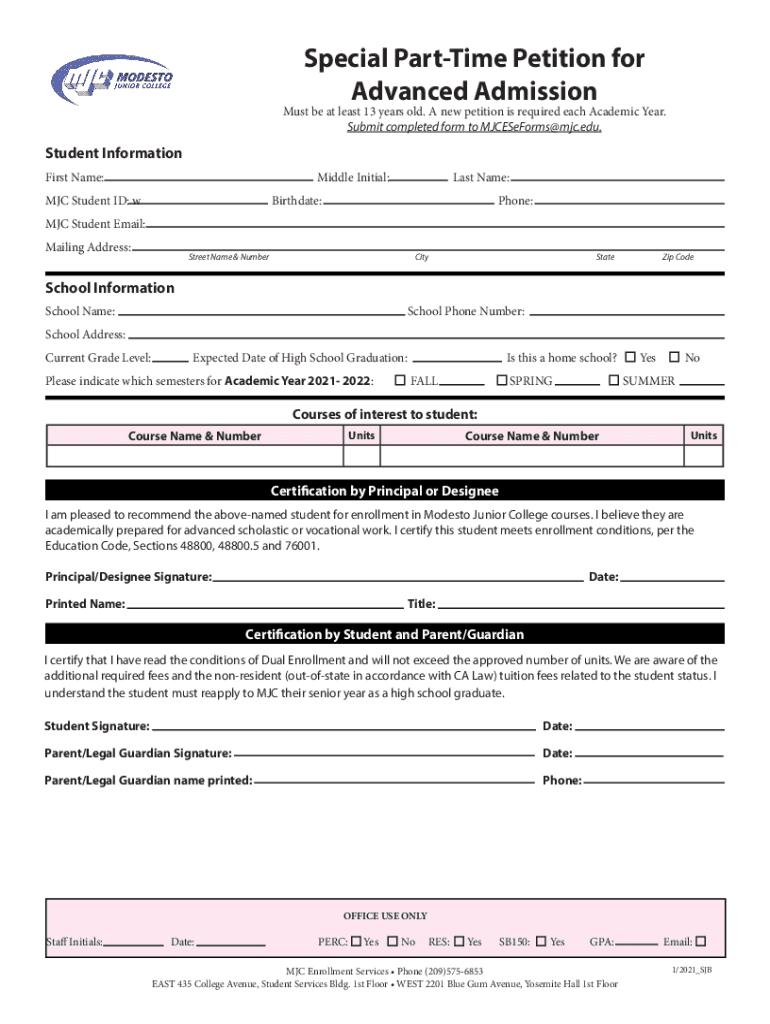
Must Be at Least 13 Years Old 2021-2026


Understanding the mjc forms
The mjc forms are essential documents required for various administrative processes, particularly in educational settings. These forms facilitate the application and admission processes, ensuring that all necessary information is collected in a structured manner. The mjc petition, for instance, is a formal request for consideration in part-time admission programs, allowing students to outline their qualifications and intentions.
Key Elements of the mjc petition
When filling out the mjc petition, several key elements must be included to ensure its effectiveness. These include:
- Personal Information: Full name, contact details, and identification numbers.
- Academic Background: Previous educational institutions attended, degrees earned, and relevant coursework.
- Intent Statement: A clear explanation of why the applicant is seeking part-time admission and their future goals.
- Supporting Documents: Any additional materials that may strengthen the application, such as transcripts or letters of recommendation.
Steps to Complete the mjc forms
Completing the mjc forms involves several straightforward steps. Following these can help ensure that the submission is accurate and complete:
- Gather all necessary personal and academic information.
- Access the mjc forms online through a secure platform.
- Fill in the required fields, ensuring all information is accurate and up to date.
- Review the completed form for any errors or omissions.
- Submit the form electronically, if applicable, or print and mail it to the designated office.
Legal Use of the mjc forms
The mjc forms, including the mjc petition, are legally binding documents. To ensure their legality, it is important to adhere to specific guidelines:
- Use a trusted eSignature platform that complies with federal regulations such as ESIGN and UETA.
- Ensure that all signers provide their consent and verification through secure means.
- Maintain a record of the submission and any communications regarding the form.
Eligibility Criteria for the mjc petition
To be eligible for the mjc petition, applicants typically need to meet certain criteria. These may include:
- Minimum age requirement of at least 13 years old.
- Completion of prior educational requirements, such as high school diploma or equivalent.
- Specific academic performance standards, which may vary by program.
Required Documents for Submission
When submitting the mjc forms, applicants must include various required documents to support their petition. Commonly required documents include:
- Official transcripts from previous educational institutions.
- Proof of residency or identification.
- Letters of recommendation or personal statements, if specified.
Quick guide on how to complete must be at least 13 years old
Complete Must Be At Least 13 Years Old effortlessly on any gadget
Online document management has become increasingly favored by businesses and individuals alike. It offers an ideal eco-friendly substitute for traditional printed and signed documents, as you can easily locate the appropriate form and securely store it online. airSlate SignNow provides you with all the resources necessary to create, modify, and electronically sign your documents quickly without delays. Manage Must Be At Least 13 Years Old on any device using airSlate SignNow's Android or iOS applications and enhance any document-related process today.
The simplest way to alter and eSign Must Be At Least 13 Years Old with ease
- Locate Must Be At Least 13 Years Old and click Get Form to begin.
- Utilize the tools we provide to complete your form.
- Emphasize relevant sections of the documents or obscure sensitive details with tools that airSlate SignNow specifically offers for that purpose.
- Generate your signature using the Sign tool, which takes moments and carries the same legal validity as a traditional ink signature.
- Review all the information and click on the Done button to save your modifications.
- Choose how you want to submit your form, via email, SMS, invitation link, or download it to your computer.
Forget about lost or misfiled documents, tedious form searching, or errors that require printing new copies. airSlate SignNow meets all your document management needs in just a few clicks from any device you prefer. Edit and eSign Must Be At Least 13 Years Old and ensure excellent communication at every step of your form preparation journey with airSlate SignNow.
Create this form in 5 minutes or less
Find and fill out the correct must be at least 13 years old
Create this form in 5 minutes!
People also ask
-
What are mjc forms and how can they benefit my business?
MJC forms are customizable document templates that streamline data collection and management. By utilizing mjc forms, your business can enhance efficiency, reduce manual errors, and ensure that all necessary information is captured correctly, ultimately saving time and resources.
-
How does airSlate SignNow integrate with mjc forms?
AirSlate SignNow seamlessly integrates with mjc forms, allowing users to easily create, send, and eSign documents online. This integration ensures a smooth workflow, enabling teams to manage and process mjc forms without hassle, thereby enhancing productivity.
-
What pricing plans are available for mjc forms users?
AirSlate SignNow offers various pricing plans to cater to different business needs, including options specifically for mjc forms functionality. Each plan provides a range of features at competitive rates, ensuring that you can choose a solution that fits your budget while still benefiting from powerful document management.
-
Can I customize mjc forms for specific uses?
Absolutely! AirSlate SignNow allows you to customize mjc forms to meet your unique business requirements. Whether you need specific fields, conditional logic, or branding elements, you can tailor mjc forms to reflect your organization's identity and operational needs.
-
Are mjc forms secure and compliant with industry standards?
Yes, mjc forms created with airSlate SignNow are designed with security and compliance in mind. The platform implements industry-standard encryption and adheres to regulations, helping to protect sensitive information shared through mjc forms.
-
What features are included in the mjc forms functionality?
The mjc forms functionality in airSlate SignNow includes various features, such as templates, eSignature capabilities, and automated workflows. These tools enable businesses to optimize document processes, ensuring that mjc forms are not only easy to use but also highly efficient.
-
How can I track the status of mjc forms sent for signature?
AirSlate SignNow provides a comprehensive tracking system for mjc forms that allows you to monitor the status of documents sent for signature. You will receive real-time notifications and updates, ensuring that you can follow up promptly and efficiently.
Get more for Must Be At Least 13 Years Old
- Tenant alterations form
- Notice of default on residential lease colorado form
- Landlord tenant lease co signer agreement colorado form
- Application for sublease colorado form
- Inventory and condition of leased premises for pre lease and post lease colorado form
- Letter from landlord to tenant with directions regarding cleaning and procedures for move out colorado form
- Property manager agreement colorado form
- Agreement for delayed or partial rent payments colorado form
Find out other Must Be At Least 13 Years Old
- eSign Missouri Courts Lease Agreement Template Mobile
- Help Me With eSign Nevada Police Living Will
- eSign New York Courts Business Plan Template Later
- Can I eSign North Carolina Courts Limited Power Of Attorney
- eSign North Dakota Courts Quitclaim Deed Safe
- How To eSign Rhode Island Sports Quitclaim Deed
- Help Me With eSign Oregon Courts LLC Operating Agreement
- eSign North Dakota Police Rental Lease Agreement Now
- eSign Tennessee Courts Living Will Simple
- eSign Utah Courts Last Will And Testament Free
- eSign Ohio Police LLC Operating Agreement Mobile
- eSign Virginia Courts Business Plan Template Secure
- How To eSign West Virginia Courts Confidentiality Agreement
- eSign Wyoming Courts Quitclaim Deed Simple
- eSign Vermont Sports Stock Certificate Secure
- eSign Tennessee Police Cease And Desist Letter Now
- Help Me With eSign Texas Police Promissory Note Template
- eSign Utah Police LLC Operating Agreement Online
- eSign West Virginia Police Lease Agreement Online
- eSign Wyoming Sports Residential Lease Agreement Online