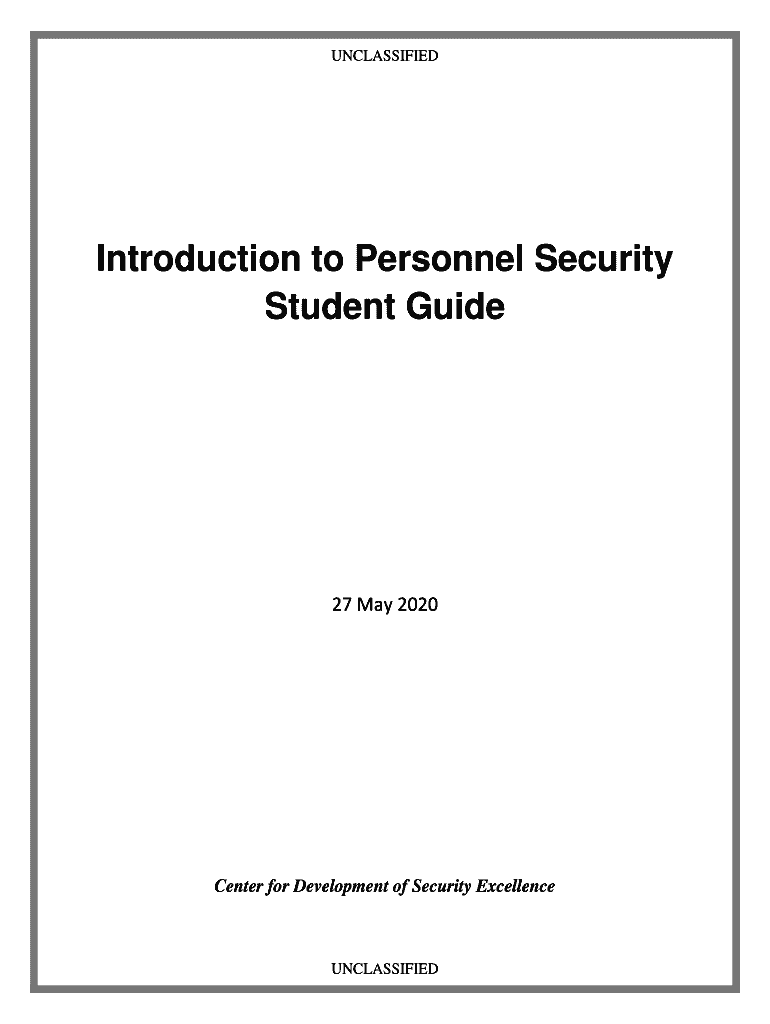
Introduction to Personnel Security 2020-2026


What is the Introduction to Personnel Security
The Introduction to Personnel Security is a vital document that outlines the necessary steps and requirements for individuals seeking to ensure their security clearance and compliance within specific roles. This form is essential for maintaining the integrity and safety of sensitive information in various sectors, particularly in government and defense. It includes personal identification details, employment history, and other relevant information that contributes to a comprehensive background check.
Steps to Complete the Introduction to Personnel Security
Completing the Introduction to Personnel Security involves several key steps to ensure accuracy and compliance. Begin by gathering all necessary personal information, including your full name, Social Security number, and contact details. Next, compile your employment history, educational background, and any relevant security clearances. Once you have all the required information, fill out the form carefully, ensuring that all entries are accurate and complete. After completing the form, review it for any errors before submission.
Legal Use of the Introduction to Personnel Security
The legal use of the Introduction to Personnel Security is governed by various federal and state regulations. This form must be completed in accordance with the guidelines set forth by agencies responsible for security clearances, such as the Department of Defense. It is crucial to ensure that all information provided is truthful and complete, as any discrepancies may lead to legal repercussions or denial of security clearance. Understanding the legal implications of this form helps individuals navigate the process more effectively.
Key Elements of the Introduction to Personnel Security
Several key elements are essential to the Introduction to Personnel Security. These include:
- Personal Identification: Full name, date of birth, and Social Security number.
- Employment History: A detailed account of previous employment, including dates and positions held.
- Educational Background: Information on degrees obtained and institutions attended.
- Security Clearance Information: Any previous security clearances held and their statuses.
- References: Contact information for individuals who can vouch for your character and reliability.
How to Obtain the Introduction to Personnel Security
Obtaining the Introduction to Personnel Security typically involves accessing it through the relevant government agency or department that requires the form. This may include visiting official websites or contacting the human resources department of your employer if the form is associated with a specific job role. Ensure that you have the most current version of the form, as regulations and requirements may change over time.
Examples of Using the Introduction to Personnel Security
Examples of using the Introduction to Personnel Security can vary based on the context in which it is required. For instance, individuals applying for positions in federal agencies or defense contractors may need to submit this form as part of their security clearance process. Additionally, employees transitioning to roles that require access to classified information must complete this form to ensure compliance with security protocols. Understanding these scenarios can help individuals prepare adequately for their applications.
Quick guide on how to complete introduction to personnel security
Effortlessly Prepare Introduction To Personnel Security on Any Gadget
Digital document management has become increasingly favored by businesses and individuals alike. It serves as an excellent eco-friendly substitute for traditional printed and signed documentation, allowing you to access the necessary form and securely save it online. airSlate SignNow offers all the resources you require to craft, modify, and electronically sign your documents promptly without delays. Manage Introduction To Personnel Security on any device with the airSlate SignNow Android or iOS applications and streamline any document-related process today.
The simplest method to modify and eSign Introduction To Personnel Security without hassle
- Locate Introduction To Personnel Security and click on Get Form to begin.
- Utilize the tools we offer to complete your document.
- Emphasize pertinent sections of your documents or obscure sensitive information with tools that airSlate SignNow specifically provides for that purpose.
- Create your signature using the Sign feature, which takes mere seconds and holds the same legal validity as a conventional wet ink signature.
- Review all the details and click on the Done button to save your changes.
- Select your preferred method for sending your form—via email, SMS, invited link, or download it to your computer.
Eliminate concerns about lost or misplaced documents, tedious form searching, or errors that necessitate printing new copies. airSlate SignNow meets your document management needs with just a few clicks from any device of your choosing. Edit and eSign Introduction To Personnel Security and guarantee exceptional communication at every phase of the form preparation process with airSlate SignNow.
Create this form in 5 minutes or less
Find and fill out the correct introduction to personnel security
Create this form in 5 minutes!
People also ask
-
What is personnel security in the context of document signing?
Personnel security refers to the measures taken to ensure that only authorized individuals can access and sign important documents. airSlate SignNow enhances personnel security by providing robust user authentication methods and tracking features, ensuring that sensitive information is protected throughout the signing process.
-
How does airSlate SignNow improve personnel security for my documents?
airSlate SignNow improves personnel security through features like encrypted data transmission and secure cloud storage. By using advanced security protocols, it helps safeguard your documents against unauthorized access and ensures that only verified personnel can sign and manage documents.
-
What are the pricing options for airSlate SignNow?
airSlate SignNow offers competitive pricing plans tailored to meet the needs of businesses of any size. Each plan includes essential features that strengthen personnel security, including user access controls and compliance with industry security standards. You can choose a plan that fits your budget and ensure your documents are always secure.
-
What key features does airSlate SignNow provide for personnel security?
Key features of airSlate SignNow that enhance personnel security include customizable user roles, multi-factor authentication, and audit trails. These features ensure that only designated personnel can access sensitive documents and that every action taken on them is logged and traceable for accountability.
-
How can airSlate SignNow integrate with other tools to support personnel security?
airSlate SignNow seamlessly integrates with various business applications like CRMs and project management tools to bolster personnel security. By integrating with your existing workflows, you can automate security protocols and streamline the document signing process, ensuring that security measures are consistently applied across platforms.
-
What benefits does personnel security offer businesses using airSlate SignNow?
Implementing personnel security measures with airSlate SignNow brings numerous benefits, such as enhanced data protection and improved compliance with legal regulations. By safeguarding sensitive documents and controlling access, businesses can reduce the risk of fraud and unauthorized signing, promoting trust and integrity in their operations.
-
Can airSlate SignNow assist with compliance to enhance personnel security?
Yes, airSlate SignNow assists businesses in meeting compliance standards that are crucial for personnel security. The platform is designed to comply with regulations such as GDPR and HIPAA, making it easier for companies to protect personal data and demonstrate their commitment to secure document handling.
Get more for Introduction To Personnel Security
Find out other Introduction To Personnel Security
- Sign Nevada Insurance Lease Agreement Mobile
- Can I Sign Washington Lawers Quitclaim Deed
- Sign West Virginia Lawers Arbitration Agreement Secure
- Sign Wyoming Lawers Lease Agreement Now
- How To Sign Alabama Legal LLC Operating Agreement
- Sign Alabama Legal Cease And Desist Letter Now
- Sign Alabama Legal Cease And Desist Letter Later
- Sign California Legal Living Will Online
- How Do I Sign Colorado Legal LLC Operating Agreement
- How Can I Sign California Legal Promissory Note Template
- How Do I Sign North Dakota Insurance Quitclaim Deed
- How To Sign Connecticut Legal Quitclaim Deed
- How Do I Sign Delaware Legal Warranty Deed
- Sign Delaware Legal LLC Operating Agreement Mobile
- Sign Florida Legal Job Offer Now
- Sign Insurance Word Ohio Safe
- How Do I Sign Hawaii Legal Business Letter Template
- How To Sign Georgia Legal Cease And Desist Letter
- Sign Georgia Legal Residential Lease Agreement Now
- Sign Idaho Legal Living Will Online