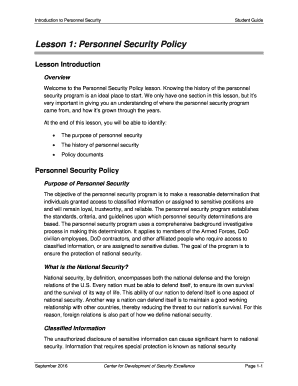
Introduction to Personnel 2016


What is the Introduction To Personnel
The Introduction To Personnel form is a crucial document used by organizations to formally introduce new employees to the company. This form typically includes essential information about the employee, such as their name, position, department, and contact details. It serves as a foundational tool for integrating new hires into the workplace, ensuring that they receive the necessary information and resources to begin their roles successfully.
How to use the Introduction To Personnel
Using the Introduction To Personnel form involves a few simple steps. First, the hiring manager or HR representative fills out the form with the new employee's details. Next, the form should be shared with relevant departments, such as IT and payroll, to facilitate the onboarding process. Finally, the completed form is often stored in the employee's personnel file for future reference. This ensures that all stakeholders are informed about the new hire and can provide the necessary support.
Key elements of the Introduction To Personnel
Several key elements are essential for the effectiveness of the Introduction To Personnel form. These include:
- Employee Information: Full name, position, and department.
- Contact Details: Phone number and email address.
- Start Date: The date the new employee will begin working.
- Supervisor Information: The name and contact details of the employee's supervisor.
- Orientation Schedule: Information on any scheduled orientation or training sessions.
Steps to complete the Introduction To Personnel
Completing the Introduction To Personnel form involves several straightforward steps:
- Gather necessary information about the new employee.
- Fill out the form accurately, ensuring all required fields are completed.
- Review the form for any errors or omissions.
- Submit the form to the appropriate departments for processing.
- Store a copy in the employee's personnel file for future reference.
Legal use of the Introduction To Personnel
The legal use of the Introduction To Personnel form is significant, as it establishes a formal record of the employee's entry into the organization. This document can be important for compliance with labor laws and regulations. Ensuring that the form is completed accurately and stored securely can help protect the organization from potential legal issues related to employment practices.
Examples of using the Introduction To Personnel
There are various scenarios in which the Introduction To Personnel form is utilized:
- When a new employee joins a company, the form is filled out to ensure all departments are aware of the new hire.
- During organizational changes, such as mergers or acquisitions, the form helps to integrate new employees into the existing workforce.
- For seasonal hiring, the form is used to streamline the onboarding process for temporary staff.
Form Submission Methods
The Introduction To Personnel form can be submitted through various methods, depending on the organization's preferences:
- Online Submission: Many companies utilize digital platforms to complete and submit the form electronically.
- In-Person Submission: The form can also be printed and submitted in person to the HR department.
- Mail Submission: In some cases, the form may be mailed to the appropriate department, though this method is less common in modern workplaces.
Quick guide on how to complete introduction to personnel
Complete Introduction To Personnel effortlessly on any gadget
Digital document management has gained signNow traction among businesses and individuals. It serves as an ideal environmentally-friendly alternative to conventional printed and signed documents, allowing you to access the required form and securely store it online. airSlate SignNow equips you with all the necessary tools to generate, modify, and electronically sign your documents rapidly without any holdups. Address Introduction To Personnel on any gadget using airSlate SignNow Android or iOS applications and enhance any document-centric procedure today.
How to modify and eSign Introduction To Personnel without any hassle
- Locate Introduction To Personnel and click Get Form to begin.
- Utilize the tools we provide to complete your form.
- Emphasize pertinent sections of the documents or redact confidential information with tools specifically designed by airSlate SignNow for that purpose.
- Create your eSignature using the Sign feature, which takes mere seconds and carries the same legal validity as a traditional handwritten signature.
- Review the details and click the Done button to save your modifications.
- Select your preferred method to send your form, whether by email, text message (SMS), invitation link, or download it to your computer.
Wave goodbye to lost or mislaid documents, tedious form navigation, or errors that require printing new document copies. airSlate SignNow takes care of all your document management requirements in just a few clicks from any device you choose. Modify and eSign Introduction To Personnel and ensure outstanding communication at every stage of the form preparation process with airSlate SignNow.
Create this form in 5 minutes or less
Find and fill out the correct introduction to personnel
Create this form in 5 minutes!
How to create an eSignature for the introduction to personnel
The best way to make an eSignature for a PDF file in the online mode
The best way to make an eSignature for a PDF file in Chrome
The way to create an electronic signature for putting it on PDFs in Gmail
The best way to generate an electronic signature right from your smartphone
How to make an eSignature for a PDF file on iOS devices
The best way to generate an electronic signature for a PDF on Android
People also ask
-
What is the Introduction To Personnel feature in airSlate SignNow?
The Introduction To Personnel feature in airSlate SignNow helps organizations streamline their onboarding process by providing a platform for electronic signatures and document management. This feature allows HR teams to easily send and sign employment contracts, policy documents, and other essential paperwork, ensuring a smooth and efficient experience.
-
How does airSlate SignNow ensure the security of personnel documents?
airSlate SignNow prioritizes security with robust encryption and compliance with industry standards, ensuring that your documents are protected. The Introduction To Personnel feature includes secure authentication methods and audit trails, so you can trust that sensitive employee information remains confidential.
-
What pricing options does airSlate SignNow offer for personnel management?
airSlate SignNow provides flexible pricing plans, making it accessible for businesses of all sizes in their Introduction To Personnel needs. Pricing is based on the number of users and specific features required, allowing you to find a cost-effective solution that fits your organization’s budget.
-
Can airSlate SignNow integrate with other HR systems?
Yes, airSlate SignNow offers seamless integrations with various HR systems, enhancing the Introduction To Personnel process. By connecting with tools such as payroll systems and onboarding platforms, you can create a more cohesive and efficient workflow for managing employee documents.
-
What are the key benefits of using airSlate SignNow for personnel document management?
Using airSlate SignNow for your Introduction To Personnel needs offers numerous benefits, including increased efficiency, reduced errors, and faster turnaround times. By automating document workflows, businesses can save time and resources while providing a better onboarding experience for new employees.
-
Is airSlate SignNow user-friendly for non-technical staff?
Absolutely! airSlate SignNow is designed with user-friendliness in mind, making the Introduction To Personnel process simple for both HR professionals and new employees. The intuitive interface allows non-technical staff to easily navigate the platform, ensuring a smooth experience for everyone involved.
-
What types of documents can be managed with the Introduction To Personnel feature?
With airSlate SignNow, you can manage a variety of documents related to personnel, including employment contracts, tax forms, confidentiality agreements, and more. This versatility makes it an essential tool for any HR department looking to streamline their document management processes.
Get more for Introduction To Personnel
- Counterfeit uttering 18 usc 472 form
- 18 us code473 dealing in counterfeit obligations or form
- 1462 forged endorsements charged under 18 usc 495 or form
- Jury instruction uttering a forged endorsementus legal forms
- 18 us code545 smuggling goods into the united states form
- 839 theft of government money or propertymodel jury form
- 18 us code chapter 31 embezzlement and theftus code form
- Charleston sc bankruptcy fraud attorneys criminal defense form
Find out other Introduction To Personnel
- How Do I Electronic signature Colorado Government POA
- Electronic signature Government Word Illinois Now
- Can I Electronic signature Illinois Government Rental Lease Agreement
- Electronic signature Kentucky Government Promissory Note Template Fast
- Electronic signature Kansas Government Last Will And Testament Computer
- Help Me With Electronic signature Maine Government Limited Power Of Attorney
- How To Electronic signature Massachusetts Government Job Offer
- Electronic signature Michigan Government LLC Operating Agreement Online
- How To Electronic signature Minnesota Government Lease Agreement
- Can I Electronic signature Minnesota Government Quitclaim Deed
- Help Me With Electronic signature Mississippi Government Confidentiality Agreement
- Electronic signature Kentucky Finance & Tax Accounting LLC Operating Agreement Myself
- Help Me With Electronic signature Missouri Government Rental Application
- Can I Electronic signature Nevada Government Stock Certificate
- Can I Electronic signature Massachusetts Education Quitclaim Deed
- Can I Electronic signature New Jersey Government LLC Operating Agreement
- Electronic signature New Jersey Government Promissory Note Template Online
- Electronic signature Michigan Education LLC Operating Agreement Myself
- How To Electronic signature Massachusetts Finance & Tax Accounting Quitclaim Deed
- Electronic signature Michigan Finance & Tax Accounting RFP Now