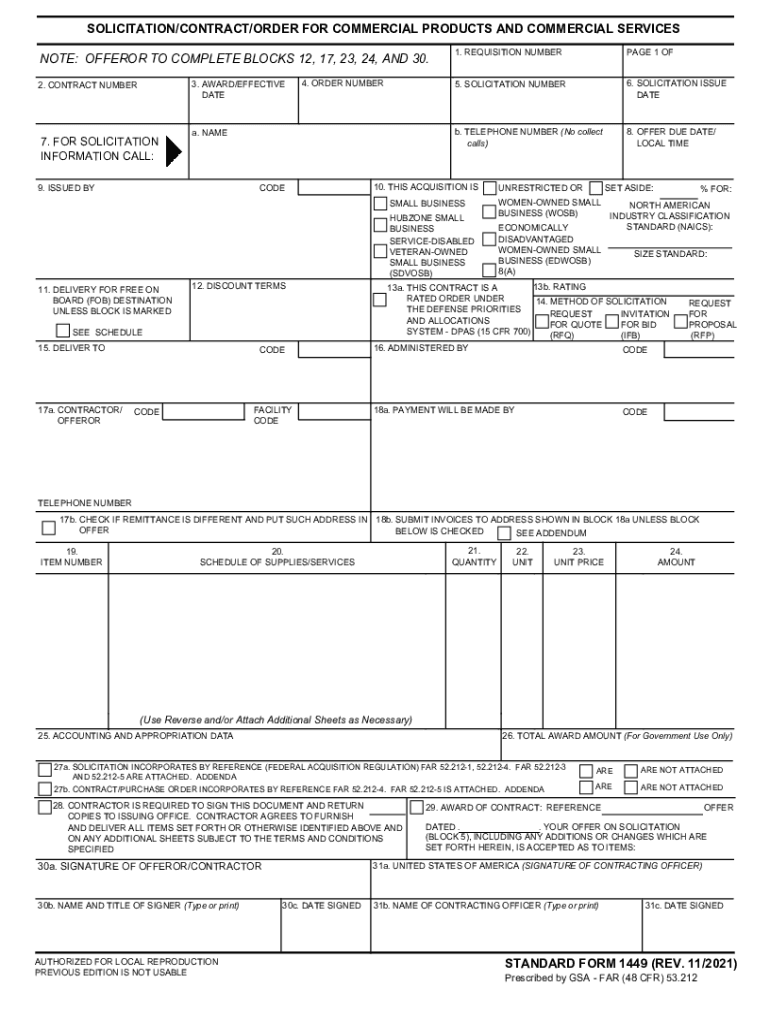
SOLICITATIONCONTRACTORDER for COMMERCIAL ITEMS 58 OFFEROR to COMPLETE 2021-2026


Understanding the Standard Form 1449
The standard form 1449, often referred to as SF-1449, is a crucial document used in federal procurement. It serves as a solicitation and contract order for commercial items. This form is essential for businesses looking to engage in contracts with government agencies, ensuring that all parties comply with federal regulations. The SF-1449 outlines the terms and conditions of the contract, including pricing, delivery schedules, and other pertinent details that govern the agreement.
Steps to Complete the Standard Form 1449
Filling out the SF-1449 requires careful attention to detail to ensure compliance with federal procurement standards. Here are the essential steps:
- Begin by entering the solicitation number and date in the appropriate fields.
- Fill out the offeror's information, including the name, address, and contact details.
- Specify the items being offered, including descriptions, quantities, and unit prices.
- Include any applicable discounts and total pricing for the contract.
- Review the terms and conditions section, ensuring all requirements are met.
- Sign and date the form to validate the submission.
Key Elements of the Standard Form 1449
Several key elements must be included in the SF-1449 to ensure it is complete and legally binding. These elements include:
- Solicitation Number: A unique identifier for tracking the procurement process.
- Offeror Information: Details about the business submitting the offer.
- Item Descriptions: Clear and precise descriptions of the goods or services being offered.
- Pricing Information: Detailed pricing, including total costs and any discounts.
- Terms and Conditions: Legal stipulations that govern the contract.
- Signature: An authorized signature to validate the offer.
Legal Use of the Standard Form 1449
The SF-1449 is legally binding when filled out correctly and signed by an authorized representative. Compliance with federal regulations, such as the Federal Acquisition Regulation (FAR), is essential. This ensures that the contract is enforceable in a court of law. Proper use of the form protects both the offeror and the government agency involved, establishing clear expectations and obligations.
Examples of Using the Standard Form 1449
Businesses may encounter various scenarios where the SF-1449 is applicable. For instance:
- A supplier providing office equipment to a federal agency would use the SF-1449 to outline the terms of the sale.
- A contractor offering maintenance services for government facilities may submit this form to formalize the agreement.
- Companies bidding on government projects must complete the SF-1449 to present their offers officially.
Form Submission Methods for the Standard Form 1449
The SF-1449 can be submitted through various methods, depending on the requirements of the specific solicitation. Common submission methods include:
- Online Submission: Many agencies allow electronic submissions through designated portals.
- Mail: Physical copies can be mailed to the specified address in the solicitation.
- In-Person: Some contracts may require hand delivery to the contracting officer.
Quick guide on how to complete solicitationcontractorder for commercial items 58 offeror to complete
Effortlessly Prepare SOLICITATIONCONTRACTORDER FOR COMMERCIAL ITEMS 58 OFFEROR TO COMPLETE on Any Device
The management of online documents has gained popularity among businesses and individuals alike. It serves as an ideal environmentally-friendly substitute for conventional printed and signed documents, as you can easily access the appropriate form and securely save it online. airSlate SignNow provides you with all the tools necessary to create, modify, and electronically sign your documents quickly without any delays. Manage SOLICITATIONCONTRACTORDER FOR COMMERCIAL ITEMS 58 OFFEROR TO COMPLETE on any device using airSlate SignNow's Android or iOS applications and streamline any document-related process today.
How to Edit and Electronically Sign SOLICITATIONCONTRACTORDER FOR COMMERCIAL ITEMS 58 OFFEROR TO COMPLETE with Ease
- Find SOLICITATIONCONTRACTORDER FOR COMMERCIAL ITEMS 58 OFFEROR TO COMPLETE and click Get Form to begin.
- Utilize the tools we offer to complete your document.
- Highlight pertinent sections of your documents or obscure sensitive information with tools provided by airSlate SignNow specifically for that purpose.
- Generate your signature using the Sign feature, which takes mere seconds and holds the same legal validity as a traditional handwritten signature.
- Review all the details and click on the Done button to save your changes.
- Select your preferred method of sharing your form, whether by email, SMS, invite link, or downloading it to your computer.
No more lost or misfiled documents, tedious form searches, or errors that necessitate printing new copies. airSlate SignNow meets your document management needs in just a few clicks from any device you choose. Edit and electronically sign SOLICITATIONCONTRACTORDER FOR COMMERCIAL ITEMS 58 OFFEROR TO COMPLETE to ensure superior communication at every step of the form preparation process with airSlate SignNow.
Create this form in 5 minutes or less
Find and fill out the correct solicitationcontractorder for commercial items 58 offeror to complete
Create this form in 5 minutes!
People also ask
-
What is the standard form 30 used for?
The standard form 30 is typically used for business transactions, contracts, and agreements that require formal documentation. This form streamlines the signing process by digitizing it, allowing for faster approvals. Utilizing the standard form 30 through airSlate SignNow ensures secure and legally binding eSignatures.
-
How does airSlate SignNow support the standard form 30?
airSlate SignNow provides a user-friendly platform to create, send, and manage the standard form 30 efficiently. With our advanced tools, you can easily customize the form to meet your specific needs. Plus, our secure signing features ensure that your documents are protected throughout the process.
-
What are the pricing options for using standard form 30 with airSlate SignNow?
airSlate SignNow offers flexible pricing plans tailored for individual users, small teams, and large enterprises. You can choose a plan that fits your budget and usage needs while leveraging the standard form 30 and other features. Pricing is competitive, making it accessible for companies of all sizes.
-
Can I automate the workflow for the standard form 30 with airSlate SignNow?
Yes, you can automate your workflow when using the standard form 30 in airSlate SignNow. Our automation features allow you to set triggers for sending reminders, status updates, and notifications. This streamlines the documentation process, saving time and enhancing productivity.
-
What benefits does eSigning the standard form 30 provide?
eSigning the standard form 30 offers numerous benefits, including faster turnaround times, improved security, and reduced paper waste. With airSlate SignNow, you can sign documents from anywhere, on any device, which enhances convenience for all parties involved. This modern approach helps expedite business transactions.
-
Does airSlate SignNow integrate with other applications for the standard form 30?
Yes, airSlate SignNow integrates seamlessly with a variety of applications such as Google Drive, Dropbox, and Salesforce. This ensures that your workflow remains uninterrupted while handling the standard form 30. Integration capabilities enhance your overall productivity and document management.
-
Is the standard form 30 legally binding when signed through airSlate SignNow?
Absolutely, the standard form 30 is legally binding when signed through airSlate SignNow, complying with eSignature laws. Our platform employs advanced security measures to ensure that each signature is authentic and traceable. This reliability allows you to trust the validity of your signed documents.
Get more for SOLICITATIONCONTRACTORDER FOR COMMERCIAL ITEMS 58 OFFEROR TO COMPLETE
- Substitution of trustee mississippi form
- Substitution of trustee and notice of sale mississippi form
- Substitute deed form
- Foreign judgment 497314336 form
- Mississippi default judgment 497314337 form
- Mississippi filing form
- Mississippi foreign form
- Notice of partial satisfaction of judgment in a civil case mississippi form
Find out other SOLICITATIONCONTRACTORDER FOR COMMERCIAL ITEMS 58 OFFEROR TO COMPLETE
- How To Integrate Sign in Banking
- How To Use Sign in Banking
- Help Me With Use Sign in Banking
- Can I Use Sign in Banking
- How Do I Install Sign in Banking
- How To Add Sign in Banking
- How Do I Add Sign in Banking
- How Can I Add Sign in Banking
- Can I Add Sign in Banking
- Help Me With Set Up Sign in Government
- How To Integrate eSign in Banking
- How To Use eSign in Banking
- How To Install eSign in Banking
- How To Add eSign in Banking
- How To Set Up eSign in Banking
- How To Save eSign in Banking
- How To Implement eSign in Banking
- How To Set Up eSign in Construction
- How To Integrate eSign in Doctors
- How To Use eSign in Doctors