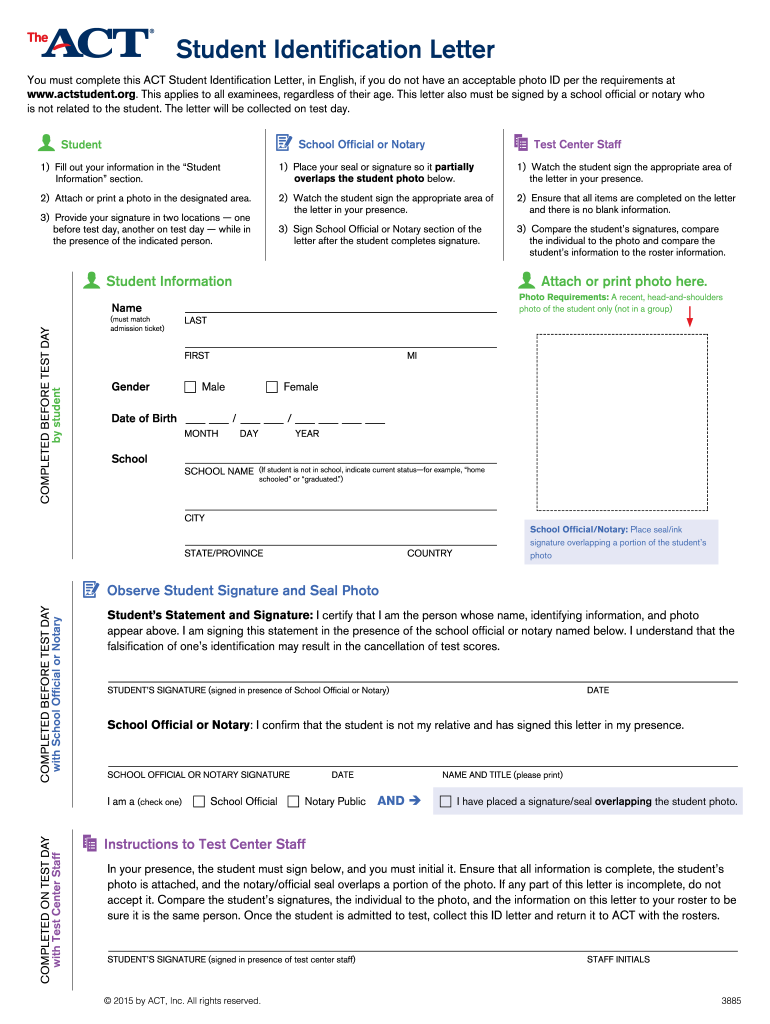
Act Identification Form


What is the Act Identification Form
The Act Identification Form is a crucial document used primarily for identifying students who are taking the ACT test. This form serves as a means to verify the identity of the test-taker and is essential for ensuring the integrity of the testing process. It includes personal information such as the student's name, date of birth, and other identifying details. This form is necessary for students to receive their scores and to ensure that their test results are accurately attributed to them.
How to use the Act Identification Form
Using the Act Identification Form involves a few straightforward steps. First, students must fill out the required personal information accurately. It is important to ensure that all details match the identification documents provided on test day. After completing the form, students should keep it safe until they need to present it at the testing center. This form not only facilitates the identification process but also helps in the retrieval of ACT scores after the test has been completed.
Steps to complete the Act Identification Form
Completing the Act Identification Form is a simple process that can be broken down into several key steps:
- Gather necessary identification documents, such as a driver's license or school ID.
- Fill in your full name, date of birth, and any other required personal information.
- Double-check all entries for accuracy to avoid any issues on test day.
- Sign and date the form where indicated.
- Store the completed form securely until the day of the test.
Legal use of the Act Identification Form
The Act Identification Form is legally recognized as a valid means of confirming a student's identity during the ACT testing process. It complies with educational regulations that require proper identification to maintain the integrity of standardized testing. This form must be presented at the testing center, where proctors will verify the information against the identification documents provided by the student.
Required Documents
To successfully complete the Act Identification Form, students must provide certain required documents. These typically include:
- A government-issued photo ID, such as a driver's license or passport.
- A school identification card, if applicable.
- Any additional documentation requested by the testing authority, such as proof of residency.
Who Issues the Form
The Act Identification Form is issued by the ACT organization, which is responsible for administering the ACT test. This organization ensures that all forms are up-to-date and compliant with current educational standards and legal requirements. Students can obtain the form through the official ACT website or by contacting their school’s guidance office for assistance.
Quick guide on how to complete act identification letter form act
Complete Act Identification Form effortlessly on any device
Managing documents online has gained traction among businesses and individuals. It offers a fantastic environmentally friendly alternative to conventional printed and signed documents, as you can obtain the correct format and securely save it online. airSlate SignNow equips you with all the tools necessary to create, modify, and electronically sign your documents swiftly without interruptions. Handle Act Identification Form on any platform using airSlate SignNow's Android or iOS applications and streamline any document-centric process today.
How to edit and electronically sign Act Identification Form with ease
- Find Act Identification Form and click Get Form to begin.
- Utilize the tools we provide to complete your document.
- Highlight relevant sections of your documents or obscure sensitive information with tools that airSlate SignNow provides specifically for that purpose.
- Create your signature using the Sign tool, which takes seconds and carries the same legal validity as a traditional wet ink signature.
- Verify the information and click the Done button to save your modifications.
- Select how you wish to send your document, through email, SMS, or invitation link, or download it to your computer.
Eliminate the worry of lost or misplaced documents, tedious form searches, or mistakes that necessitate printing new document copies. airSlate SignNow addresses your document management needs in just a few clicks from any device. Edit and electronically sign Act Identification Form and ensure outstanding communication at every step of the document preparation process with airSlate SignNow.
Create this form in 5 minutes or less
FAQs
-
Do I have to fill out a form to receive a call letter for the NDA SSB?
No form has to be filled for u to get your call-up letter.If you have cleared the written exam and your roll no. Is in the list, then sooner or later you will get your call-up letter.I would suggest you to keep looking for your SSB dates. Online on sites like Join Indian Army. Because the hard copy may be delayed due to postal errors or faults.Just to reassure you, NO FORM HAS TO BE FILLED TO GET YOUR SSB CALLUP LETTER.Cheers and All the Best
-
Is it compulsory to fill out the iVerify form for Wipro before getting a joining letter?
Yes, you should definitely will the form as you require it for your Background verification else the HR would mail and call every time unless you fill it.
-
Does it cost money to fill out a form to send money to a military person on active duty overseas?
No, scammers will try to tell you it costs money for everything pertaining to the military but it does not.
-
Do I need to fill out a customs form to mail a 1 oz letter? Would I put the customs form outside the envelope or inside?
No. There are specific envelopes that are used to identify mail under 16 oz and don’t require a P.S. form. These envelopes have a colored stripe along its borders which indicates to the shipper that it’s an international mail piece.
-
Is it legal to ask you to fill out a W2 form for a trial before actually being hired?
You don’t fill out W2 forms, employers issue them to employees in January to report earnings and withholding. I assume you mean the W4, which tells the employer how much to withhold. There is no reason to fill one out before being hired, particularly since it includes your SSN which you shouldn’t divulge to anyone unless necessary
Create this form in 5 minutes!
How to create an eSignature for the act identification letter form act
How to create an eSignature for your Act Identification Letter Form Act online
How to generate an eSignature for your Act Identification Letter Form Act in Chrome
How to create an eSignature for putting it on the Act Identification Letter Form Act in Gmail
How to create an electronic signature for the Act Identification Letter Form Act right from your mobile device
How to create an electronic signature for the Act Identification Letter Form Act on iOS
How to make an eSignature for the Act Identification Letter Form Act on Android devices
People also ask
-
What is an act form and how does it work with airSlate SignNow?
An act form is a digital document designed for obtaining signatures and approvals electronically. With airSlate SignNow, you can create, send, and manage act forms seamlessly, ensuring quick and secure eSignatures.
-
How does airSlate SignNow improve the efficiency of my act form process?
airSlate SignNow streamlines your act form process by offering automated workflows, reducing the time spent on document management. This allows your team to focus on more important tasks while ensuring that act forms are processed faster.
-
Is there a free trial available for using the act form feature in airSlate SignNow?
Yes, airSlate SignNow offers a free trial, allowing you to explore the act form feature and its capabilities. You can experience how efficient and user-friendly the platform is before committing to a subscription.
-
What security features does airSlate SignNow offer for my act forms?
airSlate SignNow prioritizes security with features like encrypted data transmission and advanced authentication methods. Your act forms and sensitive information are protected, giving you peace of mind when sending or signing documents.
-
Can I customize my act forms with airSlate SignNow?
Absolutely! airSlate SignNow allows you to customize your act forms with logos, colors, and fields tailored to your business needs. This customization helps reinforce your brand identity and enhances user experience.
-
What integrations does airSlate SignNow offer for managing act forms?
airSlate SignNow integrates seamlessly with many popular applications like Salesforce, Google Drive, and Microsoft Office. This means you can manage your act forms alongside your existing tools, enhancing workflow and productivity.
-
What are the pricing options for using airSlate SignNow's act form feature?
airSlate SignNow offers various pricing plans, accommodating businesses of all sizes. The plans are designed to provide flexibility, ensuring you only pay for the features you need to manage your act forms effectively.
Get more for Act Identification Form
Find out other Act Identification Form
- How Can I eSignature Wisconsin Orthodontists Word
- How Do I eSignature Arizona Real Estate PDF
- How To eSignature Arkansas Real Estate Document
- How Do I eSignature Oregon Plumbing PPT
- How Do I eSignature Connecticut Real Estate Presentation
- Can I eSignature Arizona Sports PPT
- How Can I eSignature Wisconsin Plumbing Document
- Can I eSignature Massachusetts Real Estate PDF
- How Can I eSignature New Jersey Police Document
- How Can I eSignature New Jersey Real Estate Word
- Can I eSignature Tennessee Police Form
- How Can I eSignature Vermont Police Presentation
- How Do I eSignature Pennsylvania Real Estate Document
- How Do I eSignature Texas Real Estate Document
- How Can I eSignature Colorado Courts PDF
- Can I eSignature Louisiana Courts Document
- How To Electronic signature Arkansas Banking Document
- How Do I Electronic signature California Banking Form
- How Do I eSignature Michigan Courts Document
- Can I eSignature Missouri Courts Document