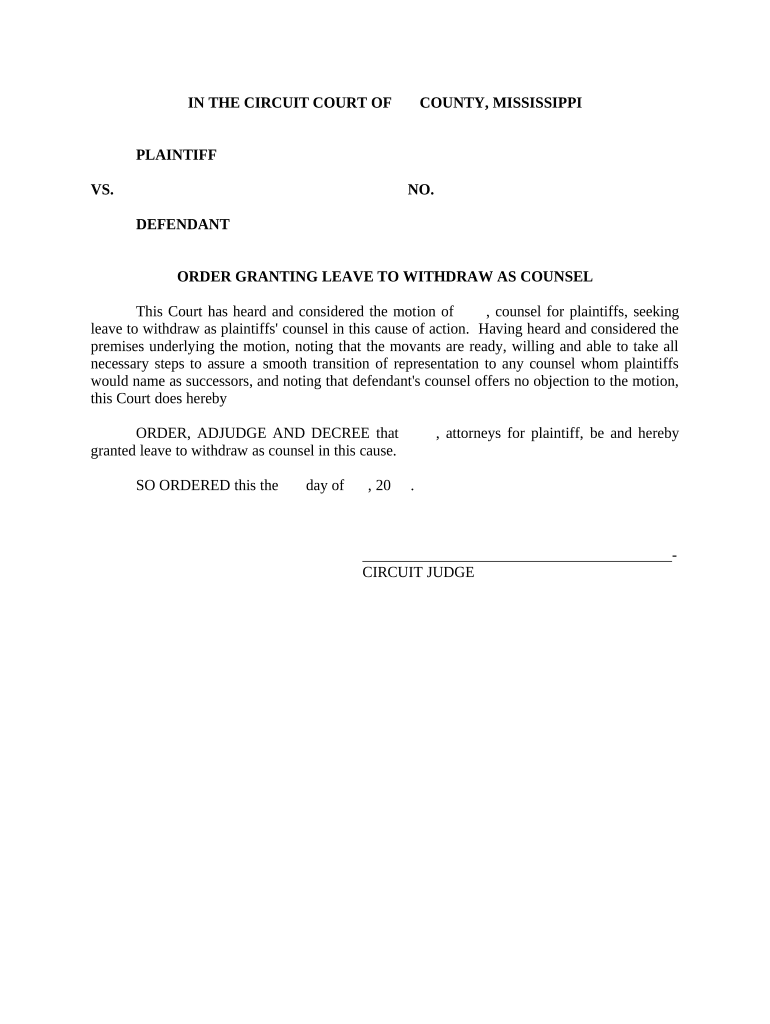
Order Granting Leave Form


What is the Order Granting Leave
The order granting leave is a legal document that permits a party to withdraw from a legal proceeding or to take specific actions within that context. This order is typically issued by a court and is essential for ensuring that all parties involved are aware of the changes in the proceedings. It serves as a formal acknowledgment that a request for withdrawal has been considered and approved, thereby providing a clear record of the court's decision.
How to Use the Order Granting Leave
Using the order granting leave involves several steps to ensure proper adherence to legal protocols. Once the order is issued, it must be filed with the appropriate court. This document should be shared with all parties involved in the case to maintain transparency. Additionally, it may be necessary to follow specific procedures outlined by the court to ensure that the withdrawal is recognized legally. Understanding the implications of this order is crucial for all parties to avoid potential legal complications.
Steps to Complete the Order Granting Leave
Completing the order granting leave involves a systematic approach:
- Gather necessary information regarding the case and the reasons for withdrawal.
- Complete the required form accurately, ensuring all details are correct.
- Submit the completed order to the court, following any specific filing instructions provided.
- Notify all involved parties about the submission and the court's decision.
Key Elements of the Order Granting Leave
Several key elements must be included in the order granting leave to ensure its validity:
- The case number and title to identify the legal proceeding.
- The specific request for withdrawal and the reasons supporting it.
- The signature of the judge or court official authorizing the order.
- The date of the order, which is critical for establishing timelines.
Legal Use of the Order Granting Leave
The legal use of the order granting leave is governed by specific rules and regulations. It is crucial that the order is utilized in accordance with the jurisdiction's laws to ensure its enforceability. Misuse or failure to comply with the stipulations outlined in the order can lead to legal repercussions, including the potential for the case to proceed without the withdrawing party or the imposition of penalties.
Who Issues the Form
The order granting leave is typically issued by a judge or a court clerk. The authority to grant such orders varies by jurisdiction, but it generally requires a formal request from one of the parties involved in the legal proceedings. Understanding who has the authority to issue this order is essential for ensuring that the correct procedures are followed during the withdrawal process.
Quick guide on how to complete order granting leave
Manage Order Granting Leave effortlessly on any device
Web-based document management has become increasingly popular among companies and individuals. It serves as an ideal eco-friendly substitute for traditional printed and signed documents, allowing you to access the appropriate form and securely store it online. airSlate SignNow provides you with all the tools necessary to create, edit, and eSign your documents swiftly without delays. Handle Order Granting Leave on any device using airSlate SignNow's Android or iOS applications and enhance any document-focused operation today.
The easiest way to edit and eSign Order Granting Leave without difficulty
- Obtain Order Granting Leave and click Get Form to begin.
- Utilize the tools we offer to fill out your form.
- Mark important sections of the documents or hide sensitive information with tools provided by airSlate SignNow specifically for that purpose.
- Create your eSignature using the Sign feature, which takes only seconds and carries the same legal validity as a standard wet ink signature.
- Review all details and click on the Done button to save your modifications.
- Choose how you want to send your form, whether by email, SMS, or invitation link, or download it to your computer.
Eliminate the hassle of lost or misplaced documents, tedious form searches, or mistakes that necessitate reprinting new document copies. airSlate SignNow fulfills all your document management needs with just a few clicks from any device you prefer. Modify and eSign Order Granting Leave and ensure excellent communication throughout the form preparation process with airSlate SignNow.
Create this form in 5 minutes or less
Create this form in 5 minutes!
People also ask
-
What does 'order withdraw counsel' mean in the context of airSlate SignNow?
In the context of airSlate SignNow, 'order withdraw counsel' refers to the ability for users to easily send and withdraw legal counsel orders digitally. This feature allows users to manage sensitive documents efficiently while ensuring compliance and security.
-
How does airSlate SignNow support the process to 'order withdraw counsel'?
airSlate SignNow facilitates the 'order withdraw counsel' process by providing a user-friendly platform where documents can be electronically signed and shared. The intuitive interface streamlines the workflow, allowing users to send and receive documents quickly, making it ideal for legal professionals.
-
What are the pricing options for airSlate SignNow when ordering withdraw counsel?
airSlate SignNow offers various pricing plans to accommodate different business needs when it comes to 'order withdraw counsel.' The plans are designed to be cost-effective, and you can choose between monthly or annual subscriptions for optimal savings.
-
What features does airSlate SignNow include for managing document workflows like 'order withdraw counsel'?
AirSlate SignNow includes a range of powerful features, such as customizable templates, in-session editing, and real-time tracking, which are essential for managing workflows like 'order withdraw counsel.' These features enhance efficiency by simplifying the processes involved in document handling.
-
Can airSlate SignNow integrate with other tools for 'order withdraw counsel' processes?
Yes, airSlate SignNow offers seamless integrations with various software applications essential for 'order withdraw counsel' processes. This includes CRM systems, cloud storage platforms, and other productivity tools to ensure a smooth workflow and enhance collaboration.
-
What benefits will businesses experience when using airSlate SignNow for 'order withdraw counsel'?
Businesses that utilize airSlate SignNow for 'order withdraw counsel' will benefit from increased efficiency, reduced turnaround time, and enhanced security for their documents. Additionally, the platform's ease of use allows teams to collaborate more effectively, ensuring that legal processes run smoothly.
-
Is there a free trial available for airSlate SignNow to explore the 'order withdraw counsel' feature?
Yes, airSlate SignNow typically offers a free trial that allows users to explore the full functionalities of the platform, including features related to 'order withdraw counsel.' This trial gives prospective customers a chance to evaluate the solution before committing to a subscription.
Get more for Order Granting Leave
- Employee separation notice mail to landrum professional employer services inc form
- Request for mvr form fillable for utah
- 1 forwarding letter with look clause aviva life insurance form
- 2020golf day booking formcontact detailsname of
- Hi im interested in booking a game of golf plandisney form
- Golf society booking form howdidido blob core windows net
- Vendors agreement template form
- Venture capital agreement template form
Find out other Order Granting Leave
- Electronic signature Connecticut Finance & Tax Accounting Executive Summary Template Myself
- Can I Electronic signature California Government Stock Certificate
- Electronic signature California Government POA Simple
- Electronic signature Illinois Education Business Plan Template Secure
- How Do I Electronic signature Colorado Government POA
- Electronic signature Government Word Illinois Now
- Can I Electronic signature Illinois Government Rental Lease Agreement
- Electronic signature Kentucky Government Promissory Note Template Fast
- Electronic signature Kansas Government Last Will And Testament Computer
- Help Me With Electronic signature Maine Government Limited Power Of Attorney
- How To Electronic signature Massachusetts Government Job Offer
- Electronic signature Michigan Government LLC Operating Agreement Online
- How To Electronic signature Minnesota Government Lease Agreement
- Can I Electronic signature Minnesota Government Quitclaim Deed
- Help Me With Electronic signature Mississippi Government Confidentiality Agreement
- Electronic signature Kentucky Finance & Tax Accounting LLC Operating Agreement Myself
- Help Me With Electronic signature Missouri Government Rental Application
- Can I Electronic signature Nevada Government Stock Certificate
- Can I Electronic signature Massachusetts Education Quitclaim Deed
- Can I Electronic signature New Jersey Government LLC Operating Agreement