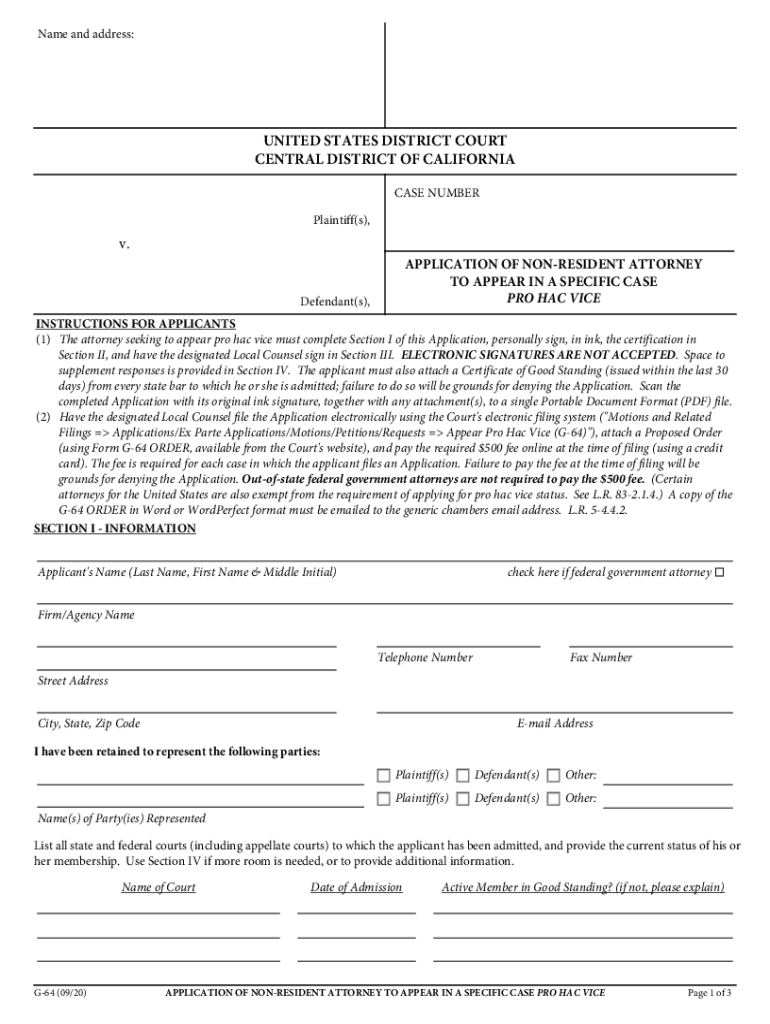
G 64 Order 2020-2026 Form


Understanding the G-64 Order Form
The G-64 order form is a crucial document used in the California Central District Court. It is primarily utilized for parties seeking to appear in a case as an attorney or representative. This form is essential for ensuring that the court recognizes the individual’s authority to act on behalf of a party involved in legal proceedings. Understanding the specifics of this form is vital for compliance with court requirements and maintaining proper legal representation.
Steps to Complete the G-64 Order Form
Completing the G-64 order form involves several key steps to ensure accuracy and compliance. Begin by filling out the required personal information, including the name of the attorney or representative, their contact details, and the case information. It is important to provide accurate details to avoid any delays in processing. After filling out the necessary sections, review the form for completeness before submitting it to the court. This careful attention to detail helps ensure that the form is accepted without issues.
Legal Use of the G-64 Order Form
The G-64 order form serves a specific legal purpose within the California Central District Court system. It is legally binding once submitted and accepted by the court, granting the individual listed the authority to act on behalf of a party in legal matters. This form must be completed in accordance with court rules to be considered valid. Failure to adhere to these legal standards may result in complications in the case, including delays or dismissal of representation.
Required Documents for Submission
When submitting the G-64 order form, specific documents may be required to accompany the form. These can include proof of the attorney’s credentials, any relevant identification, and documentation that verifies the relationship between the party and the representative. Ensuring that all required documents are included with the submission helps facilitate a smoother process and minimizes the risk of rejection by the court.
Form Submission Methods
The G-64 order form can be submitted through various methods, including online submission, mailing, or in-person delivery to the court. Each method has its own set of guidelines and requirements. Online submission is often the most efficient, allowing for immediate processing, while mailing may require additional time for delivery. In-person submission provides an opportunity to clarify any questions with court staff directly.
Penalties for Non-Compliance
Failing to properly submit the G-64 order form can result in significant penalties. Non-compliance may lead to the denial of representation in court, potential legal repercussions for the attorney, and complications in the ongoing case. It is crucial for all parties involved to ensure that the form is completed accurately and submitted within the required timelines to avoid these consequences.
Quick guide on how to complete judgment notice
Effortlessly Prepare judgment notice on Any Gadget
Digital document management has gained traction among businesses and individuals. It offers a superb eco-friendly substitute to traditional printed and signed documents, allowing you to locate the right form and securely save it online. airSlate SignNow equips you with all the tools required to create, modify, and electronically sign your paperwork quickly without delays. Handle g 64 order form on any device using airSlate SignNow's Android or iOS applications and simplify any document-related procedure today.
The Easiest Way to Alter and Electronically Sign defendant notice with Ease
- Locate default notice application and click on Get Form to commence.
- Utilize the tools we provide to complete your document.
- Emphasize important sections of your files or redact sensitive information with tools specifically provided by airSlate SignNow for that purpose.
- Generate your signature using the Sign tool, which takes mere seconds and carries the same legal validity as a conventional wet ink signature.
- Review all the details and click on the Done button to secure your updates.
- Choose your preferred method to send your document, whether by email, text message (SMS), or invitation link, or download it to your computer.
Eliminate concerns about lost or misplaced files, tedious form searching, or mistakes that necessitate printing new document copies. airSlate SignNow fulfills all your document management requirements with just a few clicks from any gadget of your choice. Modify and electronically sign party notice to ensure exceptional communication at any stage of the document preparation process with airSlate SignNow.
Create this form in 5 minutes or less
Find and fill out the correct judgment default application
Related searches to default notice
Create this form in 5 minutes!
People also ask california superior court form g 64 order
-
What is a g 64 order form?
The g 64 order form is a document used to request the assignment of a new attorney in a case. This form is essential for proper representation and ensures that all parties are aware of the change in legal representation.
-
How can I use airSlate SignNow to complete a g 64 order form?
With airSlate SignNow, filling out a g 64 order form is simple. You can upload the document, fill in the required fields, and electronically sign it in just a few clicks, making the process quick and efficient.
-
Is airSlate SignNow a cost-effective solution for managing g 64 order forms?
Yes, airSlate SignNow offers competitive pricing, making it a cost-effective solution for managing g 64 order forms. You can save time and resources by streamlining the eSigning process without sacrificing quality.
-
What features does airSlate SignNow offer for g 64 order forms?
airSlate SignNow includes features such as customizable templates, intuitive editing tools, and real-time tracking, all of which enhance the experience of using a g 64 order form. These features simplify collaboration and improve efficiency.
-
Can I integrate airSlate SignNow with other software for processing g 64 order forms?
Absolutely! airSlate SignNow seamlessly integrates with various applications, allowing you to manage your g 64 order forms alongside your existing workflows. This enhances productivity and creates a more cohesive system.
-
What are the benefits of using airSlate SignNow for g 64 order forms?
Using airSlate SignNow for g 64 order forms provides numerous benefits, including enhanced security, faster processing times, and improved accessibility. The platform ensures that your documents remain safe while being readily available for electronic signing.
-
Is it easy to share a g 64 order form with others using airSlate SignNow?
Yes, sharing a g 64 order form is easy with airSlate SignNow. You can send documents to multiple recipients with just a few clicks, ensuring that everyone involved can review and sign the form rapidly.
Get more for form g64 form
- Kwazulunatal department of educationec38applicati form
- Veterinary health certificate for chicken meat products form
- Saueo form
- Introduction calculating a travel deduction if you form
- Sickness income benefit claim form contentstack
- 20130314apprenticeship contract form
- Www 123formbuilder com form templatescancellation request form template123 form builder
- This form is issued in terms of
Find out other california g 64
- eSignature Alabama Business Operations Cease And Desist Letter Now
- How To eSignature Iowa Banking Quitclaim Deed
- How To eSignature Michigan Banking Job Description Template
- eSignature Missouri Banking IOU Simple
- eSignature Banking PDF New Hampshire Secure
- How Do I eSignature Alabama Car Dealer Quitclaim Deed
- eSignature Delaware Business Operations Forbearance Agreement Fast
- How To eSignature Ohio Banking Business Plan Template
- eSignature Georgia Business Operations Limited Power Of Attorney Online
- Help Me With eSignature South Carolina Banking Job Offer
- eSignature Tennessee Banking Affidavit Of Heirship Online
- eSignature Florida Car Dealer Business Plan Template Myself
- Can I eSignature Vermont Banking Rental Application
- eSignature West Virginia Banking Limited Power Of Attorney Fast
- eSignature West Virginia Banking Limited Power Of Attorney Easy
- Can I eSignature Wisconsin Banking Limited Power Of Attorney
- eSignature Kansas Business Operations Promissory Note Template Now
- eSignature Kansas Car Dealer Contract Now
- eSignature Iowa Car Dealer Limited Power Of Attorney Easy
- How Do I eSignature Iowa Car Dealer Limited Power Of Attorney