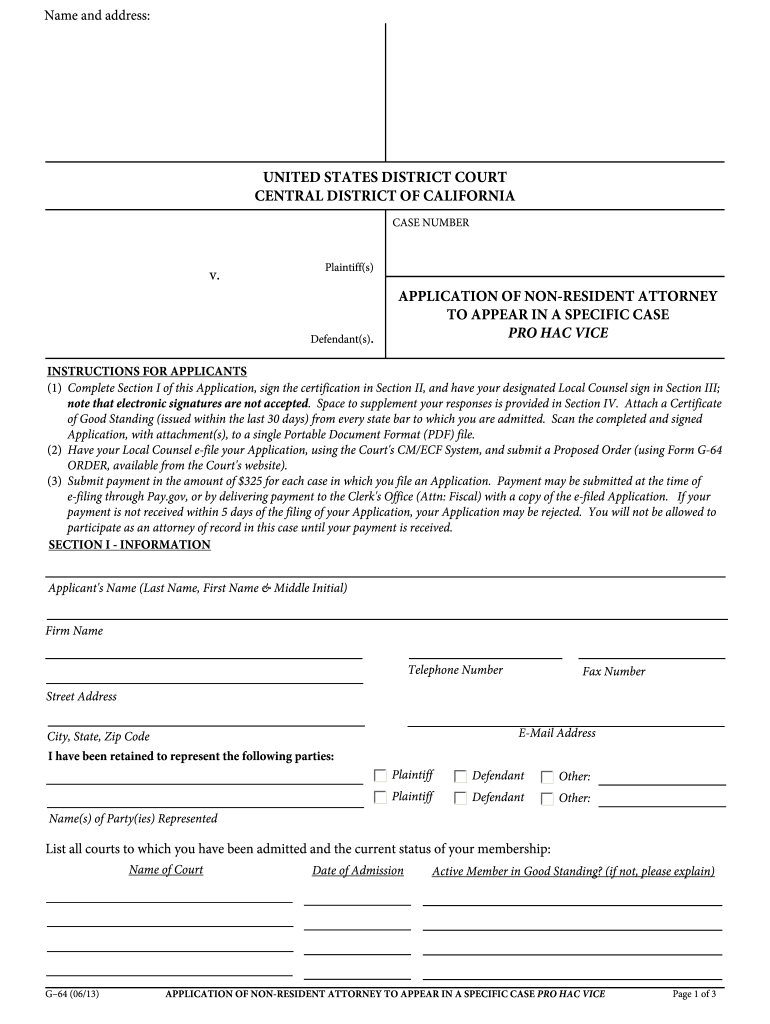
Form G64 Pro Hac Vice Central District 2011


What is the Form G64 Pro Hac Vice Central District
The Form G64 Pro Hac Vice Central District is a legal document used by attorneys seeking to represent clients in a jurisdiction where they are not licensed to practice law. This form is specific to the Central District of California and is essential for out-of-state attorneys who wish to appear in court for a particular case. By submitting this form, lawyers can gain temporary admission to practice in the Central District, allowing them to advocate on behalf of their clients effectively.
How to use the Form G64 Pro Hac Vice Central District
To utilize the Form G64 Pro Hac Vice Central District, attorneys must complete the document with accurate information regarding their qualifications and the case they are involved in. This includes providing details such as the name of the client, the case number, and the specific court where the case is filed. After filling out the form, the attorney must sign it and submit it according to the court's guidelines, ensuring compliance with all local rules.
Steps to complete the Form G64 Pro Hac Vice Central District
Completing the Form G64 Pro Hac Vice Central District involves several key steps:
- Obtain the latest version of the form from the appropriate court or legal resources.
- Fill in personal details, including the attorney's name, contact information, and state bar number.
- Provide information about the case, including the case title and court location.
- Include a declaration of the attorney's qualifications and any relevant experience.
- Sign and date the form to certify its accuracy.
- Submit the completed form to the court, along with any required fees.
Key elements of the Form G64 Pro Hac Vice Central District
The Form G64 Pro Hac Vice Central District contains several important elements that must be accurately completed. Key components include:
- Attorney's name and contact information
- State bar number and the jurisdiction where the attorney is licensed
- Details about the case, including the case title and number
- A declaration affirming the attorney's qualifications and compliance with local rules
- Signature and date of submission
Legal use of the Form G64 Pro Hac Vice Central District
The legal use of the Form G64 Pro Hac Vice Central District is crucial for maintaining the integrity of legal representation in the Central District. This form allows out-of-state attorneys to represent clients while ensuring that they adhere to the ethical and professional standards set by the court. Proper use of the form helps to facilitate a fair legal process and ensures that clients receive competent representation.
Form Submission Methods (Online / Mail / In-Person)
The Form G64 Pro Hac Vice Central District can be submitted through various methods, depending on the court's requirements. Attorneys may have the option to:
- Submit the form electronically through the court's online filing system, if available.
- Mail the completed form to the appropriate court address.
- Deliver the form in person to the court clerk's office.
It is essential to verify the specific submission guidelines for the Central District to ensure compliance with all procedural requirements.
Quick guide on how to complete form g64 pro hac vice central district 2011
Finalize and submit your Form G64 Pro Hac Vice Central District swiftly
Robust tools for electronic document interchange and validation are crucial for enhancing processes and the constant evolution of your forms. When managing legal documents and endorsing a Form G64 Pro Hac Vice Central District, the appropriate signature solution can save you a signNow amount of time and resources with every submission.
Locate, complete, modify, endorse, and distribute your legal documents with airSlate SignNow. This platform encompasses everything necessary to create efficient paper submission workflows. Its extensive legal forms repository and user-friendly navigation will ensure you obtain your Form G64 Pro Hac Vice Central District promptly, while the editor featuring our signature tool will enable you to finalize and authorize it instantly.
Authorize your Form G64 Pro Hac Vice Central District in just a few simple actions
- Access the Form G64 Pro Hac Vice Central District you require in our repository through search or catalog pages.
- Examine the form particulars and preview it to ensure it meets your requirements and state stipulations.
- Click Obtain form to initiate editing.
- Complete the form using the detailed toolbar provided.
- Verify the information you've entered and click the Sign feature to validate your document.
- Choose one of three options to affix your signature.
- Conclude editing and store the file in your documents, then download it to your device or share it right away.
Enhance every stage of your document preparation and validation with airSlate SignNow. Experience a more effective online solution that has all aspects of managing your paperwork meticulously addressed.
Create this form in 5 minutes or less
Find and fill out the correct form g64 pro hac vice central district 2011
Create this form in 5 minutes!
How to create an eSignature for the form g64 pro hac vice central district 2011
How to create an electronic signature for the Form G64 Pro Hac Vice Central District 2011 online
How to generate an eSignature for the Form G64 Pro Hac Vice Central District 2011 in Chrome
How to generate an eSignature for putting it on the Form G64 Pro Hac Vice Central District 2011 in Gmail
How to generate an electronic signature for the Form G64 Pro Hac Vice Central District 2011 right from your smartphone
How to make an electronic signature for the Form G64 Pro Hac Vice Central District 2011 on iOS
How to create an electronic signature for the Form G64 Pro Hac Vice Central District 2011 on Android OS
People also ask
-
What is Form G64 Pro Hac Vice in the Central District?
Form G64 Pro Hac Vice is a legal document used for attorneys seeking admission to practice in a specific jurisdiction in the Central District. This form helps streamline the process for out-of-state attorneys to represent clients in legal matters. Understanding this form is crucial for ensuring compliance with court requirements.
-
How does airSlate SignNow assist with Form G64 Pro Hac Vice Central District?
airSlate SignNow provides a seamless platform for filling out and signing Form G64 Pro Hac Vice in the Central District. Users can easily upload, complete, and electronically sign the form, ensuring that all steps are adhered to without delays. Our solution simplifies the submission process and reduces the chances of errors.
-
What are the pricing options for using airSlate SignNow for Form G64 Pro Hac Vice?
airSlate SignNow offers flexible pricing plans to accommodate various business needs, including those requiring Form G64 Pro Hac Vice in the Central District. Our pricing is competitive, ensuring you get a cost-effective solution for document management. You can choose a plan that best fits your budget and usage requirements.
-
Can I use airSlate SignNow to manage multiple Form G64 Pro Hac Vice submissions?
Yes, airSlate SignNow allows you to manage multiple Form G64 Pro Hac Vice submissions efficiently. You can create templates for the form, enabling you to streamline repetitive tasks, saving time and minimizing errors. This feature is especially useful for law firms handling numerous cases.
-
What features does airSlate SignNow offer for Form G64 Pro Hac Vice in the Central District?
airSlate SignNow provides essential features such as document templates, e-signature capabilities, and security measures tailored for Form G64 Pro Hac Vice in the Central District. These features ensure a secure, reliable, and efficient method for handling legal documents. Plus, with audit trails, you can track the status of your submissions easily.
-
Is airSlate SignNow compliant with legal standards for Form G64 Pro Hac Vice?
Yes, airSlate SignNow is designed with compliance in mind, ensuring that all aspects of Form G64 Pro Hac Vice submission in the Central District meet necessary legal standards. Our platform adheres to electronic signature laws, providing peace of mind for legal professionals. This compliance is vital for maintaining integrity in legal processes.
-
How does airSlate SignNow integrate with other legal software for Form G64 Pro Hac Vice?
airSlate SignNow seamlessly integrates with popular legal software, enhancing your workflow for managing Form G64 Pro Hac Vice in the Central District. This integration allows for easier data transfer and improves overall efficiency in handling legal documents. You can create a cohesive system that meets all your practice's needs.
Get more for Form G64 Pro Hac Vice Central District
Find out other Form G64 Pro Hac Vice Central District
- eSign Colorado Charity LLC Operating Agreement Fast
- eSign Connecticut Charity Living Will Later
- How Can I Sign West Virginia Courts Quitclaim Deed
- Sign Courts Form Wisconsin Easy
- Sign Wyoming Courts LLC Operating Agreement Online
- How To Sign Wyoming Courts Quitclaim Deed
- eSign Vermont Business Operations Executive Summary Template Mobile
- eSign Vermont Business Operations Executive Summary Template Now
- eSign Virginia Business Operations Affidavit Of Heirship Mobile
- eSign Nebraska Charity LLC Operating Agreement Secure
- How Do I eSign Nevada Charity Lease Termination Letter
- eSign New Jersey Charity Resignation Letter Now
- eSign Alaska Construction Business Plan Template Mobile
- eSign Charity PPT North Carolina Now
- eSign New Mexico Charity Lease Agreement Form Secure
- eSign Charity PPT North Carolina Free
- eSign North Dakota Charity Rental Lease Agreement Now
- eSign Arkansas Construction Permission Slip Easy
- eSign Rhode Island Charity Rental Lease Agreement Secure
- eSign California Construction Promissory Note Template Easy