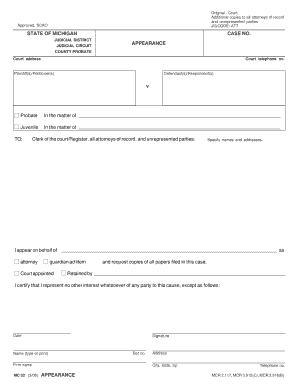
Additional Copies to All Attorneys of Record 2008


What is the Additional Copies To All Attorneys Of Record
The Additional Copies To All Attorneys Of Record form is a legal document used primarily in the context of court proceedings. It ensures that all attorneys involved in a case receive copies of essential documents filed with the court. This form is crucial for maintaining transparency and communication among legal representatives, allowing them to stay informed about the progress and developments in a case. By distributing copies to all attorneys of record, the form helps to uphold the principles of fair representation and due process.
How to use the Additional Copies To All Attorneys Of Record
Using the Additional Copies To All Attorneys Of Record form involves several steps to ensure proper execution. First, identify the documents that require distribution to the attorneys. Next, fill out the form accurately, including the names and contact information of all attorneys of record. Once completed, the form should be filed with the appropriate court. It is essential to ensure that all parties receive their copies promptly, either through physical mail or electronic means, depending on the court's requirements and the preferences of the attorneys involved.
Steps to complete the Additional Copies To All Attorneys Of Record
Completing the Additional Copies To All Attorneys Of Record form requires attention to detail. Follow these steps for successful completion:
- Gather all necessary documents that need to be distributed.
- List all attorneys of record, ensuring correct spelling of names and accurate contact information.
- Fill out the form clearly, making sure all required fields are completed.
- Review the form for any errors or omissions before submission.
- Submit the form to the court, either electronically or via mail, as per the court's guidelines.
- Distribute copies of the filed documents to all listed attorneys promptly.
Legal use of the Additional Copies To All Attorneys Of Record
The Additional Copies To All Attorneys Of Record form serves a vital legal purpose. It is used to ensure that all attorneys involved in a case are kept informed about significant filings and developments. This legal obligation supports the right to fair representation, as attorneys must be aware of all relevant information to effectively advocate for their clients. Failure to provide these copies can lead to complications in legal proceedings, including potential delays or challenges to the validity of the filings.
Key elements of the Additional Copies To All Attorneys Of Record
Several key elements are essential for the effective use of the Additional Copies To All Attorneys Of Record form:
- Identification of parties: Accurate identification of all attorneys of record is crucial.
- Document description: A clear description of the documents being distributed should be included.
- Signature: The form must be signed by the filing party to validate the submission.
- Filing date: The date of filing should be clearly indicated to establish a timeline for the case.
Examples of using the Additional Copies To All Attorneys Of Record
There are various scenarios where the Additional Copies To All Attorneys Of Record form is utilized. For instance, in a civil lawsuit, when a motion is filed, the party submitting the motion must ensure that all opposing attorneys receive copies. Similarly, in family law cases, when changes to custody agreements are proposed, the form ensures that all legal representatives are informed. These examples illustrate the form's role in promoting transparency and cooperation among legal professionals.
Quick guide on how to complete additional copies to all attorneys of record
Effortlessly Manage Additional Copies To All Attorneys Of Record on Any Device
Digital document management has gained signNow traction among companies and individuals alike. It offers an excellent environmentally-friendly substitute for conventional printed and signed paperwork, as you can easily locate the appropriate template and securely store it online. airSlate SignNow equips you with all the necessary tools to create, modify, and electronically sign your documents swiftly without any holdups. Handle Additional Copies To All Attorneys Of Record on any device using airSlate SignNow's Android or iOS applications and simplify any document-related processes today.
How to Modify and Electronically Sign Additional Copies To All Attorneys Of Record with Ease
- Locate Additional Copies To All Attorneys Of Record and click Get Form to begin.
- Utilize the tools we provide to fill out your document.
- Emphasize important sections of the documents or obscure sensitive information with tools specifically designed by airSlate SignNow for that purpose.
- Generate your electronic signature using the Sign tool, which takes only seconds and carries the same legal validity as a traditional handwritten signature.
- Verify all the details and click the Done button to save your changes.
- Select your preferred method for sharing your form, whether by email, SMS, or invite link, or download it to your computer.
Say goodbye to lost or misplaced documents, tedious form searching, or errors that necessitate printing additional copies. airSlate SignNow addresses your document management needs in just a few clicks from any device of your preference. Edit and electronically sign Additional Copies To All Attorneys Of Record to ensure effective communication throughout the entire form preparation process with airSlate SignNow.
Create this form in 5 minutes or less
Find and fill out the correct additional copies to all attorneys of record
Create this form in 5 minutes!
People also ask
-
What are Additional Copies To All Attorneys Of Record?
Additional Copies To All Attorneys Of Record refers to the capability of distributing extra document copies to every attorney involved in a case. This feature ensures that all parties are kept informed and have access to the documentation they need, promoting better communication and collaboration among attorneys.
-
How can I use airSlate SignNow to send Additional Copies To All Attorneys Of Record?
Using airSlate SignNow, you can easily send Additional Copies To All Attorneys Of Record by selecting multiple recipients when sending documents. Simply add the email addresses of each attorney during the document creation process, ensuring that every party receives their copy seamlessly.
-
Is there an additional cost for sending Additional Copies To All Attorneys Of Record?
airSlate SignNow offers competitive pricing with no hidden fees for sending Additional Copies To All Attorneys Of Record. The cost of a plan typically includes all features, allowing you to send copies at no extra charge as part of your subscription.
-
What are the benefits of sending Additional Copies To All Attorneys Of Record?
Sending Additional Copies To All Attorneys Of Record enhances collaboration and expedites legal processes. By ensuring that all involved attorneys receive the necessary documents, it reduces delays, minimizes miscommunication, and strengthens case management.
-
Can I automate the process of sending Additional Copies To All Attorneys Of Record?
Yes, airSlate SignNow facilitates automation for sending Additional Copies To All Attorneys Of Record. You can set up workflows that automatically send copies to specified attorneys upon document completion, saving you time and ensuring efficiency in your processes.
-
What integrations does airSlate SignNow offer for managing Additional Copies To All Attorneys Of Record?
airSlate SignNow integrates with various platforms such as Google Drive, Dropbox, and Microsoft Office, which makes managing Additional Copies To All Attorneys Of Record easier. These integrations streamline access to your documents and ensure a smooth workflow between different applications.
-
Is the feature of Additional Copies To All Attorneys Of Record secure?
Yes, airSlate SignNow prioritizes security and compliance, ensuring that Additional Copies To All Attorneys Of Record are sent securely. With robust encryption and advanced security measures, your documents are protected during the signing and sharing processes.
Get more for Additional Copies To All Attorneys Of Record
Find out other Additional Copies To All Attorneys Of Record
- Sign Utah Business Operations LLC Operating Agreement Computer
- Sign West Virginia Business Operations Rental Lease Agreement Now
- How To Sign Colorado Car Dealer Arbitration Agreement
- Sign Florida Car Dealer Resignation Letter Now
- Sign Georgia Car Dealer Cease And Desist Letter Fast
- Sign Georgia Car Dealer Purchase Order Template Mobile
- Sign Delaware Car Dealer Limited Power Of Attorney Fast
- How To Sign Georgia Car Dealer Lease Agreement Form
- How To Sign Iowa Car Dealer Resignation Letter
- Sign Iowa Car Dealer Contract Safe
- Sign Iowa Car Dealer Limited Power Of Attorney Computer
- Help Me With Sign Iowa Car Dealer Limited Power Of Attorney
- Sign Kansas Car Dealer Contract Fast
- Sign Kansas Car Dealer Agreement Secure
- Sign Louisiana Car Dealer Resignation Letter Mobile
- Help Me With Sign Kansas Car Dealer POA
- How Do I Sign Massachusetts Car Dealer Warranty Deed
- How To Sign Nebraska Car Dealer Resignation Letter
- How Can I Sign New Jersey Car Dealer Arbitration Agreement
- How Can I Sign Ohio Car Dealer Cease And Desist Letter