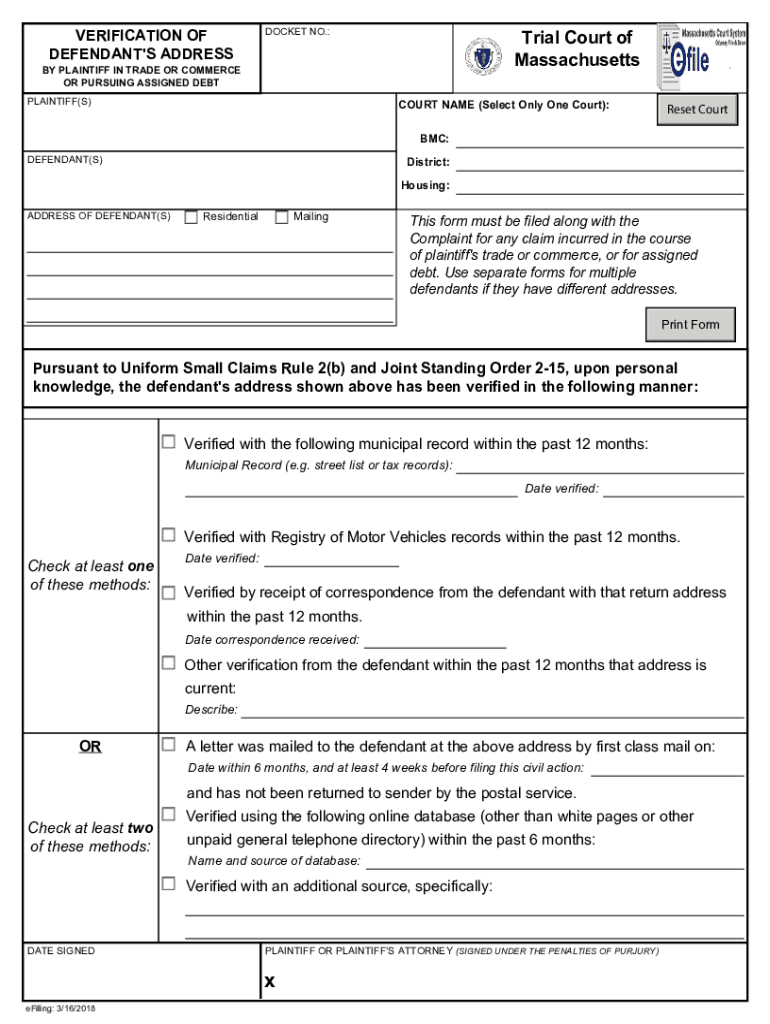
Open PDF File, 731 09 KB, for Verification of Defendant's Address for 2018-2026


Understanding the Verification of Defendant's Address Form MA
The verification of defendant's address form MA is a crucial document used in legal proceedings to confirm the residential address of a defendant. This form is often required by courts to ensure that legal notices and documents are properly served. It serves as a formal declaration of the defendant's current address, which can impact the outcome of various legal matters, including civil and criminal cases. Proper completion of this form is essential for maintaining the integrity of the legal process.
Steps to Complete the Verification of Defendant's Address Form MA
Filling out the verification of defendant's address form MA involves several important steps:
- Gather Necessary Information: Collect all relevant details, including the defendant's full name, current address, and any previous addresses if applicable.
- Fill Out the Form: Carefully enter the required information in the designated fields. Ensure accuracy to avoid delays in processing.
- Review the Form: Double-check all entries for correctness. Mistakes can lead to complications in legal proceedings.
- Sign and Date: The form must be signed by the individual verifying the address, along with the date of signing.
- Submit the Form: Follow the submission guidelines provided by the court or legal entity requesting the form.
Legal Use of the Verification of Defendant's Address Form MA
This form is legally binding and must adhere to specific regulations to be accepted by the court. It is essential for ensuring that defendants are properly notified of legal actions against them. The form must be completed accurately and submitted in a timely manner to avoid any legal repercussions. Courts rely on this document to maintain fair legal processes, making its proper use vital.
State-Specific Rules for the Verification of Defendant's Address Form MA
Each state may have unique requirements regarding the verification of defendant's address form. In Massachusetts, for example, there may be specific guidelines about how the form should be filled out and submitted. It is important to consult local court rules or legal counsel to ensure compliance with state regulations. Failure to adhere to these rules can lead to the rejection of the form and potential delays in legal proceedings.
Who Issues the Verification of Defendant's Address Form MA
The verification of defendant's address form MA is typically issued by the court or legal authority handling the case. It may also be provided by legal representatives involved in the proceedings. Understanding the source of the form is important, as it ensures that the correct version is being used and that all legal requirements are met.
Examples of Using the Verification of Defendant's Address Form MA
This form is commonly used in various legal scenarios, including:
- Civil Lawsuits: To ensure that defendants receive proper notification of court dates and legal actions.
- Criminal Cases: To verify the address of individuals facing criminal charges, ensuring they are informed of their rights and responsibilities.
- Family Law Matters: In divorce or custody cases, to confirm the residence of parties involved.
Quick guide on how to complete open pdf file 73109 kb for verification of defendants address for
Effortlessly Prepare Open PDF File, 731 09 KB, For Verification Of Defendant's Address For on Any Device
The management of online documents has gained traction among both organizations and individuals. It serves as an ideal environmentally friendly substitute for traditional printed and signed forms, allowing you to access the necessary document and store it securely online. airSlate SignNow equips you with all the tools required to create, modify, and eSign your documents rapidly without any hold-ups. Handle Open PDF File, 731 09 KB, For Verification Of Defendant's Address For on any device using the airSlate SignNow applications for Android or iOS, and enhance any document-oriented process today.
How to Modify and eSign Open PDF File, 731 09 KB, For Verification Of Defendant's Address For with Ease
- Find Open PDF File, 731 09 KB, For Verification Of Defendant's Address For and click Get Form to initiate.
- Use the tools provided to complete your document.
- Highlight pertinent sections of the documents or obscure confidential information with tools that airSlate SignNow specifically offers for that purpose.
- Create your eSignature using the Sign tool, which takes seconds and carries the same legal significance as a traditional handwritten signature.
- Review all the information and click on the Done button to save your modifications.
- Choose your preferred method of delivering your form, whether by email, text (SMS), invitation link, or download it to your computer.
Put an end to lost or misplaced documents, tedious form searches, and errors that necessitate printing new document copies. airSlate SignNow meets all your document management requirements in just a few clicks from any device of your choosing. Modify and eSign Open PDF File, 731 09 KB, For Verification Of Defendant's Address For and guarantee outstanding communication throughout your form preparation process with airSlate SignNow.
Create this form in 5 minutes or less
Find and fill out the correct open pdf file 73109 kb for verification of defendants address for
Create this form in 5 minutes!
People also ask
-
What is the verification of defendant's address form ma?
The verification of defendant's address form ma is a crucial legal document used in Massachusetts to confirm the residential address of a defendant. This form ensures that all parties have accurate and up-to-date information before legal proceedings. Proper use of this form facilitates communication and compliance with the legal system.
-
How do I use the verification of defendant's address form ma with airSlate SignNow?
Using the verification of defendant's address form ma with airSlate SignNow is straightforward. Simply upload the form, fill in the necessary details, and send it to the relevant parties for electronic signature. Our platform allows you to manage and track all documents easily.
-
Are there any costs associated with using the verification of defendant's address form ma on airSlate SignNow?
airSlate SignNow offers a variety of pricing plans that cater to different business needs. While creating and sending the verification of defendant's address form ma may have associated costs, our pricing is competitive and designed to be cost-effective. You can choose a plan that fits your budget and usage.
-
What features does airSlate SignNow offer for the verification of defendant's address form ma?
airSlate SignNow provides a wide range of features for the verification of defendant's address form ma, including easy document uploads, eSignature capabilities, and real-time tracking. Additionally, our platform supports collaboration, allowing multiple users to review and sign documents seamlessly.
-
Can I integrate airSlate SignNow with other applications for the verification of defendant's address form ma?
Yes, airSlate SignNow supports integrations with various third-party applications. You can easily connect other software tools you use for document management, customer relationship management, or project management, enhancing your workflow around the verification of defendant's address form ma.
-
What are the benefits of using airSlate SignNow for legal documents like the verification of defendant's address form ma?
Using airSlate SignNow for legal documents, including the verification of defendant's address form ma, streamlines the signature process and reduces turnaround time. It also minimizes errors and provides a secure environment for document storage, enhancing the overall efficiency of your legal operations.
-
Is the verification of defendant's address form ma legally binding when signed electronically?
Yes, the verification of defendant's address form ma signed through airSlate SignNow is legally binding. Our platform complies with all electronic signature laws, ensuring that your signed documents hold up in court, just like traditional paper signatures.
Get more for Open PDF File, 731 09 KB, For Verification Of Defendant's Address For
Find out other Open PDF File, 731 09 KB, For Verification Of Defendant's Address For
- eSign Florida Payroll Deduction Authorization Safe
- eSign Delaware Termination of Employment Worksheet Safe
- Can I eSign New Jersey Job Description Form
- Can I eSign Hawaii Reference Checking Form
- Help Me With eSign Hawaii Acknowledgement Letter
- eSign Rhode Island Deed of Indemnity Template Secure
- eSign Illinois Car Lease Agreement Template Fast
- eSign Delaware Retainer Agreement Template Later
- eSign Arkansas Attorney Approval Simple
- eSign Maine Car Lease Agreement Template Later
- eSign Oregon Limited Power of Attorney Secure
- How Can I eSign Arizona Assignment of Shares
- How To eSign Hawaii Unlimited Power of Attorney
- How To eSign Louisiana Unlimited Power of Attorney
- eSign Oklahoma Unlimited Power of Attorney Now
- How To eSign Oregon Unlimited Power of Attorney
- eSign Hawaii Retainer for Attorney Easy
- How To eSign Texas Retainer for Attorney
- eSign Hawaii Standstill Agreement Computer
- How Can I eSign Texas Standstill Agreement