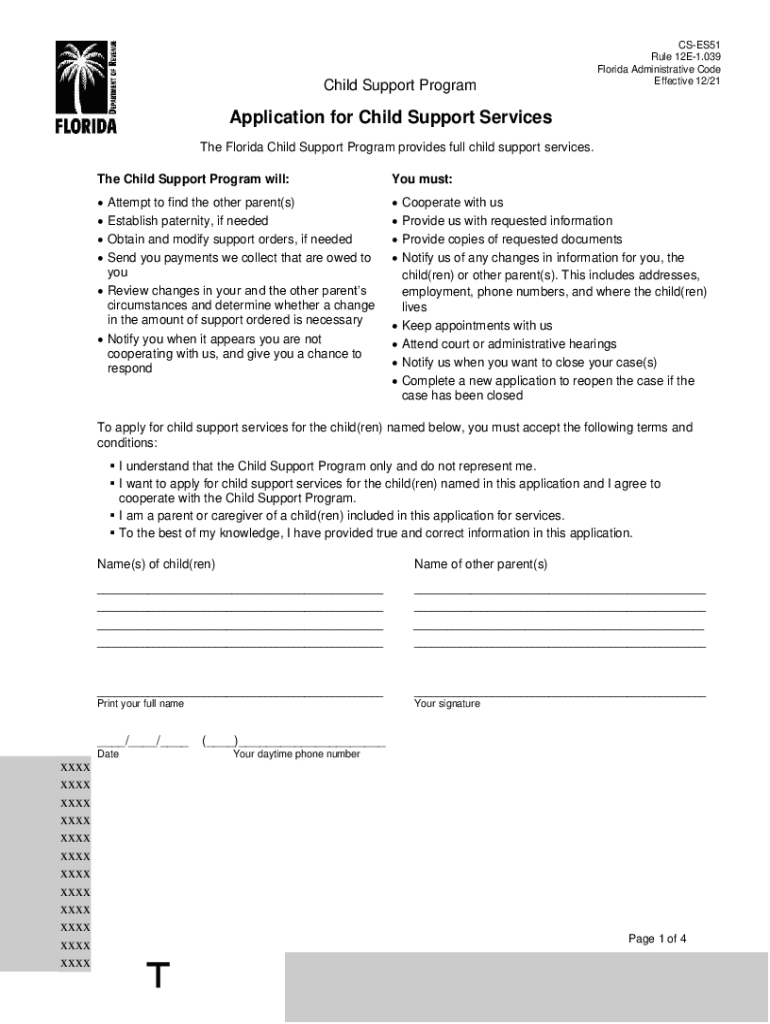
Letter from Florida Department of Revenue 2021-2026 Form


Understanding the Florida Department of Revenue Child Support E-Services
The Florida Department of Revenue Child Support E-Services is a digital platform designed to assist parents in managing child support obligations. This service provides a user-friendly interface for accessing information related to child support cases, making payments, and communicating with the department. By utilizing these electronic services, parents can streamline their interactions and ensure they stay compliant with their responsibilities.
Steps to Access the Florida Department of Revenue Child Support E-Services
To access the Florida Department of Revenue Child Support E-Services, follow these steps:
- Visit the official Florida Department of Revenue website.
- Navigate to the Child Support section.
- Create an account or log in using your existing credentials.
- Follow the prompts to access your case information, make payments, or update your details.
Legal Use of the Florida Department of Revenue Child Support E-Services
The use of the Florida Department of Revenue Child Support E-Services is legally recognized, provided that users adhere to the guidelines set forth by the department. Electronic submissions and communications are considered valid and enforceable under Florida law, as long as they meet the necessary security and authentication requirements. This ensures that all transactions are secure and that the information exchanged is protected.
Required Documents for Child Support E-Services
When utilizing the Florida Department of Revenue Child Support E-Services, certain documents may be required to complete your requests. Commonly needed documents include:
- Proof of income, such as pay stubs or tax returns.
- Identification documents, like a driver's license or Social Security card.
- Any previous court orders related to child support.
Eligibility Criteria for Using Child Support E-Services
Eligibility to use the Florida Department of Revenue Child Support E-Services typically includes being a parent or legal guardian involved in a child support case. Users must also have access to a valid email address and be able to provide necessary identification to verify their identity within the system.
Examples of Utilizing the Florida Department of Revenue Child Support E-Services
Parents can use the Florida Department of Revenue Child Support E-Services for various purposes, including:
- Making scheduled child support payments online.
- Updating personal information, such as address or employment status.
- Accessing case history and payment records for personal tracking.
Quick guide on how to complete child support documents florida
Prepare child support documents florida effortlessly on any device
Managing documents online has become increasingly popular among businesses and individuals. It offers an excellent eco-friendly alternative to traditional printed and signed forms, as you can easily locate the appropriate template and securely keep it online. airSlate SignNow provides you with all the tools necessary to create, modify, and electronically sign your documents swiftly without delays. Handle letter from florida department of revenue on any device using airSlate SignNow's Android or iOS applications and enhance any document-related process today.
Effortless editing and eSigning of letter from florida department of revenue child support
- Locate child support application florida and click Get Form to begin.
- Utilize the tools we provide to fill out your form.
- Highlight signNow portions of the documents or obscure sensitive information with tools specifically designed for that purpose by airSlate SignNow.
- Create your signature using the Sign tool, which only takes seconds and holds the same legal validity as a traditional handwritten signature.
- Review the information and click the Done button to save your modifications.
- Choose how you wish to send your form, whether by email, SMS, or invitation link, or download it to your computer.
Eliminate the worry of lost or misfiled documents, tedious form searching, or mistakes that necessitate printing new copies. airSlate SignNow addresses all your document management needs in just a few clicks from any device you prefer. Modify and eSign florida child support forms and ensure excellent communication throughout the entire form preparation process with airSlate SignNow.
Create this form in 5 minutes or less
Find and fill out the correct florida department of revenue child support
Related searches to child support florida
Create this form in 5 minutes!
People also ask child support paperwork florida
-
What is the purpose of a letter from the Florida Department of Revenue child support?
A letter from the Florida Department of Revenue child support outlines the details of child support obligations and payments. It serves as an official record for both parents to understand their financial responsibilities and rights. This letter is crucial for ensuring compliance with child support agreements.
-
How can airSlate SignNow help with handling child support documents?
airSlate SignNow offers a streamlined solution for sending and eSigning important documents, like the letter from the Florida Department of Revenue child support. With our easy-to-use platform, you can manage, track, and securely store documents, ensuring that all parties are informed and compliant with their obligations.
-
Is there a cost associated with using airSlate SignNow for child support documents?
Yes, airSlate SignNow offers several pricing plans to accommodate different needs. Depending on your requirements, you can choose the plan that best suits your budget while efficiently managing documents, including the letter from the Florida Department of Revenue child support. Our pricing is designed to be cost-effective without compromising on features.
-
Can I integrate airSlate SignNow with other software I use?
Absolutely! airSlate SignNow integrates seamlessly with various applications, allowing you to manage your documents more efficiently. Whether you’re using accounting software or customer relationship management (CRM) tools, our platform can work alongside them to facilitate handling documents like the letter from the Florida Department of Revenue child support.
-
What benefits does digital signing provide for child support documents?
Digital signing streamlines the process for important documents such as the letter from the Florida Department of Revenue child support. It increases efficiency by reducing the need for physical signatures, ensures better tracking of document status, and provides enhanced security for sensitive information. With airSlate SignNow, you can confidently manage your child support agreements.
-
How secure is the airSlate SignNow platform for sensitive documents?
Security is a top priority at airSlate SignNow. Our platform utilizes advanced encryption methods and complies with industry standards to protect sensitive documents, including the letter from the Florida Department of Revenue child support. You can trust that your information remains confidential and secure throughout the signing process.
-
How can I track the status of my documents in airSlate SignNow?
With airSlate SignNow, you can easily track the status of your documents. The platform provides real-time updates on document progress, including when the letter from the Florida Department of Revenue child support is sent, viewed, and signed. This feature ensures transparency and keeps all parties informed throughout the process.
Get more for florida department of revenue child support enforcement
- Bed bugs and beyone prevention and control workshop irem form
- Tessera sanitariacodice fiscale modello aa48 form
- Letter of authorization ace passport services form
- Email baseballoperationscooperstowndreamspark form
- Bronze award indd girl scouts of the usa girlscouts form
- Chapter 4 entrants and drivers indycar com form
- Pel 108 cad pel ob 108 form
- Application for donation sponsorship form
Find out other department of revenue child support
- How To Integrate Sign in Banking
- How To Use Sign in Banking
- Help Me With Use Sign in Banking
- Can I Use Sign in Banking
- How Do I Install Sign in Banking
- How To Add Sign in Banking
- How Do I Add Sign in Banking
- How Can I Add Sign in Banking
- Can I Add Sign in Banking
- Help Me With Set Up Sign in Government
- How To Integrate eSign in Banking
- How To Use eSign in Banking
- How To Install eSign in Banking
- How To Add eSign in Banking
- How To Set Up eSign in Banking
- How To Save eSign in Banking
- How To Implement eSign in Banking
- How To Set Up eSign in Construction
- How To Integrate eSign in Doctors
- How To Use eSign in Doctors