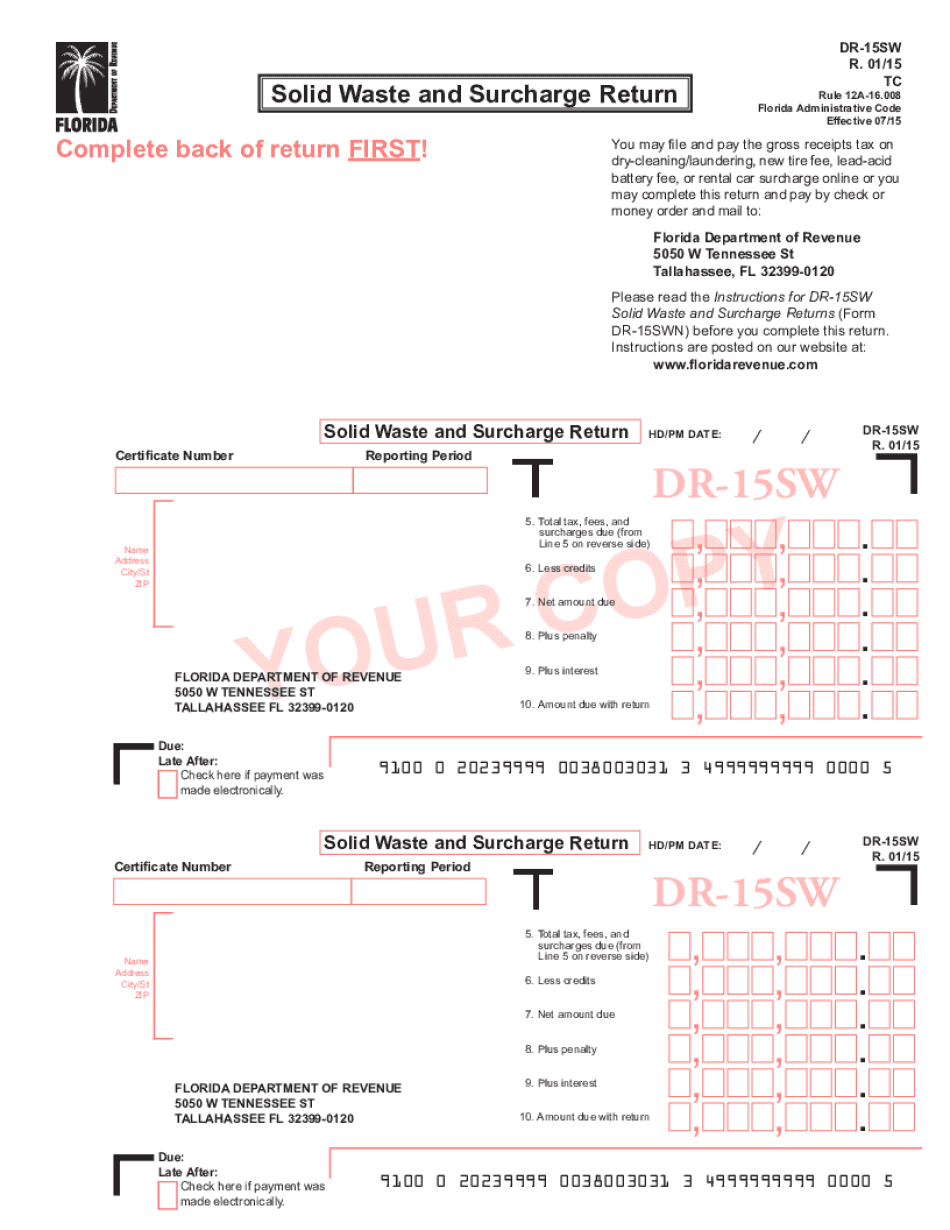
Solid Waste and Surcharge Return 2015-2026


What is the Solid Waste and Surcharge Return
The Solid Waste and Surcharge Return, commonly referred to as the dr15sw form, is a document used in Florida to report and remit fees associated with solid waste management. This form is essential for businesses and individuals who generate solid waste, ensuring compliance with state regulations. The return includes information on the type and amount of waste generated, allowing the state to assess the appropriate surcharge based on the waste type and volume.
How to Use the Solid Waste and Surcharge Return
To effectively use the dr15sw form, individuals must gather relevant data regarding their solid waste generation. This includes details such as the total weight of waste, waste type, and any applicable exemptions. The completed form must then be submitted to the appropriate state agency, either electronically or by mail. Accurate completion is crucial to avoid penalties and ensure compliance with Florida's waste management laws.
Steps to Complete the Solid Waste and Surcharge Return
Completing the dr15sw form involves several key steps:
- Gather necessary information about the waste generated, including weight and type.
- Access the dr15sw form through the appropriate state website or agency.
- Fill out the form accurately, ensuring all required fields are completed.
- Review the form for any errors or omissions before submission.
- Submit the completed form electronically or by mail, as per state guidelines.
Legal Use of the Solid Waste and Surcharge Return
The dr15sw form is legally binding when completed and submitted in accordance with Florida's solid waste regulations. It is essential for businesses to understand that failure to file this return can result in penalties. The form must be filled out truthfully, as any misrepresentation can lead to legal consequences. Compliance with the requirements outlined in the form ensures that waste management practices align with state laws.
Key Elements of the Solid Waste and Surcharge Return
Key elements of the dr15sw form include:
- Identification of the waste generator, including name and address.
- Details of the solid waste generated, such as type and weight.
- Applicable surcharges based on the waste type.
- Signature of the responsible party certifying the accuracy of the information.
Filing Deadlines / Important Dates
It is crucial for filers to be aware of the deadlines associated with the dr15sw form. Typically, the return must be filed on a quarterly basis, with specific due dates set by the Florida Department of Environmental Protection. Missing these deadlines can result in penalties and interest on unpaid surcharges, making timely submission essential for compliance.
Form Submission Methods (Online / Mail / In-Person)
The dr15sw form can be submitted through various methods, providing flexibility for users. Options include:
- Online submission via the designated state portal, which is often the most efficient method.
- Mailing a physical copy of the completed form to the appropriate state agency.
- In-person submission at designated state offices, which may be necessary for certain situations.
Quick guide on how to complete solid waste and surcharge return
Effortlessly prepare Solid Waste And Surcharge Return on any device
Digital document management has become increasingly popular among companies and individuals. It serves as an ideal environmentally friendly substitute for traditional printed and signed documents, allowing you to access the appropriate form and securely store it online. airSlate SignNow equips you with all the necessary tools to create, edit, and electronically sign your documents quickly and without holdups. Manage Solid Waste And Surcharge Return on any device using the airSlate SignNow Android or iOS applications and enhance any document-related process today.
The simplest way to edit and electronically sign Solid Waste And Surcharge Return with ease
- Locate Solid Waste And Surcharge Return and click on Get Form to initiate the process.
- Take advantage of the tools we offer to complete your form.
- Emphasize important sections of your documents or redact sensitive information using the tools that airSlate SignNow specifically provides for that purpose.
- Generate your electronic signature with the Sign feature, which takes mere seconds and carries the same legal validity as a conventional wet ink signature.
- Review the details and click the Done button to save your changes.
- Choose your preferred method to share your form, whether by email, SMS, or invite link, or download it to your computer.
Eliminate concerns about lost or mislaid documents, tedious form searching, or errors that necessitate printing new copies. airSlate SignNow addresses all your document management needs in just a few clicks from your chosen device. Modify and electronically sign Solid Waste And Surcharge Return and ensure exceptional communication at every stage of the form preparation process with airSlate SignNow.
Create this form in 5 minutes or less
Find and fill out the correct solid waste and surcharge return
Create this form in 5 minutes!
People also ask
-
What is the florida solid waste return process?
The florida solid waste return process involves the systematic collection and disposal of waste to ensure environmental safety. This process is designed to manage waste effectively, complying with state regulations. Using efficient document management systems like airSlate SignNow can streamline the preparation and submission of required forms for the florida solid waste return.
-
How does airSlate SignNow assist with florida solid waste return documents?
airSlate SignNow provides businesses with an easy-to-use platform to create, send, and eSign necessary documents for the florida solid waste return. The solution simplifies the documentation process, minimizing errors and delays. With features such as templates and automated workflows, it enhances overall efficiency for a smoother return process.
-
What are the benefits of using airSlate SignNow for florida solid waste return?
Using airSlate SignNow for your florida solid waste return offers signNow benefits, including reduced paperwork and faster processing times. The platform allows for secure eSigning, which means you can complete your returns from anywhere, saving time and resources. Additionally, compliance is easier with auditable records of all submissions.
-
Is airSlate SignNow affordable for managing florida solid waste return?
Yes, airSlate SignNow offers cost-effective pricing plans that cater to businesses of all sizes. This affordability makes it accessible for companies looking to manage their florida solid waste return without incurring high costs. By streamlining operations, businesses can offset the costs associated with waste management.
-
How does airSlate SignNow integrate with other tools for florida solid waste return?
airSlate SignNow seamlessly integrates with popular business applications, enhancing your workflow for the florida solid waste return. Integrations with platforms like Google Drive and Salesforce allow for better document management and streamlined communication. This connectivity enables teams to collaborate effortlessly on waste return documentation.
-
Can airSlate SignNow help ensure compliance for florida solid waste return?
Absolutely, airSlate SignNow is designed to help businesses maintain compliance with state regulations regarding the florida solid waste return. The platform keeps an accurate record of all signed documents, which is crucial for audits and inspections. This feature minimizes the risks associated with non-compliance.
-
What features does airSlate SignNow offer for florida solid waste return?
Key features of airSlate SignNow useful for the florida solid waste return include customizable templates, secure eSigning, and automated notifications. These features are designed to simplify the documentation process. Additionally, the platform supports mobile access, allowing users to manage their returns on the go.
Get more for Solid Waste And Surcharge Return
- Bill particulars form
- Heirship affidavit descent delaware form
- Delaware garnishment form
- Levy of property delaware form
- Allowance appeal form
- Contractors list of parties providing labor or materials corporation or llc delaware form
- Quitclaim deed from individual to two individuals in joint tenancy delaware form
- Contractors certification to owner individual delaware form
Find out other Solid Waste And Surcharge Return
- How Can I Sign California Lawers Lease Agreement
- Sign Colorado Lawers Operating Agreement Later
- Sign Connecticut Lawers Limited Power Of Attorney Online
- Sign Hawaii Lawers Cease And Desist Letter Easy
- Sign Kansas Insurance Rental Lease Agreement Mobile
- Sign Kansas Insurance Rental Lease Agreement Free
- Sign Kansas Insurance Rental Lease Agreement Fast
- Sign Kansas Insurance Rental Lease Agreement Safe
- How To Sign Kansas Insurance Rental Lease Agreement
- How Can I Sign Kansas Lawers Promissory Note Template
- Sign Kentucky Lawers Living Will Free
- Sign Kentucky Lawers LLC Operating Agreement Mobile
- Sign Louisiana Lawers Quitclaim Deed Now
- Sign Massachusetts Lawers Quitclaim Deed Later
- Sign Michigan Lawers Rental Application Easy
- Sign Maine Insurance Quitclaim Deed Free
- Sign Montana Lawers LLC Operating Agreement Free
- Sign Montana Lawers LLC Operating Agreement Fast
- Can I Sign Nevada Lawers Letter Of Intent
- Sign Minnesota Insurance Residential Lease Agreement Fast