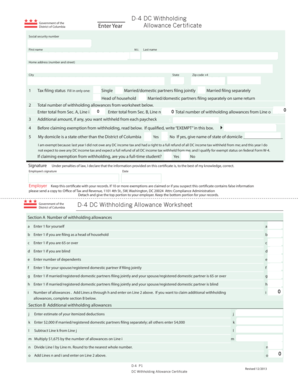
D4 Form 2013


What is the D-4 Form
The D-4 form, officially known as the District of Columbia Withholding Allowance Certificate, is a critical document for employees in Washington, D.C. This form is used to determine the amount of income tax withheld from an employee's paycheck. By completing the D-4, individuals can claim allowances based on their personal circumstances, such as dependents and filing status, which directly affects their tax withholding. Understanding the D-4 form is essential for ensuring accurate tax deductions throughout the year.
How to Obtain the D-4 Form
To obtain the D-4 form, individuals can visit the official website of the District of Columbia Office of Tax and Revenue. The form is available for download in PDF format, making it easy to print and complete. Additionally, physical copies may be available at local government offices or tax assistance centers. It is important to ensure that you are using the most current version of the D-4 form to comply with tax regulations.
Steps to Complete the D-4 Form
Completing the D-4 form involves several straightforward steps:
- Provide personal information, including your name, address, and Social Security number.
- Indicate your filing status, such as single, married, or head of household.
- Claim allowances based on your personal situation, including dependents and other factors.
- Sign and date the form to certify the information provided is accurate.
After completing the form, submit it to your employer to ensure the correct amount of tax is withheld from your paychecks.
Legal Use of the D-4 Form
The D-4 form is legally recognized as a valid document for tax withholding purposes in Washington, D.C. To ensure its legal standing, it must be completed accurately and submitted to your employer. The information provided on the D-4 form helps employers calculate the appropriate amount of income tax to withhold, aligning with local tax laws. Failure to complete the form correctly may result in incorrect withholding, leading to potential tax liabilities.
Key Elements of the D-4 Form
Several key elements are essential to understand when filling out the D-4 form:
- Personal Information: Accurate details about the employee, including name, address, and Social Security number.
- Filing Status: Selection of the appropriate filing status that reflects the employee's tax situation.
- Allowances: The number of allowances claimed, which affects tax withholding amounts.
- Signature: A signed declaration confirming the accuracy of the information provided.
Each of these elements plays a crucial role in determining the correct tax withholding for the employee.
Form Submission Methods
The D-4 form can be submitted to your employer through various methods. The most common method is to provide a printed copy directly to the payroll department. Some employers may also allow electronic submissions through their payroll systems. It is important to confirm with your employer regarding their preferred submission method to ensure the timely processing of your withholding allowances.
Quick guide on how to complete d4 form 55464004
Accomplish D4 Form seamlessly on any device
Digital document management has become increasingly popular among businesses and individuals. It offers an ideal environmentally-friendly substitute to conventional printed and signed documents, allowing you to find the appropriate form and securely store it online. airSlate SignNow equips you with all the resources necessary to create, modify, and electronically sign your documents swiftly without any holdups. Manage D4 Form on any platform using airSlate SignNow's Android or iOS applications and enhance any document-driven process today.
The easiest method to edit and electronically sign D4 Form effortlessly
- Find D4 Form and click on Get Form to begin.
- Utilize the tools we provide to fill out your form.
- Emphasize pertinent sections of your documents or obscure sensitive information with tools specifically offered by airSlate SignNow for that purpose.
- Create your electronic signature with the Sign feature, which takes mere seconds and holds the same legal significance as a conventional wet ink signature.
- Review the details and click on the Done button to save your changes.
- Choose how you wish to send your form, via email, SMS, or invite link, or download it to your computer.
Say goodbye to lost or misplaced files, tedious form searches, or errors that necessitate printing new document duplicates. airSlate SignNow addresses all your needs in document management in just a few clicks from any device you select. Modify and electronically sign D4 Form and ensure outstanding communication at every stage of your form preparation process with airSlate SignNow.
Create this form in 5 minutes or less
Find and fill out the correct d4 form 55464004
Create this form in 5 minutes!
People also ask
-
What is airSlate SignNow and how does it support d 4?
airSlate SignNow is a powerful eSignature solution designed to streamline the document signing process. It supports 'd 4' by allowing users to send, sign, and manage documents quickly and efficiently, ensuring a seamless experience for both senders and signers.
-
How much does airSlate SignNow cost for businesses using d 4?
The pricing for airSlate SignNow is designed to be cost-effective, making it accessible for businesses of all sizes. Plans start at a competitive rate, providing a great value for the features offered, including support for 'd 4,' which helps enhance your document workflows.
-
What features does airSlate SignNow offer for managing d 4 documents?
airSlate SignNow offers a variety of features including document templates, real-time tracking, and bulk sending options. These features are particularly beneficial for businesses dealing with 'd 4' documents, as they streamline the entire eSigning process and improve operational efficiency.
-
Can I integrate airSlate SignNow with other applications for d 4 workflows?
Yes, airSlate SignNow offers integrations with multiple applications like CRM systems and cloud storage solutions. This functionality allows businesses to enhance their 'd 4' workflows by linking various tools, making it easier to manage documents and signatures in one place.
-
What are the benefits of using airSlate SignNow for d 4 eSigning?
Using airSlate SignNow for 'd 4' eSigning offers a range of benefits including improved speed, reliability, and convenience. It helps reduce paperwork and ensures that your documents are securely signed and stored, making it an ideal choice for businesses looking to streamline their processes.
-
Is airSlate SignNow secure for handling sensitive d 4 information?
Absolutely, airSlate SignNow prioritizes security, utilizing advanced encryption methods to protect your 'd 4' documents. It complies with industry standards, ensuring that all data is safely transmitted and stored, giving you peace of mind while signing sensitive documents.
-
How does airSlate SignNow support mobile signing for d 4 documents?
airSlate SignNow provides a mobile-friendly platform that allows users to sign 'd 4' documents seamlessly on any device. This flexibility enables users to complete their signing tasks on-the-go, making it a convenient solution for busy professionals.
Get more for D4 Form
- Letter from tenant to landlord containing notice that heater is broken unsafe or inadequate and demand for immediate remedy 497302064 form
- Letter from tenant to landlord with demand that landlord repair unsafe or broken lights or wiring delaware form
- Letter from tenant to landlord with demand that landlord repair floors stairs or railings delaware form
- Letter from tenant to landlord with demand that landlord remove garbage and vermin from premises delaware form
- Letter from tenant to landlord with demand that landlord provide proper outdoor garbage receptacles delaware form
- Letter from tenant to landlord about landlords failure to make repairs delaware form
- Letter tenant rent 497302070 form
- Letter from tenant to landlord about landlord using unlawful self help to gain possession delaware form
Find out other D4 Form
- Help Me With eSignature Wisconsin Pet Custody Agreement
- eSign Virginia Stock Transfer Form Template Easy
- How To eSign Colorado Payment Agreement Template
- eSign Louisiana Promissory Note Template Mobile
- Can I eSign Michigan Promissory Note Template
- eSign Hawaii Football Registration Form Secure
- eSign Hawaii Football Registration Form Fast
- eSignature Hawaii Affidavit of Domicile Fast
- Can I eSignature West Virginia Affidavit of Domicile
- eSignature Wyoming Affidavit of Domicile Online
- eSign Montana Safety Contract Safe
- How To eSign Arizona Course Evaluation Form
- How To eSign California Course Evaluation Form
- How To eSign Florida Course Evaluation Form
- How To eSign Hawaii Course Evaluation Form
- How To eSign Illinois Course Evaluation Form
- eSign Hawaii Application for University Free
- eSign Hawaii Application for University Secure
- eSign Hawaii Medical Power of Attorney Template Free
- eSign Washington Nanny Contract Template Free