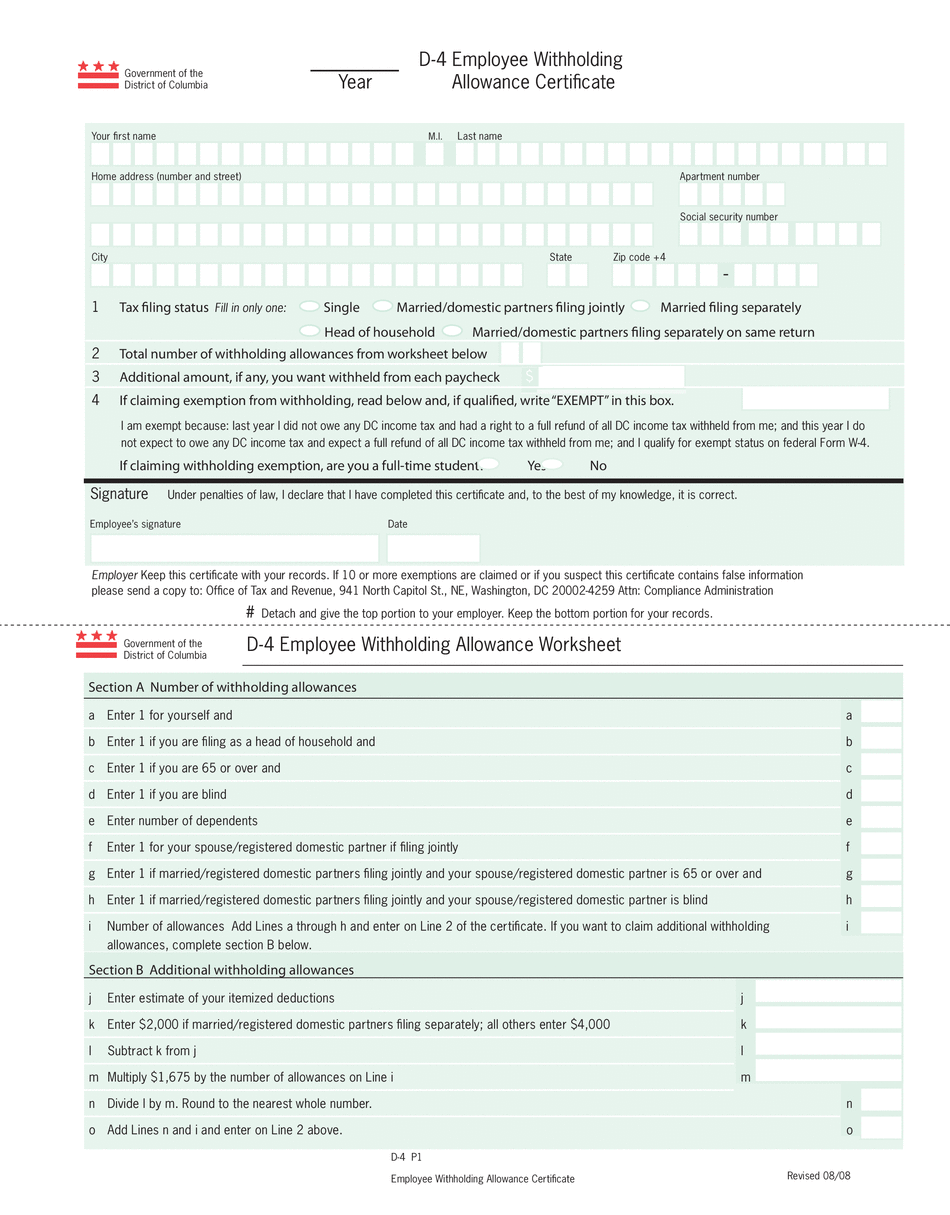
Printable W4 2018-2026


What is the Printable W-4?
The printable W-4 form, also known as the Employee's Withholding Certificate, is a crucial document used by employees in the United States to inform their employers about the amount of federal income tax to withhold from their paychecks. This form is essential for ensuring that the correct amount of tax is deducted, which can help prevent underpayment or overpayment of taxes throughout the year. The W-4 form was updated for 2024 to reflect changes in tax laws and withholding calculations, making it important for employees to use the most current version.
How to Use the Printable W-4
Using the printable W-4 form involves several straightforward steps. First, employees should download the form from a reliable source, ensuring it is the 2024 version. Next, they need to fill out personal information, including their name, address, and Social Security number. The form also requires details about filing status and any additional adjustments for dependents or other income. After completing the form, employees submit it to their employer, who will use the information to adjust withholding amounts accordingly.
Steps to Complete the Printable W-4
Completing the printable W-4 form requires careful attention to detail. Here are the steps to follow:
- Download the 2024 W-4 form from a trusted source.
- Enter your personal information, including your name, address, and Social Security number.
- Select your filing status (single, married, or head of household).
- Indicate the number of dependents you wish to claim.
- Provide any additional income or deductions that may affect your withholding.
- Sign and date the form to certify its accuracy.
- Submit the completed form to your employer.
Legal Use of the Printable W-4
The printable W-4 form is legally binding when completed accurately and submitted to an employer. It is essential for employees to provide truthful information, as incorrect details can lead to penalties or tax liabilities. The form must be updated whenever there are significant changes in an employee's financial situation, such as marriage, divorce, or the birth of a child, to ensure compliance with IRS regulations.
IRS Guidelines
The Internal Revenue Service (IRS) provides specific guidelines regarding the completion and submission of the W-4 form. Employees should refer to the IRS instructions for the W-4, which outline how to calculate the appropriate withholding allowances based on individual circumstances. It is advisable to review these guidelines annually or whenever there are changes in tax law or personal financial situations to ensure accurate withholding.
Form Submission Methods
Employees can submit the completed printable W-4 form to their employer through various methods. The most common submission methods include:
- In-person delivery to the human resources or payroll department.
- Mailing the form directly to the employer's payroll office.
- Submitting the form electronically if the employer offers a digital submission option.
It is important to confirm with the employer about their preferred submission method to ensure timely processing.
Quick guide on how to complete printable w4
Prepare Printable W4 effortlessly on any device
Digital document management has become increasingly popular among businesses and individuals. It offers an ideal environmentally friendly alternative to conventional printed and signed paperwork, allowing you to locate the correct form and securely store it online. airSlate SignNow equips you with all the necessary tools to create, modify, and electronically sign your documents swiftly without delays. Handle Printable W4 on any platform using airSlate SignNow Android or iOS applications and simplify any document-related process today.
The easiest way to modify and eSign Printable W4 with ease
- Locate Printable W4 and click Get Form to initiate the process.
- Utilize the tools we provide to fill out your form.
- Highlight pertinent sections of the documents or redact sensitive information using tools specifically offered by airSlate SignNow for this purpose.
- Create your signature with the Sign tool, which only takes seconds and holds the same legal validity as a traditional wet ink signature.
- Review all the information and click on the Done button to save your changes.
- Choose how you prefer to share your form, whether by email, SMS, invite link, or download it to your PC.
Eliminate worries about lost or misplaced documents, tedious form searches, or mistakes that necessitate printing new document copies. airSlate SignNow addresses all your document management needs in just a few clicks from any device you choose. Modify and eSign Printable W4 while ensuring outstanding communication at every stage of the form preparation process with airSlate SignNow.
Create this form in 5 minutes or less
Find and fill out the correct printable w4
Create this form in 5 minutes!
How to create an eSignature for the printable w4
How to create an electronic signature for a PDF online
How to create an electronic signature for a PDF in Google Chrome
How to create an e-signature for signing PDFs in Gmail
How to create an e-signature right from your smartphone
How to create an e-signature for a PDF on iOS
How to create an e-signature for a PDF on Android
People also ask
-
What is a W-4 form 2024 printable?
The W-4 form 2024 printable is a document used by employees to indicate their tax withholding preferences to their employer. It helps ensure you have the correct amount of federal income tax withheld from your paycheck based on your personal tax situation. Using the printable version simplifies the process, making it easy to fill out and submit.
-
How can I get a W-4 form 2024 printable?
You can access the W-4 form 2024 printable directly from the IRS website or through platforms like airSlate SignNow, which also offers an easy method to fill out and eSign. Simply download the form, fill in your details, and manage your tax withholding preferences efficiently. The printable option allows for quick access and immediate usage.
-
Are there any costs associated with the W-4 form 2024 printable?
The W-4 form 2024 printable itself is free to download from official sources. However, if you opt to use airSlate SignNow for managing your forms, there may be subscription costs involved for added functionalities like eSigning and document management. Investing in such tools can save you time and ensure accuracy in your tax documentation.
-
Can I edit a W-4 form 2024 printable after downloading it?
Yes, after downloading the W-4 form 2024 printable, you can edit it using PDF editing software or digital signature platforms like airSlate SignNow. This allows you to customize your information with ease before submission. Make sure to save the changes for future reference or printing.
-
What are the benefits of using airSlate SignNow for the W-4 form 2024 printable?
Using airSlate SignNow for the W-4 form 2024 printable provides signNow benefits such as easy electronic signing and secure document storage. It allows you to manage your forms more efficiently, ensuring both compliance and convenience. This can greatly simplify tax time and other paperwork processes.
-
Is the W-4 form 2024 printable compliant with IRS regulations?
Yes, the W-4 form 2024 printable available from legitimate sources, including airSlate SignNow, complies with all current IRS regulations. It's crucial to use the most recent version to ensure accurate tax withholding and compliance. Always check for updates in case of any regulatory changes.
-
Can I integrate the W-4 form 2024 printable into my business processes?
Absolutely! airSlate SignNow allows for seamless integration of the W-4 form 2024 printable into your existing business workflows. This ensures that every new hire or employee change is efficiently handled, enhancing your overall HR processes and document management systems.
Get more for Printable W4
- Anthem student form
- Ability tree declaration of consent form
- Il 444 2790s form
- Ga cvcp work release form
- Mn self employment income cash accounting form
- Fl early learning coalition of the nature coast verification of employment form
- Ny order of the commissioner of health and mental hygiene to require covid 19 vaccination or testing for staff in residential form
- Hi dhs 1640 form
Find out other Printable W4
- Can I eSignature Texas New hire forms
- How Can I eSignature California New hire packet
- How To eSignature South Carolina Real estate document
- eSignature Florida Real estate investment proposal template Free
- How To eSignature Utah Real estate forms
- How Do I eSignature Washington Real estate investment proposal template
- Can I eSignature Kentucky Performance Contract
- eSignature Nevada Performance Contract Safe
- eSignature California Franchise Contract Secure
- How To eSignature Colorado Sponsorship Proposal Template
- eSignature Alabama Distributor Agreement Template Secure
- eSignature California Distributor Agreement Template Later
- eSignature Vermont General Power of Attorney Template Easy
- eSignature Michigan Startup Cost Estimate Simple
- eSignature New Hampshire Invoice for Services (Standard Format) Computer
- eSignature Arkansas Non-Compete Agreement Later
- Can I eSignature Arizona Non-Compete Agreement
- How Do I eSignature New Jersey Non-Compete Agreement
- eSignature Tennessee Non-Compete Agreement Myself
- How To eSignature Colorado LLC Operating Agreement