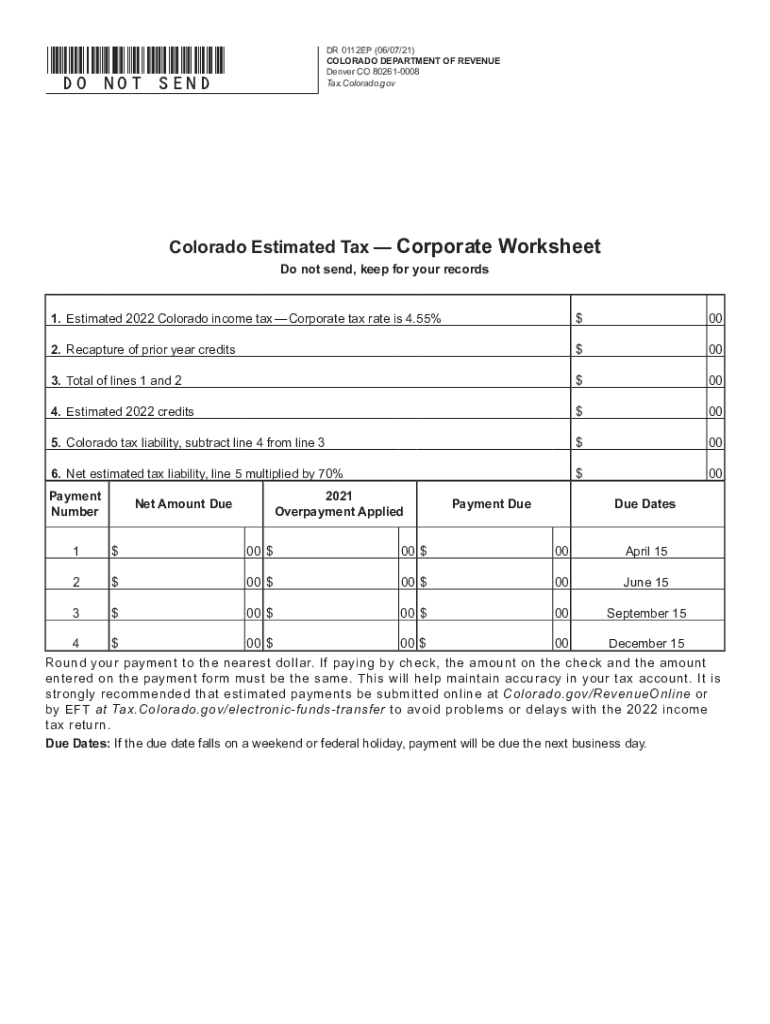
Tax Colorado Gov Sites Tax2022 Colorado Employee Withholding Certificate DR 0004 2022


Understanding the Colorado Employee Withholding Certificate DR 0004
The Colorado Employee Withholding Certificate, commonly referred to as the DR 0004, is a crucial document for employees in Colorado. This form is used to determine the amount of state income tax to withhold from an employee's paycheck. It is essential for both employers and employees to ensure accurate withholding to comply with state tax laws. The DR 0004 allows employees to claim allowances based on their personal situation, which can affect their tax liability at the end of the year.
Steps to Complete the Colorado Employee Withholding Certificate DR 0004
Completing the DR 0004 involves several straightforward steps. First, employees should gather necessary personal information, including their Social Security number and details about their dependents. Next, they need to fill out the form by indicating the number of allowances they wish to claim. It is important to review the form for accuracy before submission. Finally, the completed DR 0004 should be submitted to the employer, who will use the information to adjust tax withholding accordingly.
Legal Use of the Colorado Employee Withholding Certificate DR 0004
The DR 0004 is legally binding when filled out correctly and submitted to the employer. It must comply with Colorado state tax regulations, ensuring that the information provided is truthful and accurate. Employers are required to maintain these forms on file for record-keeping and compliance purposes. Any discrepancies or inaccuracies can lead to penalties for both the employee and employer, making it vital to complete the form with care.
Key Elements of the Colorado Employee Withholding Certificate DR 0004
Several key elements must be included in the DR 0004 for it to be valid. These include the employee's name, address, Social Security number, and the number of allowances claimed. Additionally, employees may need to provide information regarding any additional withholding amounts they wish to request. Understanding these elements helps ensure that the form is completed correctly and meets all legal requirements.
Examples of Using the Colorado Employee Withholding Certificate DR 0004
Employees may use the DR 0004 in various scenarios. For instance, a newly hired employee may fill out the form to establish their withholding preferences. Similarly, an employee who experiences a significant life change, such as marriage or having a child, may need to update their allowances to reflect their new tax situation. These examples highlight the importance of keeping the DR 0004 current to avoid under- or over-withholding of state taxes.
Filing Deadlines and Important Dates for the Colorado Employee Withholding Certificate DR 0004
While the DR 0004 does not have a specific filing deadline, it is important for employees to submit it promptly to their employer, especially at the start of employment or after any significant life changes. Employers must ensure that the withholding amounts are adjusted as soon as they receive the completed form. Staying aware of tax deadlines and important dates helps employees manage their tax obligations effectively.
Quick guide on how to complete taxcoloradogov sites tax2022 colorado employee withholding certificate dr 0004
Complete Tax colorado gov Sites Tax2022 Colorado Employee Withholding Certificate DR 0004 effortlessly on any device
Web-based document administration has become favored among businesses and individuals. It offers an ideal environmentally-friendly substitute to conventional printed and signed documents, as you can locate the right form and securely store it online. airSlate SignNow equips you with all the tools necessary to create, alter, and eSign your documents swiftly without wait. Manage Tax colorado gov Sites Tax2022 Colorado Employee Withholding Certificate DR 0004 on any platform using the airSlate SignNow Android or iOS applications and simplify any document-related procedure today.
The easiest way to alter and eSign Tax colorado gov Sites Tax2022 Colorado Employee Withholding Certificate DR 0004 without difficulty
- Locate Tax colorado gov Sites Tax2022 Colorado Employee Withholding Certificate DR 0004 and then click Get Form to begin.
- Utilize the tools we offer to complete your form.
- Emphasize pertinent sections of the documents or obscure sensitive information with the tools that airSlate SignNow provides specifically for that purpose.
- Create your eSignature using the Sign tool, which takes moments and carries exactly the same legal validity as a conventional wet ink signature.
- Review the details and then click the Done button to save your modifications.
- Select your preferred method for delivering your form, whether by email, text message (SMS), or invite link, or download it to your computer.
Eliminate worries about lost or misplaced documents, tedious form searches, or mistakes that necessitate printing new document copies. airSlate SignNow meets all your requirements in document management in just a few clicks from any device you prefer. Alter and eSign Tax colorado gov Sites Tax2022 Colorado Employee Withholding Certificate DR 0004 and ensure exceptional communication at every stage of the form completion process with airSlate SignNow.
Create this form in 5 minutes or less
Find and fill out the correct taxcoloradogov sites tax2022 colorado employee withholding certificate dr 0004
Create this form in 5 minutes!
People also ask
-
What is a Colorado employee withholding certificate?
The Colorado employee withholding certificate, also known as Form DR 0004, is a document used by employees to determine the amount of state income tax that should be withheld from their paychecks. It allows employees to claim exemptions or additional withholding based on their personal financial situation. Completing this form accurately is essential to ensure correct income tax deductions.
-
How can I access the Colorado employee withholding certificate?
You can access the Colorado employee withholding certificate online through the Colorado Department of Revenue's website. It is also available through payroll service providers and financial institutions. Having an easy-to-use solution like airSlate SignNow allows you to quickly fill out and eSign the document for seamless submission.
-
Can I update my Colorado employee withholding certificate anytime?
Yes, employees can update their Colorado employee withholding certificate as needed. It's important to submit a new certificate whenever there are signNow life changes, such as marriage, divorce, or changes in income. Regular updates ensure that the correct amount of state tax is withheld from your paycheck.
-
What features of airSlate SignNow can help with the Colorado employee withholding certificate?
airSlate SignNow offers features like electronic signatures, document templates, and secure cloud storage, making it easy to manage your Colorado employee withholding certificate. With its user-friendly interface, you can fill out, sign, and send the certificate in a matter of minutes. This enhances efficiency and reduces the risk of errors.
-
Is airSlate SignNow cost-effective for managing tax documents like the Colorado employee withholding certificate?
Yes, airSlate SignNow is a cost-effective solution for managing tax documents, including the Colorado employee withholding certificate. Its pricing plans are designed to accommodate businesses of all sizes, allowing you to streamline your document workflows without sacrificing quality. Save time and resources while ensuring compliance with tax regulations.
-
How does airSlate SignNow integrate with other tools for managing withholding certificates?
airSlate SignNow seamlessly integrates with various applications such as Google Drive, Dropbox, and Microsoft Office. This allows you to sync your Colorado employee withholding certificate and related documents for effortless management. By integrating these tools, you can enhance collaboration and improve workflow efficiency.
-
What are the benefits of using airSlate SignNow for the Colorado employee withholding certificate?
Using airSlate SignNow for your Colorado employee withholding certificate offers numerous benefits, including enhanced security, reduced processing time, and automated reminders. You can track the status of your documents in real-time, ensuring nothing falls through the cracks. This results in a more organized approach to managing your tax documentation.
Get more for Tax colorado gov Sites Tax2022 Colorado Employee Withholding Certificate DR 0004
- General warranty deed from two individuals to husband and wife north carolina form
- Quitclaim deed from three individuals to one individual north carolina form
- North carolina deed 497316855 form
- Eviction order form
- North carolina personal representative form
- North carolina general form
- Nc deed form
- Nc warranty deed form
Find out other Tax colorado gov Sites Tax2022 Colorado Employee Withholding Certificate DR 0004
- eSignature Indiana Charity Residential Lease Agreement Simple
- How Can I eSignature Maine Charity Quitclaim Deed
- How Do I eSignature Michigan Charity LLC Operating Agreement
- eSignature North Carolina Car Dealer NDA Now
- eSignature Missouri Charity Living Will Mobile
- eSignature New Jersey Business Operations Memorandum Of Understanding Computer
- eSignature North Dakota Car Dealer Lease Agreement Safe
- eSignature Oklahoma Car Dealer Warranty Deed Easy
- eSignature Oregon Car Dealer Rental Lease Agreement Safe
- eSignature South Carolina Charity Confidentiality Agreement Easy
- Can I eSignature Tennessee Car Dealer Limited Power Of Attorney
- eSignature Utah Car Dealer Cease And Desist Letter Secure
- eSignature Virginia Car Dealer Cease And Desist Letter Online
- eSignature Virginia Car Dealer Lease Termination Letter Easy
- eSignature Alabama Construction NDA Easy
- How To eSignature Wisconsin Car Dealer Quitclaim Deed
- eSignature California Construction Contract Secure
- eSignature Tennessee Business Operations Moving Checklist Easy
- eSignature Georgia Construction Residential Lease Agreement Easy
- eSignature Kentucky Construction Letter Of Intent Free