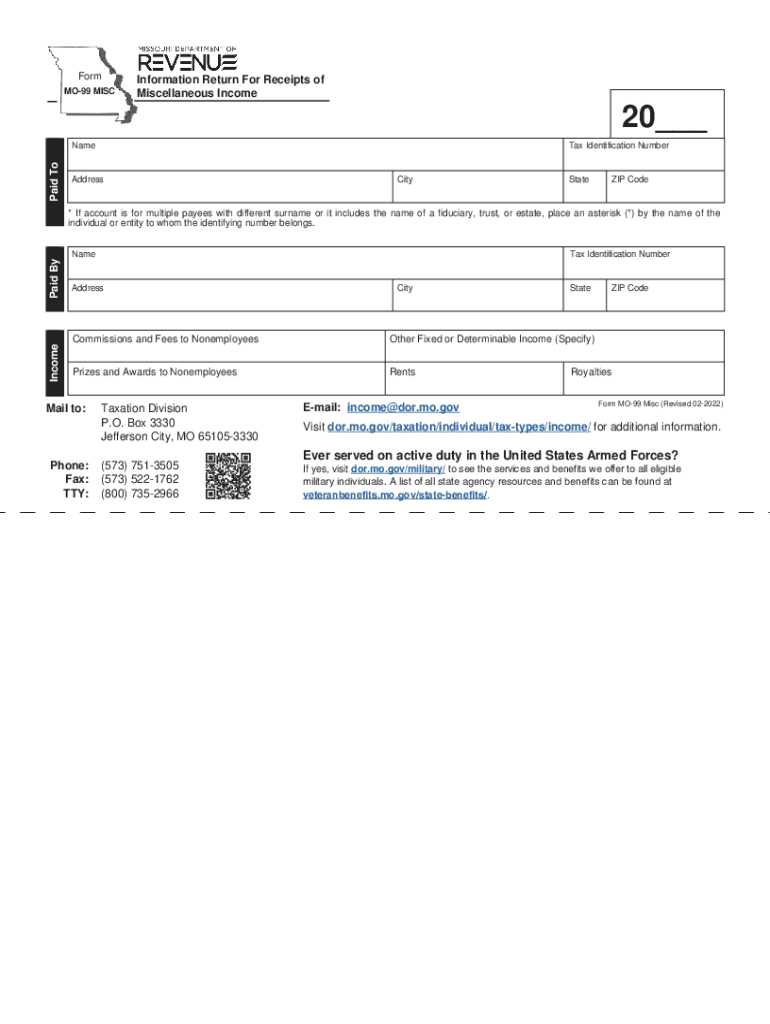
Mo 99 Information 2022-2026


What is the Mo 99 Information?
The Mo 99 Information refers to the Missouri 99 Miscellaneous Income form, commonly used for reporting various types of income that do not fall under standard categories. This form is essential for individuals and businesses that need to report income such as prizes, awards, or other non-employee compensation. Properly completing this form ensures compliance with state tax regulations and helps taxpayers accurately report their income to the Missouri Department of Revenue.
Steps to Complete the Mo 99 Information
Completing the Mo 99 Miscellaneous Income form involves several key steps:
- Gather necessary documentation, including any information return receipts related to the income you are reporting.
- Fill out the form with your personal details, including your name, address, and taxpayer identification number.
- Report the specific type of miscellaneous income you are declaring, ensuring you categorize it correctly.
- Calculate the total amount of income to report and ensure accuracy in your figures.
- Review the completed form for any errors before submission.
Legal Use of the Mo 99 Information
The Mo 99 Information must be used in accordance with Missouri state tax laws. It is legally binding when completed accurately and submitted within the designated deadlines. Utilizing this form correctly ensures that taxpayers fulfill their legal obligations and avoid penalties associated with incorrect reporting. Compliance with the Missouri Department of Revenue guidelines is crucial for maintaining good standing.
Filing Deadlines / Important Dates
Filing deadlines for the Mo 99 Miscellaneous Income form typically align with the state tax return deadlines. It is important to check the current year's tax calendar for specific dates, as these can vary annually. Submitting the form on time helps avoid late fees and ensures that all reported income is accounted for in a timely manner.
Who Issues the Form
The Mo 99 Miscellaneous Income form is issued by the Missouri Department of Revenue. This state agency is responsible for collecting taxes and ensuring compliance with tax laws. Taxpayers can obtain the form directly from the department's website or through authorized tax preparation services.
Examples of Using the Mo 99 Information
Common scenarios for using the Mo 99 Information include:
- Reporting income from freelance work or contract services.
- Declaring winnings from lotteries or contests.
- Documenting non-employee compensation received from businesses.
These examples illustrate the diverse applications of the Mo 99 form in accurately reporting income types that do not fit traditional employment categories.
Penalties for Non-Compliance
Failure to file the Mo 99 Miscellaneous Income form or inaccuracies in reporting can lead to penalties imposed by the Missouri Department of Revenue. These penalties may include fines or interest on unpaid taxes. It is essential for taxpayers to ensure that all income is reported correctly and that the form is submitted on time to avoid such repercussions.
Quick guide on how to complete mo 99 information
Complete Mo 99 Information effortlessly on any device
Online document management has become increasingly favored by both organizations and individuals. It offers an ideal environmentally friendly alternative to traditional printed and signed documents, allowing you to locate the appropriate form and securely save it online. airSlate SignNow provides all the resources necessary to create, revise, and electronically sign your documents promptly without hold-ups. Handle Mo 99 Information on any gadget with airSlate SignNow's Android or iOS applications and simplify any document-related procedure today.
How to alter and eSign Mo 99 Information effortlessly
- Locate Mo 99 Information and click Get Form to begin.
- Utilize the tools we provide to fill out your form.
- Emphasize relevant sections of the documents or obscure sensitive details with tools specifically designed for that purpose by airSlate SignNow.
- Create your signature using the Sign feature, which takes just seconds and holds the same legal validity as a conventional wet ink signature.
- Review the details and click the Done button to save your modifications.
- Select how you wish to send your form, whether by email, text message (SMS), invitation link, or download it to your computer.
Eliminate the hassle of lost or misplaced files, tedious form navigation, or errors that require printing new copies of documents. airSlate SignNow meets your document management needs in just a few clicks from any device you prefer. Alter and eSign Mo 99 Information to maintain excellent communication at any stage of the form preparation process with airSlate SignNow.
Create this form in 5 minutes or less
Find and fill out the correct mo 99 information
Create this form in 5 minutes!
People also ask
-
What is mo 99 misc in relation to airSlate SignNow?
Mo 99 misc refers to a specific feature of airSlate SignNow that enhances the document signing experience. It streamlines the process of sending and eSigning documents, making it easy for users to manage their paperwork efficiently.
-
How can I integrate mo 99 misc with my existing workflow?
Integrating mo 99 misc into your existing workflow is straightforward with airSlate SignNow. The platform offers seamless integrations with various applications, allowing you to incorporate its functionalities without disrupting your current processes.
-
What are the pricing options for using the mo 99 misc feature?
airSlate SignNow provides several pricing plans that include the mo 99 misc feature at competitive rates. You can choose a plan that best suits your business needs, ensuring you get maximum value for your investment.
-
What are the key benefits of using mo 99 misc?
Using mo 99 misc within airSlate SignNow offers numerous benefits, such as improved efficiency and enhanced document security. It ensures that your documents are signed rapidly while maintaining compliance with legal standards.
-
Can mo 99 misc handle large volumes of documents?
Yes, mo 99 misc is designed to efficiently manage large volumes of documents. With airSlate SignNow, you can easily send, track, and eSign numerous files without compromising speed or reliability.
-
Is mo 99 misc suitable for small businesses?
Absolutely! Mo 99 misc is an ideal solution for small businesses looking to optimize their document signing process. Its cost-effective nature offers small business owners the tools they need to operate more efficiently without breaking the bank.
-
What kind of customer support is available for mo 99 misc users?
airSlate SignNow offers robust customer support for users of mo 99 misc. You can access help through various channels, including live chat, email support, and an extensive knowledge base, ensuring you receive assistance whenever needed.
Get more for Mo 99 Information
- Contract for deed package hawaii form
- Power of attorney forms package hawaii
- Revised uniform anatomical gift act donation hawaii
- Employment hiring process package hawaii form
- Hawaii revocation 497304640 form
- Employment or job termination package hawaii form
- Newly widowed individuals package hawaii form
- Employment interview package hawaii form
Find out other Mo 99 Information
- Can I eSignature Nevada Non-disclosure agreement PDF
- eSignature New Mexico Non-disclosure agreement PDF Online
- Can I eSignature Utah Non-disclosure agreement PDF
- eSignature Rhode Island Rental agreement lease Easy
- eSignature New Hampshire Rental lease agreement Simple
- eSignature Nebraska Rental lease agreement forms Fast
- eSignature Delaware Rental lease agreement template Fast
- eSignature West Virginia Rental lease agreement forms Myself
- eSignature Michigan Rental property lease agreement Online
- Can I eSignature North Carolina Rental lease contract
- eSignature Vermont Rental lease agreement template Online
- eSignature Vermont Rental lease agreement template Now
- eSignature Vermont Rental lease agreement template Free
- eSignature Nebraska Rental property lease agreement Later
- eSignature Tennessee Residential lease agreement Easy
- Can I eSignature Washington Residential lease agreement
- How To eSignature Vermont Residential lease agreement form
- How To eSignature Rhode Island Standard residential lease agreement
- eSignature Mississippi Commercial real estate contract Fast
- eSignature Arizona Contract of employment Online