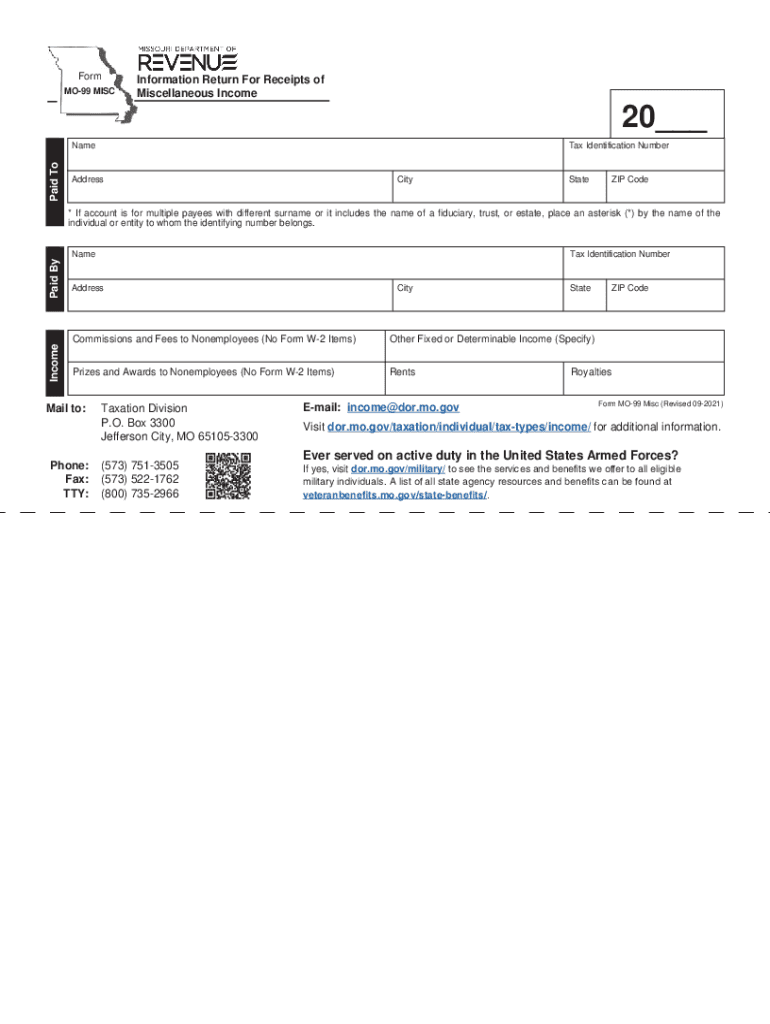
Fillable Form Mo 99 Misc Information Return for Receipts 2021


What is the Fillable Form Mo 99 Misc Information Return For Receipts
The Fillable Form Mo 99 Misc is an information return used to report various types of income that are not subject to withholding. This form is typically utilized by businesses and individuals who have made payments to non-employees, such as independent contractors or freelancers, for services rendered. It is essential for ensuring compliance with state tax regulations in Missouri, as it helps the Missouri Department of Revenue track income that may not be reported on traditional wage forms.
How to obtain the Fillable Form Mo 99 Misc Information Return For Receipts
The Fillable Form Mo 99 Misc can be obtained directly from the Missouri Department of Revenue's website. Users can download the form in PDF format, which allows for easy filling and submission. Additionally, the form may be available at local tax offices or through tax preparation services that cater to Missouri residents. It is advisable to ensure that you are using the most current version of the form to comply with any recent changes in tax laws.
Steps to complete the Fillable Form Mo 99 Misc Information Return For Receipts
Completing the Fillable Form Mo 99 Misc involves several key steps:
- Begin by entering your name, address, and taxpayer identification number at the top of the form.
- Provide details about the recipient of the payment, including their name, address, and taxpayer identification number.
- Indicate the type of payment made and the total amount paid during the tax year.
- Ensure that all information is accurate and complete to avoid delays or penalties.
- Review the form for any errors before submission.
Legal use of the Fillable Form Mo 99 Misc Information Return For Receipts
The legal use of the Fillable Form Mo 99 Misc is crucial for compliance with Missouri tax laws. This form must be filed by the deadline to avoid penalties and interest on unpaid taxes. It serves as a record for both the payer and the recipient, ensuring that all income is reported accurately to the state. Proper use of the form helps maintain transparency in financial transactions and supports the integrity of the tax system.
Key elements of the Fillable Form Mo 99 Misc Information Return For Receipts
Key elements of the Fillable Form Mo 99 Misc include:
- Taxpayer identification numbers for both the payer and recipient.
- Details of the payment type, such as services rendered or prizes awarded.
- The total amount paid during the reporting period.
- Signature of the payer to validate the information provided.
Filing Deadlines / Important Dates
Filing deadlines for the Fillable Form Mo 99 Misc are typically aligned with the end of the tax year. It is important to submit the form by January thirty-first of the following year to ensure compliance. Late submissions may incur penalties, so keeping track of these dates is essential for both individuals and businesses.
Penalties for Non-Compliance
Failure to file the Fillable Form Mo 99 Misc by the designated deadline can result in penalties imposed by the Missouri Department of Revenue. These penalties may include fines for late submissions and interest on any unpaid taxes. It is crucial for taxpayers to understand these consequences and ensure timely filing to avoid unnecessary financial burdens.
Quick guide on how to complete fillable form mo 99 misc information return for receipts
Complete Fillable Form Mo 99 Misc Information Return For Receipts effortlessly on any device
Web-based document handling has gained traction among companies and individuals alike. It offers a suitable eco-friendly substitute for conventional printed and signed documents, allowing you to obtain the right format and securely archive it online. airSlate SignNow equips you with all the tools necessary to create, alter, and electronically sign your documents swiftly without delays. Manage Fillable Form Mo 99 Misc Information Return For Receipts on any platform with airSlate SignNow Android or iOS applications and simplify any document-related task today.
The easiest way to modify and electronically sign Fillable Form Mo 99 Misc Information Return For Receipts with ease
- Locate Fillable Form Mo 99 Misc Information Return For Receipts and click Get Form to begin.
- Utilize the tools we offer to complete your document.
- Emphasize important sections of the documents or conceal sensitive information with tools that airSlate SignNow provides specifically for that purpose.
- Create your electronic signature using the Sign feature, which takes mere seconds and holds the same legal validity as a traditional handwritten signature.
- Review all the details and click the Done button to save your modifications.
- Choose how you would like to send your form, via email, text message (SMS), or invitation link, or download it to your computer.
Eliminate concerns about lost or misplaced documents, tedious form retrieval, or mistakes that necessitate printing new copies. airSlate SignNow fulfills all your document management needs in just a few clicks from any device you prefer. Alter and electronically sign Fillable Form Mo 99 Misc Information Return For Receipts and ensure seamless communication at any stage of the form preparation process with airSlate SignNow.
Create this form in 5 minutes or less
Find and fill out the correct fillable form mo 99 misc information return for receipts
Create this form in 5 minutes!
How to create an eSignature for the fillable form mo 99 misc information return for receipts
The way to create an electronic signature for your PDF in the online mode
The way to create an electronic signature for your PDF in Chrome
How to generate an electronic signature for putting it on PDFs in Gmail
The way to make an e-signature straight from your smart phone
The best way to create an electronic signature for a PDF on iOS devices
The way to make an e-signature for a PDF document on Android OS
People also ask
-
What is mo 99 misc. and how does it relate to airSlate SignNow?
Mo 99 misc. refers to a specific categorization within our document management features at airSlate SignNow. It enables users to easily manage and eSign documents related to this category efficiently. By using airSlate SignNow, businesses can streamline their workflow while ensuring compliance and security.
-
How does airSlate SignNow ensure the security of my mo 99 misc. documents?
AirSlate SignNow prioritizes the security of your mo 99 misc. documents by implementing top-notch encryption methods and secure data storage protocols. Our platform also offers user authentication and role-based access controls, ensuring that only authorized personnel can access sensitive documents. This helps in maintaining the confidentiality of your important files.
-
What are the pricing options for using airSlate SignNow for mo 99 misc. documents?
AirSlate SignNow offers various pricing plans tailored to suit different needs for managing mo 99 misc. documents. Our plans range from basic to advanced features, ensuring that businesses of all sizes can find a suitable solution. For a detailed breakdown, you can visit our pricing page to explore which plan best fits your requirements.
-
What features does airSlate SignNow offer for handling mo 99 misc. documents?
AirSlate SignNow includes a variety of features for managing mo 99 misc. documents, such as customizable templates, real-time collaboration, and the ability to track document status. These tools enhance productivity and help your team to work more efficiently. With airSlate SignNow, creating and managing your documents becomes a seamless experience.
-
Can I integrate airSlate SignNow with other software for my mo 99 misc. documents?
Yes, airSlate SignNow offers various integrations with popular software applications that facilitate the management of mo 99 misc. documents. Our platform works well with CRM systems, cloud storage services, and other business tools to enhance your workflow. This flexibility ensures a more cohesive experience across your technology stack.
-
What benefits does airSlate SignNow provide for businesses dealing with mo 99 misc. documents?
By using airSlate SignNow for your mo 99 misc. documents, businesses can benefit from signNow time savings and improved accuracy in document management. The electronic signature feature accelerates the signing process, eliminating the need for printing and scanning. Additionally, better tracking and audit trails enhance accountability and compliance.
-
How easy is it to get started with airSlate SignNow for my mo 99 misc. documents?
Getting started with airSlate SignNow for managing mo 99 misc. documents is quick and user-friendly. You can sign up for an account and begin creating and eSigning documents in just a few minutes. Our intuitive interface ensures that even those with minimal technical skills can navigate the platform easily.
Get more for Fillable Form Mo 99 Misc Information Return For Receipts
Find out other Fillable Form Mo 99 Misc Information Return For Receipts
- Electronic signature Alabama Real Estate Quitclaim Deed Free
- Electronic signature Alabama Real Estate Quitclaim Deed Safe
- Electronic signature Colorado Plumbing Business Plan Template Secure
- Electronic signature Alaska Real Estate Lease Agreement Template Now
- Electronic signature Colorado Plumbing LLC Operating Agreement Simple
- Electronic signature Arizona Real Estate Business Plan Template Free
- Electronic signature Washington Legal Contract Safe
- How To Electronic signature Arkansas Real Estate Contract
- Electronic signature Idaho Plumbing Claim Myself
- Electronic signature Kansas Plumbing Business Plan Template Secure
- Electronic signature Louisiana Plumbing Purchase Order Template Simple
- Can I Electronic signature Wyoming Legal Limited Power Of Attorney
- How Do I Electronic signature Wyoming Legal POA
- How To Electronic signature Florida Real Estate Contract
- Electronic signature Florida Real Estate NDA Secure
- Can I Electronic signature Florida Real Estate Cease And Desist Letter
- How Can I Electronic signature Hawaii Real Estate LLC Operating Agreement
- Electronic signature Georgia Real Estate Letter Of Intent Myself
- Can I Electronic signature Nevada Plumbing Agreement
- Electronic signature Illinois Real Estate Affidavit Of Heirship Easy