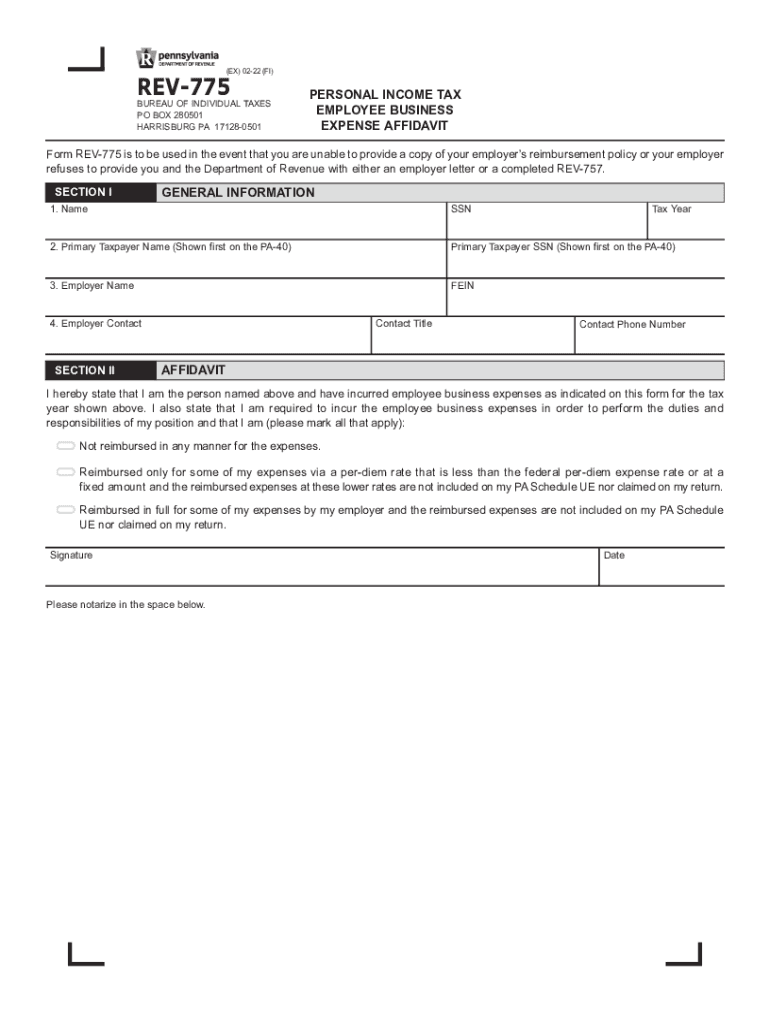
Employer Letter Template REV 757 Pennsylvania Department of Revenue 2022-2026


Understanding the Pennsylvania Affidavit
The Pennsylvania affidavit serves as a crucial legal document that individuals may need to complete for various purposes, including tax filings and other formal declarations. This document is often required to affirm the truthfulness of certain statements or claims made by the individual. It is essential to understand the specific requirements and legal implications associated with the completion of this form to ensure compliance with Pennsylvania law.
Steps to Complete the Pennsylvania Affidavit
Completing the Pennsylvania affidavit involves several key steps to ensure accuracy and legal validity. First, gather all necessary information, including personal identification details and the specific claims you need to affirm. Next, fill out the form accurately, ensuring that all fields are completed as required. After filling out the form, review it thoroughly for any errors or omissions. Finally, sign the affidavit in the presence of a notary public, as notarization is often required to validate the document.
Legal Use of the Pennsylvania Affidavit
The Pennsylvania affidavit is legally binding when properly executed. It can be used in various scenarios, such as tax filings, legal proceedings, or personal declarations. It is important to ensure that the affidavit is used in accordance with applicable laws and regulations to avoid any legal complications. Misrepresentation or inaccuracies in the affidavit can lead to penalties or legal repercussions, making it vital to provide truthful and accurate information.
Required Documents for the Pennsylvania Affidavit
When preparing to complete a Pennsylvania affidavit, certain documents may be required to support the claims made within the affidavit. Commonly required documents include identification proof, such as a driver's license or state ID, and any relevant financial documents that pertain to the claims being made, such as tax returns or income statements. Having these documents on hand can facilitate a smoother completion process and help ensure that all necessary information is accurately represented.
Form Submission Methods for the Pennsylvania Affidavit
The Pennsylvania affidavit can typically be submitted through various methods, depending on the specific requirements of the organization or agency requesting it. Common submission methods include online submission through designated portals, mailing a physical copy to the appropriate agency, or delivering it in person. Understanding the preferred submission method is essential to ensure that the affidavit is received and processed in a timely manner.
Penalties for Non-Compliance with the Pennsylvania Affidavit
Failure to comply with the requirements of the Pennsylvania affidavit can result in significant penalties. These may include fines, legal action, or rejection of the affidavit by the requesting agency. It is crucial to adhere to all legal requirements and deadlines associated with the affidavit to avoid these potential consequences. Ensuring that the affidavit is completed accurately and submitted on time can help mitigate risks associated with non-compliance.
Examples of Using the Pennsylvania Affidavit
The Pennsylvania affidavit can be utilized in various contexts. For instance, individuals may need to submit an affidavit when claiming certain tax deductions or credits, such as those related to personal income or business expenses. Additionally, affidavits may be required in legal proceedings to affirm the truthfulness of statements made under oath. Understanding these examples can help individuals recognize when they may need to complete and submit an affidavit in Pennsylvania.
Quick guide on how to complete employer letter template rev 757 pennsylvania department of revenue
Effortlessly Prepare Employer Letter Template REV 757 Pennsylvania Department Of Revenue on Any Device
Digital document management has gained signNow traction among companies and individuals. It offers an ideal environmentally friendly substitute to conventional printed and signed paperwork, allowing you to locate the necessary form and securely keep it online. airSlate SignNow provides you with all the tools required to create, modify, and electronically sign your documents swiftly and without interruptions. Manage Employer Letter Template REV 757 Pennsylvania Department Of Revenue on any device with the airSlate SignNow applications for Android or iOS and enhance any document-focused task today.
How to Adjust and Electronically Sign Employer Letter Template REV 757 Pennsylvania Department Of Revenue with Ease
- Find Employer Letter Template REV 757 Pennsylvania Department Of Revenue and click on Get Form to begin.
- Utilize the tools we offer to complete your document.
- Emphasize important sections of your documents or obscure sensitive information using tools that airSlate SignNow provides specifically for such tasks.
- Create your signature using the Sign feature, which takes mere seconds and carries the same legal validity as a traditional wet ink signature.
- Review the details and hit the Done button to save your changes.
- Select your preferred method to send your form, via email, text message (SMS), or invitation link, or download it to your computer.
Eliminate the hassle of lost or mislaid documents, tedious form searches, or errors that necessitate printing new document copies. airSlate SignNow meets your document management needs with a few clicks from any device of your choice. Edit and electronically sign Employer Letter Template REV 757 Pennsylvania Department Of Revenue to ensure seamless communication at any point in the form preparation process with airSlate SignNow.
Create this form in 5 minutes or less
Find and fill out the correct employer letter template rev 757 pennsylvania department of revenue
Create this form in 5 minutes!
People also ask
-
What is the primary purpose of airSlate SignNow?
The primary purpose of airSlate SignNow is to empower businesses to send and eSign documents efficiently. With its user-friendly interface and reliable features, many customers have found the solution to their signing needs by calling 800 5007115 for support.
-
How does airSlate SignNow ensure document security?
airSlate SignNow prioritizes document security with encrypted data storage and secure transmission protocols. Customers can feel confident about their sensitive information, and for any security concerns, they can contact support at 800 5007115 for guidance.
-
What pricing plans are available for airSlate SignNow?
airSlate SignNow offers flexible pricing plans tailored to different business needs. For specific pricing options and features included in each, customers can signNow out to our sales team by calling 800 5007115.
-
Can airSlate SignNow integrate with other software?
Yes, airSlate SignNow seamlessly integrates with various third-party applications like CRM systems, cloud storage services, and more. For detailed information on integrations and assistance, please call 800 5007115.
-
What are the benefits of using airSlate SignNow for my business?
Using airSlate SignNow can signNowly streamline your document workflow and improve operational efficiency. Businesses benefit from quicker turnaround times and cost savings, and our team is available at 800 5007115 to discuss specific advantages.
-
Is it easy to use airSlate SignNow for new users?
Absolutely! airSlate SignNow is designed with a user-friendly interface that makes it easy for new users to navigate and utilize all features. For assistance with getting started, you can always contact our support team at 800 5007115.
-
What type of customer support is available for airSlate SignNow?
airSlate SignNow offers robust customer support through various channels, including phone, email, and chat. For immediate inquiries or assistance, customers can call 800 5007115 to receive timely support from our dedicated team.
Get more for Employer Letter Template REV 757 Pennsylvania Department Of Revenue
Find out other Employer Letter Template REV 757 Pennsylvania Department Of Revenue
- Sign Oklahoma Legal Cease And Desist Letter Fast
- Sign Oregon Legal LLC Operating Agreement Computer
- Sign Pennsylvania Legal Moving Checklist Easy
- Sign Pennsylvania Legal Affidavit Of Heirship Computer
- Sign Connecticut Life Sciences Rental Lease Agreement Online
- Sign Connecticut Life Sciences Affidavit Of Heirship Easy
- Sign Tennessee Legal LLC Operating Agreement Online
- How To Sign Tennessee Legal Cease And Desist Letter
- How Do I Sign Tennessee Legal Separation Agreement
- Sign Virginia Insurance Memorandum Of Understanding Easy
- Sign Utah Legal Living Will Easy
- Sign Virginia Legal Last Will And Testament Mobile
- How To Sign Vermont Legal Executive Summary Template
- How To Sign Vermont Legal POA
- How Do I Sign Hawaii Life Sciences Business Plan Template
- Sign Life Sciences PPT Idaho Online
- Sign Life Sciences PPT Idaho Later
- How Do I Sign Hawaii Life Sciences LLC Operating Agreement
- Sign Idaho Life Sciences Promissory Note Template Secure
- How To Sign Wyoming Legal Quitclaim Deed