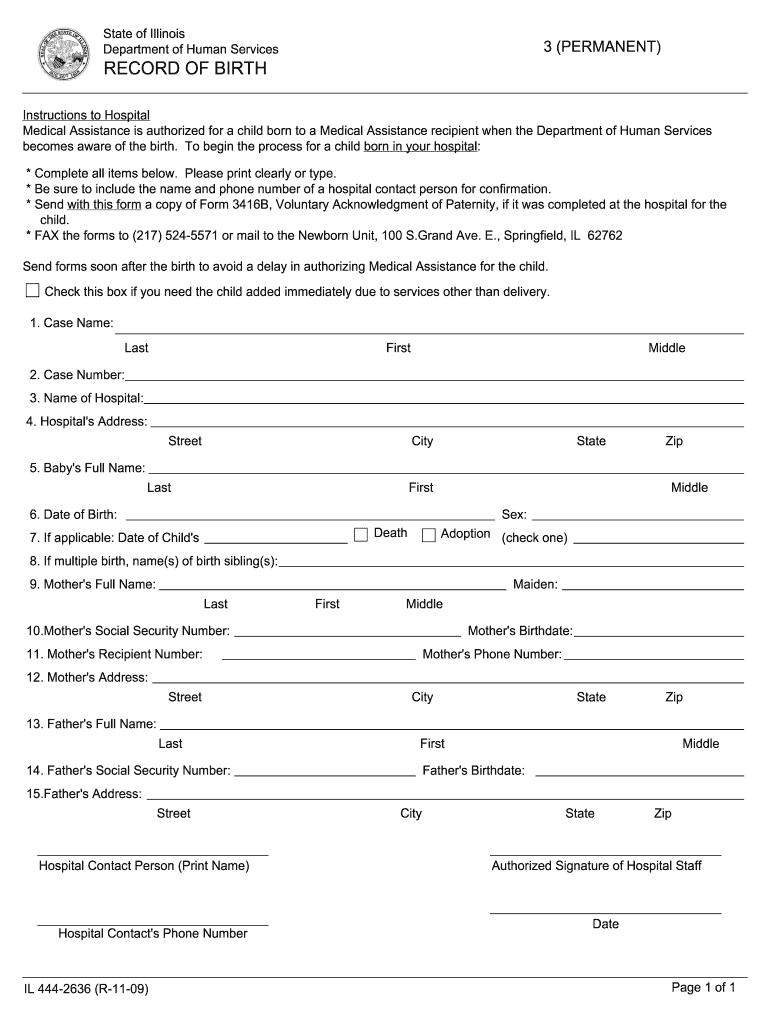
Dhs Form Il 444 2636 2009


What is the DHS Form IL?
The DHS Form IL, commonly referred to as the IL 444 form, is a document used by residents of Illinois to apply for various services and benefits provided by the Department of Human Services (DHS). This form is essential for individuals seeking assistance related to health care, food support, and other social services. Understanding its purpose and the context in which it is used is crucial for applicants to ensure they receive the appropriate support.
How to Use the DHS Form IL
Using the DHS Form IL involves several steps to ensure accurate completion and submission. Applicants should first gather all necessary information, including personal identification details and any relevant documentation that supports their application. Once the form is filled out, it can be submitted electronically or via mail, depending on the applicant's preference and the specific requirements of the DHS. Familiarizing oneself with the form's sections will facilitate a smoother application process.
Steps to Complete the DHS Form IL
Completing the DHS Form IL requires careful attention to detail. Here are the steps to follow:
- Begin by reading the instructions provided with the form to understand the requirements.
- Fill in your personal information accurately, including your name, address, and contact details.
- Provide any required information regarding your household, income, and employment status.
- Attach any necessary documentation that supports your application, such as proof of income or identification.
- Review the completed form to ensure all information is correct and complete.
- Submit the form according to the specified method, either online or by mailing it to the appropriate DHS office.
Legal Use of the DHS Form IL
The DHS Form IL is legally recognized and must be completed in accordance with state regulations. It is important to provide accurate information, as any discrepancies may lead to delays in processing or denial of benefits. The form serves as a legal document that can be used to verify eligibility for state assistance programs, making it essential for applicants to understand their rights and responsibilities when submitting this form.
Key Elements of the DHS Form IL
The DHS Form IL includes several key elements that applicants must be aware of. These elements typically include:
- Personal identification information, such as Social Security numbers and addresses.
- Details regarding household composition, including the number of individuals living in the home.
- Income information, which may include pay stubs or tax documents.
- Questions regarding current benefits received and any changes in circumstances that may affect eligibility.
Who Issues the DHS Form IL?
The DHS Form IL is issued by the Illinois Department of Human Services. This state agency is responsible for administering various social service programs and ensuring that residents have access to necessary resources. The form is part of their efforts to streamline the application process for individuals seeking assistance, making it easier for them to apply for and receive benefits.
Quick guide on how to complete record of birth il444 2636 pdf state of illinois dhs state il
Complete Dhs Form Il 444 2636 seamlessly on any device
Digital document administration has gained traction among businesses and individuals alike. It serves as an ideal eco-friendly substitute for conventional printed and signed documents, as you can easily access the correct template and securely save it online. airSlate SignNow equips you with all the necessary tools to create, modify, and electronically sign your documents promptly without delays. Manage Dhs Form Il 444 2636 on any device using the airSlate SignNow Android or iOS applications and enhance any document-related process today.
How to modify and electronically sign Dhs Form Il 444 2636 effortlessly
- Locate Dhs Form Il 444 2636 and click on Get Form to initiate the process.
- Utilize our tools to complete your form.
- Highlight important sections of your documents or redact sensitive information using tools provided by airSlate SignNow specifically for that purpose.
- Create your signature with the Sign tool, which takes only seconds and holds the same legal validity as a conventional wet ink signature.
- Review the details and click on the Done button to save your changes.
- Select your delivery method for the form: by email, SMS, invitation link, or download it to your computer.
Eliminate concerns about lost or misplaced files, laborious form searches, or errors that necessitate printing additional document copies. airSlate SignNow meets your document management needs with just a few clicks from any device of your choice. Edit and electronically sign Dhs Form Il 444 2636 to ensure outstanding communication at every step of your document preparation with airSlate SignNow.
Create this form in 5 minutes or less
Find and fill out the correct record of birth il444 2636 pdf state of illinois dhs state il
FAQs
-
How does one run for president in the united states, is there some kind of form to fill out or can you just have a huge fan base who would vote for you?
If you’re seeking the nomination of a major party, you have to go through the process of getting enough delegates to the party’s national convention to win the nomination. This explains that process:If you’re not running as a Democrat or Republican, you’ll need to get on the ballot in the various states. Each state has its own rules for getting on the ballot — in a few states, all you have to do is have a slate of presidential electors. In others, you need to collect hundreds or thousands of signatures of registered voters.
Create this form in 5 minutes!
How to create an eSignature for the record of birth il444 2636 pdf state of illinois dhs state il
How to generate an eSignature for your Record Of Birth Il444 2636 Pdf State Of Illinois Dhs State Il in the online mode
How to create an electronic signature for your Record Of Birth Il444 2636 Pdf State Of Illinois Dhs State Il in Chrome
How to create an eSignature for putting it on the Record Of Birth Il444 2636 Pdf State Of Illinois Dhs State Il in Gmail
How to generate an eSignature for the Record Of Birth Il444 2636 Pdf State Of Illinois Dhs State Il right from your smart phone
How to create an eSignature for the Record Of Birth Il444 2636 Pdf State Of Illinois Dhs State Il on iOS
How to make an eSignature for the Record Of Birth Il444 2636 Pdf State Of Illinois Dhs State Il on Android OS
People also ask
-
What is il444 2998 and how does it relate to airSlate SignNow?
il444 2998 is a reference identifier that helps describe the unique features and offerings within the airSlate SignNow platform. This solution empowers businesses to easily send and eSign documents, providing a straightforward and cost-effective method to manage electronic agreements.
-
What are the key features of airSlate SignNow related to il444 2998?
The il444 2998 designation showcases essential features like customizable templates, advanced tracking, and real-time notifications within airSlate SignNow. These features are designed to enhance the user experience, streamline document workflows, and ensure that all eSigning processes are efficient and safe.
-
How can using airSlate SignNow improve my business processes associated with il444 2998?
airSlate SignNow facilitates a more automated document handling system tied to il444 2998, thereby accelerating transaction times and reducing paperwork. By digitizing the signing process, businesses can increase productivity and focus on more critical tasks that drive growth.
-
What are the pricing plans available for airSlate SignNow and how does il444 2998 fit into them?
Pricing for airSlate SignNow varies based on the features and capabilities included, with plans carefully designed to cater to businesses of all sizes. While the il444 2998 aspect may highlight certain premium features, it ensures that you receive value for your investment in improved eSigning solutions.
-
Does airSlate SignNow integrate with other software while focusing on il444 2998 functionalities?
Yes, airSlate SignNow offers integrations with various software applications, which can enhance the functionality tied to il444 2998. These integrations allow businesses to seamlessly connect their existing tools, improving workflows and data management processes across the board.
-
What benefits can I expect from using airSlate SignNow related to il444 2998?
By utilizing airSlate SignNow with a focus on il444 2998, users can expect improved efficiency, lower operational costs, and a better overall customer experience. The platform simplifies the signing process, making it easier for clients to engage with your business quickly and effectively.
-
Is airSlate SignNow secure when dealing with documents linked to il444 2998?
Absolutely, airSlate SignNow prioritizes security with its compliance to industry standards while handling documents associated with il444 2998. The platform uses advanced encryption and authentication measures to safeguard sensitive information, ensuring peace of mind for all users.
Get more for Dhs Form Il 444 2636
- Name change instructions and forms package for a family ohio
- Information name change 497322506
- Ohio cost change form
- Authorization to release confidential information for name change ohio
- Application for change of name ohio form
- Ohio judgment entry form
- Change name form 497322511
- Publication name change 497322512 form
Find out other Dhs Form Il 444 2636
- Electronic signature Texas Legal Lease Agreement Template Free
- Can I Electronic signature Texas Legal Lease Agreement Template
- How To Electronic signature Texas Legal Stock Certificate
- How Can I Electronic signature Texas Legal POA
- Electronic signature West Virginia Orthodontists Living Will Online
- Electronic signature Legal PDF Vermont Online
- How Can I Electronic signature Utah Legal Separation Agreement
- Electronic signature Arizona Plumbing Rental Lease Agreement Myself
- Electronic signature Alabama Real Estate Quitclaim Deed Free
- Electronic signature Alabama Real Estate Quitclaim Deed Safe
- Electronic signature Colorado Plumbing Business Plan Template Secure
- Electronic signature Alaska Real Estate Lease Agreement Template Now
- Electronic signature Colorado Plumbing LLC Operating Agreement Simple
- Electronic signature Arizona Real Estate Business Plan Template Free
- Electronic signature Washington Legal Contract Safe
- How To Electronic signature Arkansas Real Estate Contract
- Electronic signature Idaho Plumbing Claim Myself
- Electronic signature Kansas Plumbing Business Plan Template Secure
- Electronic signature Louisiana Plumbing Purchase Order Template Simple
- Can I Electronic signature Wyoming Legal Limited Power Of Attorney