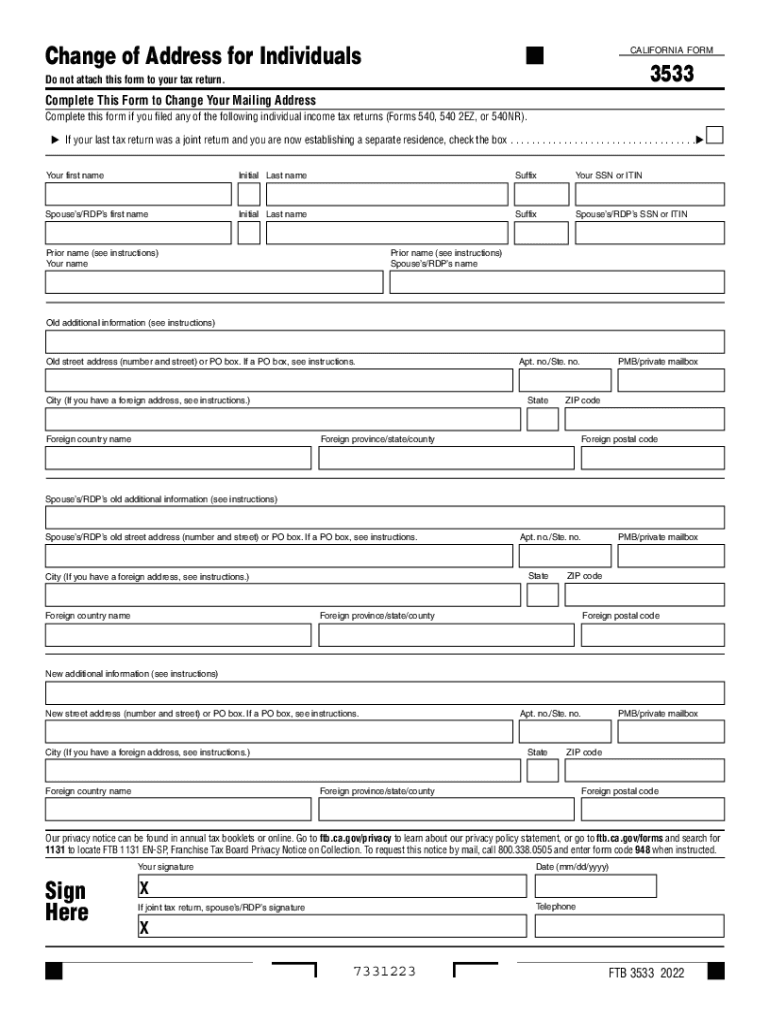
Ftb Change of Address 2022-2026 Form


What is the Form FTB 3533 "Change of Address for Individuals" in California
The Form FTB 3533, known as the "Change of Address for Individuals," is a crucial document used by residents of California to officially notify the California Franchise Tax Board (FTB) of a change in their residential address. This form is essential for ensuring that tax-related correspondence and documentation are sent to the correct location. By updating your address with the FTB, you help maintain accurate records and avoid potential issues with tax filings or communications.
How to Use the Form FTB 3533 "Change of Address for Individuals" in California
Using the Form FTB 3533 is straightforward. Individuals can fill out the form either digitally or on paper. The form requires basic information, including your previous address, new address, and personal identification details such as your Social Security number. Once completed, the form can be submitted to the FTB to ensure your address is updated in their records. Utilizing digital tools for filling out and signing the form can enhance efficiency and security.
Steps to Complete the Form FTB 3533 "Change of Address for Individuals" in California
Completing the Form FTB 3533 involves several key steps:
- Obtain a copy of the form, which can be accessed online or at local tax offices.
- Fill in your personal information, including your name, Social Security number, and both your old and new addresses.
- Review the information for accuracy to prevent any errors that could delay processing.
- Sign and date the form to validate your request.
- Submit the form via mail or electronically, depending on your preference and the options available.
Legal Use of the Form FTB 3533 "Change of Address for Individuals" in California
The Form FTB 3533 is legally recognized as a valid method for individuals to update their address with the California Franchise Tax Board. It complies with state regulations regarding tax documentation and ensures that individuals remain in good standing with their tax obligations. Proper use of this form is crucial to avoid complications related to tax notifications and filings.
Key Elements of the Form FTB 3533 "Change of Address for Individuals" in California
Key elements of the Form FTB 3533 include:
- Personal Information: Name, Social Security number, and contact details.
- Previous Address: The address you are moving from.
- New Address: The address you are moving to.
- Signature: Required to authenticate the request.
Form Submission Methods for FTB 3533 "Change of Address for Individuals" in California
The Form FTB 3533 can be submitted through various methods:
- Online Submission: Fill out and submit the form electronically through the FTB's online portal.
- Mail: Print the completed form and send it to the designated address provided by the FTB.
- In-Person: Visit a local FTB office to submit the form directly.
Quick guide on how to complete change business address california
Complete change business address california effortlessly on any gadget
Web-based document management has gained signNow traction among businesses and individuals. It offers an ideal eco-friendly substitute for conventional printed and signed documents, allowing you to access the necessary form and securely store it online. airSlate SignNow provides all the tools needed to create, modify, and eSign your documents swiftly without interruptions. Handle ftb change of address form on any gadget using the airSlate SignNow Android or iOS applications and simplify any document-centric task today.
How to alter and eSign ftb change of address with ease
- Find form 3533 and click Get Form to begin.
- Utilize the tools we provide to complete your document.
- Emphasize essential parts of your documents or redact confidential information with tools specifically designed by airSlate SignNow for this purpose.
- Create your eSignature using the Sign feature, which takes seconds and holds the same legal significance as a conventional wet ink signature.
- Review the details and click on the Done button to save your modifications.
- Select how you wish to send your form, whether by email, SMS, or invitation link, or download it to your computer.
Forget about lost or misplaced documents, tedious form searches, or errors that require printing new copies. airSlate SignNow satisfies all your document management needs in just a few clicks from any device of your choosing. Edit and eSign california franchise tax board change of address and ensure outstanding communication at any point in your form preparation journey with airSlate SignNow.
Create this form in 5 minutes or less
Find and fill out the correct california form 3533
Related searches to form 3533 b instructions
Create this form in 5 minutes!
People also ask form ftb 3533 b
-
What are the form 3533 instructions for using airSlate SignNow?
The form 3533 instructions guide users through the process of completing and submitting this specific form. With airSlate SignNow, you can easily fill out the form digitally, ensuring that all necessary information is accurately entered. Additionally, our platform allows for efficient eSigning, saving you time and eliminating paper waste.
-
How does airSlate SignNow simplify the form 3533 instructions process?
AirSlate SignNow simplifies the form 3533 instructions by providing intuitive tools for form completion and eSigning. Our easy-to-use interface enables users to navigate the instructions seamlessly, ensuring that the form is filled out correctly. This streamlines the submission process, allowing for quicker approvals.
-
Is there a cost associated with following form 3533 instructions on airSlate SignNow?
While airSlate SignNow offers various pricing plans, the actual cost of using our tools to follow form 3533 instructions will depend on your selected plan. We provide competitive pricing tailored to different business needs. You can start with a free trial to explore our features before committing financially.
-
What features of airSlate SignNow help with the form 3533 instructions?
AirSlate SignNow offers several features to assist with the form 3533 instructions, such as customizable templates and automated workflows. These tools enhance the user experience by simplifying form filling and management. Additionally, our platform supports cloud storage for easy access to your completed forms.
-
Can I integrate airSlate SignNow with other applications while following form 3533 instructions?
Yes, airSlate SignNow supports integrations with various applications, which can enhance your experience while following the form 3533 instructions. Integrating with tools like Google Drive or Dropbox allows for streamlined document management. This flexibility helps users maintain their workflow efficiency.
-
What benefits does using airSlate SignNow provide for managing form 3533 instructions?
Using airSlate SignNow provides signNow benefits for managing form 3533 instructions, such as increased efficiency, reduced errors, and enhanced collaboration. By eSigning documents digitally, you can expedite the approval process and maintain secure records. This is essential for maintaining compliance and improving workplace productivity.
-
How secure is my information when using airSlate SignNow for form 3533 instructions?
Your information is highly secure when using airSlate SignNow for form 3533 instructions, thanks to our robust security measures. We implement encryption, secure cloud storage, and strict access controls to protect your data. This ensures that your completed forms and personal information remain confidential and safe.
Get more for ftb form 3533 b
- Application for 407 transponder lease fill out ampamp sign online form
- Mini cex evaluation form
- Telus optik local video on demand exhibition application form
- Community organization and volunteer authorization letter form
- Alberta only certificate of notary public form
- Had a lot of interest for a google meet babysitting course form
- Authorization to collect and disclose personal information
- Bc human rights tribunal use this form to file a discrimination complaint in bc for yourself or another person
Find out other california franchise tax board address change
- eSign Idaho Emergency Contract Form Myself
- eSign Hawaii General Patient Information Fast
- Help Me With eSign Rhode Island Accident Medical Claim Form
- eSignature Colorado Demand for Payment Letter Mobile
- eSignature Colorado Demand for Payment Letter Secure
- eSign Delaware Shareholder Agreement Template Now
- eSign Wyoming Shareholder Agreement Template Safe
- eSign Kentucky Strategic Alliance Agreement Secure
- Can I eSign Alaska Equipment Rental Agreement Template
- eSign Michigan Equipment Rental Agreement Template Later
- Help Me With eSignature Washington IOU
- eSign Indiana Home Improvement Contract Myself
- eSign North Dakota Architectural Proposal Template Online
- How To eSignature Alabama Mechanic's Lien
- Can I eSign Alabama Car Insurance Quotation Form
- eSign Florida Car Insurance Quotation Form Mobile
- eSign Louisiana Car Insurance Quotation Form Online
- Can I eSign Massachusetts Car Insurance Quotation Form
- eSign Michigan Car Insurance Quotation Form Online
- eSign Michigan Car Insurance Quotation Form Mobile