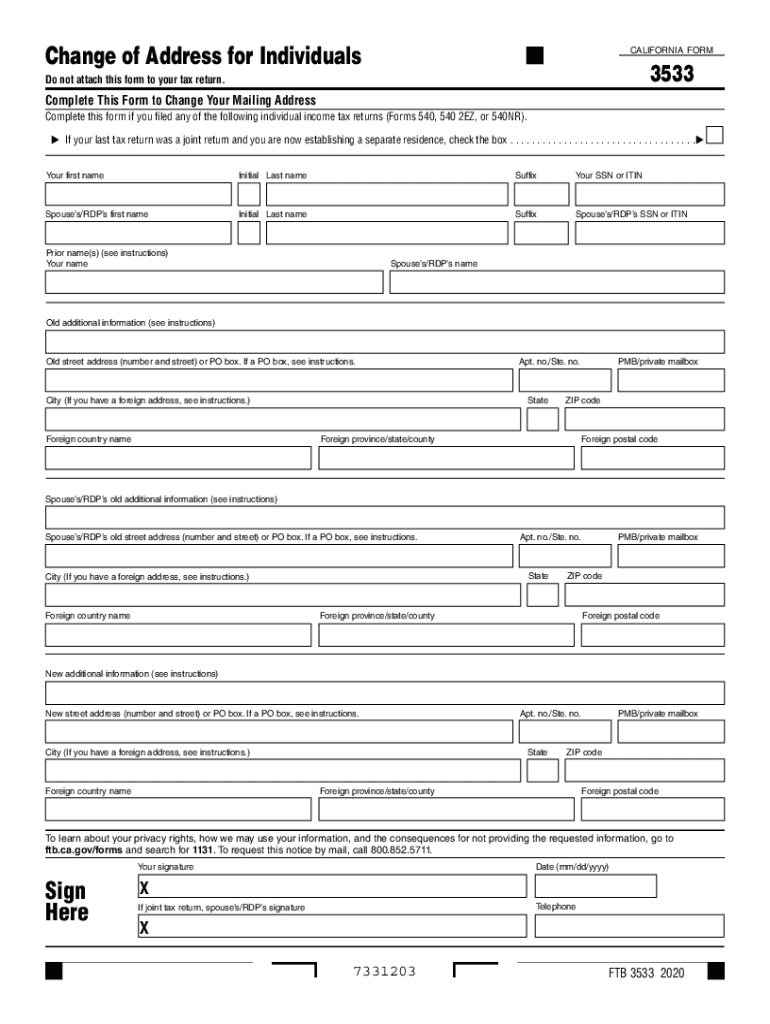
Form 3533 Change of Address for Individuals , Form 3533, Change of Address for Individuals 2020


What is the Form 3533 Change Of Address For Individuals
The Form 3533 is a document used by individuals to notify the California Franchise Tax Board (FTB) of a change of address. This form is essential for ensuring that all tax-related correspondence is sent to the correct location. By completing the form, taxpayers can maintain accurate records with the FTB, which is crucial for compliance with state tax laws. The form is specifically designed for individuals, making it straightforward and user-friendly.
Steps to Complete the Form 3533 Change Of Address For Individuals
Completing the Form 3533 involves several key steps to ensure accuracy and compliance. First, gather your personal information, including your previous address and your new address. Next, fill out the form with the required information, ensuring that all fields are completed accurately. It is important to double-check your entries for any errors. Once the form is complete, sign and date it to validate your request. Finally, submit the form according to the instructions provided, either online or by mail.
How to Obtain the Form 3533 Change Of Address For Individuals
The Form 3533 can be obtained directly from the California Franchise Tax Board's official website. It is available for download in a printable format, allowing individuals to fill it out at their convenience. Alternatively, individuals can request a physical copy by contacting the FTB directly. Ensuring you have the most current version of the form is important, as outdated forms may not be accepted.
Legal Use of the Form 3533 Change Of Address For Individuals
The legal use of the Form 3533 is crucial for maintaining compliance with California tax regulations. By submitting this form, individuals formally notify the FTB of their address change, which is necessary for the accurate delivery of tax documents and notices. Failure to update your address can lead to missed communications, potential penalties, and complications with tax filings. Therefore, it is essential to use the form correctly and submit it in a timely manner.
Key Elements of the Form 3533 Change Of Address For Individuals
The Form 3533 includes several key elements that must be completed for it to be processed correctly. These elements typically include your full name, Social Security number, previous address, new address, and signature. Additionally, it may require the date of the address change. Providing accurate information in each of these fields is vital for the FTB to update your records efficiently.
Form Submission Methods (Online / Mail / In-Person)
The Form 3533 can be submitted through various methods to accommodate different preferences. Individuals have the option to submit the form online through the FTB's website, which is often the quickest method. Alternatively, the completed form can be mailed to the appropriate FTB address, ensuring it is sent via a secure method. In some cases, individuals may also have the option to submit the form in person at designated FTB offices. Each submission method has its own processing times, so it's important to choose the one that best fits your needs.
Quick guide on how to complete 2020 form 3533 change of address for individuals 2020 form 3533 change of address for individuals
Complete Form 3533 Change Of Address For Individuals , Form 3533, Change Of Address For Individuals effortlessly on any gadget
Web-based document management has gained signNow traction among businesses and individuals. It serves as an ideal eco-friendly alternative to conventional printed and signed documents, as you can access the right form and securely keep it online. airSlate SignNow equips you with all the necessary tools to create, edit, and electronically sign your documents quickly without any holdups. Handle Form 3533 Change Of Address For Individuals , Form 3533, Change Of Address For Individuals on any gadget with airSlate SignNow's Android or iOS applications and enhance any document-related process today.
How to edit and electronically sign Form 3533 Change Of Address For Individuals , Form 3533, Change Of Address For Individuals with ease
- Locate Form 3533 Change Of Address For Individuals , Form 3533, Change Of Address For Individuals and click on Get Form to begin.
- Utilize the tools we provide to complete your document.
- Emphasize important sections of the documents or obscure sensitive information with tools that airSlate SignNow offers specifically for that purpose.
- Generate your electronic signature using the Sign tool, which takes seconds and carries the same legal standing as a traditional handwritten signature.
- Review the details and click on the Done button to save your modifications.
- Choose how you wish to share your form, via email, text message (SMS), or an invitation link, or download it to your computer.
Eliminate the hassle of lost or misplaced files, tedious form searches, or mistakes that necessitate printing new document copies. airSlate SignNow meets all your document management needs in just a few clicks from any device you prefer. Edit and electronically sign Form 3533 Change Of Address For Individuals , Form 3533, Change Of Address For Individuals and guarantee excellent communication at every step of the form preparation process with airSlate SignNow.
Create this form in 5 minutes or less
Find and fill out the correct 2020 form 3533 change of address for individuals 2020 form 3533 change of address for individuals
Create this form in 5 minutes!
How to create an eSignature for the 2020 form 3533 change of address for individuals 2020 form 3533 change of address for individuals
The best way to make an electronic signature for a PDF document in the online mode
The best way to make an electronic signature for a PDF document in Chrome
The best way to generate an eSignature for putting it on PDFs in Gmail
The way to create an electronic signature straight from your mobile device
How to generate an eSignature for a PDF document on iOS devices
The way to create an electronic signature for a PDF document on Android devices
People also ask
-
What are the form 3533 instructions for using airSlate SignNow?
The form 3533 instructions for airSlate SignNow guide users through the process of preparing and submitting various documents electronically. By following these instructions, you can ensure that your forms are completed accurately and submitted with ease. This streamlines your workflow and eliminates potential errors in document handling.
-
How much does airSlate SignNow cost for electronic signing of form 3533?
airSlate SignNow offers competitive pricing plans that cater to businesses of all sizes for electronic signing, including for form 3533. The cost is tailored to your needs, providing an affordable way to manage your document signing processes. You can explore our pricing page to find a plan that fits your budget and requirements.
-
What features does airSlate SignNow offer for managing form 3533 instructions?
airSlate SignNow provides several robust features for managing form 3533 instructions, including customizable templates and easy document sharing. With user-friendly tools, you can annotate, sign, or request signatures on your forms seamlessly. This enhances collaboration and ensures compliance with your business processes.
-
Can I integrate airSlate SignNow with other tools when working with form 3533 instructions?
Yes, airSlate SignNow offers seamless integrations with various tools and platforms, enhancing your workflow while following form 3533 instructions. This allows you to connect with systems like CRM software, cloud storage, and other document management solutions. Such integrations make it easier to handle and track your forms.
-
How does airSlate SignNow enhance the efficiency of handling form 3533?
By using airSlate SignNow, you can enhance the efficiency of handling form 3533 signNowly. The platform automates the signing process, reduces paperwork, and allows for real-time tracking of your forms. This means you can focus on more important tasks while ensuring everything is processed correctly.
-
Are there mobile options for managing form 3533 instructions with airSlate SignNow?
Absolutely! airSlate SignNow provides a mobile-friendly application that allows you to manage form 3533 instructions on the go. You can sign documents, send requests, and collaborate with your team from any device, ensuring flexibility and convenience wherever you are.
-
What security measures are in place for handling form 3533 with airSlate SignNow?
airSlate SignNow prioritizes your security with robust measures when handling form 3533. We utilize encryption protocols, secure data storage, and comply with industry standards to protect your sensitive documents. You can trust that your data remains safe throughout the signing process.
Get more for Form 3533 Change Of Address For Individuals , Form 3533, Change Of Address For Individuals
Find out other Form 3533 Change Of Address For Individuals , Form 3533, Change Of Address For Individuals
- How Do I Electronic signature Georgia Courts Agreement
- Electronic signature Georgia Courts Rental Application Fast
- How Can I Electronic signature Hawaii Courts Purchase Order Template
- How To Electronic signature Indiana Courts Cease And Desist Letter
- How Can I Electronic signature New Jersey Sports Purchase Order Template
- How Can I Electronic signature Louisiana Courts LLC Operating Agreement
- How To Electronic signature Massachusetts Courts Stock Certificate
- Electronic signature Mississippi Courts Promissory Note Template Online
- Electronic signature Montana Courts Promissory Note Template Now
- Electronic signature Montana Courts Limited Power Of Attorney Safe
- Electronic signature Oklahoma Sports Contract Safe
- Electronic signature Oklahoma Sports RFP Fast
- How To Electronic signature New York Courts Stock Certificate
- Electronic signature South Carolina Sports Separation Agreement Easy
- Electronic signature Virginia Courts Business Plan Template Fast
- How To Electronic signature Utah Courts Operating Agreement
- Electronic signature West Virginia Courts Quitclaim Deed Computer
- Electronic signature West Virginia Courts Quitclaim Deed Free
- Electronic signature Virginia Courts Limited Power Of Attorney Computer
- Can I Sign Alabama Banking PPT