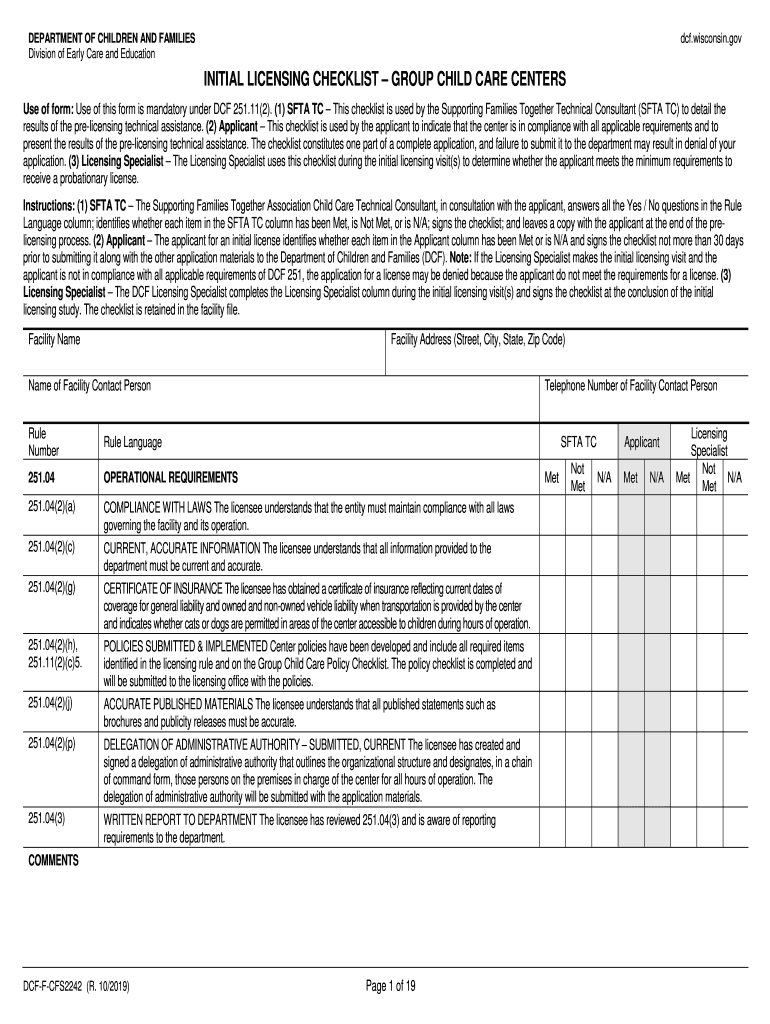
Group Child Care Centers Wisconsin Department of Children 2019


What is the Group Child Care Centers Wisconsin Department Of Children?
The Group Child Care Centers under the Wisconsin Department of Children and Families (DCF) provide essential services for children and families across the state. These centers are designed to offer a safe and nurturing environment for children while supporting working parents. The centers cater to children from infancy through age 13, ensuring that their developmental, social, and educational needs are met. Each center must comply with state regulations, which include staffing requirements, safety standards, and programming guidelines, all aimed at fostering a high-quality care experience.
How to Use the Group Child Care Centers Wisconsin Department Of Children
Utilizing the services of Group Child Care Centers involves several steps. First, parents should research available centers in their area, considering factors such as location, operating hours, and the types of programs offered. Once a suitable center is identified, parents can schedule a visit to observe the environment and meet the staff. Following this, they will need to complete the necessary enrollment forms, which may include the wi dcf e form, to ensure compliance with state requirements. It is also advisable to inquire about any additional documentation needed, such as immunization records or emergency contact information.
Steps to Complete the Group Child Care Centers Wisconsin Department Of Children
Completing the enrollment process for a Group Child Care Center involves several key steps:
- Research local centers to find one that fits your needs.
- Schedule a tour of the center to assess its suitability.
- Gather required documents, including identification and immunization records.
- Fill out the enrollment forms, including the wi dcf e form, accurately.
- Submit the completed forms to the center along with any required fees.
- Attend any orientation sessions offered by the center to understand policies and procedures.
Legal Use of the Group Child Care Centers Wisconsin Department Of Children
The legal framework governing Group Child Care Centers in Wisconsin is established by state law, which mandates specific licensing requirements and operational standards. These regulations ensure that centers provide a safe environment for children and comply with health and safety codes. The wi dcf e form serves as a critical document in this process, as it verifies that the center meets all necessary legal requirements. Additionally, centers must adhere to guidelines set forth by the Wisconsin DCF, which includes regular inspections and compliance checks to maintain their licenses.
Required Documents for Enrollment in Group Child Care Centers
When enrolling a child in a Group Child Care Center, several documents are typically required to ensure compliance with state regulations. These may include:
- Completed enrollment forms, including the wi dcf e form.
- Proof of child's identity, such as a birth certificate.
- Immunization records to confirm vaccinations.
- Emergency contact information for parents or guardians.
- Any relevant medical information or special needs documentation.
Eligibility Criteria for Group Child Care Centers
Eligibility for enrollment in Group Child Care Centers is generally based on the child's age and the availability of spaces within the center. Most centers accept children from infancy up to age 13. Additionally, parents may need to demonstrate their need for child care services, particularly if they are working or attending school. Some centers may also have specific criteria related to income levels or special programs designed to support low-income families.
Quick guide on how to complete group child care centers wisconsin department of children
Prepare Group Child Care Centers Wisconsin Department Of Children effortlessly on any device
Online document management has gained traction among businesses and individuals alike. It serves as an ideal eco-friendly alternative to conventional printed and signed documents, permitting you to obtain the correct form and securely store it online. airSlate SignNow provides you with all the tools required to create, modify, and electronically sign your documents swiftly without delays. Handle Group Child Care Centers Wisconsin Department Of Children on any device using airSlate SignNow’s Android or iOS applications and simplify any document-related process today.
How to alter and eSign Group Child Care Centers Wisconsin Department Of Children without any hassle
- Locate Group Child Care Centers Wisconsin Department Of Children and then click Get Form to begin.
- Make use of the tools we provide to fill out your document.
- Emphasize relevant sections of your documents or redact sensitive information with tools that airSlate SignNow offers specifically for this purpose.
- Generate your electronic signature using the Sign tool, which takes mere seconds and carries the same legal validity as a conventional wet ink signature.
- Review the information and then click on the Done button to save your changes.
- Choose your preferred method of sending your form, whether by email, text message (SMS), invite link, or downloading it to your computer.
Forget about lost or misplaced documents, tedious form searches, or errors requiring new document copies. airSlate SignNow meets your document management needs in just a few clicks from any device of your choice. Alter and eSign Group Child Care Centers Wisconsin Department Of Children and ensure excellent communication at every stage of the document preparation process with airSlate SignNow.
Create this form in 5 minutes or less
Find and fill out the correct group child care centers wisconsin department of children
Create this form in 5 minutes!
People also ask
-
What is the wi dcf e form and how can it be used?
The wi dcf e form is an electronic form designed for various administrative and financial processes in Wisconsin. It allows users to complete, sign, and submit documents electronically, streamlining workflows and ensuring compliance with state regulations.
-
How does airSlate SignNow improve the use of wi dcf e forms?
airSlate SignNow enhances the usability of wi dcf e forms by enabling users to eSign documents instantly and securely. This platform simplifies the signing process, reduces paperwork, and ensures that all parties can access and manage their forms efficiently.
-
What are the pricing options for using the wi dcf e form with airSlate SignNow?
airSlate SignNow offers flexible pricing plans to accommodate different business needs, including options for solo users and teams. Each plan includes access to the wi dcf e form features, ensuring that businesses can find a cost-effective solution that fits their budget.
-
Are there any integration options for wi dcf e forms within airSlate SignNow?
Yes, airSlate SignNow supports various integrations with popular business tools, enhancing the functionality of the wi dcf e form. This allows users to connect their existing workflows seamlessly, improving productivity and document management.
-
What are the benefits of using airSlate SignNow for wi dcf e forms?
Using airSlate SignNow for wi dcf e forms provides numerous benefits, including increased efficiency, reduced turnaround times, and enhanced security for sensitive documents. The platform makes it easy to manage multiple forms in one place, improving overall operational effectiveness.
-
Is there a mobile app for handling wi dcf e forms with airSlate SignNow?
Yes, airSlate SignNow offers a mobile app, allowing users to access and manage their wi dcf e forms on the go. This feature ensures that you can sign and send important documents anytime, anywhere, making it perfect for busy professionals.
-
Can I customize my wi dcf e forms on airSlate SignNow?
Absolutely! airSlate SignNow provides users with customization options for their wi dcf e forms. This allows businesses to tailor their documents to meet specific requirements and branding, making the forms more effective for their audience.
Get more for Group Child Care Centers Wisconsin Department Of Children
- Letter from landlord to tenant as notice to tenant of tenants disturbance of neighbors peaceful enjoyment to remedy or lease 497323683 form
- Oregon landlord notice form
- Oregon landlord tenant 497323685 form
- Oregon landlord rent form
- Letter from tenant to landlord about insufficient notice of rent increase oregon form
- Letter from tenant to landlord containing notice to landlord to withdraw improper rent increase during lease oregon form
- Letter from landlord to tenant about intent to increase rent and effective date of rental increase oregon form
- Letter from landlord to tenant as notice to tenant to repair damage caused by tenant oregon form
Find out other Group Child Care Centers Wisconsin Department Of Children
- Can I Electronic signature Texas Plumbing Document
- How To Electronic signature Michigan Real Estate Form
- How To Electronic signature Arizona Police PDF
- Help Me With Electronic signature New Hampshire Real Estate PDF
- Can I Electronic signature New Hampshire Real Estate Form
- Can I Electronic signature New Mexico Real Estate Form
- How Can I Electronic signature Ohio Real Estate Document
- How To Electronic signature Hawaii Sports Presentation
- How To Electronic signature Massachusetts Police Form
- Can I Electronic signature South Carolina Real Estate Document
- Help Me With Electronic signature Montana Police Word
- How To Electronic signature Tennessee Real Estate Document
- How Do I Electronic signature Utah Real Estate Form
- How To Electronic signature Utah Real Estate PPT
- How Can I Electronic signature Virginia Real Estate PPT
- How Can I Electronic signature Massachusetts Sports Presentation
- How To Electronic signature Colorado Courts PDF
- How To Electronic signature Nebraska Sports Form
- How To Electronic signature Colorado Courts Word
- How To Electronic signature Colorado Courts Form