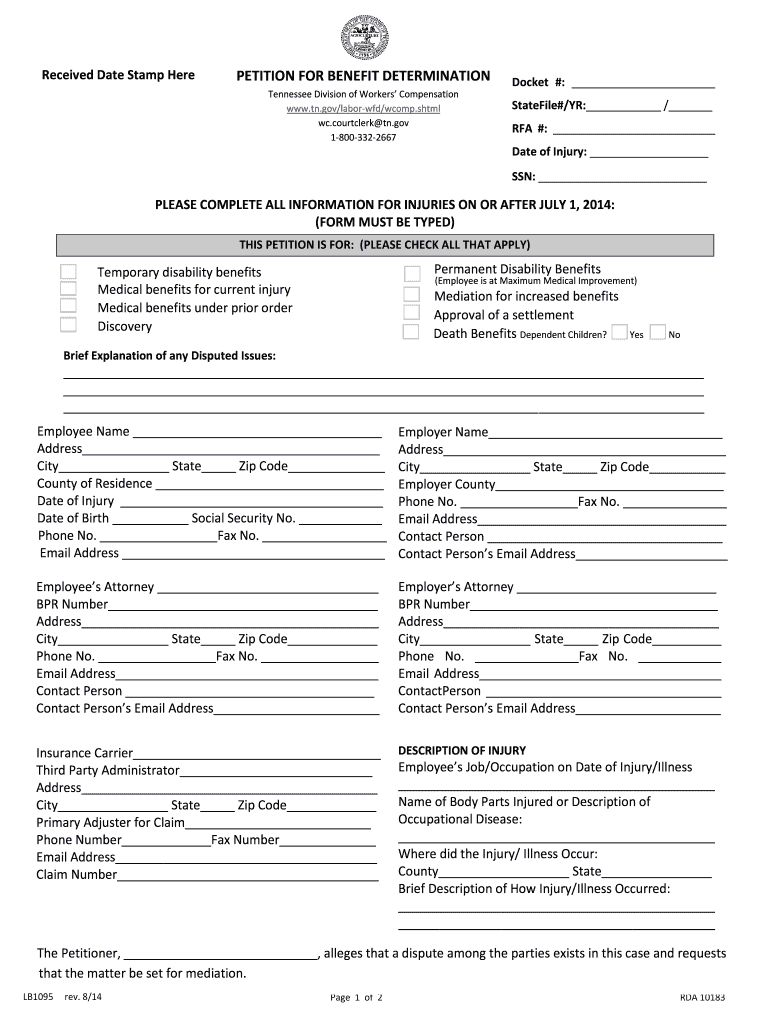
Petition for Benefit Determination Online Form 2014


What is the Petition For Benefit Determination Online Form
The Petition For Benefit Determination Online Form is a legal document used to request a determination regarding eligibility for benefits under various programs. This form is essential for individuals seeking clarity on their rights and entitlements, particularly in the context of employment and labor relations. By submitting this form, applicants can initiate the process of having their benefits assessed, ensuring they receive the support they are entitled to under U.S. law.
Steps to complete the Petition For Benefit Determination Online Form
Completing the Petition For Benefit Determination Online Form involves several straightforward steps to ensure accuracy and compliance. First, gather all necessary personal information, including identification details and any relevant employment history. Next, access the form through a secure platform that supports electronic signatures. Fill out the required fields carefully, ensuring that all information is accurate and complete. After filling out the form, review it thoroughly for any errors or omissions. Finally, apply your electronic signature in the designated area and submit the form electronically for processing.
Legal use of the Petition For Benefit Determination Online Form
The legal use of the Petition For Benefit Determination Online Form is governed by specific regulations that ensure its validity. To be considered legally binding, the form must be completed accurately and submitted through a compliant electronic signature platform. This ensures that the form meets the requirements set forth by the ESIGN Act and UETA, which govern electronic signatures and records in the United States. It is crucial to follow all legal guidelines to avoid potential disputes or challenges regarding the validity of the submitted form.
Key elements of the Petition For Benefit Determination Online Form
Several key elements must be included in the Petition For Benefit Determination Online Form to ensure its effectiveness. These elements typically include the applicant's full name, contact information, and a detailed description of the benefits being sought. Additionally, the form may require information about the applicant's employment status, relevant dates, and any supporting documentation that substantiates the claim. Providing comprehensive and accurate information will facilitate the review process and enhance the chances of a favorable determination.
Form Submission Methods
The Petition For Benefit Determination Online Form can be submitted through various methods, ensuring flexibility for applicants. The primary method is online submission via a secure electronic platform that allows for immediate processing. Alternatively, applicants may choose to print the form and submit it by mail or deliver it in person to the appropriate office. Each method has its own processing times, so applicants should consider their circumstances when choosing a submission method.
Eligibility Criteria
Eligibility criteria for the Petition For Benefit Determination Online Form vary depending on the specific benefits being requested. Generally, applicants must demonstrate that they meet the necessary qualifications set forth by the governing body overseeing the benefits. This may include factors such as employment status, income level, and duration of employment. Understanding the eligibility criteria is crucial for applicants to ensure they submit a valid petition and receive the benefits they are entitled to.
Quick guide on how to complete petition for benefit determination online 2014 form
Simplify your HR procedures with Petition For Benefit Determination Online Form Template
Every HR expert recognizes the importance of maintaining employees’ data tidy and structured. With airSlate SignNow, you obtain access to a comprehensive array of state-specific labor forms that signNowly ease the search, management, and storage of all work-related documents in one location. airSlate SignNow enables you to oversee Petition For Benefit Determination Online Form management from start to finish, with comprehensive editing and eSignature tools available whenever you need them. Enhance your precision, document security, and eliminate minor manual mistakes in just a few clicks.
How to modify and eSign Petition For Benefit Determination Online Form:
- Select the correct state and search for a form you require.
- Open the form page and then click Get Form to start working on it.
- Allow Petition For Benefit Determination Online Form to load in the editor and follow the prompts that highlight required fields.
- Enter your details or add more fillable fields to the form.
- Utilize our tools and features to customize your form as you need: annotate, obscure sensitive information, and create an eSignature.
- Review your form for mistakes before proceeding with its submission.
- Simply click Done to save changes and download your form.
- Alternatively, send your document directly to your recipients and collect signatures and information.
- Securely store completed documents in your airSlate SignNow account and access them anytime you wish.
Utilizing a flexible eSignature solution is essential when managing Petition For Benefit Determination Online Form. Make even the most intricate workflow as simple as possible with airSlate SignNow. Begin your free trial today to see what you can achieve within your department.
Create this form in 5 minutes or less
Find and fill out the correct petition for benefit determination online 2014 form
FAQs
-
How do I fill taxes online?
you can file taxes online by using different online platforms. by using this online platform you can easily submit the income tax returns, optimize your taxes easily.Tachotax provides the most secure, easy and fast way of tax filing.
-
How do I fill out the income tax for online job payment? Are there any special forms to fill it?
I am answering to your question with the UNDERSTANDING that you are liableas per Income Tax Act 1961 of Republic of IndiaIf you have online source of Income as per agreement as an employer -employee, It will be treated SALARY income and you will file ITR 1 for FY 2017–18If you are rendering professional services outside India with an agreement as professional, in that case you need to prepare Financial Statements ie. Profit and loss Account and Balance sheet for FY 2017–18 , finalize your income and pay taxes accordingly, You will file ITR -3 for FY 2017–1831st Dec.2018 is last due date with minimum penalty, grab that opportunity and file income tax return as earliest
-
How can I fill out a KYC form online for SBI?
Fill out ? If you want to update your kyc, you can just write up a formal letter with your cif/ac details and attach photo copies of the proofs, self attested by you and send them by post to your home branch or you can do it yourself, if you have online banking facility.
Create this form in 5 minutes!
How to create an eSignature for the petition for benefit determination online 2014 form
How to create an eSignature for your Petition For Benefit Determination Online 2014 Form in the online mode
How to generate an eSignature for your Petition For Benefit Determination Online 2014 Form in Chrome
How to generate an electronic signature for putting it on the Petition For Benefit Determination Online 2014 Form in Gmail
How to generate an electronic signature for the Petition For Benefit Determination Online 2014 Form from your smartphone
How to create an electronic signature for the Petition For Benefit Determination Online 2014 Form on iOS devices
How to generate an eSignature for the Petition For Benefit Determination Online 2014 Form on Android OS
People also ask
-
What is a Petition For Benefit Determination Online Form?
A Petition For Benefit Determination Online Form is a digital document that allows individuals to request a formal assessment of their eligibility for benefits. With airSlate SignNow, you can easily complete and eSign this form online, streamlining the application process and increasing your chances of a quick response.
-
How does the Petition For Benefit Determination Online Form work?
The Petition For Benefit Determination Online Form can be filled out directly on airSlate SignNow’s platform. Users simply need to enter their information, sign the document electronically, and submit it for processing, making it a convenient option for those seeking benefits.
-
Are there any costs associated with using the Petition For Benefit Determination Online Form?
Using the Petition For Benefit Determination Online Form through airSlate SignNow comes with competitive pricing plans designed to fit varying business needs. Our cost-effective solutions ensure that you can manage your forms without breaking the bank, while also providing high-quality service.
-
What features does the airSlate SignNow platform offer for the Petition For Benefit Determination Online Form?
airSlate SignNow offers several features for the Petition For Benefit Determination Online Form, including customizable templates, easy eSignature functionality, and secure storage options. These features enhance user experience and facilitate efficient document management.
-
What are the benefits of using airSlate SignNow for my Petition For Benefit Determination Online Form?
The benefits of using airSlate SignNow for your Petition For Benefit Determination Online Form include time-saving automation, increased accuracy with digital signatures, and reduced paperwork. Our platform helps users complete and track their forms effectively, ensuring a smoother process.
-
Can I integrate the Petition For Benefit Determination Online Form with other applications?
Yes, airSlate SignNow seamlessly integrates with various applications to enhance the functionality of your Petition For Benefit Determination Online Form. This connectivity allows users to sync their documents with popular tools, ensuring a streamlined workflow.
-
Is the airSlate SignNow platform secure for my Petition For Benefit Determination Online Form?
Absolutely! airSlate SignNow prioritizes security, ensuring that your Petition For Benefit Determination Online Form and personal information are protected. We implement advanced encryption methods and comply with industry standards to guard your data.
Get more for Petition For Benefit Determination Online Form
- Warranty deed from husband to himself and wife oklahoma form
- Ok husband wife form
- Quitclaim deed from husband and wife to husband and wife oklahoma form
- Warranty deed from husband and wife to husband and wife oklahoma form
- Oklahoma postnuptial agreement form
- Oklahoma property search form
- Oklahoma postnuptial 497322799 form
- Quitclaim deed from husband and wife to an individual oklahoma form
Find out other Petition For Benefit Determination Online Form
- How Can I eSignature Michigan Life Sciences Word
- Can I eSignature New Jersey Life Sciences Presentation
- How Can I eSignature Louisiana Non-Profit PDF
- Can I eSignature Alaska Orthodontists PDF
- How Do I eSignature New York Non-Profit Form
- How To eSignature Iowa Orthodontists Presentation
- Can I eSignature South Dakota Lawers Document
- Can I eSignature Oklahoma Orthodontists Document
- Can I eSignature Oklahoma Orthodontists Word
- How Can I eSignature Wisconsin Orthodontists Word
- How Do I eSignature Arizona Real Estate PDF
- How To eSignature Arkansas Real Estate Document
- How Do I eSignature Oregon Plumbing PPT
- How Do I eSignature Connecticut Real Estate Presentation
- Can I eSignature Arizona Sports PPT
- How Can I eSignature Wisconsin Plumbing Document
- Can I eSignature Massachusetts Real Estate PDF
- How Can I eSignature New Jersey Police Document
- How Can I eSignature New Jersey Real Estate Word
- Can I eSignature Tennessee Police Form