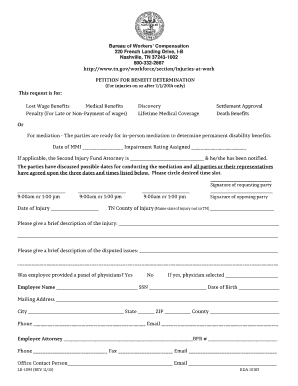
Petition Benefit 2015-2026


What is the Petition Benefit?
The petition for benefit determination is a formal request submitted to assess eligibility for various benefits, typically related to unemployment or workers' compensation. This document serves as a critical tool for individuals seeking to clarify their rights and entitlements under state law. By filing this petition, individuals can initiate a review of their circumstances, leading to a determination of their benefits status.
Steps to Complete the Petition Benefit
Completing the petition for benefit determination involves several key steps to ensure accuracy and compliance with legal requirements. First, gather all necessary personal information, including identification details and any relevant employment history. Next, accurately fill out the form, ensuring that all fields are completed with precise information. It is essential to review the form thoroughly before submission to avoid errors that could delay processing. Finally, submit the petition through the designated method, whether online, by mail, or in person, depending on state regulations.
Legal Use of the Petition Benefit
The legal use of the petition for benefit determination is governed by specific state laws and regulations. It is crucial to understand the legal framework surrounding the petition to ensure that it is utilized correctly. This includes adhering to deadlines for submission and complying with any additional documentation requirements. By following these guidelines, individuals can safeguard their rights and ensure that their petition is considered valid in legal proceedings.
Eligibility Criteria
Eligibility for filing a petition for benefit determination varies by state and the type of benefits being sought. Generally, individuals must demonstrate that they have met specific conditions, such as having a qualifying work history or experiencing a loss of income due to circumstances covered by the relevant benefit program. It is important to review the eligibility criteria specific to your state to determine if you qualify to file this petition.
Required Documents
When submitting a petition for benefit determination, it is essential to include all required documents to support your claim. Commonly required documents may include proof of identity, employment records, and any correspondence related to your benefits. Having these documents prepared and submitted with your petition can expedite the review process and enhance the likelihood of a favorable determination.
Form Submission Methods
The petition for benefit determination can typically be submitted through various methods, including online platforms, traditional mail, or in-person at designated offices. Each submission method may have its own set of requirements and processing times. It is advisable to choose the method that best suits your needs while ensuring that you comply with any specific instructions provided by your state’s benefit agency.
Quick guide on how to complete petition for benefit determination online 2015 2018 form
Simplify Your HR Procedures with Petition Benefit Template
All HR experts recognize the importance of keeping employee records organized and systematic. With airSlate SignNow, you obtain access to an extensive collection of state-specific labor documents that greatly streamline the retrieval, management, and archiving of all job-related paperwork in one location. airSlate SignNow aids you in overseeing Petition Benefit administration from beginning to end, equipped with powerful editing and eSignature tools available at your convenience. Enhance your accuracy, document protection, and eliminate minor manual errors with just a few clicks.
Steps to edit and eSign Petition Benefit:
- Choose the relevant state and search for the form you require.
- Access the form page and click Get Form to commence working on it.
- Wait for Petition Benefit to load in our editor and follow the prompts that indicate required fields.
- Enter your information or incorporate additional fillable fields to the document.
- Utilize our tools and features to modify your form as needed: annotate, redact sensitive information, and create an eSignature.
- Review your document for errors before moving forward with its submission.
- Click on Done to save changes and download your form.
- Alternatively, send your document directly to your recipients and gather signatures and information.
- Safely store completed documents within your airSlate SignNow account and retrieve them whenever you wish.
Employing a flexible eSignature solution is essential when managing Petition Benefit. Transform even the most intricate workflow into a straightforward process with airSlate SignNow. Begin your free trial today to explore what you can achieve with your team.
Create this form in 5 minutes or less
Find and fill out the correct petition for benefit determination online 2015 2018 form
FAQs
-
How do I fill out the NTSE form 2017- 2018 Jharkhand online?
You cannot gove NTSE online or at your own level you have to belong to a school which is conducting ntse. Then download the form online from the page of ntse, fill it and submit it to your school along with fee. If your school is not conducting ntse, sorry to say but you cannot give ntse. It can only be given through, no institutions are allowed to conduct thos exam.
-
How can I fill out the FY 2015-16 and 2016-17 ITR forms after the 31st of March 2018?
As you know the last date of filling income tax retruns has been gone for the financial year 2015–16 and 2016–17. and if you haven’t done it before 31–03–2018. then i don’t think it is possible according to the current guidlines of IT Department. it may possible that they can send you the notice to answer for not filling the retrun and they may charge penalty alsoif your income was less than taxable limit then its ok it is a valid reson but you don’t need file ITR for those years but if your income was more than the limit then, i think you have to write the lette to your assessing officer with a genuine reason that why didn’t you file the ITR.This was only suggestion not adviceyou can also go through the professional chartered accountant
-
How do I fill out the CBSE class 12th compartment 2018 online form?
Here is the details:Step 1: Visit the official website www.cbse.nic.in.Step 2: Check out the “Recent Announcements” section.Step 3: Click on “Online Application for Class XII Compartment”Step 4: Now look for “Online Submission of LOC for Compartment/IOP Exam 2018” or “Online Application for Private Candidate for Comptt/IOP Examination 2018”.Step 5: Select a suitable link as per your class. Enter Roll Number, School Code, Centre Number and click on “Proceed” Button.Step 6: Now a form will be displayed on the screen. Fill the form carefully and submit. Pay attention and fill all your details correctly. If your details are incorrect, your form may get rejected.Step 7: After filling all your details correctly, upload the scanned copy of your photo and signature.Step 8: After uploading all your documents, go to the fee payment option. You can pay the fee via demand draft or e-challan.Step 9: After making the payment click on “Submit” button and take printout of confirmation page.Step 10: Now you have to send your documents to the address of regional office within 7 days. Documents including the photocopy of the confirmation page, photocopy of marksheet and e-challan or if you have paid via demand draft, then the original DD must be sent.Students who have successfully registered themselves for the exam may download their CBSE Compartment Admit Card once it is available on the official website.I hope you got your answer.
Create this form in 5 minutes!
How to create an eSignature for the petition for benefit determination online 2015 2018 form
How to create an eSignature for the Petition For Benefit Determination Online 2015 2018 Form online
How to create an electronic signature for the Petition For Benefit Determination Online 2015 2018 Form in Google Chrome
How to make an eSignature for signing the Petition For Benefit Determination Online 2015 2018 Form in Gmail
How to generate an electronic signature for the Petition For Benefit Determination Online 2015 2018 Form from your smart phone
How to generate an eSignature for the Petition For Benefit Determination Online 2015 2018 Form on iOS devices
How to create an electronic signature for the Petition For Benefit Determination Online 2015 2018 Form on Android devices
People also ask
-
What is a petition benefit and how does it apply to airSlate SignNow?
A petition benefit refers to the advantages of using airSlate SignNow for managing document signatures. With our platform, you can streamline the petition process, ensuring all signatures are collected quickly and efficiently, which enhances productivity and reduces turnaround time.
-
How does airSlate SignNow ensure security for documents signed as part of a petition?
Security is a top priority for airSlate SignNow. We implement robust encryption protocols and provide secure access controls to protect your documents during the signing process, ensuring that the petition benefit extends to the safety of your sensitive information.
-
What are the pricing options available for using airSlate SignNow for petition signing?
airSlate SignNow offers flexible pricing plans designed to accommodate various business needs. Whether you're a solo entrepreneur or a large organization, our plans provide outstanding petition benefits by offering cost-effective solutions without compromising on features.
-
Can I integrate airSlate SignNow with other applications for handling petitions?
Yes, airSlate SignNow seamlessly integrates with multiple applications including Google Drive, Salesforce, and more. This integration enhances the petition benefit by allowing you to manage all your documents in one place while streamlining the eSignature process.
-
What features of airSlate SignNow enhance the petition benefit for users?
The key features of airSlate SignNow that enhance the petition benefit include customizable workflows, advanced template management, and real-time tracking of signatures. These functionalities help users manage their petitions more effectively, ensuring quicker responses and better organization.
-
Is there a mobile app available for airSlate SignNow to manage petitions on the go?
Absolutely! airSlate SignNow has a user-friendly mobile app that allows you to manage petitions from anywhere. This means you can collect signatures in real time, maximizing the petition benefit while being mobile and flexible in your operations.
-
How does airSlate SignNow support customers with petition-related queries?
Our customer support team is dedicated to helping users maximize their petition benefit. We provide 24/7 support through various channels, including live chat and email, ensuring that all your questions regarding petition processes are answered promptly.
Get more for Petition Benefit
- How to get an affidavit form
- Aar vlspds form
- Startup accelerator agreement form
- Pre issuance review form
- Personal future workbook pdf fourth edition2011 form
- 14 team double elimination bracket 100400740 form
- Clinically organized relevant exam core back tool form
- Avis de reprise de movementcet avis est donn salo form
Find out other Petition Benefit
- Electronic signature Wyoming Education Moving Checklist Secure
- Electronic signature North Carolina Insurance Profit And Loss Statement Secure
- Help Me With Electronic signature Oklahoma Insurance Contract
- Electronic signature Pennsylvania Insurance Letter Of Intent Later
- Electronic signature Pennsylvania Insurance Quitclaim Deed Now
- Electronic signature Maine High Tech Living Will Later
- Electronic signature Maine High Tech Quitclaim Deed Online
- Can I Electronic signature Maryland High Tech RFP
- Electronic signature Vermont Insurance Arbitration Agreement Safe
- Electronic signature Massachusetts High Tech Quitclaim Deed Fast
- Electronic signature Vermont Insurance Limited Power Of Attorney Easy
- Electronic signature Washington Insurance Last Will And Testament Later
- Electronic signature Washington Insurance Last Will And Testament Secure
- Electronic signature Wyoming Insurance LLC Operating Agreement Computer
- How To Electronic signature Missouri High Tech Lease Termination Letter
- Electronic signature Montana High Tech Warranty Deed Mobile
- Electronic signature Florida Lawers Cease And Desist Letter Fast
- Electronic signature Lawers Form Idaho Fast
- Electronic signature Georgia Lawers Rental Lease Agreement Online
- How Do I Electronic signature Indiana Lawers Quitclaim Deed