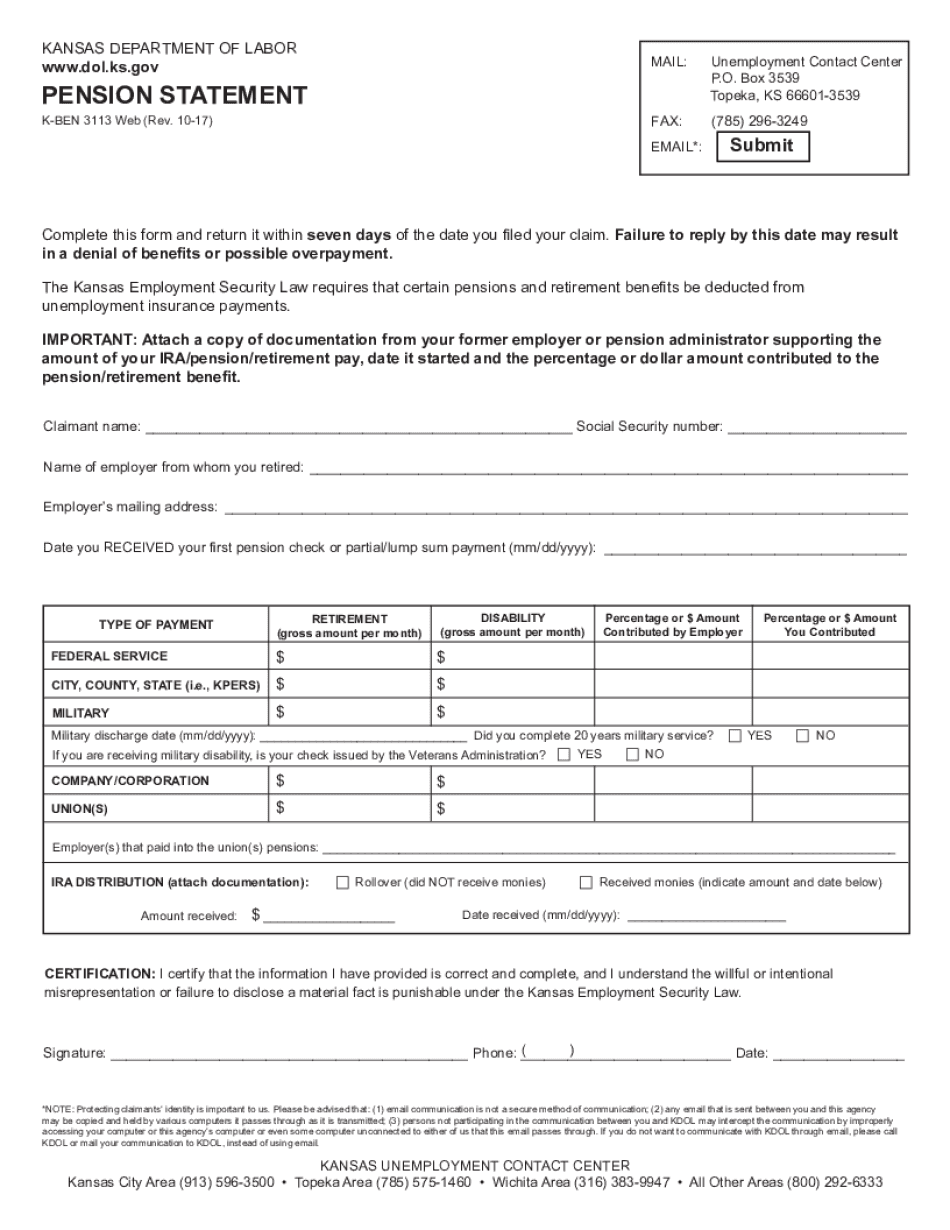
Reemployment Plan Examples 2017


What is the reemployment plan?
The reemployment plan is a structured document designed to assist individuals who have lost their jobs in securing new employment. It outlines strategies for job searching, skills enhancement, and networking opportunities. This plan often includes specific goals, timelines, and resources tailored to the individual's circumstances. By providing a clear roadmap, the reemployment plan helps individuals navigate the complexities of the job market and increases their chances of finding suitable employment.
Key elements of the reemployment plan
A comprehensive reemployment plan typically includes several key elements:
- Assessment of Skills: Identifying transferable skills and areas for improvement.
- Job Search Strategies: Outlining effective methods for finding job openings, including online job boards and networking.
- Resume and Cover Letter Development: Guidance on creating impactful resumes and cover letters tailored to specific job applications.
- Interview Preparation: Tips and resources for preparing for job interviews, including common questions and effective responses.
- Follow-up Actions: Recommendations for following up with potential employers after interviews.
Steps to complete the reemployment plan
Completing a reemployment plan involves several important steps:
- Self-Assessment: Evaluate your skills, experiences, and interests to determine your career goals.
- Research: Investigate potential job opportunities and industries that align with your skills.
- Set Goals: Establish clear, achievable goals for your job search, including timelines.
- Create the Plan: Document your strategies, resources, and action items in a structured format.
- Implement the Plan: Begin executing your job search strategies and regularly review your progress.
Legal use of the reemployment plan
When utilizing a reemployment plan, it is essential to ensure that the document complies with relevant legal standards. This includes adhering to employment laws and regulations that govern job searching and hiring practices. Additionally, any personal information included in the plan should be handled in accordance with privacy laws to protect the individual's data. Properly executed, a reemployment plan can serve as a valuable tool in demonstrating a proactive approach to job seeking, which may be beneficial in various legal contexts, such as unemployment claims.
How to obtain the reemployment plan examples
Individuals can obtain reemployment plan examples through various sources, including:
- Online Resources: Many websites offer templates and examples that can be customized to fit individual needs.
- Career Services: Local employment agencies and career centers often provide resources and guidance for creating effective reemployment plans.
- Networking Groups: Professional associations and networking groups may share examples and best practices among members.
Examples of using the reemployment plan
Utilizing a reemployment plan can take various forms, depending on individual circumstances. For instance:
- Recent Graduates: A recent college graduate may use a reemployment plan to transition from academia to the workforce, focusing on internships and entry-level positions.
- Career Changers: An individual looking to switch industries may create a plan that emphasizes transferable skills and additional training.
- Long-term Unemployed: Someone who has been out of work for an extended period may develop a comprehensive plan that includes skill-building workshops and volunteer opportunities to enhance their resume.
Quick guide on how to complete reemployment plan examples
Complete Reemployment Plan Examples effortlessly on any device
Online document management has gained traction among businesses and individuals. It serves as an ideal eco-friendly substitute for traditional printed and signed documents, allowing you to locate the appropriate form and securely store it online. airSlate SignNow equips you with all the tools necessary to create, edit, and eSign your documents quickly without delays. Manage Reemployment Plan Examples on any device using the airSlate SignNow Android or iOS applications and enhance any document-centric process today.
The easiest way to edit and eSign Reemployment Plan Examples without hassle
- Find Reemployment Plan Examples and click on Get Form to begin.
- Utilize the tools we offer to fill out your form.
- Emphasize important sections of your documents or obscure sensitive information with tools specifically provided by airSlate SignNow for this purpose.
- Generate your signature using the Sign feature, which takes seconds and carries the same legal validity as a conventional wet ink signature.
- Review all the details and click on the Done button to save your modifications.
- Choose how you wish to send your form, whether by email, SMS, invitation link, or download it to your computer.
Eliminate concerns about lost or misplaced files, tedious form hunting, or errors that necessitate printing new document copies. airSlate SignNow fulfills all your document management needs in just a few clicks from your preferred device. Edit and eSign Reemployment Plan Examples and ensure optimal communication at any stage of the form preparation process with airSlate SignNow.
Create this form in 5 minutes or less
Find and fill out the correct reemployment plan examples
Create this form in 5 minutes!
How to create an eSignature for the reemployment plan examples
How to create an electronic signature for a PDF online
How to create an electronic signature for a PDF in Google Chrome
How to create an e-signature for signing PDFs in Gmail
How to create an e-signature right from your smartphone
How to create an e-signature for a PDF on iOS
How to create an e-signature for a PDF on Android
People also ask
-
What is a reemployment plan?
A reemployment plan is a strategic outline designed to assist individuals who have become unemployed in re-entering the workforce. It typically includes steps such as skills assessment, job search strategies, and potential training opportunities to enhance employability. Utilizing a robust platform like airSlate SignNow can streamline the documentation process required for creating and managing your reemployment plan.
-
How can airSlate SignNow help with the reemployment plan process?
airSlate SignNow simplifies the creation and management of your reemployment plan by enabling you to easily send, eSign, and store necessary documents securely. Its user-friendly features allow for efficient collaboration between job seekers and advisors, ensuring that all components of the reemployment plan are adhered to and tracked effectively. This not only saves time but also enhances the effectiveness of your reemployment efforts.
-
What are the pricing options for using airSlate SignNow for a reemployment plan?
airSlate SignNow offers a variety of pricing plans that can accommodate different needs, including free trials, monthly subscriptions, and enterprise solutions. This flexibility allows users developing a reemployment plan to choose the plan that best fits their budget while still receiving the necessary features to execute successful document workflows. Always check their website for any current promotions or discounts available for new users.
-
What features of airSlate SignNow are beneficial for creating a reemployment plan?
Key features offered by airSlate SignNow that benefit the creation of a reemployment plan include customizable templates, secure eSignatures, and automated workflows. These features ensure that your documents are professionally structured and legally binding, facilitating easier collaboration among all parties involved in the reemployment process. Additionally, tracking and reminders help keep your plan on schedule.
-
Can I integrate airSlate SignNow with other tools for my reemployment plan?
Yes, airSlate SignNow can be easily integrated with various productivity and project management tools such as Google Drive, Microsoft Office, and CRM systems. This ensures a seamless workflow when managing your reemployment plan alongside other tasks or documentation requirements. Such integrations make it easier to gather and share information necessary for your plan's success.
-
What are the primary benefits of using airSlate SignNow for a reemployment plan?
The primary benefits of using airSlate SignNow for a reemployment plan include increased efficiency, enhanced security for your documents, and improved accessibility. By digitizing your planning and documentation processes, you can focus more on job search strategies instead of admin tasks. Moreover, the platform's compliance with legal standards ensures that your reemployment plan is in good standing.
-
How does eSigning work in relation to my reemployment plan?
eSigning with airSlate SignNow allows all stakeholders involved in your reemployment plan to quickly sign necessary documents without the need for physical meetings or paper forms. This feature is particularly useful for remote consultations or when time is of the essence, ensuring that your reemployment plan can progress quickly and smoothly. It signNowly reduces delays associated with traditional signing methods.
Get more for Reemployment Plan Examples
Find out other Reemployment Plan Examples
- How To eSign Virginia Business Operations Presentation
- How To eSign Hawaii Construction Word
- How Can I eSign Hawaii Construction Word
- How Can I eSign Hawaii Construction Word
- How Do I eSign Hawaii Construction Form
- How Can I eSign Hawaii Construction Form
- How To eSign Hawaii Construction Document
- Can I eSign Hawaii Construction Document
- How Do I eSign Hawaii Construction Form
- How To eSign Hawaii Construction Form
- How Do I eSign Hawaii Construction Form
- How To eSign Florida Doctors Form
- Help Me With eSign Hawaii Doctors Word
- How Can I eSign Hawaii Doctors Word
- Help Me With eSign New York Doctors PPT
- Can I eSign Hawaii Education PDF
- How To eSign Hawaii Education Document
- Can I eSign Hawaii Education Document
- How Can I eSign South Carolina Doctors PPT
- How Can I eSign Kansas Education Word