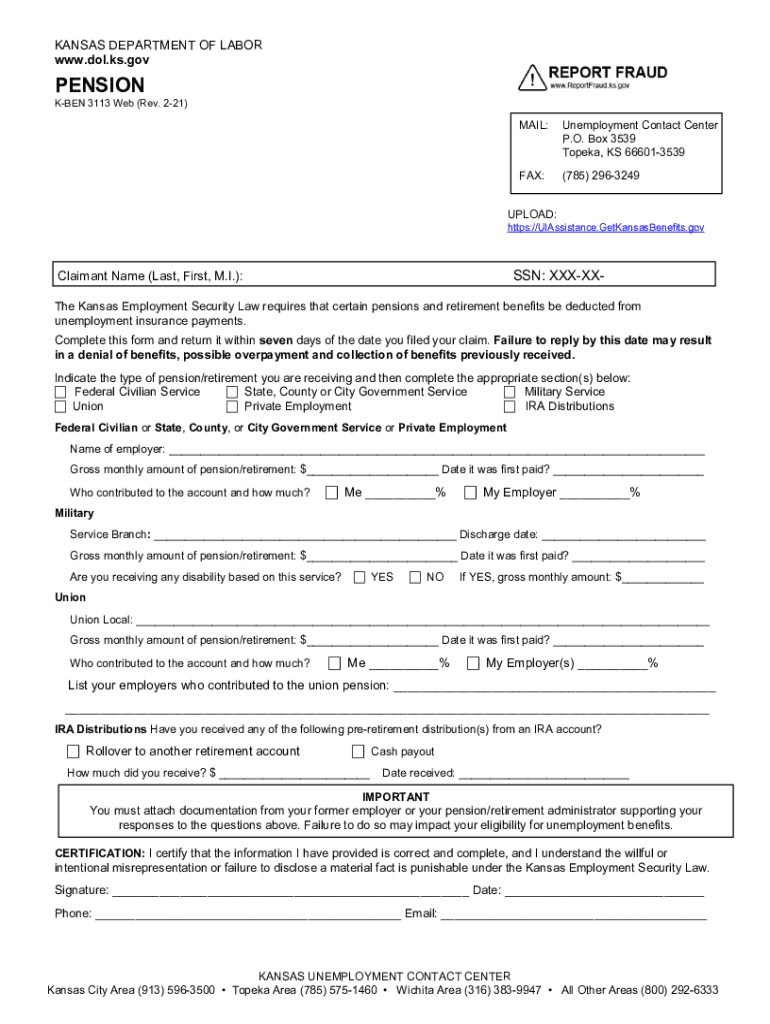
HOME Benefits Kansas Department of LaborHome Kansas Department of LaborHome Kansas Department of LaborKansas Department of Labor 2021-2026


Understanding the Reemployment Plan
A reemployment plan is a structured document that outlines the steps an individual will take to secure new employment after a job loss. This plan typically includes job search strategies, training opportunities, and resources available to assist in the reemployment process. It serves as a roadmap for individuals to follow, ensuring they remain focused and organized during their job search. In the context of Kansas, the Department of Labor provides specific guidelines and resources to help individuals create effective reemployment plans tailored to their needs.
Key Components of a Reemployment Plan
When creating a reemployment plan, several key elements should be included to enhance its effectiveness:
- Job Search Goals: Clearly define what types of positions you are seeking and set realistic timelines for achieving these goals.
- Networking Strategies: Identify contacts in your industry, attend networking events, and utilize social media platforms to connect with potential employers.
- Skills Assessment: Evaluate your current skills and identify any gaps that may require further training or education.
- Training and Development: Explore available training programs, workshops, or courses that can enhance your employability.
- Resources and Support: List local job centers, online job boards, and community resources that can assist in your job search.
Steps to Create a Reemployment Plan
Creating a reemployment plan involves several systematic steps:
- Self-Assessment: Begin by assessing your skills, experiences, and interests to determine the types of jobs that align with your qualifications.
- Research Job Opportunities: Utilize job search engines and local resources to identify job openings in your field.
- Set Clear Objectives: Establish specific, measurable, achievable, relevant, and time-bound (SMART) objectives for your job search.
- Develop Your Resume: Tailor your resume to highlight relevant experience and skills, ensuring it meets industry standards.
- Prepare for Interviews: Practice common interview questions and develop a strategy for presenting yourself effectively to potential employers.
Legal Considerations for Reemployment Plans
Understanding the legal aspects of reemployment plans is crucial. In the U.S., electronic signatures on reemployment plans can be legally binding if they comply with the ESIGN Act and UETA. This means that when filling out your reemployment plan online, using a trusted platform ensures that your document is secure and recognized by institutions. Additionally, maintaining compliance with privacy regulations such as FERPA and HIPAA is essential when handling personal information.
State-Specific Guidelines for Kansas
In Kansas, the Department of Labor provides specific guidelines for creating a reemployment plan. Individuals are encouraged to familiarize themselves with state-specific resources, including the Kansas unemployment contact center and available benefits. Understanding local labor laws and regulations can help ensure that your reemployment plan aligns with state requirements and maximizes your chances of success.
Examples of Effective Reemployment Plans
Reviewing examples of successful reemployment plans can provide valuable insights. These examples often highlight various strategies and approaches tailored to different industries. For instance, a plan for someone in the technology sector may focus heavily on networking and skill development, while a plan for a service industry worker might emphasize customer service training and local job fairs. Analyzing these examples can help individuals craft their own personalized plans that reflect their unique circumstances.
Quick guide on how to complete home benefits kansas department of laborhome kansas department of laborhome kansas department of laborkansas department of labor
Effortlessly Prepare HOME Benefits Kansas Department Of LaborHome Kansas Department Of LaborHome Kansas Department Of LaborKansas Department Of Labor on Any Device
Digital document management has gained traction among businesses and individuals alike. It offers an ideal eco-friendly substitute for conventional printed and signed documents, allowing you to obtain the correct form and securely store it online. airSlate SignNow equips you with all the necessary tools to generate, modify, and electronically sign your documents swiftly without any disruptions. Manage HOME Benefits Kansas Department Of LaborHome Kansas Department Of LaborHome Kansas Department Of LaborKansas Department Of Labor on any device using the airSlate SignNow apps for Android or iOS, and simplify any document-related task today.
The Most Efficient Way to Alter and Electronically Sign HOME Benefits Kansas Department Of LaborHome Kansas Department Of LaborHome Kansas Department Of LaborKansas Department Of Labor Without Stress
- Locate HOME Benefits Kansas Department Of LaborHome Kansas Department Of LaborHome Kansas Department Of LaborKansas Department Of Labor and click Get Form to begin.
- Utilize the tools we provide to complete your document.
- Emphasize pertinent sections of your documents or obscure sensitive data with the tools specifically provided by airSlate SignNow for this purpose.
- Generate your signature with the Sign tool, which takes only seconds and carries the same legal validity as a conventional wet ink signature.
- Review all the information and click on the Done button to save your changes.
- Select your preferred method to deliver your form, whether by email, SMS, or invite link, or download it to your computer.
Say goodbye to lost or misplaced documents, tedious form navigation, or errors that necessitate printing new document copies. airSlate SignNow fulfills all your document management needs in just a few clicks from your selected device. Modify and electronically sign HOME Benefits Kansas Department Of LaborHome Kansas Department Of LaborHome Kansas Department Of LaborKansas Department Of Labor to ensure seamless communication at any stage of your form preparation process with airSlate SignNow.
Create this form in 5 minutes or less
Find and fill out the correct home benefits kansas department of laborhome kansas department of laborhome kansas department of laborkansas department of labor
Create this form in 5 minutes!
How to create an eSignature for the home benefits kansas department of laborhome kansas department of laborhome kansas department of laborkansas department of labor
How to create an electronic signature for a PDF online
How to create an electronic signature for a PDF in Google Chrome
How to create an e-signature for signing PDFs in Gmail
How to create an e-signature right from your smartphone
How to create an e-signature for a PDF on iOS
How to create an e-signature for a PDF on Android
People also ask
-
What is a reemployment plan template and how can it help my business?
A reemployment plan template is a structured document designed to assist individuals in planning their return to work after a layoff or unemployment. This template can help your business outline necessary steps, resources, and timelines, making it easier for employees to transition back into the workforce effectively.
-
How does airSlate SignNow facilitate the use of reemployment plan templates?
airSlate SignNow streamlines the creation and signing of reemployment plan templates by providing an easy-to-use interface for documents. With our solution, businesses can easily customize templates, gather signatures electronically, and ensure that all required documentation is completed promptly.
-
Is there a cost associated with using a reemployment plan template on airSlate SignNow?
Yes, there are various pricing plans available for using airSlate SignNow, each offering different levels of features and access. Depending on your needs, you can choose a plan that best fits your budget while enabling you to create and manage reemployment plan templates efficiently.
-
Can I customize a reemployment plan template to fit my company's policies?
Absolutely! airSlate SignNow allows full customization of reemployment plan templates so you can align them with your specific company policies and processes. You can easily modify sections and add your branding to ensure that the template reflects your business identity.
-
What are the main benefits of using a reemployment plan template?
Using a reemployment plan template provides clarity and structure, ensuring that employees have actionable steps to follow during their transition back to work. Additionally, it enhances communication between HR and employees, fostering a supportive environment that simplifies the reemployment process.
-
Does airSlate SignNow provide support for integrating reemployment plan templates with other tools?
Yes, airSlate SignNow offers integration capabilities with various tools and services that your business may already be using. This makes it easier to manage your reemployment plan templates alongside other HR systems and workflows, ensuring a seamless experience.
-
How secure is the information shared in a reemployment plan template on airSlate SignNow?
Security is a top priority at airSlate SignNow. When using a reemployment plan template, your data is encrypted and stored securely, ensuring that sensitive information remains protected throughout the entire document lifecycle.
Get more for HOME Benefits Kansas Department Of LaborHome Kansas Department Of LaborHome Kansas Department Of LaborKansas Department Of Labor
- Lackawanna college transcript form
- Critical need area designation application florida form
- Oakland landmark and heritage property application form
- Marta police officer form
- Oregon state university kidspirit kidspirit oregonstate form
- Medicaid transportation sc form
- Eqp 4025 2011 form
- Gcps reference form
Find out other HOME Benefits Kansas Department Of LaborHome Kansas Department Of LaborHome Kansas Department Of LaborKansas Department Of Labor
- How To Electronic signature Maryland Lawers Month To Month Lease
- Electronic signature North Carolina High Tech IOU Fast
- How Do I Electronic signature Michigan Lawers Warranty Deed
- Help Me With Electronic signature Minnesota Lawers Moving Checklist
- Can I Electronic signature Michigan Lawers Last Will And Testament
- Electronic signature Minnesota Lawers Lease Termination Letter Free
- Electronic signature Michigan Lawers Stock Certificate Mobile
- How Can I Electronic signature Ohio High Tech Job Offer
- How To Electronic signature Missouri Lawers Job Description Template
- Electronic signature Lawers Word Nevada Computer
- Can I Electronic signature Alabama Legal LLC Operating Agreement
- How To Electronic signature North Dakota Lawers Job Description Template
- Electronic signature Alabama Legal Limited Power Of Attorney Safe
- How To Electronic signature Oklahoma Lawers Cease And Desist Letter
- How To Electronic signature Tennessee High Tech Job Offer
- Electronic signature South Carolina Lawers Rental Lease Agreement Online
- How Do I Electronic signature Arizona Legal Warranty Deed
- How To Electronic signature Arizona Legal Lease Termination Letter
- How To Electronic signature Virginia Lawers Promissory Note Template
- Electronic signature Vermont High Tech Contract Safe