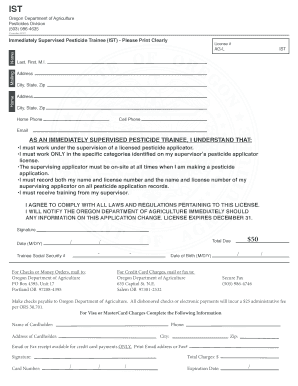
Pesticide Form


What is the pesticide form?
The pesticide form is a document required for individuals or businesses that intend to apply pesticides. This form ensures compliance with federal and state regulations regarding pesticide use. It typically includes information about the applicant, the types of pesticides to be used, and the intended application methods. Understanding the purpose of this form is crucial for anyone involved in pest management or agricultural practices.
How to use the pesticide form
Using the pesticide form involves several steps to ensure proper completion and submission. First, gather all necessary information, including details about the pesticides you plan to use and your qualifications. Next, fill out the form accurately, ensuring that all sections are completed. After completing the form, review it for any errors or omissions before submitting it to the appropriate regulatory agency. This process helps maintain compliance and supports safe pesticide application practices.
Steps to complete the pesticide form
Completing the pesticide form requires attention to detail. Begin by reading the instructions provided with the form carefully. Follow these steps:
- Provide your personal or business information, including name, address, and contact details.
- List the specific pesticides you intend to use, including their registration numbers.
- Describe the intended use of the pesticides, including application methods and target pests.
- Sign and date the form to certify that all information is accurate and complete.
Once completed, submit the form as directed, either online or by mail, depending on the requirements of your state or local agency.
Legal use of the pesticide form
The legal use of the pesticide form is governed by federal and state laws that regulate pesticide application. It is essential to ensure that the information provided on the form is truthful and complete to avoid legal repercussions. Failing to comply with these regulations can lead to penalties, including fines and restrictions on future pesticide use. Understanding the legal implications of the pesticide form is vital for responsible pest management.
State-specific rules for the pesticide form
Each state in the United States may have its own specific rules and regulations regarding the pesticide form. These rules can dictate the types of information required, submission deadlines, and any additional certifications needed. It is important to familiarize yourself with your state's requirements to ensure compliance and avoid potential issues. Checking with your state's department of agriculture or environmental protection agency can provide valuable guidance.
Who issues the pesticide form
The pesticide form is typically issued by state agricultural departments or environmental protection agencies. These agencies are responsible for regulating pesticide use and ensuring that applicators comply with safety and environmental standards. Depending on your location, you may need to contact your state agency to obtain the correct version of the pesticide form and understand any specific requirements that apply.
Quick guide on how to complete pesticide form
Effortlessly Prepare Pesticide Form on Any Device
Digital document management has become increasingly favored by companies and individuals alike. It offers an ideal eco-friendly substitute for conventional printed and signed documents, allowing you to obtain the necessary form and securely store it online. airSlate SignNow provides you with all the tools required to create, modify, and eSign your documents swiftly without interruptions. Manage Pesticide Form on any device using airSlate SignNow's Android or iOS applications and simplify your document-related tasks today.
The Easiest Way to Modify and eSign Pesticide Form with Ease
- Find Pesticide Form and click Get Form to begin.
- Utilize the tools we offer to fill in your document.
- Highlight important sections of the documents or redact sensitive information using the tools specifically designed for that purpose by airSlate SignNow.
- Create your eSignature with the Sign feature, which takes moments and carries the same legal validity as an ink signature.
- Review the details and click the Done button to save your modifications.
- Select your preferred method for sharing your form, whether by email, SMS, invitation link, or download it to your computer.
Eliminate concerns about lost or mislaid files, tedious form searches, or errors that require new document copies. airSlate SignNow meets your document management needs with just a few clicks from any device you choose. Modify and eSign Pesticide Form and ensure excellent communication at every stage of your form preparation process with airSlate SignNow.
Create this form in 5 minutes or less
Find and fill out the correct pesticide form
Create this form in 5 minutes!
How to create an eSignature for the pesticide form
How to create an electronic signature for a PDF online
How to create an electronic signature for a PDF in Google Chrome
How to create an e-signature for signing PDFs in Gmail
How to create an e-signature right from your smartphone
How to create an e-signature for a PDF on iOS
How to create an e-signature for a PDF on Android
People also ask
-
What is a pesticide form?
A pesticide form is a specific document required for the registration and use of pesticide products. It includes crucial information about the product, its ingredients, and usage instructions. With airSlate SignNow, you can easily create and eSign pesticide forms to streamline compliance and ensure proper usage.
-
How can airSlate SignNow help with pesticide form management?
airSlate SignNow provides an efficient platform to create, manage, and eSign pesticide forms. Its templating features allow you to customize forms quickly, ensuring that all necessary information is included. This not only saves time but also enhances accuracy in documentation.
-
Is airSlate SignNow a cost-effective solution for pesticide forms?
Yes, airSlate SignNow offers a cost-effective solution for managing pesticide forms. With flexible pricing plans, businesses can choose an option that fits their budget while ensuring compliance. Eliminating paper-based processes also reduces overall operational costs.
-
What features does airSlate SignNow offer for pesticide forms?
airSlate SignNow includes features such as customizable templates, secure eSigning, and document storage for pesticide forms. The platform also offers real-time tracking of document statuses, ensuring you know when forms are completed and filed. These features collectively streamline your workflow and compliance efforts.
-
Can airSlate SignNow integrate with other software for pesticide form processing?
Absolutely! airSlate SignNow can integrate with various business applications, enhancing your pesticide form processing workflow. Whether you use CRM, project management, or regulatory compliance tools, seamless integration ensures that your forms are efficiently managed across platforms.
-
What are the benefits of using airSlate SignNow for pesticide forms?
Using airSlate SignNow for pesticide forms offers numerous benefits, including improved efficiency, increased accuracy, and enhanced compliance. The ability to easily create and manage forms digitally reduces the risk of errors and helps maintain regulatory standards. Plus, the user-friendly interface makes it accessible for any team member.
-
How secure is airSlate SignNow when handling pesticide forms?
AirSlate SignNow prioritizes security with advanced encryption and authentication methods. When handling pesticide forms, your sensitive data is protected against unauthorized access. This ensures that both your documents and compliance standards are upheld securely.
Get more for Pesticide Form
- Notice of dishonored check civil keywords bad check bounced check maryland form
- Mutual wills containing last will and testaments for unmarried persons living together with no children maryland form
- Mutual wills package of last wills and testaments for unmarried persons living together with adult children maryland form
- Mutual wills or last will and testaments for unmarried persons living together with minor children maryland form
- Cohabitation agreement maryland form
- Paternity law and procedure handbook maryland form
- Bill of sale in connection with sale of business by individual or corporate seller maryland form
- Md settlement form
Find out other Pesticide Form
- eSignature Georgia Shareholder Agreement Template Mobile
- Help Me With eSignature Arkansas Cooperative Agreement Template
- eSignature Maryland Cooperative Agreement Template Simple
- eSignature Massachusetts Redemption Agreement Simple
- eSignature North Carolina Redemption Agreement Mobile
- eSignature Utah Equipment Rental Agreement Template Now
- Help Me With eSignature Texas Construction Contract Template
- eSignature Illinois Architectural Proposal Template Simple
- Can I eSignature Indiana Home Improvement Contract
- How Do I eSignature Maryland Home Improvement Contract
- eSignature Missouri Business Insurance Quotation Form Mobile
- eSignature Iowa Car Insurance Quotation Form Online
- eSignature Missouri Car Insurance Quotation Form Online
- eSignature New Jersey Car Insurance Quotation Form Now
- eSignature Hawaii Life-Insurance Quote Form Easy
- How To eSignature Delaware Certeficate of Insurance Request
- eSignature New York Fundraising Registration Form Simple
- How To Integrate Sign in Banking
- How To Use Sign in Banking
- Help Me With Use Sign in Banking