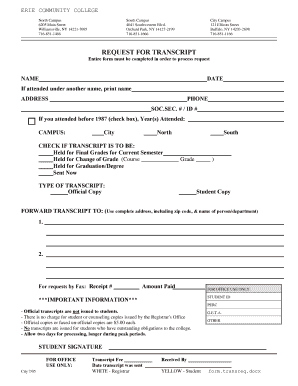
Ecc Transcript Request Form


What is the ECC Transcript Request
The ECC transcript request is a formal process through which students can obtain their academic records from Erie Community College. This document contains essential information about a student's courses, grades, and overall academic performance. It is often required for transferring to another institution, applying for jobs, or furthering education. Understanding the specifics of this request can help ensure that students receive their transcripts in a timely and efficient manner.
How to Use the ECC Transcript Request
Using the ECC transcript request involves a few straightforward steps. First, students need to gather necessary information, such as their student ID, date of birth, and any specific details about where the transcript should be sent. Next, they can complete the request form, which may be available online or in person at the college. Finally, students should submit the form according to the instructions provided, ensuring that all required information is accurately filled out to avoid delays.
Steps to Complete the ECC Transcript Request
Completing the ECC transcript request is a simple process that can be broken down into several key steps:
- Gather necessary personal information, including your student ID and contact details.
- Access the transcript request form through the Erie Community College website or the registrar's office.
- Fill out the form carefully, ensuring all required fields are completed.
- Choose the delivery method for the transcript, whether electronic or physical.
- Submit the form as instructed, either online, via mail, or in person.
Legal Use of the ECC Transcript Request
The ECC transcript request is legally recognized as a valid document for obtaining academic records. When properly filled out and submitted, it complies with educational regulations and privacy laws. This legal standing is crucial for ensuring that the transcripts can be used for official purposes, such as job applications or further education. It is important for students to understand their rights regarding access to their educational records under the Family Educational Rights and Privacy Act (FERPA).
Required Documents
When submitting an ECC transcript request, students may need to provide specific documents to verify their identity and eligibility. Commonly required documents include:
- A valid photo ID, such as a driver's license or passport.
- Proof of enrollment or graduation, if applicable.
- Any additional forms or identification as specified by the college.
Form Submission Methods
Students can submit their ECC transcript request through various methods, ensuring flexibility based on their preferences. The available submission methods typically include:
- Online submission through the Erie Community College website.
- Mailing the completed form to the registrar's office.
- Delivering the form in person to the appropriate office on campus.
Who Issues the Form
The ECC transcript request form is issued by the registrar's office at Erie Community College. This office is responsible for maintaining student records and processing requests for transcripts. Students can contact the registrar's office directly for any questions regarding the form or the transcript request process.
Quick guide on how to complete ecc transcript request
Complete Ecc Transcript Request effortlessly on any device
Web-based document management has become widely embraced by companies and individuals alike. It offers a superb eco-friendly substitute for traditional printed and signed documents, allowing you to find the right form and secure it online. airSlate SignNow equips you with all the necessary tools to create, modify, and electronically sign your documents quickly without delays. Manage Ecc Transcript Request on any platform using airSlate SignNow's Android or iOS applications and enhance any document-related task today.
How to modify and electronically sign Ecc Transcript Request with ease
- Find Ecc Transcript Request and click on Get Form to begin.
- Utilize the tools we provide to complete your form.
- Highlight important sections of your documents or conceal sensitive information with tools that airSlate SignNow specifically offers for that purpose.
- Create your eSignature using the Sign tool, which takes seconds and carries the same legal validity as a conventional wet ink signature.
- Review the information and click on the Done button to save your modifications.
- Select your preferred method for submitting your form, via email, text message (SMS), or an invitation link, or download it to your computer.
Say goodbye to lost or mislaid documents, tedious form searches, or errors that necessitate printing new document copies. airSlate SignNow addresses all your document management needs in just a few clicks from any device you choose. Modify and electronically sign Ecc Transcript Request to ensure outstanding communication throughout your form preparation journey with airSlate SignNow.
Create this form in 5 minutes or less
Find and fill out the correct ecc transcript request
Create this form in 5 minutes!
How to create an eSignature for the ecc transcript request
How to create an electronic signature for a PDF online
How to create an electronic signature for a PDF in Google Chrome
How to create an e-signature for signing PDFs in Gmail
How to create an e-signature right from your smartphone
How to create an e-signature for a PDF on iOS
How to create an e-signature for a PDF on Android
People also ask
-
What is an ECC transcript request?
An ECC transcript request is a formal process through which students can request their academic transcripts from educational institutions. This process is essential for those looking to transfer credits or apply for further education. airSlate SignNow simplifies this process by providing a streamlined eSigning solution.
-
How can I use airSlate SignNow for an ECC transcript request?
Using airSlate SignNow for an ECC transcript request is easy. You can create a personalized document, eSign it, and send it directly to your educational institution without any hassle. Our platform ensures that the entire process is secure, reliable, and fast.
-
Is there a cost associated with processing an ECC transcript request using airSlate SignNow?
Yes, while creating an ECC transcript request is straightforward, there may be associated fees for using our service depending on your subscription plan. However, airSlate SignNow offers cost-effective solutions to cater to all budgets, ensuring you get value for your money.
-
What features does airSlate SignNow offer for ECC transcript requests?
airSlate SignNow provides a range of features for ECC transcript requests, including customizable templates, secure eSigning capabilities, and easy document tracking. These features enhance the effectiveness of your transcript requests, ensuring they are processed quickly and efficiently.
-
Can airSlate SignNow integrate with other platforms for ECC transcript requests?
Absolutely! airSlate SignNow can integrate seamlessly with various applications such as Google Drive, Dropbox, and CRM systems, allowing for effortless management of your ECC transcript requests. This integration capability ensures you can handle your documents all in one place, improving productivity.
-
What are the benefits of using airSlate SignNow for an ECC transcript request?
Using airSlate SignNow for your ECC transcript request streamlines the entire process, making it more efficient and less time-consuming. The platform ensures your documents are secure and legally binding, providing peace of mind while you manage your academic records.
-
Is airSlate SignNow suitable for students of all educational levels wanting to request ECC transcripts?
Yes, airSlate SignNow is designed to cater to students at all educational levels, whether high school, college, or university. Our platform supports a wide variety of institutions, making it easy for any student to submit an ECC transcript request with confidence.
Get more for Ecc Transcript Request
- Md codicil form
- Legal last will and testament form for married person with adult and minor children from prior marriage maryland
- Legal last will and testament form for domestic partner with adult and minor children from prior marriage maryland
- Legal last will and testament form for married person with adult and minor children maryland
- Legal last will and testament form for domestic partner with adult and minor children maryland
- Mutual wills package with last wills and testaments for married couple with adult and minor children maryland form
- Legal last will and testament form for a widow or widower with adult children maryland
- Legal last will and testament form for widow or widower with minor children maryland
Find out other Ecc Transcript Request
- How To Electronic signature Delaware Government Document
- Help Me With Electronic signature Indiana Education PDF
- How To Electronic signature Connecticut Government Document
- How To Electronic signature Georgia Government PDF
- Can I Electronic signature Iowa Education Form
- How To Electronic signature Idaho Government Presentation
- Help Me With Electronic signature Hawaii Finance & Tax Accounting Document
- How Can I Electronic signature Indiana Government PDF
- How Can I Electronic signature Illinois Finance & Tax Accounting PPT
- How To Electronic signature Maine Government Document
- How To Electronic signature Louisiana Education Presentation
- How Can I Electronic signature Massachusetts Government PDF
- How Do I Electronic signature Montana Government Document
- Help Me With Electronic signature Louisiana Finance & Tax Accounting Word
- How To Electronic signature Pennsylvania Government Document
- Can I Electronic signature Texas Government PPT
- How To Electronic signature Utah Government Document
- How To Electronic signature Washington Government PDF
- How Can I Electronic signature New Mexico Finance & Tax Accounting Word
- How Do I Electronic signature New York Education Form