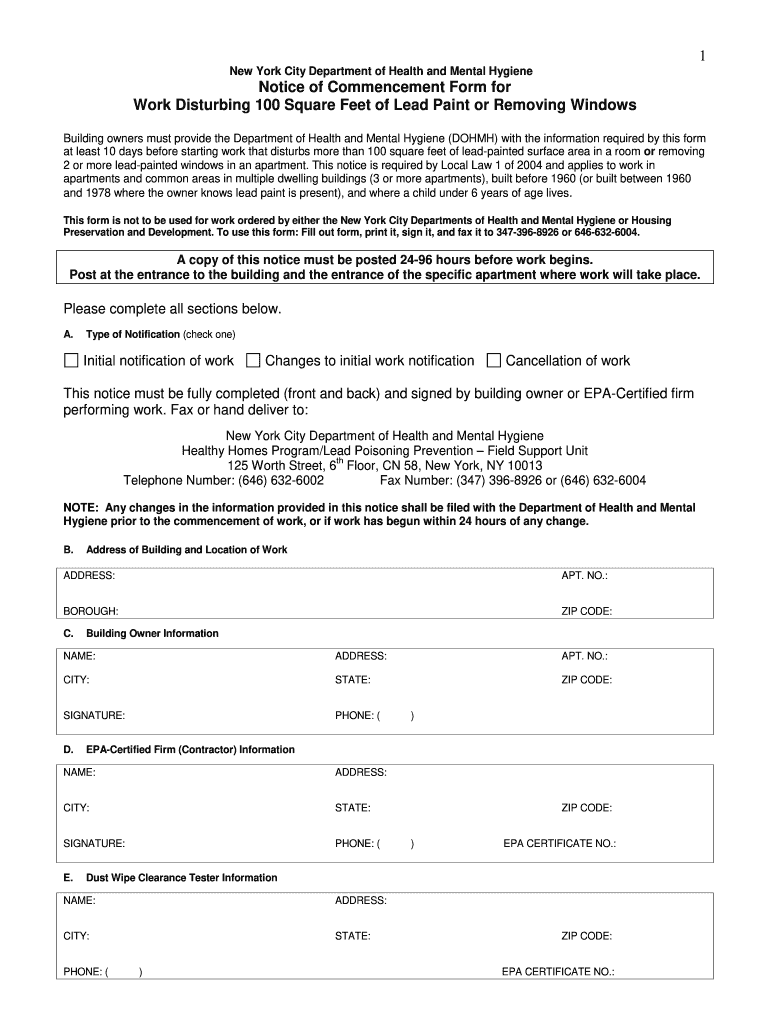
Nyc Lead Paint Form 2014-2026


What is the NYC Lead Paint Disclosure Form?
The NYC Lead Paint Disclosure Form is a legal document required for property owners and landlords to inform tenants about the presence of lead-based paint in residential properties built before nineteen seventy-eight. This form is essential for ensuring tenant safety and compliance with local regulations. It outlines the potential hazards associated with lead exposure and provides information on how to mitigate risks. The form must be completed and signed by both the landlord and tenant to ensure that the tenant is fully aware of any lead-related issues in the property.
How to Use the NYC Lead Paint Disclosure Form
Using the NYC Lead Paint Disclosure Form involves several key steps. First, landlords must accurately fill out the form, detailing any known lead paint hazards in the property. Next, the completed form should be provided to prospective tenants before they sign a lease agreement. It is crucial for tenants to review the information carefully and ask any questions before signing. Both parties should retain a copy of the signed form for their records. This process not only promotes transparency but also helps protect tenants from potential health risks associated with lead exposure.
Steps to Complete the NYC Lead Paint Disclosure Form
Completing the NYC Lead Paint Disclosure Form involves a systematic approach:
- Gather necessary information about the property, including its age and any known lead paint hazards.
- Fill out the form accurately, providing details about the presence of lead-based paint and any remediation efforts undertaken.
- Present the form to prospective tenants before they sign the lease.
- Ensure both the landlord and tenant sign and date the form.
- Keep copies of the signed form for both parties’ records.
Legal Use of the NYC Lead Paint Disclosure Form
The legal use of the NYC Lead Paint Disclosure Form is governed by federal and state regulations. Landlords are required to provide this disclosure to tenants to comply with the Residential Lead-Based Paint Hazard Reduction Act and New York City regulations. Failure to provide this form can result in legal penalties, including fines and potential liability for health issues arising from lead exposure. It is essential for landlords to understand their responsibilities and ensure that the form is completed accurately and provided in a timely manner.
Key Elements of the NYC Lead Paint Disclosure Form
The NYC Lead Paint Disclosure Form includes several key elements that are important for both landlords and tenants:
- A statement regarding the property’s age and the potential presence of lead-based paint.
- Details about any known lead hazards and previous remediation efforts.
- Instructions for tenants on how to protect themselves from lead exposure.
- Signature lines for both the landlord and tenant, confirming receipt and understanding of the information provided.
Disclosure Requirements
Disclosure requirements for the NYC Lead Paint Disclosure Form mandate that landlords inform tenants about the risks associated with lead-based paint. This includes providing the form before the lease is signed and ensuring that all known lead hazards are disclosed. Additionally, landlords must provide tenants with educational materials about lead safety, such as the NYC lead paint pamphlet, to help them understand the risks and necessary precautions. Compliance with these requirements is crucial for protecting tenant health and avoiding legal repercussions.
Quick guide on how to complete nyc doh lead paint commencement form fillable
Explore the simpler method to manage your Nyc Lead Paint Form
The traditional methods of finalizing and approving documentation consume an excessive amount of time compared to current document management tools. Previously, you would seek appropriate forms, print them, fill in all the details, and dispatch them via mail. You can now locate, fill out, and sign your Nyc Lead Paint Form in a single browser tab with airSlate SignNow. Preparing your Nyc Lead Paint Form has never been easier.
Steps to finalize your Nyc Lead Paint Form with airSlate SignNow
- Access the category page you need and locate your state-specific Nyc Lead Paint Form. Alternatively, utilize the search box.
- Verify that the version of the form is correct by previewing it.
- Click Get form to enter editing mode.
- Fill out your document with the required information using the editing features.
- Check the entered details and click the Sign feature to authorize your form.
- Select the most convenient method to create your signature: generate it, draw your signature, or upload an image of it.
- Click DONE to finalize your changes.
- Download the document to your device or proceed to Sharing settings to send it electronically.
Robust online platforms like airSlate SignNow streamline the process of completing and submitting your forms. Give it a try to see how long document management and approval should actually take. You’ll save a signNow amount of time.
Create this form in 5 minutes or less
FAQs
-
How do I create a fillable HTML form online that can be downloaded as a PDF? I have made a framework for problem solving and would like to give people access to an online unfilled form that can be filled out and downloaded filled out.
Create PDF Form that will be used for download and convert it to HTML Form for viewing on your website.However there’s a lot of PDF to HTML converters not many can properly convert PDF Form including form fields. If you plan to use some calculations or validations it’s even harder to find one. Try PDFix Form Converter which works fine to me.
Create this form in 5 minutes!
How to create an eSignature for the nyc doh lead paint commencement form fillable
How to create an electronic signature for the Nyc Doh Lead Paint Commencement Form Fillable in the online mode
How to create an eSignature for your Nyc Doh Lead Paint Commencement Form Fillable in Chrome
How to make an electronic signature for signing the Nyc Doh Lead Paint Commencement Form Fillable in Gmail
How to make an eSignature for the Nyc Doh Lead Paint Commencement Form Fillable straight from your mobile device
How to create an electronic signature for the Nyc Doh Lead Paint Commencement Form Fillable on iOS devices
How to make an electronic signature for the Nyc Doh Lead Paint Commencement Form Fillable on Android devices
People also ask
-
What is the NYC lead paint disclosure form PDF?
The NYC lead paint disclosure form PDF is a legal document required for properties built before 1978, ensuring tenants are informed about potential lead hazards. Using airSlate SignNow, you can easily create, send, and eSign this important form without hassle.
-
How can I obtain the NYC lead paint disclosure form PDF through airSlate SignNow?
To obtain the NYC lead paint disclosure form PDF, simply log in to your airSlate SignNow account. You can easily find templates for the disclosure form within our document library and customize it as needed before sending it out.
-
Is there a cost associated with using airSlate SignNow for the NYC lead paint disclosure form PDF?
airSlate SignNow offers a cost-effective solution with flexible pricing plans tailored to your business needs. You can generate and send the NYC lead paint disclosure form PDF at no additional charges if you subscribe to one of our plans.
-
What features does airSlate SignNow offer for managing the NYC lead paint disclosure form PDF?
airSlate SignNow provides features such as secure eSignature, automatic reminders, document tracking, and storage for your NYC lead paint disclosure form PDF. These features help streamline the signing process and ensure compliance with local regulations.
-
How does airSlate SignNow enhance the process of handling the NYC lead paint disclosure form PDF?
By using airSlate SignNow, you gain access to a user-friendly interface that simplifies the creation and distribution of the NYC lead paint disclosure form PDF. This enhances efficiency and reduces the time needed to manage essential documents.
-
Can I integrate airSlate SignNow with other tools for the NYC lead paint disclosure form PDF?
Yes, airSlate SignNow seamlessly integrates with various business applications, allowing you to automate workflows related to the NYC lead paint disclosure form PDF. Integrations with platforms such as CRM systems can enhance your document management experience.
-
What are the benefits of using airSlate SignNow for the NYC lead paint disclosure form PDF?
The benefits of using airSlate SignNow include increased compliance, reduced paperwork, and improved turnaround times for the NYC lead paint disclosure form PDF. This helps protect both your business and tenants by ensuring timely and accurate information delivery.
Get more for Nyc Lead Paint Form
Find out other Nyc Lead Paint Form
- Electronic signature Florida Lawers Cease And Desist Letter Fast
- Electronic signature Lawers Form Idaho Fast
- Electronic signature Georgia Lawers Rental Lease Agreement Online
- How Do I Electronic signature Indiana Lawers Quitclaim Deed
- How To Electronic signature Maryland Lawers Month To Month Lease
- Electronic signature North Carolina High Tech IOU Fast
- How Do I Electronic signature Michigan Lawers Warranty Deed
- Help Me With Electronic signature Minnesota Lawers Moving Checklist
- Can I Electronic signature Michigan Lawers Last Will And Testament
- Electronic signature Minnesota Lawers Lease Termination Letter Free
- Electronic signature Michigan Lawers Stock Certificate Mobile
- How Can I Electronic signature Ohio High Tech Job Offer
- How To Electronic signature Missouri Lawers Job Description Template
- Electronic signature Lawers Word Nevada Computer
- Can I Electronic signature Alabama Legal LLC Operating Agreement
- How To Electronic signature North Dakota Lawers Job Description Template
- Electronic signature Alabama Legal Limited Power Of Attorney Safe
- How To Electronic signature Oklahoma Lawers Cease And Desist Letter
- How To Electronic signature Tennessee High Tech Job Offer
- Electronic signature South Carolina Lawers Rental Lease Agreement Online